README.md
gulp-gjslint
==============
[](http://badge.fury.io/js/gulp-gjslint)
[](https://travis-ci.org/TomSeldon/gulp-gjslint) [](https://codeclimate.com/github/TomSeldon/gulp-gjslint) [](https://codeclimate.com/github/TomSeldon/gulp-gjslint)
> Lint Javascript using [Google's Javascript linter](https://developers.google.com/closure/utilities/)
## Install
```bash
$ npm install --save-dev gulp-gjslint
```
## Usage
```js
// See also: Gulpfile.example.js
var gulp = require('gulp'),
gjslint = require('gulp-gjslint');
// Lint files and output results to the console
gulp.task('default', function() {
return gulp.src('some/files/**/*.js')
.pipe(gjslint())
.pipe(gjslint.reporter('console'));
});
// Lint files, output to console and exit if
// an error is raised (useful for CI servers).
gulp.task('default', function() {
return gulp.src('some/files/**/*.js')
.pipe(gjslint())
.pipe(gjslint.reporter('console', {fail: true}))
});
// Pass options to the linter
// See https://github.com/jmendiara/node-closure-linter-wrapper
var lintOptions = {flags: ['--nojsdoc', '--max_line_length 120']};
gulp.task('default', function() {
return gulp.src('some/files/**/*.js')
.pipe(gjslint(lintOptions))
.pipe(gjslint.reporter('console'));
});
```
## API
Options can be passed to the `gulp-gjslint` task, which will be passed directly
to the `gjslint` library.
See the [library documentation](https://github.com/jmendiara/node-closure-linter-wrapper)
for details on what can be specified.
*Note: The reporter option is disabled. Use the additional reporter tasks as shown in the
examples above.*
### gjslint(options)
Run gjslint on each file.
Writes `gjslint` object to each Vinyl object, e.g.
```js
{
success: false,
results: {
errors: [
{
line: 1,
code: 2
description: 'Missing space before "{"'
}
],
total: 1,
newErrors: 1,
filesCount: 1,
filesOK: 0
}
}
```
### gjslint.reporter(name, options)
Write reporter on each file that was processed by `gjslint`.
#### Reporter: Console
Output results to the console.
##### Example usage
```js
gulp.task('lint', function() {
var gjslint = require('gulp-gjslint'),
lintOptions = {},
reporterOptions = {};
return gulp.src('./**/*.js')
.pipe(gjslint(lintOptions))
.pipe(gjslint.reporter('console', reporterOptions));
```
##### Default options:
```js
{
fail: false // If true, emits an error on failure. Useful for CI servers.
// Note: This will cause the task to fail after the first
// linting error.
}
```
#### Reporter: Fail
Emits an error on when processing a failed file.
Intended for use with a CI server in conjunction with another style of reporter.
##### Example usage
```js
gulp.task('lint', function() {
var gjslint = require('gulp-gjslint');
return gulp.src('./**/*.js')
.pipe(gjslint())
.pipe(gjslint.reporter('console'))
.pipe(gjslint.reporter('fail'));
});
```
#### Reporter: Jshint Adapter
Experimental adapter for using Jshint reporters. Only tested with
[jshint-stylish](https://github.com/sindresorhus/jshint-stylish).
Format for usage is:
```js
.pipe(gjslint.reporter('jshint', reporterFunction, reporterOptions));
```
##### Example usage
```js
gulp.task('lint', function() {
var gjslint = require('gulp-gjslint'),
stylish = require('jshint-stylish').reporter,
reporterOptions = {};
return gulp.src('./**/*.js')
.pipe(gjslint())
.pipe(gjslint.reporter('jshint', stylish, reporterOptions));
});
```
## Known issues:
* Poor handling for when `closure-linter-wrapper` blows up.
* Limitation of `closure-linter-wrapper` where errors are not returned when a file fails
with a large number of errors. The task will still output the names of the failed file(s)
and the number of errors, but not the errors themselves.
--------
[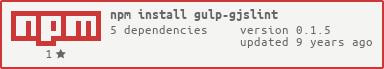](https://nodei.co/npm/gulp-gjslint/)