README.md
[](https://github.com/aceberg/miniboard/actions/workflows/main-docker.yml)
[](https://goreportcard.com/report/github.com/aceberg/miniboard)
[](https://codeclimate.com/github/aceberg/miniboard/maintainability)

<h1><a href="https://github.com/aceberg/miniboard">
<img src="https://raw.githubusercontent.com/aceberg/miniboard/main/assets/logo.png" width="20" />
</a>miniboard</h1>
Lightweight dashboard with tabs, uptime monitoring and notifications.<br>
Can be configured through GUI or yaml file.
- [Quick start](https://github.com/aceberg/miniboard#quick-start)
- [Install binary](docs/INSTALL-BIN.md)
- [Usage](https://github.com/aceberg/miniboard#usage)
- [Config](https://github.com/aceberg/miniboard#config)
- [Options](https://github.com/aceberg/miniboard#options)
- [Local network only](https://github.com/aceberg/miniboard#local-network-only)
- [Thanks](https://github.com/aceberg/miniboard#thanks)
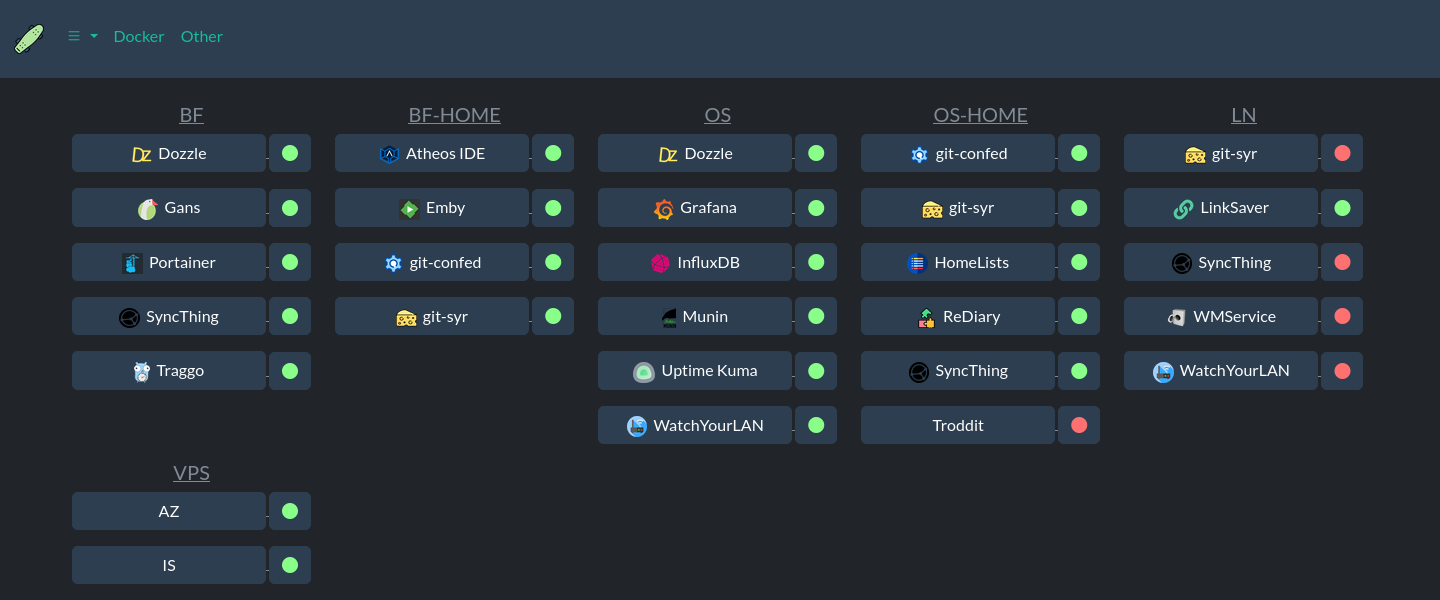
<details>
<summary>More Themes</summary>
<img src="https://raw.githubusercontent.com/aceberg/miniboard/main/assets/MiniBoard%20-%20Themes.png">
</details>
## Quick start
```sh
docker run --name miniboard \
-e "TZ=$YOURTIMEZONE" \
-v ~/.dockerdata/miniboard:/data/miniboard \
-v /var/run/docker.sock:/var/run/docker.sock \ # Only needed to create panel from Docker containers (On Edit panels page)
-p 8849:8849 \
aceberg/miniboard
```
Or use [docker-compose.yml](docker-compose.yml)
There is also [binary installation](docs/INSTALL-BIN.md) available.
## Usage
All configuration can be done both with GUI or config file. To start with GUI first create new panel, then create new tab with this panel. Then you can add as many hosts (to panels), panels and tabs as you want.
<br>
Also, you can start with example [board.yaml](configs/board.yaml) file. All fields are commented there.
## Config
Configuration can be done through config file or environment variables
| Variable | Description | Default |
| -------- | ----------- | ------- |
| AUTH | Enable Session-Cookie authentication | false |
| AUTH_EXPIRE | Session expiration time. A number and suffix: **m, h, d** or **M**. | 7d |
| AUTH_USER | Username | "" |
| AUTH_PASSWORD | Encrypted password (bcrypt). [How to encrypt password with bcrypt?](docs/BCRYPT.md) | "" |
| HOST | Listen address | 0.0.0.0 |
| PORT | Port for web GUI | 8849 |
| THEME | Any theme name from https://bootswatch.com in lowcase | flatly |
| COLOR | Background color: light or dark | dark |
| COLORON | Online host color | #89ff89 |
| COLOROFF | Offline host color | #ff3232 |
| BTNWIDTH | Adjust buttons to theme | 180px |
| WEBREFRESH | Refresh interval for Tabs and Uptime pages (seconds) | 60 |
| DBTRIMDAYS | Remove old records from DB after | 30 |
| TZ | Time zone (for uptime monitor) | "" |
## Options
| Key | Description | Default |
| -------- | ----------- | ------- |
| -b | Path to board file | /data/miniboard/board.yaml |
| -c | Path to config file | /data/miniboard/config.yaml |
| -d | Path to SQLite DB file | /data/miniboard/uptime.db |
| -n | Path to node modules (see below) | "" |
## Local network only
By default, this app pulls themes, icons and fonts from the internet. But, in some cases, it may be useful to have an independent from global network setup. I created a separate [image](https://github.com/aceberg/my-dockerfiles/tree/main/node-bootstrap) with all necessary modules and fonts.
If you want to use local icons, download them and mount icon folder (`~/.dockerdata/icons` in this example) to `/app/icons`. Then you can open it in browser and copy each icon link to miniboard.
```sh
docker run --name node-bootstrap \
-v ~/.dockerdata/icons:/app/icons \ # For local icons
-p 8850:8850 \
aceberg/node-bootstrap
```
```sh
docker run --name miniboard \
-v ~/.dockerdata/miniboard:/data/miniboard \
-p 8849:8849 \
aceberg/miniboard -n "http://$YOUR_IP:8850"
```
Or use [docker-compose](docker-compose-local.yml)
## Thanks
- All go packages listed in [dependencies](https://github.com/aceberg/miniboard/network/dependencies)
- Favicon and logo: [Skateboard icons created by Freepik - Flaticon](https://www.flaticon.com/free-icons/skateboard)
- [Bootstrap](https://getbootstrap.com/)
- Themes: [Free themes for Bootstrap](https://bootswatch.com)