contrib/guix/INSTALL.md
# Guix Installation and Setup
This only needs to be done once per machine. If you have already completed the
installation and setup, please proceed to [perform a build](./README.md).
Otherwise, you may choose from one of the following options to install Guix:
1. Using the official **shell installer script** [⤓ skip to section][install-script]
- Maintained by Guix developers
- Easiest (automatically performs *most* setup)
- Works on nearly all Linux distributions
- Only installs latest release
- Binary installation only, requires high level of trust
- Note: The script needs to be run as root, so it should be inspected before it's run
2. Using the official **binary tarball** [⤓ skip to section][install-bin-tarball]
- Maintained by Guix developers
- Normal difficulty (full manual setup required)
- Works on nearly all Linux distributions
- Installs any release
- Binary installation only, requires high level of trust
3. Using fanquake's **Docker image** [↗︎ external instructions][install-fanquake-docker]
- Maintained by fanquake
- Easy (automatically performs *some* setup)
- Works wherever Docker images work
- Installs any release
- Binary installation only, requires high level of trust
4. Using a **distribution-maintained package** [⤓ skip to section][install-distro-pkg]
- Maintained by distribution's Guix package maintainer
- Normal difficulty (manual setup required)
- Works only on distributions with Guix packaged, see: https://repology.org/project/guix/versions
- Installs a release decided on by package maintainer
- Source or binary installation depending on the distribution
5. Building **from source** [⤓ skip to section][install-source]
- Maintained by you
- Hard, but rewarding
- Can be made to work on most Linux distributions
- Installs any commit (more granular)
- Source installation, requires lower level of trust
## Options 1 and 2: Using the official shell installer script or binary tarball
The installation instructions for both the official shell installer script and
the binary tarballs can be found in the GNU Guix Manual's [Binary Installation
section](https://guix.gnu.org/manual/en/html_node/Binary-Installation.html).
Note that running through the binary tarball installation steps is largely
equivalent to manually performing what the shell installer script does.
Note that at the time of writing (July 5th, 2021), the shell installer script
automatically creates an `/etc/profile.d` entry which the binary tarball
installation instructions do not ask you to create. However, you will likely
need this entry for better desktop integration. Please see [this
section](#add-an-etcprofiled-entry) for instructions on how to add a
`/etc/profile.d/guix.sh` entry.
Regardless of which installation option you chose, the changes to
`/etc/profile.d` will not take effect until the next shell or desktop session,
so you should log out and log back in.
## Option 3: Using fanquake's Docker image
Please refer to fanquake's instructions
[here](https://github.com/fanquake/core-review/tree/master/guix).
## Option 4: Using a distribution-maintained package
Note that this section is based on the distro packaging situation at the time of
writing (July 2021). Guix is expected to be more widely packaged over time. For
an up-to-date view on Guix's package status/version across distros, please see:
https://repology.org/project/guix/versions
### Debian / Ubuntu
Guix is available as a distribution package in [Debian
](https://packages.debian.org/search?keywords=guix) and [Ubuntu
](https://packages.ubuntu.com/search?keywords=guix).
To install:
```sh
sudo apt install guix
```
### Arch Linux
Guix is available in the AUR as
[`guix`](https://aur.archlinux.org/packages/guix/), please follow the
installation instructions in the Arch Linux Wiki ([live
link](https://wiki.archlinux.org/index.php/Guix#AUR_Package_Installation),
[2021/03/30
permalink](https://wiki.archlinux.org/index.php?title=Guix&oldid=637559#AUR_Package_Installation))
to install Guix.
At the time of writing (2021/03/30), the `check` phase will fail if the path to
guix's build directory is longer than 36 characters due to an anachronistic
character limit on the shebang line. Since the `check` phase happens after the
`build` phase, which may take quite a long time, it is recommended that users
either:
1. Skip the `check` phase
- For `makepkg`: `makepkg --nocheck ...`
- For `yay`: `yay --mflags="--nocheck" ...`
- For `paru`: `paru --nocheck ...`
2. Or, check their build directory's length beforehand
- For those building with `makepkg`: `pwd | wc -c`
## Option 5: Building from source
Building Guix from source is a rather involved process but a rewarding one for
those looking to minimize trust and maximize customizability (e.g. building a
particular commit of Guix). Previous experience with using autotools-style build
systems to build packages from source will be helpful. *hic sunt dracones.*
I strongly urge you to at least skim through the entire section once before you
start issuing commands, as it will save you a lot of unnecessary pain and
anguish.
### Installing common build tools
There are a few basic build tools that are required for most things we'll build,
so let's install them now:
Text transformation/i18n:
- `autopoint` (sometimes packaged in `gettext`)
- `help2man`
- `po4a`
- `texinfo`
Build system tools:
- `g++` w/ C++11 support
- `libtool`
- `autoconf`
- `automake`
- `pkg-config` (sometimes packaged as `pkgconf`)
- `make`
- `cmake`
Miscellaneous:
- `git`
- `gnupg`
- `python3`
### Building and Installing Guix's dependencies
In order to build Guix itself from source, we need to first make sure that the
necessary dependencies are installed and discoverable. The most up-to-date list
of Guix's dependencies is kept in the ["Requirements"
section](https://guix.gnu.org/manual/en/html_node/Requirements.html) of the Guix
Reference Manual.
Depending on your distribution, most or all of these dependencies may already be
packaged and installable without manually building and installing.
For reference, the graphic below outlines Guix v1.3.0's dependency graph:
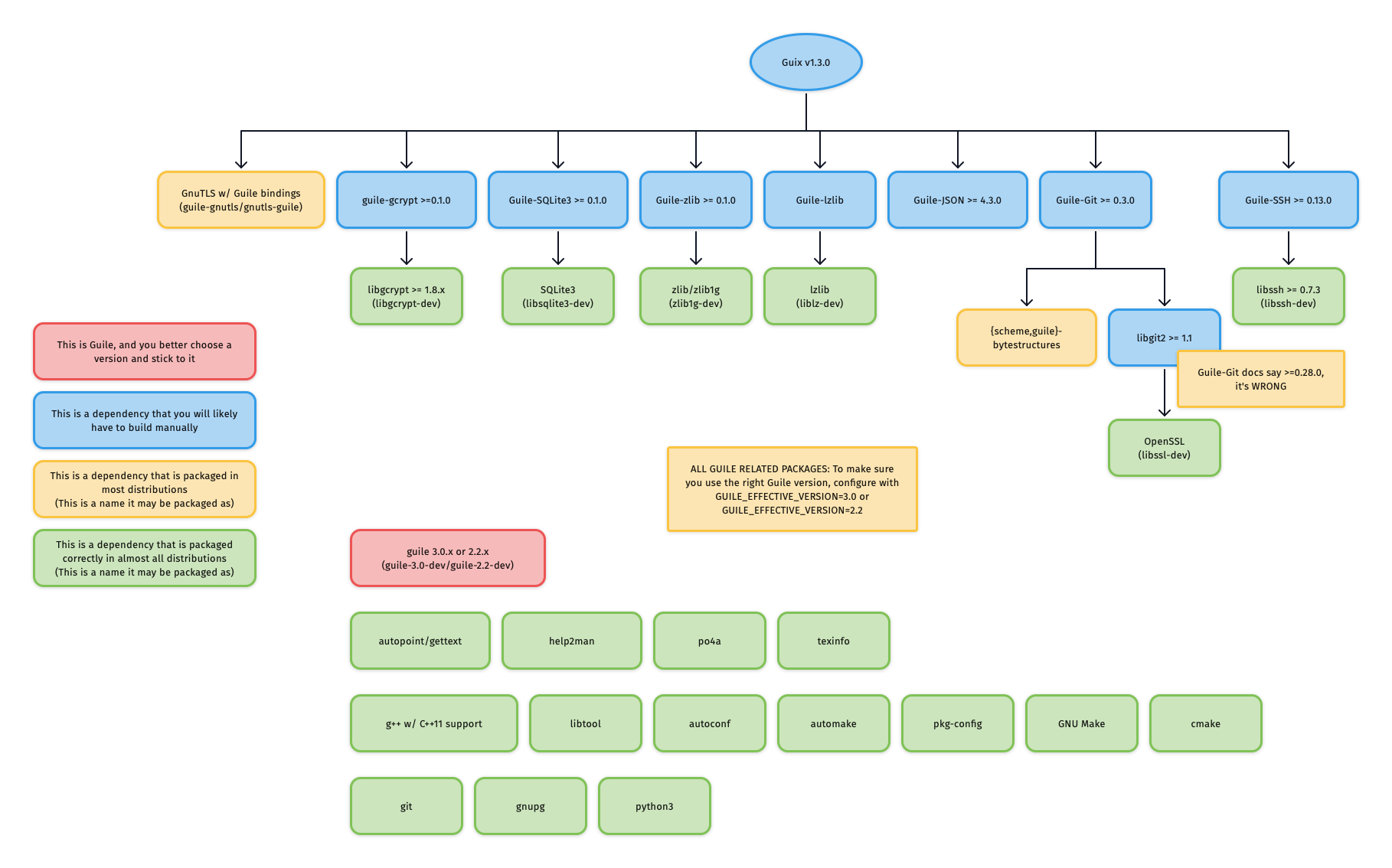
If you do not care about building each dependency from source, and Guix is
already packaged for your distribution, you can easily install only the build
dependencies of Guix. For example, to enable deb-src and install the Guix build
dependencies on Ubuntu/Debian:
```sh
sed -i 's|# deb-src|deb-src|g' /etc/apt/sources.list
apt update
apt-get build-dep -y guix
```
If this succeeded, you can likely skip to section
["Building and Installing Guix itself"](#building-and-installing-guix-itself).
#### Guile
###### Corner case: Multiple versions of Guile on one system
It is recommended to only install the required version of Guile, so that build systems do
not get confused about which Guile to use.
However, if you insist on having more versions of Guile installed on
your system, then you need to **consistently** specify
`GUILE_EFFECTIVE_VERSION=3.0` to all
`./configure` invocations for Guix and its dependencies.
##### Installing Guile
If your distribution splits packages into `-dev`-suffixed and
non-`-dev`-suffixed sub-packages (as is the case for Debian-derived
distributions), please make sure to install both. For example, to install Guile
v3.0 on Debian/Ubuntu:
```sh
apt install guile-3.0 guile-3.0-dev
```
#### Mixing distribution packages and source-built packages
At the time of writing, most distributions have _some_ of Guix's dependencies
packaged, but not all. This means that you may want to install the distribution
package for some dependencies, and manually build-from-source for others.
Distribution packages usually install to `/usr`, which is different from the
default `./configure` prefix of source-built packages: `/usr/local`.
This means that if you mix-and-match distribution packages and source-built
packages and do not specify exactly `--prefix=/usr` to `./configure` for
source-built packages, you will need to augment the `GUILE_LOAD_PATH` and
`GUILE_LOAD_COMPILED_PATH` environment variables so that Guile will look
under the right prefix and find your source-built packages.
For example, if you are using Guile v3.0, and have Guile packages in the
`/usr/local` prefix, either add the following lines to your `.profile` or
`.bash_profile` so that the environment variable is properly set for all future
shell logins, or paste the lines into a POSIX-style shell to temporarily modify
the environment variables of your current shell session.
```sh
# Help Guile v3.0.x find packages in /usr/local
export GUILE_LOAD_PATH="/usr/local/share/guile/site/3.0${GUILE_LOAD_PATH:+:}$GUILE_LOAD_PATH"
export GUILE_LOAD_COMPILED_PATH="/usr/local/lib/guile/3.0/site-ccache${GUILE_LOAD_COMPILED_PATH:+:}$GUILE_COMPILED_LOAD_PATH"
```
Note that these environment variables are used to check for packages during
`./configure`, so they should be set as soon as possible should you want to use
a prefix other than `/usr`.
#### Building and installing source-built packages
***IMPORTANT**: A few dependencies have non-obvious quirks/errata which are
documented in the sub-sections immediately below. Please read these sections
before proceeding to build and install these packages.*
Although you should always refer to the README or INSTALL files for the most
accurate information, most of these dependencies use autoconf-style build
systems (check if there's a `configure.ac` file), and will likely do the right
thing with the following:
Clone the repository and check out the latest release:
```sh
git clone <git-repo-of-dependency>/<dependency>.git
cd <dependency>
git tag -l # check for the latest release
git checkout <latest-release>
```
For autoconf-based build systems (if `./autogen.sh` or `configure.ac` exists at
the root of the repository):
```sh
./autogen.sh || autoreconf -vfi
./configure --prefix=<prefix>
make
sudo make install
```
For CMake-based build systems (if `CMakeLists.txt` exists at the root of the
repository):
```sh
mkdir build && cd build
cmake .. -DCMAKE_INSTALL_PREFIX=<prefix>
sudo cmake --build . --target install
```
If you choose not to specify exactly `--prefix=/usr` to `./configure`, please
make sure you've carefully read the [previous section] on mixing distribution
packages and source-built packages.
##### Binding packages require `-dev`-suffixed packages
Relevant for:
- Everyone
When building bindings, the `-dev`-suffixed version of the original package
needs to be installed. For example, building `Guile-zlib` on Debian-derived
distributions requires that `zlib1g-dev` is installed.
When using bindings, the `-dev`-suffixed version of the original package still
needs to be installed. This is particularly problematic when distribution
packages are mispackaged like `guile-sqlite3` is in Ubuntu Focal such that
installing `guile-sqlite3` does not automatically install `libsqlite3-dev` as a
dependency.
Below is a list of relevant Guile bindings and their corresponding `-dev`
packages in Debian at the time of writing.
| Guile binding package | -dev Debian package |
|-----------------------|---------------------|
| guile-gcrypt | libgcrypt-dev |
| guile-git | libgit2-dev |
| guile-gnutls | (none) |
| guile-json | (none) |
| guile-lzlib | liblz-dev |
| guile-ssh | libssh-dev |
| guile-sqlite3 | libsqlite3-dev |
| guile-zlib | zlib1g-dev |
##### `guile-git` actually depends on `libgit2 >= 1.1`
Relevant for:
- Those building `guile-git` from source against `libgit2 < 1.1`
- Those installing `guile-git` from their distribution where `guile-git` is
built against `libgit2 < 1.1`
As of v0.5.2, `guile-git` claims to only require `libgit2 >= 0.28.0`, however,
it actually requires `libgit2 >= 1.1`, otherwise, it will be confused by a
reference of `origin/keyring`: instead of interpreting the reference as "the
'keyring' branch of the 'origin' remote", the reference is interpreted as "the
branch literally named 'origin/keyring'"
This is especially notable because Ubuntu Focal packages `libgit2 v0.28.4`, and
`guile-git` is built against it.
Should you be in this situation, you need to build both `libgit2 v1.1.x` and
`guile-git` from source.
Source: https://logs.guix.gnu.org/guix/2020-11-12.log#232527
### Building and Installing Guix itself
Start by cloning Guix:
```
git clone https://git.savannah.gnu.org/git/guix.git
cd guix
```
You will likely want to build the latest release.
At the time of writing (November 2023), the latest release was `v1.4.0`.
```
git branch -a -l 'origin/version-*' # check for the latest release
git checkout <latest-release>
```
Bootstrap the build system:
```
./bootstrap
```
Configure with the recommended `--localstatedir` flag:
```
./configure --localstatedir=/var
```
Note: If you intend to hack on Guix in the future, you will need to supply the
same `--localstatedir=` flag for all future Guix `./configure` invocations. See
the last paragraph of this
[section](https://guix.gnu.org/manual/en/html_node/Requirements.html) for more
details.
Build Guix (this will take a while):
```
make -j$(nproc)
```
Install Guix:
```
sudo make install
```
### Post-"build from source" Setup
#### Creating and starting a `guix-daemon-original` service with a fixed `argv[0]`
At this point, guix will be installed to `${bindir}`, which is likely
`/usr/local/bin` if you did not override directory variables at
`./configure`-time. More information on standard Automake directory variables
can be found
[here](https://www.gnu.org/software/automake/manual/html_node/Standard-Directory-Variables.html).
However, the Guix init scripts and service configurations for Upstart, systemd,
SysV, and OpenRC are installed (in `${libdir}`) to launch
`${localstatedir}/guix/profiles/per-user/root/current-guix/bin/guix-daemon`,
which does not yet exist, and will only exist after [`root` performs their first
`guix pull`](#guix-pull-as-root).
We need to create a `-original` version of these init scripts that's pointed to
the binaries we just built and `make install`'ed in `${bindir}` (normally,
`/usr/local/bin`).
Example for `systemd`, run as `root`:
```sh
# Create guix-daemon-original.service by modifying guix-daemon.service
libdir=# set according to your PREFIX (default is /usr/local/lib)
bindir="$(dirname $(command -v guix-daemon))"
sed -E -e "s|/\S*/guix/profiles/per-user/root/current-guix/bin/guix-daemon|${bindir}/guix-daemon|" "${libdir}"/systemd/system/guix-daemon.service > /etc/systemd/system/guix-daemon-original.service
chmod 664 /etc/systemd/system/guix-daemon-original.service
# Make systemd recognize the new service
systemctl daemon-reload
# Make sure that the non-working guix-daemon.service is stopped and disabled
systemctl stop guix-daemon
systemctl disable guix-daemon
# Make sure that the working guix-daemon-original.service is started and enabled
systemctl enable guix-daemon-original
systemctl start guix-daemon-original
```
#### Creating `guix-daemon` users / groups
Please see the [relevant
section](https://guix.gnu.org/manual/en/html_node/Build-Environment-Setup.html)
in the Guix Reference Manual for more details.
## Optional setup
At this point, you are set up to [use Guix to build Bitcoin
Core](./README.md#usage). However, if you want to polish your setup a bit and
make it "what Guix intended", then read the next few subsections.
### Add an `/etc/profile.d` entry
This section definitely does not apply to you if you installed Guix using:
1. The shell installer script
2. fanquake's Docker image
3. Debian's `guix` package
#### Background
Although Guix knows how to update itself and its packages, it does so in a
non-invasive way (it does not modify `/usr/local/bin/guix`).
Instead, it does the following:
- After a `guix pull`, it updates
`/var/guix/profiles/per-user/$USER/current-guix`, and creates a symlink
targeting this directory at `$HOME/.config/guix/current`
- After a `guix install`, it updates
`/var/guix/profiles/per-user/$USER/guix-profile`, and creates a symlink
targeting this directory at `$HOME/.guix-profile`
Therefore, in order for these operations to affect your shell/desktop sessions
(and for the principle of least astonishment to hold), their corresponding
directories have to be added to well-known environment variables like `$PATH`,
`$INFOPATH`, `$XDG_DATA_DIRS`, etc.
In other words, if `$HOME/.config/guix/current/bin` does not exist in your
`$PATH`, a `guix pull` will have no effect on what `guix` you are using. Same
goes for `$HOME/.guix-profile/bin`, `guix install`, and installed packages.
Helpfully, after a `guix pull` or `guix install`, a message will be printed like
so:
```
hint: Consider setting the necessary environment variables by running:
GUIX_PROFILE="$HOME/.guix-profile"
. "$GUIX_PROFILE/etc/profile"
Alternately, see `guix package --search-paths -p "$HOME/.guix-profile"'.
```
However, this is somewhat tedious to do for both `guix pull` and `guix install`
for each user on the system that wants to properly use `guix`. I recommend that
you instead add an entry to `/etc/profile.d` instead. This is done by default
when installing the Debian package later than 1.2.0-4 and when using the shell
script installer.
#### Instructions
Create `/etc/profile.d/guix.sh` with the following content:
```sh
# _GUIX_PROFILE: `guix pull` profile
_GUIX_PROFILE="$HOME/.config/guix/current"
if [ -L $_GUIX_PROFILE ]; then
export PATH="$_GUIX_PROFILE/bin${PATH:+:}$PATH"
# Export INFOPATH so that the updated info pages can be found
# and read by both /usr/bin/info and/or $GUIX_PROFILE/bin/info
# When INFOPATH is unset, add a trailing colon so that Emacs
# searches 'Info-default-directory-list'.
export INFOPATH="$_GUIX_PROFILE/share/info:$INFOPATH"
fi
# GUIX_PROFILE: User's default profile
GUIX_PROFILE="$HOME/.guix-profile"
[ -L $GUIX_PROFILE ] || return
GUIX_LOCPATH="$GUIX_PROFILE/lib/locale"
export GUIX_PROFILE GUIX_LOCPATH
[ -f "$GUIX_PROFILE/etc/profile" ] && . "$GUIX_PROFILE/etc/profile"
# set XDG_DATA_DIRS to include Guix installations
export XDG_DATA_DIRS="$GUIX_PROFILE/share:${XDG_DATA_DIRS:-/usr/local/share/:/usr/share/}"
```
Please note that this will not take effect until the next shell or desktop
session (log out and log back in).
### `guix pull` as root
Before you do this, you need to read the section on [choosing your security
model][security-model] and adjust `guix` and `guix-daemon` flags according to
your choice, as invoking `guix pull` may pull substitutes from substitute
servers (which you may not want).
As mentioned in a previous section, Guix expects
`${localstatedir}/guix/profiles/per-user/root/current-guix` to be populated with
`root`'s Guix profile, `guix pull`-ed and built by some former version of Guix.
However, this is not the case when we build from source. Therefore, we need to
perform a `guix pull` as `root`:
```sh
sudo --login guix pull --branch=version-<latest-release-version>
# or
sudo --login guix pull --commit=<particular-commit>
```
`guix pull` is quite a long process (especially if you're using
`--no-substitutes`). If you encounter build problems, please refer to the
[troubleshooting section](#troubleshooting).
Note that running a bare `guix pull` with no commit or branch specified will
pull the latest commit on Guix's master branch, which is likely fine, but not
recommended.
If you installed Guix from source, you may get an error like the following:
```sh
error: while creating symlink '/root/.config/guix/current' No such file or directory
```
To resolve this, simply:
```
sudo mkdir -p /root/.config/guix
```
Then try the `guix pull` command again.
After the `guix pull` finishes successfully,
`${localstatedir}/guix/profiles/per-user/root/current-guix` should be populated.
#### Using the newly-pulled `guix` by restarting the daemon
Depending on how you installed Guix, you should now make sure that your init
scripts and service configurations point to the newly-pulled `guix-daemon`.
##### If you built Guix from source
If you followed the instructions for [fixing argv\[0\]][fix-argv0], you can now
do the following:
```sh
systemctl stop guix-daemon-original
systemctl disable guix-daemon-original
systemctl enable guix-daemon
systemctl start guix-daemon
```
Remember to set `--no-substitutes` in `$libdir/systemd/system/guix-daemon.service` and other customizations if you used them for `guix-daemon-original.service`.
##### If you installed Guix via the Debian/Ubuntu distribution packages
You will need to create a `guix-daemon-latest` service which points to the new
`guix` rather than a pinned one.
```sh
# Create guix-daemon-latest.service by modifying guix-daemon.service
sed -E -e "s|/usr/bin/guix-daemon|/var/guix/profiles/per-user/root/current-guix/bin/guix-daemon|" /etc/systemd/system/guix-daemon.service > /lib/systemd/system/guix-daemon-latest.service
chmod 664 /lib/systemd/system/guix-daemon-latest.service
# Make systemd recognize the new service
systemctl daemon-reload
# Make sure that the old guix-daemon.service is stopped and disabled
systemctl stop guix-daemon
systemctl disable guix-daemon
# Make sure that the new guix-daemon-latest.service is started and enabled
systemctl enable guix-daemon-latest
systemctl start guix-daemon-latest
```
##### If you installed Guix via lantw44's Arch Linux AUR package
At the time of writing (July 5th, 2021) the systemd unit for "updated Guix" is
`guix-daemon-latest.service`, therefore, you should do the following:
```sh
systemctl stop guix-daemon
systemctl disable guix-daemon
systemctl enable guix-daemon-latest
systemctl start guix-daemon-latest
```
##### Otherwise...
Simply do:
```sh
systemctl restart guix-daemon
```
### Checking everything
If you followed all the steps above to make your Guix setup "prim and proper,"
you can check that you did everything properly by running through this
checklist.
1. `/etc/profile.d/guix.sh` should exist and be sourced at each shell login
2. `guix describe` should not print `guix describe: error: failed to determine
origin`, but rather something like:
```
Generation 38 Feb 22 2021 16:39:31 (current)
guix f350df4
repository URL: https://git.savannah.gnu.org/git/guix.git
branch: version-1.2.0
commit: f350df405fbcd5b9e27e6b6aa500da7f101f41e7
```
3. `guix-daemon` should be running from `${localstatedir}/guix/profiles/per-user/root/current-guix`
# Troubleshooting
## Derivation failed to build
When you see a build failure like below:
```
building /gnu/store/...-foo-3.6.12.drv...
/ 'check' phasenote: keeping build directory `/tmp/guix-build-foo-3.6.12.drv-0'
builder for `/gnu/store/...-foo-3.6.12.drv' failed with exit code 1
build of /gnu/store/...-foo-3.6.12.drv failed
View build log at '/var/log/guix/drvs/../...-foo-3.6.12.drv.bz2'.
cannot build derivation `/gnu/store/...-qux-7.69.1.drv': 1 dependencies couldn't be built
cannot build derivation `/gnu/store/...-bar-3.16.5.drv': 1 dependencies couldn't be built
cannot build derivation `/gnu/store/...-baz-2.0.5.drv': 1 dependencies couldn't be built
guix time-machine: error: build of `/gnu/store/...-baz-2.0.5.drv' failed
```
It means that `guix` failed to build a package named `foo`, which was a
dependency of `qux`, `bar`, and `baz`. Importantly, note that the last "failed"
line is not necessarily the root cause, the first "failed" line is.
Most of the time, the build failure is due to a spurious test failure or the
package's build system/test suite breaking when running multi-threaded. To
rebuild _just_ this derivation in a single-threaded fashion (please don't forget
to add other `guix` flags like `--no-substitutes` as appropriate):
```sh
$ guix build --cores=1 /gnu/store/...-foo-3.6.12.drv
```
If the single-threaded rebuild did not succeed, you may need to dig deeper.
You may view `foo`'s build logs in `less` like so (please replace paths with the
path you see in the build failure output):
```sh
$ bzcat /var/log/guix/drvs/../...-foo-3.6.12.drv.bz2 | less
```
`foo`'s build directory is also preserved and available at
`/tmp/guix-build-foo-3.6.12.drv-0`. However, if you fail to build `foo` multiple
times, it may be `/tmp/...drv-1` or `/tmp/...drv-2`. Always consult the build
failure output for the most accurate, up-to-date information.
### python(-minimal): [Errno 84] Invalid or incomplete multibyte or wide character
This error occurs when your `$TMPDIR` (default: /tmp) exists on a filesystem
which rejects characters not present in the UTF-8 character code set. An example
is ZFS with the utf8only=on option set.
More information: https://github.com/python/cpython/issues/81765
### openssl-1.1.1l and openssl-1.1.1n
OpenSSL includes tests that will fail once some certificate has expired.
The workarounds from the GnuTLS section immediately below can be used.
### GnuTLS: test-suite FAIL: status-request-revoked
*The derivation is likely identified by: `/gnu/store/vhphki5sg9xkdhh2pbc8gi6vhpfzryf0-gnutls-3.6.12.drv`*
This unfortunate error is most common for non-substitute builders who installed
Guix v1.2.0. The problem stems from the fact that one of GnuTLS's tests uses a
hardcoded certificate which expired on 2020-10-24.
What's more unfortunate is that this GnuTLS derivation is somewhat special in
Guix's dependency graph and is not affected by the package transformation flags
like `--without-tests=`.
The easiest solution for those encountering this problem is to install a newer
version of Guix. However, there are ways to work around this issue:
#### Workaround 1: Using substitutes for this single derivation
If you've authorized the official Guix build farm's key (more info
[here](./README.md#step-1-authorize-the-signing-keys)), then you can use
substitutes just for this single derivation by invoking the following:
```sh
guix build --substitute-urls="https://ci.guix.gnu.org" /gnu/store/vhphki5sg9xkdhh2pbc8gi6vhpfzryf0-gnutls-3.6.12.drv
```
See [this section](./README.md#removing-authorized-keys) for instructions on how
to remove authorized keys if you don't want to keep the build farm's key
authorized.
#### Workaround 2: Temporarily setting the system clock back
This workaround was described [here](https://issues.guix.gnu.org/44559#5).
Basically:
2. Turn off NTP
3. Set system time to 2020-10-01
4. guix build --no-substitutes /gnu/store/vhphki5sg9xkdhh2pbc8gi6vhpfzryf0-gnutls-3.6.12.drv
5. Set system time back to accurate current time
6. Turn NTP back on
For example,
```sh
sudo timedatectl set-ntp no
sudo date --set "01 oct 2020 15:00:00"
guix build /gnu/store/vhphki5sg9xkdhh2pbc8gi6vhpfzryf0-gnutls-3.6.12.drv
sudo timedatectl set-ntp yes
```
#### Workaround 3: Disable the tests in the Guix source code for this single derivation
If all of the above workarounds fail, you can also disable the `tests` phase of
the derivation via the `arguments` option, as described in the official
[`package`
reference](https://guix.gnu.org/manual/en/html_node/package-Reference.html).
For example, to disable the openssl-1.1 check phase:
```diff
diff --git a/gnu/packages/tls.scm b/gnu/packages/tls.scm
index f1e844b..1077c4b 100644
--- a/gnu/packages/tls.scm
+++ b/gnu/packages/tls.scm
@@ -494,4 +494,5 @@ (define-public openssl-1.1
(arguments
`(#:parallel-tests? #f
+ #:tests? #f
#:test-target "test"
```
### coreutils: FAIL: tests/tail-2/inotify-dir-recreate
The inotify-dir-create test fails on "remote" filesystems such as overlayfs
(Docker's default filesystem) due to the filesystem being mistakenly recognized
as non-remote.
A relatively easy workaround to this is to make sure that a somewhat traditional
filesystem is mounted at `/tmp` (where `guix-daemon` performs its builds). For
Docker users, this might mean [using a volume][docker/volumes], [binding
mounting][docker/bind-mnt] from host, or (for those with enough RAM and swap)
[mounting a tmpfs][docker/tmpfs] using the `--tmpfs` flag.
Please see the following links for more details:
- An upstream coreutils bug has been filed: [debbugs#47940](https://debbugs.gnu.org/cgi/bugreport.cgi?bug=47940)
- A Guix bug detailing the underlying problem has been filed: [guix-issues#47935](https://issues.guix.gnu.org/47935), [guix-issues#49985](https://issues.guix.gnu.org/49985#5)
- A commit to skip this test in Guix has been merged into the core-updates branch:
[savannah/guix@6ba1058](https://git.savannah.gnu.org/cgit/guix.git/commit/?id=6ba1058df0c4ce5611c2367531ae5c3cdc729ab4)
[install-script]: #options-1-and-2-using-the-official-shell-installer-script-or-binary-tarball
[install-bin-tarball]: #options-1-and-2-using-the-official-shell-installer-script-or-binary-tarball
[install-fanquake-docker]: #option-3-using-fanquakes-docker-image
[install-distro-pkg]: #option-4-using-a-distribution-maintained-package
[install-source]: #option-5-building-from-source
[fix-argv0]: #creating-and-starting-a-guix-daemon-original-service-with-a-fixed-argv0
[security-model]: ./README.md#choosing-your-security-model
[docker/volumes]: https://docs.docker.com/storage/volumes/
[docker/bind-mnt]: https://docs.docker.com/storage/bind-mounts/
[docker/tmpfs]: https://docs.docker.com/storage/tmpfs/
# Purging/Uninstalling Guix
In the extraordinarily rare case where you messed up your Guix installation in
an irreversible way, you may want to completely purge Guix from your system and
start over.
1. Uninstall Guix itself according to the way you installed it (e.g. `sudo apt
purge guix` for Ubuntu packaging, `sudo make uninstall` for a build from source).
2. Remove all build users and groups
You may check for relevant users and groups using:
```
getent passwd | grep guix
getent group | grep guix
```
Then, you may remove users and groups using:
```
sudo userdel <user>
sudo groupdel <group>
```
3. Remove all possible Guix-related directories
- `/var/guix/`
- `/var/log/guix/`
- `/gnu/`
- `/etc/guix/`
- `/home/*/.config/guix/`
- `/home/*/.cache/guix/`
- `/home/*/.guix-profile/`
- `/root/.config/guix/`
- `/root/.cache/guix/`
- `/root/.guix-profile/`