README.md
![Project Stage][project-stage-shield]
[![License][license-shield]](LICENSE)
[![Build Status][ci-image]][ci-url]
[![Maintenance][maintenance-image]][maintenance-url]
[![Maintainability][codeclimate-image]][codeclimate-url]
[![Coverage Status][coveralls-image]][coveralls-url]
[![Dependencies Status][david-image]][david-url]
[](https://snyk.io/test/github/devroemer/node-red-contrib-time-switch)
[project-stage-shield]: https://img.shields.io/badge/project%20stage-stable-green.svg
[license-shield]: https://img.shields.io/github/license/devRoemer/node-red-contrib-time-switch.svg
[maintenance-image]:https://img.shields.io/badge/Maintained%3F-yes-green.svg
[maintenance-url]:https://github.com/devRoemer/node-red-contrib-time-switch/graphs/commit-activity
[ci-image]:https://github.com/devRoemer/node-red-contrib-time-switch/workflows/CI/badge.svg
[ci-url]:https://github.com/devRoemer/node-red-contrib-time-switch/actions
[coveralls-image]:https://coveralls.io/repos/github/devRoemer/node-red-contrib-time-switch/badge.svg?branch=master
[coveralls-url]:https://coveralls.io/github/devRoemer/node-red-contrib-time-switch?branch=master
[david-image]:https://david-dm.org/devRoemer/node-red-contrib-time-switch.svg
[david-url]:https://david-dm.org/devRoemer/node-red-contrib-time-switch
[codeclimate-image]:https://api.codeclimate.com/v1/badges/177b8f6474cc7ae287a5/maintainability
[codeclimate-url]:https://codeclimate.com/github/devRoemer/node-red-contrib-time-switch/maintainability
## Node-RED Time Switch (Contribution package)
A simple Node-RED node that routes messages depending on the time or sun position.
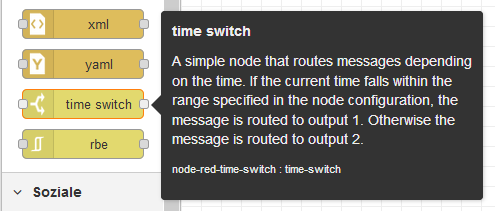
It is possible to specify a time, the sun position (requires your geo location to be configured) or even a value of the message, the flow or the instance of node red.
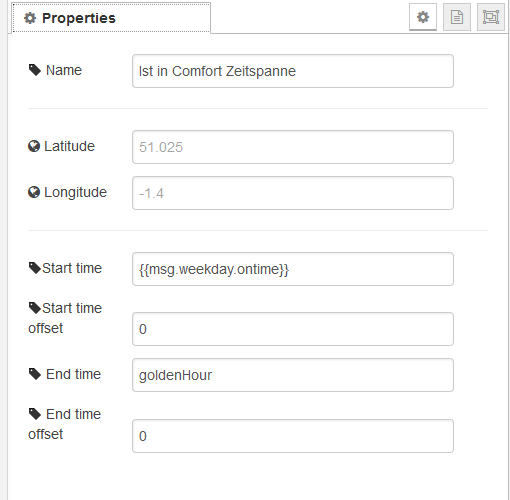
### Installation
Change directory to your node red installation and run the following command:
[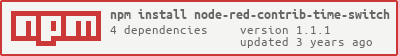](https://nodei.co/npm/node-red-contrib-time-switch/)
### Configuration
The times can be a 24 hour time or a [suncalc](https://github.com/mourner/suncalc) event:
| Time | Description |
| --------------- | ------------------------------------------------------------------------ |
| `00:00 ... 23:59` | 24hr time (without seconds) |
| `sunrise` | sunrise (top edge of the sun appears on the horizon) |
| `sunriseEnd` | sunrise ends (bottom edge of the sun touches the horizon) |
| `goldenHourEnd` | morning golden hour (soft light, best time for photography) ends |
| `solarNoon` | solar noon (sun is in the highest position) |
| `goldenHour` | evening golden hour starts |
| `sunsetStart` | sunset starts (bottom edge of the sun touches the horizon) |
| `sunset` | sunset (sun disappears below the horizon, evening civil twilight starts) |
| `dusk` | dusk (evening nautical twilight starts) |
| `nauticalDusk` | nautical dusk (evening astronomical twilight starts) |
| `night` | night starts (dark enough for astronomical observations) |
| `nadir` | nadir (darkest moment of the night, sun is in the lowest position) |
| `nightEnd` | night ends (morning astronomical twilight starts) |
| `nauticalDawn` | nautical dawn (morning nautical twilight starts) |
| `dawn` | dawn (morning nautical twilight ends, morning civil twilight starts) |
| `{{msg.fieldName}}` | Access a field of the message (mustache template syntax) |
| `{{flow.fieldName}}` | Access a field of the flow (mustache template syntax) |
| `{{global.fieldName}}` | Access a global field (mustache template syntax) |
Placeholders with prefix msg, flow or global are replaced by the corresponding field value.
### Offsets
The start and end time can have an offset. You can use fields here aswell.
This is specified in minutes:
- Negative numbers are bringing the time back. E.g. if the time is dusk and offset is -60, the start time will be 60 minutes before dusk.
- Positive numbers are delaying the time by the specified number of minutes
The offset also supports placeholders:
| Placeholder | Description |
| --------------- | ------------------------------------------------------------------------ |
| `{{msg.fieldName}}` | Access a field of the message (mustache template syntax) |
| `{{flow.fieldName}}` | Access a field of the flow (mustache template syntax) |
| `{{global.fieldName}}` | Access a global field (mustache template syntax) |
### Geo location
Specify the latitude and longitude of your geo location or use one of the followng placeolders as value:
| Placeholder | Description |
| --------------- | ------------------------------------------------------------------------ |
| `{{msg.fieldName}}` | Access a field of the message (mustache template syntax) |
| `{{flow.fieldName}}` | Access a field of the flow (mustache template syntax) |
| `{{global.fieldName}}` | Access a global field (mustache template syntax) |