meetups/meetup06-MobileDev/x-platform/ionic/js/ionic-angular.js
/*!
* Copyright 2014 Drifty Co.
* http://drifty.com/
*
* Ionic, v1.1.0
* A powerful HTML5 mobile app framework.
* http://ionicframework.com/
*
* By @maxlynch, @benjsperry, @adamdbradley <3
*
* Licensed under the MIT license. Please see LICENSE for more information.
*
*/
(function() {
/* eslint no-unused-vars:0 */
var IonicModule = angular.module('ionic', ['ngAnimate', 'ngSanitize', 'ui.router']),
extend = angular.extend,
forEach = angular.forEach,
isDefined = angular.isDefined,
isNumber = angular.isNumber,
isString = angular.isString,
jqLite = angular.element,
noop = angular.noop;
/**
* @ngdoc service
* @name $ionicActionSheet
* @module ionic
* @description
* The Action Sheet is a slide-up pane that lets the user choose from a set of options.
* Dangerous options are highlighted in red and made obvious.
*
* There are easy ways to cancel out of the action sheet, such as tapping the backdrop or even
* hitting escape on the keyboard for desktop testing.
*
* 
*
* @usage
* To trigger an Action Sheet in your code, use the $ionicActionSheet service in your angular controllers:
*
* ```js
* angular.module('mySuperApp', ['ionic'])
* .controller(function($scope, $ionicActionSheet, $timeout) {
*
* // Triggered on a button click, or some other target
* $scope.show = function() {
*
* // Show the action sheet
* var hideSheet = $ionicActionSheet.show({
* buttons: [
* { text: '<b>Share</b> This' },
* { text: 'Move' }
* ],
* destructiveText: 'Delete',
* titleText: 'Modify your album',
* cancelText: 'Cancel',
* cancel: function() {
// add cancel code..
},
* buttonClicked: function(index) {
* return true;
* }
* });
*
* // For example's sake, hide the sheet after two seconds
* $timeout(function() {
* hideSheet();
* }, 2000);
*
* };
* });
* ```
*
*/
IonicModule
.factory('$ionicActionSheet', [
'$rootScope',
'$compile',
'$animate',
'$timeout',
'$ionicTemplateLoader',
'$ionicPlatform',
'$ionicBody',
'IONIC_BACK_PRIORITY',
function($rootScope, $compile, $animate, $timeout, $ionicTemplateLoader, $ionicPlatform, $ionicBody, IONIC_BACK_PRIORITY) {
return {
show: actionSheet
};
/**
* @ngdoc method
* @name $ionicActionSheet#show
* @description
* Load and return a new action sheet.
*
* A new isolated scope will be created for the
* action sheet and the new element will be appended into the body.
*
* @param {object} options The options for this ActionSheet. Properties:
*
* - `[Object]` `buttons` Which buttons to show. Each button is an object with a `text` field.
* - `{string}` `titleText` The title to show on the action sheet.
* - `{string=}` `cancelText` the text for a 'cancel' button on the action sheet.
* - `{string=}` `destructiveText` The text for a 'danger' on the action sheet.
* - `{function=}` `cancel` Called if the cancel button is pressed, the backdrop is tapped or
* the hardware back button is pressed.
* - `{function=}` `buttonClicked` Called when one of the non-destructive buttons is clicked,
* with the index of the button that was clicked and the button object. Return true to close
* the action sheet, or false to keep it opened.
* - `{function=}` `destructiveButtonClicked` Called when the destructive button is clicked.
* Return true to close the action sheet, or false to keep it opened.
* - `{boolean=}` `cancelOnStateChange` Whether to cancel the actionSheet when navigating
* to a new state. Default true.
* - `{string}` `cssClass` The custom CSS class name.
*
* @returns {function} `hideSheet` A function which, when called, hides & cancels the action sheet.
*/
function actionSheet(opts) {
var scope = $rootScope.$new(true);
extend(scope, {
cancel: noop,
destructiveButtonClicked: noop,
buttonClicked: noop,
$deregisterBackButton: noop,
buttons: [],
cancelOnStateChange: true
}, opts || {});
function textForIcon(text) {
if (text && /icon/.test(text)) {
scope.$actionSheetHasIcon = true;
}
}
for (var x = 0; x < scope.buttons.length; x++) {
textForIcon(scope.buttons[x].text);
}
textForIcon(scope.cancelText);
textForIcon(scope.destructiveText);
// Compile the template
var element = scope.element = $compile('<ion-action-sheet ng-class="cssClass" buttons="buttons"></ion-action-sheet>')(scope);
// Grab the sheet element for animation
var sheetEl = jqLite(element[0].querySelector('.action-sheet-wrapper'));
var stateChangeListenDone = scope.cancelOnStateChange ?
$rootScope.$on('$stateChangeSuccess', function() { scope.cancel(); }) :
noop;
// removes the actionSheet from the screen
scope.removeSheet = function(done) {
if (scope.removed) return;
scope.removed = true;
sheetEl.removeClass('action-sheet-up');
$timeout(function() {
// wait to remove this due to a 300ms delay native
// click which would trigging whatever was underneath this
$ionicBody.removeClass('action-sheet-open');
}, 400);
scope.$deregisterBackButton();
stateChangeListenDone();
$animate.removeClass(element, 'active').then(function() {
scope.$destroy();
element.remove();
// scope.cancel.$scope is defined near the bottom
scope.cancel.$scope = sheetEl = null;
(done || noop)();
});
};
scope.showSheet = function(done) {
if (scope.removed) return;
$ionicBody.append(element)
.addClass('action-sheet-open');
$animate.addClass(element, 'active').then(function() {
if (scope.removed) return;
(done || noop)();
});
$timeout(function() {
if (scope.removed) return;
sheetEl.addClass('action-sheet-up');
}, 20, false);
};
// registerBackButtonAction returns a callback to deregister the action
scope.$deregisterBackButton = $ionicPlatform.registerBackButtonAction(
function() {
$timeout(scope.cancel);
},
IONIC_BACK_PRIORITY.actionSheet
);
// called when the user presses the cancel button
scope.cancel = function() {
// after the animation is out, call the cancel callback
scope.removeSheet(opts.cancel);
};
scope.buttonClicked = function(index) {
// Check if the button click event returned true, which means
// we can close the action sheet
if (opts.buttonClicked(index, opts.buttons[index]) === true) {
scope.removeSheet();
}
};
scope.destructiveButtonClicked = function() {
// Check if the destructive button click event returned true, which means
// we can close the action sheet
if (opts.destructiveButtonClicked() === true) {
scope.removeSheet();
}
};
scope.showSheet();
// Expose the scope on $ionicActionSheet's return value for the sake
// of testing it.
scope.cancel.$scope = scope;
return scope.cancel;
}
}]);
jqLite.prototype.addClass = function(cssClasses) {
var x, y, cssClass, el, splitClasses, existingClasses;
if (cssClasses && cssClasses != 'ng-scope' && cssClasses != 'ng-isolate-scope') {
for (x = 0; x < this.length; x++) {
el = this[x];
if (el.setAttribute) {
if (cssClasses.indexOf(' ') < 0 && el.classList.add) {
el.classList.add(cssClasses);
} else {
existingClasses = (' ' + (el.getAttribute('class') || '') + ' ')
.replace(/[\n\t]/g, " ");
splitClasses = cssClasses.split(' ');
for (y = 0; y < splitClasses.length; y++) {
cssClass = splitClasses[y].trim();
if (existingClasses.indexOf(' ' + cssClass + ' ') === -1) {
existingClasses += cssClass + ' ';
}
}
el.setAttribute('class', existingClasses.trim());
}
}
}
}
return this;
};
jqLite.prototype.removeClass = function(cssClasses) {
var x, y, splitClasses, cssClass, el;
if (cssClasses) {
for (x = 0; x < this.length; x++) {
el = this[x];
if (el.getAttribute) {
if (cssClasses.indexOf(' ') < 0 && el.classList.remove) {
el.classList.remove(cssClasses);
} else {
splitClasses = cssClasses.split(' ');
for (y = 0; y < splitClasses.length; y++) {
cssClass = splitClasses[y];
el.setAttribute('class', (
(" " + (el.getAttribute('class') || '') + " ")
.replace(/[\n\t]/g, " ")
.replace(" " + cssClass.trim() + " ", " ")).trim()
);
}
}
}
}
}
return this;
};
/**
* @ngdoc service
* @name $ionicBackdrop
* @module ionic
* @description
* Shows and hides a backdrop over the UI. Appears behind popups, loading,
* and other overlays.
*
* Often, multiple UI components require a backdrop, but only one backdrop is
* ever needed in the DOM at a time.
*
* Therefore, each component that requires the backdrop to be shown calls
* `$ionicBackdrop.retain()` when it wants the backdrop, then `$ionicBackdrop.release()`
* when it is done with the backdrop.
*
* For each time `retain` is called, the backdrop will be shown until `release` is called.
*
* For example, if `retain` is called three times, the backdrop will be shown until `release`
* is called three times.
*
* @usage
*
* ```js
* function MyController($scope, $ionicBackdrop, $timeout) {
* //Show a backdrop for one second
* $scope.action = function() {
* $ionicBackdrop.retain();
* $timeout(function() {
* $ionicBackdrop.release();
* }, 1000);
* };
* }
* ```
*/
IonicModule
.factory('$ionicBackdrop', [
'$document', '$timeout', '$$rAF',
function($document, $timeout, $$rAF) {
var el = jqLite('<div class="backdrop">');
var backdropHolds = 0;
$document[0].body.appendChild(el[0]);
return {
/**
* @ngdoc method
* @name $ionicBackdrop#retain
* @description Retains the backdrop.
*/
retain: retain,
/**
* @ngdoc method
* @name $ionicBackdrop#release
* @description
* Releases the backdrop.
*/
release: release,
getElement: getElement,
// exposed for testing
_element: el
};
function retain() {
backdropHolds++;
if (backdropHolds === 1) {
el.addClass('visible');
$$rAF(function() {
// If we're still at >0 backdropHolds after async...
if (backdropHolds >= 1) el.addClass('active');
});
}
}
function release() {
if (backdropHolds === 1) {
el.removeClass('active');
$timeout(function() {
// If we're still at 0 backdropHolds after async...
if (backdropHolds === 0) el.removeClass('visible');
}, 400, false);
}
backdropHolds = Math.max(0, backdropHolds - 1);
}
function getElement() {
return el;
}
}]);
/**
* @private
*/
IonicModule
.factory('$ionicBind', ['$parse', '$interpolate', function($parse, $interpolate) {
var LOCAL_REGEXP = /^\s*([@=&])(\??)\s*(\w*)\s*$/;
return function(scope, attrs, bindDefinition) {
forEach(bindDefinition || {}, function(definition, scopeName) {
//Adapted from angular.js $compile
var match = definition.match(LOCAL_REGEXP) || [],
attrName = match[3] || scopeName,
mode = match[1], // @, =, or &
parentGet,
unwatch;
switch (mode) {
case '@':
if (!attrs[attrName]) {
return;
}
attrs.$observe(attrName, function(value) {
scope[scopeName] = value;
});
// we trigger an interpolation to ensure
// the value is there for use immediately
if (attrs[attrName]) {
scope[scopeName] = $interpolate(attrs[attrName])(scope);
}
break;
case '=':
if (!attrs[attrName]) {
return;
}
unwatch = scope.$watch(attrs[attrName], function(value) {
scope[scopeName] = value;
});
//Destroy parent scope watcher when this scope is destroyed
scope.$on('$destroy', unwatch);
break;
case '&':
/* jshint -W044 */
if (attrs[attrName] && attrs[attrName].match(RegExp(scopeName + '\(.*?\)'))) {
throw new Error('& expression binding "' + scopeName + '" looks like it will recursively call "' +
attrs[attrName] + '" and cause a stack overflow! Please choose a different scopeName.');
}
parentGet = $parse(attrs[attrName]);
scope[scopeName] = function(locals) {
return parentGet(scope, locals);
};
break;
}
});
};
}]);
/**
* @ngdoc service
* @name $ionicBody
* @module ionic
* @description An angular utility service to easily and efficiently
* add and remove CSS classes from the document's body element.
*/
IonicModule
.factory('$ionicBody', ['$document', function($document) {
return {
/**
* @ngdoc method
* @name $ionicBody#add
* @description Add a class to the document's body element.
* @param {string} class Each argument will be added to the body element.
* @returns {$ionicBody} The $ionicBody service so methods can be chained.
*/
addClass: function() {
for (var x = 0; x < arguments.length; x++) {
$document[0].body.classList.add(arguments[x]);
}
return this;
},
/**
* @ngdoc method
* @name $ionicBody#removeClass
* @description Remove a class from the document's body element.
* @param {string} class Each argument will be removed from the body element.
* @returns {$ionicBody} The $ionicBody service so methods can be chained.
*/
removeClass: function() {
for (var x = 0; x < arguments.length; x++) {
$document[0].body.classList.remove(arguments[x]);
}
return this;
},
/**
* @ngdoc method
* @name $ionicBody#enableClass
* @description Similar to the `add` method, except the first parameter accepts a boolean
* value determining if the class should be added or removed. Rather than writing user code,
* such as "if true then add the class, else then remove the class", this method can be
* given a true or false value which reduces redundant code.
* @param {boolean} shouldEnableClass A true/false value if the class should be added or removed.
* @param {string} class Each remaining argument would be added or removed depending on
* the first argument.
* @returns {$ionicBody} The $ionicBody service so methods can be chained.
*/
enableClass: function(shouldEnableClass) {
var args = Array.prototype.slice.call(arguments).slice(1);
if (shouldEnableClass) {
this.addClass.apply(this, args);
} else {
this.removeClass.apply(this, args);
}
return this;
},
/**
* @ngdoc method
* @name $ionicBody#append
* @description Append a child to the document's body.
* @param {element} element The element to be appended to the body. The passed in element
* can be either a jqLite element, or a DOM element.
* @returns {$ionicBody} The $ionicBody service so methods can be chained.
*/
append: function(ele) {
$document[0].body.appendChild(ele.length ? ele[0] : ele);
return this;
},
/**
* @ngdoc method
* @name $ionicBody#get
* @description Get the document's body element.
* @returns {element} Returns the document's body element.
*/
get: function() {
return $document[0].body;
}
};
}]);
IonicModule
.factory('$ionicClickBlock', [
'$document',
'$ionicBody',
'$timeout',
function($document, $ionicBody, $timeout) {
var CSS_HIDE = 'click-block-hide';
var cbEle, fallbackTimer, pendingShow;
function preventClick(ev) {
ev.preventDefault();
ev.stopPropagation();
}
function addClickBlock() {
if (pendingShow) {
if (cbEle) {
cbEle.classList.remove(CSS_HIDE);
} else {
cbEle = $document[0].createElement('div');
cbEle.className = 'click-block';
$ionicBody.append(cbEle);
cbEle.addEventListener('touchstart', preventClick);
cbEle.addEventListener('mousedown', preventClick);
}
pendingShow = false;
}
}
function removeClickBlock() {
cbEle && cbEle.classList.add(CSS_HIDE);
}
return {
show: function(autoExpire) {
pendingShow = true;
$timeout.cancel(fallbackTimer);
fallbackTimer = $timeout(this.hide, autoExpire || 310, false);
addClickBlock();
},
hide: function() {
pendingShow = false;
$timeout.cancel(fallbackTimer);
removeClickBlock();
}
};
}]);
/**
* @ngdoc service
* @name $ionicGesture
* @module ionic
* @description An angular service exposing ionic
* {@link ionic.utility:ionic.EventController}'s gestures.
*/
IonicModule
.factory('$ionicGesture', [function() {
return {
/**
* @ngdoc method
* @name $ionicGesture#on
* @description Add an event listener for a gesture on an element. See {@link ionic.utility:ionic.EventController#onGesture}.
* @param {string} eventType The gesture event to listen for.
* @param {function(e)} callback The function to call when the gesture
* happens.
* @param {element} $element The angular element to listen for the event on.
* @param {object} options object.
* @returns {ionic.Gesture} The gesture object (use this to remove the gesture later on).
*/
on: function(eventType, cb, $element, options) {
return window.ionic.onGesture(eventType, cb, $element[0], options);
},
/**
* @ngdoc method
* @name $ionicGesture#off
* @description Remove an event listener for a gesture on an element. See {@link ionic.utility:ionic.EventController#offGesture}.
* @param {ionic.Gesture} gesture The gesture that should be removed.
* @param {string} eventType The gesture event to remove the listener for.
* @param {function(e)} callback The listener to remove.
*/
off: function(gesture, eventType, cb) {
return window.ionic.offGesture(gesture, eventType, cb);
}
};
}]);
/**
* @ngdoc service
* @name $ionicHistory
* @module ionic
* @description
* $ionicHistory keeps track of views as the user navigates through an app. Similar to the way a
* browser behaves, an Ionic app is able to keep track of the previous view, the current view, and
* the forward view (if there is one). However, a typical web browser only keeps track of one
* history stack in a linear fashion.
*
* Unlike a traditional browser environment, apps and webapps have parallel independent histories,
* such as with tabs. Should a user navigate few pages deep on one tab, and then switch to a new
* tab and back, the back button relates not to the previous tab, but to the previous pages
* visited within _that_ tab.
*
* `$ionicHistory` facilitates this parallel history architecture.
*/
IonicModule
.factory('$ionicHistory', [
'$rootScope',
'$state',
'$location',
'$window',
'$timeout',
'$ionicViewSwitcher',
'$ionicNavViewDelegate',
function($rootScope, $state, $location, $window, $timeout, $ionicViewSwitcher, $ionicNavViewDelegate) {
// history actions while navigating views
var ACTION_INITIAL_VIEW = 'initialView';
var ACTION_NEW_VIEW = 'newView';
var ACTION_MOVE_BACK = 'moveBack';
var ACTION_MOVE_FORWARD = 'moveForward';
// direction of navigation
var DIRECTION_BACK = 'back';
var DIRECTION_FORWARD = 'forward';
var DIRECTION_ENTER = 'enter';
var DIRECTION_EXIT = 'exit';
var DIRECTION_SWAP = 'swap';
var DIRECTION_NONE = 'none';
var stateChangeCounter = 0;
var lastStateId, nextViewOptions, deregisterStateChangeListener, nextViewExpireTimer, forcedNav;
var viewHistory = {
histories: { root: { historyId: 'root', parentHistoryId: null, stack: [], cursor: -1 } },
views: {},
backView: null,
forwardView: null,
currentView: null
};
var View = function() {};
View.prototype.initialize = function(data) {
if (data) {
for (var name in data) this[name] = data[name];
return this;
}
return null;
};
View.prototype.go = function() {
if (this.stateName) {
return $state.go(this.stateName, this.stateParams);
}
if (this.url && this.url !== $location.url()) {
if (viewHistory.backView === this) {
return $window.history.go(-1);
} else if (viewHistory.forwardView === this) {
return $window.history.go(1);
}
$location.url(this.url);
}
return null;
};
View.prototype.destroy = function() {
if (this.scope) {
this.scope.$destroy && this.scope.$destroy();
this.scope = null;
}
};
function getViewById(viewId) {
return (viewId ? viewHistory.views[ viewId ] : null);
}
function getBackView(view) {
return (view ? getViewById(view.backViewId) : null);
}
function getForwardView(view) {
return (view ? getViewById(view.forwardViewId) : null);
}
function getHistoryById(historyId) {
return (historyId ? viewHistory.histories[ historyId ] : null);
}
function getHistory(scope) {
var histObj = getParentHistoryObj(scope);
if (!viewHistory.histories[ histObj.historyId ]) {
// this history object exists in parent scope, but doesn't
// exist in the history data yet
viewHistory.histories[ histObj.historyId ] = {
historyId: histObj.historyId,
parentHistoryId: getParentHistoryObj(histObj.scope.$parent).historyId,
stack: [],
cursor: -1
};
}
return getHistoryById(histObj.historyId);
}
function getParentHistoryObj(scope) {
var parentScope = scope;
while (parentScope) {
if (parentScope.hasOwnProperty('$historyId')) {
// this parent scope has a historyId
return { historyId: parentScope.$historyId, scope: parentScope };
}
// nothing found keep climbing up
parentScope = parentScope.$parent;
}
// no history for the parent, use the root
return { historyId: 'root', scope: $rootScope };
}
function setNavViews(viewId) {
viewHistory.currentView = getViewById(viewId);
viewHistory.backView = getBackView(viewHistory.currentView);
viewHistory.forwardView = getForwardView(viewHistory.currentView);
}
function getCurrentStateId() {
var id;
if ($state && $state.current && $state.current.name) {
id = $state.current.name;
if ($state.params) {
for (var key in $state.params) {
if ($state.params.hasOwnProperty(key) && $state.params[key]) {
id += "_" + key + "=" + $state.params[key];
}
}
}
return id;
}
// if something goes wrong make sure its got a unique stateId
return ionic.Utils.nextUid();
}
function getCurrentStateParams() {
var rtn;
if ($state && $state.params) {
for (var key in $state.params) {
if ($state.params.hasOwnProperty(key)) {
rtn = rtn || {};
rtn[key] = $state.params[key];
}
}
}
return rtn;
}
return {
register: function(parentScope, viewLocals) {
var currentStateId = getCurrentStateId(),
hist = getHistory(parentScope),
currentView = viewHistory.currentView,
backView = viewHistory.backView,
forwardView = viewHistory.forwardView,
viewId = null,
action = null,
direction = DIRECTION_NONE,
historyId = hist.historyId,
url = $location.url(),
tmp, x, ele;
if (lastStateId !== currentStateId) {
lastStateId = currentStateId;
stateChangeCounter++;
}
if (forcedNav) {
// we've previously set exactly what to do
viewId = forcedNav.viewId;
action = forcedNav.action;
direction = forcedNav.direction;
forcedNav = null;
} else if (backView && backView.stateId === currentStateId) {
// they went back one, set the old current view as a forward view
viewId = backView.viewId;
historyId = backView.historyId;
action = ACTION_MOVE_BACK;
if (backView.historyId === currentView.historyId) {
// went back in the same history
direction = DIRECTION_BACK;
} else if (currentView) {
direction = DIRECTION_EXIT;
tmp = getHistoryById(backView.historyId);
if (tmp && tmp.parentHistoryId === currentView.historyId) {
direction = DIRECTION_ENTER;
} else {
tmp = getHistoryById(currentView.historyId);
if (tmp && tmp.parentHistoryId === hist.parentHistoryId) {
direction = DIRECTION_SWAP;
}
}
}
} else if (forwardView && forwardView.stateId === currentStateId) {
// they went to the forward one, set the forward view to no longer a forward view
viewId = forwardView.viewId;
historyId = forwardView.historyId;
action = ACTION_MOVE_FORWARD;
if (forwardView.historyId === currentView.historyId) {
direction = DIRECTION_FORWARD;
} else if (currentView) {
direction = DIRECTION_EXIT;
if (currentView.historyId === hist.parentHistoryId) {
direction = DIRECTION_ENTER;
} else {
tmp = getHistoryById(currentView.historyId);
if (tmp && tmp.parentHistoryId === hist.parentHistoryId) {
direction = DIRECTION_SWAP;
}
}
}
tmp = getParentHistoryObj(parentScope);
if (forwardView.historyId && tmp.scope) {
// if a history has already been created by the forward view then make sure it stays the same
tmp.scope.$historyId = forwardView.historyId;
historyId = forwardView.historyId;
}
} else if (currentView && currentView.historyId !== historyId &&
hist.cursor > -1 && hist.stack.length > 0 && hist.cursor < hist.stack.length &&
hist.stack[hist.cursor].stateId === currentStateId) {
// they just changed to a different history and the history already has views in it
var switchToView = hist.stack[hist.cursor];
viewId = switchToView.viewId;
historyId = switchToView.historyId;
action = ACTION_MOVE_BACK;
direction = DIRECTION_SWAP;
tmp = getHistoryById(currentView.historyId);
if (tmp && tmp.parentHistoryId === historyId) {
direction = DIRECTION_EXIT;
} else {
tmp = getHistoryById(historyId);
if (tmp && tmp.parentHistoryId === currentView.historyId) {
direction = DIRECTION_ENTER;
}
}
// if switching to a different history, and the history of the view we're switching
// to has an existing back view from a different history than itself, then
// it's back view would be better represented using the current view as its back view
tmp = getViewById(switchToView.backViewId);
if (tmp && switchToView.historyId !== tmp.historyId) {
hist.stack[hist.cursor].backViewId = currentView.viewId;
}
} else {
// create an element from the viewLocals template
ele = $ionicViewSwitcher.createViewEle(viewLocals);
if (this.isAbstractEle(ele, viewLocals)) {
void 0;
return {
action: 'abstractView',
direction: DIRECTION_NONE,
ele: ele
};
}
// set a new unique viewId
viewId = ionic.Utils.nextUid();
if (currentView) {
// set the forward view if there is a current view (ie: if its not the first view)
currentView.forwardViewId = viewId;
action = ACTION_NEW_VIEW;
// check if there is a new forward view within the same history
if (forwardView && currentView.stateId !== forwardView.stateId &&
currentView.historyId === forwardView.historyId) {
// they navigated to a new view but the stack already has a forward view
// since its a new view remove any forwards that existed
tmp = getHistoryById(forwardView.historyId);
if (tmp) {
// the forward has a history
for (x = tmp.stack.length - 1; x >= forwardView.index; x--) {
// starting from the end destroy all forwards in this history from this point
var stackItem = tmp.stack[x];
stackItem && stackItem.destroy && stackItem.destroy();
tmp.stack.splice(x);
}
historyId = forwardView.historyId;
}
}
// its only moving forward if its in the same history
if (hist.historyId === currentView.historyId) {
direction = DIRECTION_FORWARD;
} else if (currentView.historyId !== hist.historyId) {
direction = DIRECTION_ENTER;
tmp = getHistoryById(currentView.historyId);
if (tmp && tmp.parentHistoryId === hist.parentHistoryId) {
direction = DIRECTION_SWAP;
} else {
tmp = getHistoryById(tmp.parentHistoryId);
if (tmp && tmp.historyId === hist.historyId) {
direction = DIRECTION_EXIT;
}
}
}
} else {
// there's no current view, so this must be the initial view
action = ACTION_INITIAL_VIEW;
}
if (stateChangeCounter < 2) {
// views that were spun up on the first load should not animate
direction = DIRECTION_NONE;
}
// add the new view
viewHistory.views[viewId] = this.createView({
viewId: viewId,
index: hist.stack.length,
historyId: hist.historyId,
backViewId: (currentView && currentView.viewId ? currentView.viewId : null),
forwardViewId: null,
stateId: currentStateId,
stateName: this.currentStateName(),
stateParams: getCurrentStateParams(),
url: url,
canSwipeBack: canSwipeBack(ele, viewLocals)
});
// add the new view to this history's stack
hist.stack.push(viewHistory.views[viewId]);
}
deregisterStateChangeListener && deregisterStateChangeListener();
$timeout.cancel(nextViewExpireTimer);
if (nextViewOptions) {
if (nextViewOptions.disableAnimate) direction = DIRECTION_NONE;
if (nextViewOptions.disableBack) viewHistory.views[viewId].backViewId = null;
if (nextViewOptions.historyRoot) {
for (x = 0; x < hist.stack.length; x++) {
if (hist.stack[x].viewId === viewId) {
hist.stack[x].index = 0;
hist.stack[x].backViewId = hist.stack[x].forwardViewId = null;
} else {
delete viewHistory.views[hist.stack[x].viewId];
}
}
hist.stack = [viewHistory.views[viewId]];
}
nextViewOptions = null;
}
setNavViews(viewId);
if (viewHistory.backView && historyId == viewHistory.backView.historyId && currentStateId == viewHistory.backView.stateId && url == viewHistory.backView.url) {
for (x = 0; x < hist.stack.length; x++) {
if (hist.stack[x].viewId == viewId) {
action = 'dupNav';
direction = DIRECTION_NONE;
if (x > 0) {
hist.stack[x - 1].forwardViewId = null;
}
viewHistory.forwardView = null;
viewHistory.currentView.index = viewHistory.backView.index;
viewHistory.currentView.backViewId = viewHistory.backView.backViewId;
viewHistory.backView = getBackView(viewHistory.backView);
hist.stack.splice(x, 1);
break;
}
}
}
void 0;
hist.cursor = viewHistory.currentView.index;
return {
viewId: viewId,
action: action,
direction: direction,
historyId: historyId,
enableBack: this.enabledBack(viewHistory.currentView),
isHistoryRoot: (viewHistory.currentView.index === 0),
ele: ele
};
},
registerHistory: function(scope) {
scope.$historyId = ionic.Utils.nextUid();
},
createView: function(data) {
var newView = new View();
return newView.initialize(data);
},
getViewById: getViewById,
/**
* @ngdoc method
* @name $ionicHistory#viewHistory
* @description The app's view history data, such as all the views and histories, along
* with how they are ordered and linked together within the navigation stack.
* @returns {object} Returns an object containing the apps view history data.
*/
viewHistory: function() {
return viewHistory;
},
/**
* @ngdoc method
* @name $ionicHistory#currentView
* @description The app's current view.
* @returns {object} Returns the current view.
*/
currentView: function(view) {
if (arguments.length) {
viewHistory.currentView = view;
}
return viewHistory.currentView;
},
/**
* @ngdoc method
* @name $ionicHistory#currentHistoryId
* @description The ID of the history stack which is the parent container of the current view.
* @returns {string} Returns the current history ID.
*/
currentHistoryId: function() {
return viewHistory.currentView ? viewHistory.currentView.historyId : null;
},
/**
* @ngdoc method
* @name $ionicHistory#currentTitle
* @description Gets and sets the current view's title.
* @param {string=} val The title to update the current view with.
* @returns {string} Returns the current view's title.
*/
currentTitle: function(val) {
if (viewHistory.currentView) {
if (arguments.length) {
viewHistory.currentView.title = val;
}
return viewHistory.currentView.title;
}
},
/**
* @ngdoc method
* @name $ionicHistory#backView
* @description Returns the view that was before the current view in the history stack.
* If the user navigated from View A to View B, then View A would be the back view, and
* View B would be the current view.
* @returns {object} Returns the back view.
*/
backView: function(view) {
if (arguments.length) {
viewHistory.backView = view;
}
return viewHistory.backView;
},
/**
* @ngdoc method
* @name $ionicHistory#backTitle
* @description Gets the back view's title.
* @returns {string} Returns the back view's title.
*/
backTitle: function(view) {
var backView = (view && getViewById(view.backViewId)) || viewHistory.backView;
return backView && backView.title;
},
/**
* @ngdoc method
* @name $ionicHistory#forwardView
* @description Returns the view that was in front of the current view in the history stack.
* A forward view would exist if the user navigated from View A to View B, then
* navigated back to View A. At this point then View B would be the forward view, and View
* A would be the current view.
* @returns {object} Returns the forward view.
*/
forwardView: function(view) {
if (arguments.length) {
viewHistory.forwardView = view;
}
return viewHistory.forwardView;
},
/**
* @ngdoc method
* @name $ionicHistory#currentStateName
* @description Returns the current state name.
* @returns {string}
*/
currentStateName: function() {
return ($state && $state.current ? $state.current.name : null);
},
isCurrentStateNavView: function(navView) {
return !!($state && $state.current && $state.current.views && $state.current.views[navView]);
},
goToHistoryRoot: function(historyId) {
if (historyId) {
var hist = getHistoryById(historyId);
if (hist && hist.stack.length) {
if (viewHistory.currentView && viewHistory.currentView.viewId === hist.stack[0].viewId) {
return;
}
forcedNav = {
viewId: hist.stack[0].viewId,
action: ACTION_MOVE_BACK,
direction: DIRECTION_BACK
};
hist.stack[0].go();
}
}
},
/**
* @ngdoc method
* @name $ionicHistory#goBack
* @param {number=} backCount Optional negative integer setting how many views to go
* back. By default it'll go back one view by using the value `-1`. To go back two
* views you would use `-2`. If the number goes farther back than the number of views
* in the current history's stack then it'll go to the first view in the current history's
* stack. If the number is zero or greater then it'll do nothing. It also does not
* cross history stacks, meaning it can only go as far back as the current history.
* @description Navigates the app to the back view, if a back view exists.
*/
goBack: function(backCount) {
if (isDefined(backCount) && backCount !== -1) {
if (backCount > -1) return;
var currentHistory = viewHistory.histories[this.currentHistoryId()];
var newCursor = currentHistory.cursor + backCount + 1;
if (newCursor < 1) {
newCursor = 1;
}
currentHistory.cursor = newCursor;
setNavViews(currentHistory.stack[newCursor].viewId);
var cursor = newCursor - 1;
var clearStateIds = [];
var fwdView = getViewById(currentHistory.stack[cursor].forwardViewId);
while (fwdView) {
clearStateIds.push(fwdView.stateId || fwdView.viewId);
cursor++;
if (cursor >= currentHistory.stack.length) break;
fwdView = getViewById(currentHistory.stack[cursor].forwardViewId);
}
var self = this;
if (clearStateIds.length) {
$timeout(function() {
self.clearCache(clearStateIds);
}, 600);
}
}
viewHistory.backView && viewHistory.backView.go();
},
enabledBack: function(view) {
var backView = getBackView(view);
return !!(backView && backView.historyId === view.historyId);
},
/**
* @ngdoc method
* @name $ionicHistory#clearHistory
* @description Clears out the app's entire history, except for the current view.
*/
clearHistory: function() {
var
histories = viewHistory.histories,
currentView = viewHistory.currentView;
if (histories) {
for (var historyId in histories) {
if (histories[historyId].stack) {
histories[historyId].stack = [];
histories[historyId].cursor = -1;
}
if (currentView && currentView.historyId === historyId) {
currentView.backViewId = currentView.forwardViewId = null;
histories[historyId].stack.push(currentView);
} else if (histories[historyId].destroy) {
histories[historyId].destroy();
}
}
}
for (var viewId in viewHistory.views) {
if (viewId !== currentView.viewId) {
delete viewHistory.views[viewId];
}
}
if (currentView) {
setNavViews(currentView.viewId);
}
},
/**
* @ngdoc method
* @name $ionicHistory#clearCache
* @return promise
* @description Removes all cached views within every {@link ionic.directive:ionNavView}.
* This both removes the view element from the DOM, and destroy it's scope.
*/
clearCache: function(stateIds) {
return $timeout(function() {
$ionicNavViewDelegate._instances.forEach(function(instance) {
instance.clearCache(stateIds);
});
});
},
/**
* @ngdoc method
* @name $ionicHistory#nextViewOptions
* @description Sets options for the next view. This method can be useful to override
* certain view/transition defaults right before a view transition happens. For example,
* the {@link ionic.directive:menuClose} directive uses this method internally to ensure
* an animated view transition does not happen when a side menu is open, and also sets
* the next view as the root of its history stack. After the transition these options
* are set back to null.
*
* Available options:
*
* * `disableAnimate`: Do not animate the next transition.
* * `disableBack`: The next view should forget its back view, and set it to null.
* * `historyRoot`: The next view should become the root view in its history stack.
*
* ```js
* $ionicHistory.nextViewOptions({
* disableAnimate: true,
* disableBack: true
* });
* ```
*/
nextViewOptions: function(opts) {
deregisterStateChangeListener && deregisterStateChangeListener();
if (arguments.length) {
$timeout.cancel(nextViewExpireTimer);
if (opts === null) {
nextViewOptions = opts;
} else {
nextViewOptions = nextViewOptions || {};
extend(nextViewOptions, opts);
if (nextViewOptions.expire) {
deregisterStateChangeListener = $rootScope.$on('$stateChangeSuccess', function() {
nextViewExpireTimer = $timeout(function() {
nextViewOptions = null;
}, nextViewOptions.expire);
});
}
}
}
return nextViewOptions;
},
isAbstractEle: function(ele, viewLocals) {
if (viewLocals && viewLocals.$$state && viewLocals.$$state.self['abstract']) {
return true;
}
return !!(ele && (isAbstractTag(ele) || isAbstractTag(ele.children())));
},
isActiveScope: function(scope) {
if (!scope) return false;
var climbScope = scope;
var currentHistoryId = this.currentHistoryId();
var foundHistoryId;
while (climbScope) {
if (climbScope.$$disconnected) {
return false;
}
if (!foundHistoryId && climbScope.hasOwnProperty('$historyId')) {
foundHistoryId = true;
}
if (currentHistoryId) {
if (climbScope.hasOwnProperty('$historyId') && currentHistoryId == climbScope.$historyId) {
return true;
}
if (climbScope.hasOwnProperty('$activeHistoryId')) {
if (currentHistoryId == climbScope.$activeHistoryId) {
if (climbScope.hasOwnProperty('$historyId')) {
return true;
}
if (!foundHistoryId) {
return true;
}
}
}
}
if (foundHistoryId && climbScope.hasOwnProperty('$activeHistoryId')) {
foundHistoryId = false;
}
climbScope = climbScope.$parent;
}
return currentHistoryId ? currentHistoryId == 'root' : true;
}
};
function isAbstractTag(ele) {
return ele && ele.length && /ion-side-menus|ion-tabs/i.test(ele[0].tagName);
}
function canSwipeBack(ele, viewLocals) {
if (viewLocals && viewLocals.$$state && viewLocals.$$state.self.canSwipeBack === false) {
return false;
}
if (ele && ele.attr('can-swipe-back') === 'false') {
return false;
}
return true;
}
}])
.run([
'$rootScope',
'$state',
'$location',
'$document',
'$ionicPlatform',
'$ionicHistory',
'IONIC_BACK_PRIORITY',
function($rootScope, $state, $location, $document, $ionicPlatform, $ionicHistory, IONIC_BACK_PRIORITY) {
// always reset the keyboard state when change stage
$rootScope.$on('$ionicView.beforeEnter', function() {
ionic.keyboard && ionic.keyboard.hide && ionic.keyboard.hide();
});
$rootScope.$on('$ionicHistory.change', function(e, data) {
if (!data) return null;
var viewHistory = $ionicHistory.viewHistory();
var hist = (data.historyId ? viewHistory.histories[ data.historyId ] : null);
if (hist && hist.cursor > -1 && hist.cursor < hist.stack.length) {
// the history they're going to already exists
// go to it's last view in its stack
var view = hist.stack[ hist.cursor ];
return view.go(data);
}
// this history does not have a URL, but it does have a uiSref
// figure out its URL from the uiSref
if (!data.url && data.uiSref) {
data.url = $state.href(data.uiSref);
}
if (data.url) {
// don't let it start with a #, messes with $location.url()
if (data.url.indexOf('#') === 0) {
data.url = data.url.replace('#', '');
}
if (data.url !== $location.url()) {
// we've got a good URL, ready GO!
$location.url(data.url);
}
}
});
$rootScope.$ionicGoBack = function(backCount) {
$ionicHistory.goBack(backCount);
};
// Set the document title when a new view is shown
$rootScope.$on('$ionicView.afterEnter', function(ev, data) {
if (data && data.title) {
$document[0].title = data.title;
}
});
// Triggered when devices with a hardware back button (Android) is clicked by the user
// This is a Cordova/Phonegap platform specifc method
function onHardwareBackButton(e) {
var backView = $ionicHistory.backView();
if (backView) {
// there is a back view, go to it
backView.go();
} else {
// there is no back view, so close the app instead
ionic.Platform.exitApp();
}
e.preventDefault();
return false;
}
$ionicPlatform.registerBackButtonAction(
onHardwareBackButton,
IONIC_BACK_PRIORITY.view
);
}]);
/**
* @ngdoc provider
* @name $ionicConfigProvider
* @module ionic
* @description
* Ionic automatically takes platform configurations into account to adjust things like what
* transition style to use and whether tab icons should show on the top or bottom. For example,
* iOS will move forward by transitioning the entering view from right to center and the leaving
* view from center to left. However, Android will transition with the entering view going from
* bottom to center, covering the previous view, which remains stationary. It should be noted
* that when a platform is not iOS or Android, then it'll default to iOS. So if you are
* developing on a desktop browser, it's going to take on iOS default configs.
*
* These configs can be changed using the `$ionicConfigProvider` during the configuration phase
* of your app. Additionally, `$ionicConfig` can also set and get config values during the run
* phase and within the app itself.
*
* By default, all base config variables are set to `'platform'`, which means it'll take on the
* default config of the platform on which it's running. Config variables can be set at this
* level so all platforms follow the same setting, rather than its platform config.
* The following code would set the same config variable for all platforms:
*
* ```js
* $ionicConfigProvider.views.maxCache(10);
* ```
*
* Additionally, each platform can have it's own config within the `$ionicConfigProvider.platform`
* property. The config below would only apply to Android devices.
*
* ```js
* $ionicConfigProvider.platform.android.views.maxCache(5);
* ```
*
* @usage
* ```js
* var myApp = angular.module('reallyCoolApp', ['ionic']);
*
* myApp.config(function($ionicConfigProvider) {
* $ionicConfigProvider.views.maxCache(5);
*
* // note that you can also chain configs
* $ionicConfigProvider.backButton.text('Go Back').icon('ion-chevron-left');
* });
* ```
*/
/**
* @ngdoc method
* @name $ionicConfigProvider#views.transition
* @description Animation style when transitioning between views. Default `platform`.
*
* @param {string} transition Which style of view transitioning to use.
*
* * `platform`: Dynamically choose the correct transition style depending on the platform
* the app is running from. If the platform is not `ios` or `android` then it will default
* to `ios`.
* * `ios`: iOS style transition.
* * `android`: Android style transition.
* * `none`: Do not perform animated transitions.
*
* @returns {string} value
*/
/**
* @ngdoc method
* @name $ionicConfigProvider#views.maxCache
* @description Maximum number of view elements to cache in the DOM. When the max number is
* exceeded, the view with the longest time period since it was accessed is removed. Views that
* stay in the DOM cache the view's scope, current state, and scroll position. The scope is
* disconnected from the `$watch` cycle when it is cached and reconnected when it enters again.
* When the maximum cache is `0`, the leaving view's element will be removed from the DOM after
* each view transition, and the next time the same view is shown, it will have to re-compile,
* attach to the DOM, and link the element again. This disables caching, in effect.
* @param {number} maxNumber Maximum number of views to retain. Default `10`.
* @returns {number} How many views Ionic will hold onto until the a view is removed.
*/
/**
* @ngdoc method
* @name $ionicConfigProvider#views.forwardCache
* @description By default, when navigating, views that were recently visited are cached, and
* the same instance data and DOM elements are referenced when navigating back. However, when
* navigating back in the history, the "forward" views are removed from the cache. If you
* navigate forward to the same view again, it'll create a new DOM element and controller
* instance. Basically, any forward views are reset each time. Set this config to `true` to have
* forward views cached and not reset on each load.
* @param {boolean} value
* @returns {boolean}
*/
/**
* @ngdoc method
* @name $ionicConfigProvider#scrolling.jsScrolling
* @description Whether to use JS or Native scrolling. Defaults to JS scrolling. Setting this to
* `false` has the same effect as setting each `ion-content` to have `overflow-scroll='true'`.
* @param {boolean} value Defaults to `true`
* @returns {boolean}
*/
/**
* @ngdoc method
* @name $ionicConfigProvider#backButton.icon
* @description Back button icon.
* @param {string} value
* @returns {string}
*/
/**
* @ngdoc method
* @name $ionicConfigProvider#backButton.text
* @description Back button text.
* @param {string} value Defaults to `Back`.
* @returns {string}
*/
/**
* @ngdoc method
* @name $ionicConfigProvider#backButton.previousTitleText
* @description If the previous title text should become the back button text. This
* is the default for iOS.
* @param {boolean} value
* @returns {boolean}
*/
/**
* @ngdoc method
* @name $ionicConfigProvider#form.checkbox
* @description Checkbox style. Android defaults to `square` and iOS defaults to `circle`.
* @param {string} value
* @returns {string}
*/
/**
* @ngdoc method
* @name $ionicConfigProvider#form.toggle
* @description Toggle item style. Android defaults to `small` and iOS defaults to `large`.
* @param {string} value
* @returns {string}
*/
/**
* @ngdoc method
* @name $ionicConfigProvider#spinner.icon
* @description Default spinner icon to use.
* @param {string} value Can be: `android`, `ios`, `ios-small`, `bubbles`, `circles`, `crescent`,
* `dots`, `lines`, `ripple`, or `spiral`.
* @returns {string}
*/
/**
* @ngdoc method
* @name $ionicConfigProvider#tabs.style
* @description Tab style. Android defaults to `striped` and iOS defaults to `standard`.
* @param {string} value Available values include `striped` and `standard`.
* @returns {string}
*/
/**
* @ngdoc method
* @name $ionicConfigProvider#tabs.position
* @description Tab position. Android defaults to `top` and iOS defaults to `bottom`.
* @param {string} value Available values include `top` and `bottom`.
* @returns {string}
*/
/**
* @ngdoc method
* @name $ionicConfigProvider#templates.maxPrefetch
* @description Sets the maximum number of templates to prefetch from the templateUrls defined in
* $stateProvider.state. If set to `0`, the user will have to wait
* for a template to be fetched the first time when navigating to a new page. Default `30`.
* @param {integer} value Max number of template to prefetch from the templateUrls defined in
* `$stateProvider.state()`.
* @returns {integer}
*/
/**
* @ngdoc method
* @name $ionicConfigProvider#navBar.alignTitle
* @description Which side of the navBar to align the title. Default `center`.
*
* @param {string} value side of the navBar to align the title.
*
* * `platform`: Dynamically choose the correct title style depending on the platform
* the app is running from. If the platform is `ios`, it will default to `center`.
* If the platform is `android`, it will default to `left`. If the platform is not
* `ios` or `android`, it will default to `center`.
*
* * `left`: Left align the title in the navBar
* * `center`: Center align the title in the navBar
* * `right`: Right align the title in the navBar.
*
* @returns {string} value
*/
/**
* @ngdoc method
* @name $ionicConfigProvider#navBar.positionPrimaryButtons
* @description Which side of the navBar to align the primary navBar buttons. Default `left`.
*
* @param {string} value side of the navBar to align the primary navBar buttons.
*
* * `platform`: Dynamically choose the correct title style depending on the platform
* the app is running from. If the platform is `ios`, it will default to `left`.
* If the platform is `android`, it will default to `right`. If the platform is not
* `ios` or `android`, it will default to `left`.
*
* * `left`: Left align the primary navBar buttons in the navBar
* * `right`: Right align the primary navBar buttons in the navBar.
*
* @returns {string} value
*/
/**
* @ngdoc method
* @name $ionicConfigProvider#navBar.positionSecondaryButtons
* @description Which side of the navBar to align the secondary navBar buttons. Default `right`.
*
* @param {string} value side of the navBar to align the secondary navBar buttons.
*
* * `platform`: Dynamically choose the correct title style depending on the platform
* the app is running from. If the platform is `ios`, it will default to `right`.
* If the platform is `android`, it will default to `right`. If the platform is not
* `ios` or `android`, it will default to `right`.
*
* * `left`: Left align the secondary navBar buttons in the navBar
* * `right`: Right align the secondary navBar buttons in the navBar.
*
* @returns {string} value
*/
IonicModule
.provider('$ionicConfig', function() {
var provider = this;
provider.platform = {};
var PLATFORM = 'platform';
var configProperties = {
views: {
maxCache: PLATFORM,
forwardCache: PLATFORM,
transition: PLATFORM,
swipeBackEnabled: PLATFORM,
swipeBackHitWidth: PLATFORM
},
navBar: {
alignTitle: PLATFORM,
positionPrimaryButtons: PLATFORM,
positionSecondaryButtons: PLATFORM,
transition: PLATFORM
},
backButton: {
icon: PLATFORM,
text: PLATFORM,
previousTitleText: PLATFORM
},
form: {
checkbox: PLATFORM,
toggle: PLATFORM
},
scrolling: {
jsScrolling: PLATFORM
},
spinner: {
icon: PLATFORM
},
tabs: {
style: PLATFORM,
position: PLATFORM
},
templates: {
maxPrefetch: PLATFORM
},
platform: {}
};
createConfig(configProperties, provider, '');
// Default
// -------------------------
setPlatformConfig('default', {
views: {
maxCache: 10,
forwardCache: false,
transition: 'ios',
swipeBackEnabled: true,
swipeBackHitWidth: 45
},
navBar: {
alignTitle: 'center',
positionPrimaryButtons: 'left',
positionSecondaryButtons: 'right',
transition: 'view'
},
backButton: {
icon: 'ion-ios-arrow-back',
text: 'Back',
previousTitleText: true
},
form: {
checkbox: 'circle',
toggle: 'large'
},
scrolling: {
jsScrolling: true
},
spinner: {
icon: 'ios'
},
tabs: {
style: 'standard',
position: 'bottom'
},
templates: {
maxPrefetch: 30
}
});
// iOS (it is the default already)
// -------------------------
setPlatformConfig('ios', {});
// Android
// -------------------------
setPlatformConfig('android', {
views: {
transition: 'android',
swipeBackEnabled: false
},
navBar: {
alignTitle: 'left',
positionPrimaryButtons: 'right',
positionSecondaryButtons: 'right'
},
backButton: {
icon: 'ion-android-arrow-back',
text: false,
previousTitleText: false
},
form: {
checkbox: 'square',
toggle: 'small'
},
spinner: {
icon: 'android'
},
tabs: {
style: 'striped',
position: 'top'
}
});
// Windows Phone
// -------------------------
setPlatformConfig('windowsphone', {
//scrolling: {
// jsScrolling: false
//}
spinner: {
icon: 'android'
}
});
provider.transitions = {
views: {},
navBar: {}
};
// iOS Transitions
// -----------------------
provider.transitions.views.ios = function(enteringEle, leavingEle, direction, shouldAnimate) {
function setStyles(ele, opacity, x, boxShadowOpacity) {
var css = {};
css[ionic.CSS.TRANSITION_DURATION] = d.shouldAnimate ? '' : 0;
css.opacity = opacity;
if (boxShadowOpacity > -1) {
css.boxShadow = '0 0 10px rgba(0,0,0,' + (d.shouldAnimate ? boxShadowOpacity * 0.45 : 0.3) + ')';
}
css[ionic.CSS.TRANSFORM] = 'translate3d(' + x + '%,0,0)';
ionic.DomUtil.cachedStyles(ele, css);
}
var d = {
run: function(step) {
if (direction == 'forward') {
setStyles(enteringEle, 1, (1 - step) * 99, 1 - step); // starting at 98% prevents a flicker
setStyles(leavingEle, (1 - 0.1 * step), step * -33, -1);
} else if (direction == 'back') {
setStyles(enteringEle, (1 - 0.1 * (1 - step)), (1 - step) * -33, -1);
setStyles(leavingEle, 1, step * 100, 1 - step);
} else {
// swap, enter, exit
setStyles(enteringEle, 1, 0, -1);
setStyles(leavingEle, 0, 0, -1);
}
},
shouldAnimate: shouldAnimate && (direction == 'forward' || direction == 'back')
};
return d;
};
provider.transitions.navBar.ios = function(enteringHeaderBar, leavingHeaderBar, direction, shouldAnimate) {
function setStyles(ctrl, opacity, titleX, backTextX) {
var css = {};
css[ionic.CSS.TRANSITION_DURATION] = d.shouldAnimate ? '' : '0ms';
css.opacity = opacity === 1 ? '' : opacity;
ctrl.setCss('buttons-left', css);
ctrl.setCss('buttons-right', css);
ctrl.setCss('back-button', css);
css[ionic.CSS.TRANSFORM] = 'translate3d(' + backTextX + 'px,0,0)';
ctrl.setCss('back-text', css);
css[ionic.CSS.TRANSFORM] = 'translate3d(' + titleX + 'px,0,0)';
ctrl.setCss('title', css);
}
function enter(ctrlA, ctrlB, step) {
if (!ctrlA || !ctrlB) return;
var titleX = (ctrlA.titleTextX() + ctrlA.titleWidth()) * (1 - step);
var backTextX = (ctrlB && (ctrlB.titleTextX() - ctrlA.backButtonTextLeft()) * (1 - step)) || 0;
setStyles(ctrlA, step, titleX, backTextX);
}
function leave(ctrlA, ctrlB, step) {
if (!ctrlA || !ctrlB) return;
var titleX = (-(ctrlA.titleTextX() - ctrlB.backButtonTextLeft()) - (ctrlA.titleLeftRight())) * step;
setStyles(ctrlA, 1 - step, titleX, 0);
}
var d = {
run: function(step) {
var enteringHeaderCtrl = enteringHeaderBar.controller();
var leavingHeaderCtrl = leavingHeaderBar && leavingHeaderBar.controller();
if (d.direction == 'back') {
leave(enteringHeaderCtrl, leavingHeaderCtrl, 1 - step);
enter(leavingHeaderCtrl, enteringHeaderCtrl, 1 - step);
} else {
enter(enteringHeaderCtrl, leavingHeaderCtrl, step);
leave(leavingHeaderCtrl, enteringHeaderCtrl, step);
}
},
direction: direction,
shouldAnimate: shouldAnimate && (direction == 'forward' || direction == 'back')
};
return d;
};
// Android Transitions
// -----------------------
provider.transitions.views.android = function(enteringEle, leavingEle, direction, shouldAnimate) {
shouldAnimate = shouldAnimate && (direction == 'forward' || direction == 'back');
function setStyles(ele, x) {
var css = {};
css[ionic.CSS.TRANSITION_DURATION] = d.shouldAnimate ? '' : 0;
css[ionic.CSS.TRANSFORM] = 'translate3d(' + x + '%,0,0)';
ionic.DomUtil.cachedStyles(ele, css);
}
var d = {
run: function(step) {
if (direction == 'forward') {
setStyles(enteringEle, (1 - step) * 99); // starting at 98% prevents a flicker
setStyles(leavingEle, step * -100);
} else if (direction == 'back') {
setStyles(enteringEle, (1 - step) * -100);
setStyles(leavingEle, step * 100);
} else {
// swap, enter, exit
setStyles(enteringEle, 0);
setStyles(leavingEle, 0);
}
},
shouldAnimate: shouldAnimate
};
return d;
};
provider.transitions.navBar.android = function(enteringHeaderBar, leavingHeaderBar, direction, shouldAnimate) {
function setStyles(ctrl, opacity) {
if (!ctrl) return;
var css = {};
css.opacity = opacity === 1 ? '' : opacity;
ctrl.setCss('buttons-left', css);
ctrl.setCss('buttons-right', css);
ctrl.setCss('back-button', css);
ctrl.setCss('back-text', css);
ctrl.setCss('title', css);
}
return {
run: function(step) {
setStyles(enteringHeaderBar.controller(), step);
setStyles(leavingHeaderBar && leavingHeaderBar.controller(), 1 - step);
},
shouldAnimate: shouldAnimate && (direction == 'forward' || direction == 'back')
};
};
// No Transition
// -----------------------
provider.transitions.views.none = function(enteringEle, leavingEle) {
return {
run: function(step) {
provider.transitions.views.android(enteringEle, leavingEle, false, false).run(step);
},
shouldAnimate: false
};
};
provider.transitions.navBar.none = function(enteringHeaderBar, leavingHeaderBar) {
return {
run: function(step) {
provider.transitions.navBar.ios(enteringHeaderBar, leavingHeaderBar, false, false).run(step);
provider.transitions.navBar.android(enteringHeaderBar, leavingHeaderBar, false, false).run(step);
},
shouldAnimate: false
};
};
// private: used to set platform configs
function setPlatformConfig(platformName, platformConfigs) {
configProperties.platform[platformName] = platformConfigs;
provider.platform[platformName] = {};
addConfig(configProperties, configProperties.platform[platformName]);
createConfig(configProperties.platform[platformName], provider.platform[platformName], '');
}
// private: used to recursively add new platform configs
function addConfig(configObj, platformObj) {
for (var n in configObj) {
if (n != PLATFORM && configObj.hasOwnProperty(n)) {
if (angular.isObject(configObj[n])) {
if (!isDefined(platformObj[n])) {
platformObj[n] = {};
}
addConfig(configObj[n], platformObj[n]);
} else if (!isDefined(platformObj[n])) {
platformObj[n] = null;
}
}
}
}
// private: create methods for each config to get/set
function createConfig(configObj, providerObj, platformPath) {
forEach(configObj, function(value, namespace) {
if (angular.isObject(configObj[namespace])) {
// recursively drill down the config object so we can create a method for each one
providerObj[namespace] = {};
createConfig(configObj[namespace], providerObj[namespace], platformPath + '.' + namespace);
} else {
// create a method for the provider/config methods that will be exposed
providerObj[namespace] = function(newValue) {
if (arguments.length) {
configObj[namespace] = newValue;
return providerObj;
}
if (configObj[namespace] == PLATFORM) {
// if the config is set to 'platform', then get this config's platform value
var platformConfig = stringObj(configProperties.platform, ionic.Platform.platform() + platformPath + '.' + namespace);
if (platformConfig || platformConfig === false) {
return platformConfig;
}
// didnt find a specific platform config, now try the default
return stringObj(configProperties.platform, 'default' + platformPath + '.' + namespace);
}
return configObj[namespace];
};
}
});
}
function stringObj(obj, str) {
str = str.split(".");
for (var i = 0; i < str.length; i++) {
if (obj && isDefined(obj[str[i]])) {
obj = obj[str[i]];
} else {
return null;
}
}
return obj;
}
provider.setPlatformConfig = setPlatformConfig;
// private: Service definition for internal Ionic use
/**
* @ngdoc service
* @name $ionicConfig
* @module ionic
* @private
*/
provider.$get = function() {
return provider;
};
})
// Fix for URLs in Cordova apps on Windows Phone
// http://blogs.msdn.com/b/msdn_answers/archive/2015/02/10/
// running-cordova-apps-on-windows-and-windows-phone-8-1-using-ionic-angularjs-and-other-frameworks.aspx
.config(['$compileProvider', function($compileProvider) {
$compileProvider.aHrefSanitizationWhitelist(/^\s*(https?|tel|ftp|mailto|file|ghttps?|ms-appx|x-wmapp0):/);
$compileProvider.imgSrcSanitizationWhitelist(/^\s*(https?|ftp|file|content|blob|ms-appx|x-wmapp0):|data:image\//);
}]);
var LOADING_TPL =
'<div class="loading-container">' +
'<div class="loading">' +
'</div>' +
'</div>';
var LOADING_HIDE_DEPRECATED = '$ionicLoading instance.hide() has been deprecated. Use $ionicLoading.hide().';
var LOADING_SHOW_DEPRECATED = '$ionicLoading instance.show() has been deprecated. Use $ionicLoading.show().';
var LOADING_SET_DEPRECATED = '$ionicLoading instance.setContent() has been deprecated. Use $ionicLoading.show({ template: \'my content\' }).';
/**
* @ngdoc service
* @name $ionicLoading
* @module ionic
* @description
* An overlay that can be used to indicate activity while blocking user
* interaction.
*
* @usage
* ```js
* angular.module('LoadingApp', ['ionic'])
* .controller('LoadingCtrl', function($scope, $ionicLoading) {
* $scope.show = function() {
* $ionicLoading.show({
* template: 'Loading...'
* });
* };
* $scope.hide = function(){
* $ionicLoading.hide();
* };
* });
* ```
*/
/**
* @ngdoc object
* @name $ionicLoadingConfig
* @module ionic
* @description
* Set the default options to be passed to the {@link ionic.service:$ionicLoading} service.
*
* @usage
* ```js
* var app = angular.module('myApp', ['ionic'])
* app.constant('$ionicLoadingConfig', {
* template: 'Default Loading Template...'
* });
* app.controller('AppCtrl', function($scope, $ionicLoading) {
* $scope.showLoading = function() {
* $ionicLoading.show(); //options default to values in $ionicLoadingConfig
* };
* });
* ```
*/
IonicModule
.constant('$ionicLoadingConfig', {
template: '<ion-spinner></ion-spinner>'
})
.factory('$ionicLoading', [
'$ionicLoadingConfig',
'$ionicBody',
'$ionicTemplateLoader',
'$ionicBackdrop',
'$timeout',
'$q',
'$log',
'$compile',
'$ionicPlatform',
'$rootScope',
'IONIC_BACK_PRIORITY',
function($ionicLoadingConfig, $ionicBody, $ionicTemplateLoader, $ionicBackdrop, $timeout, $q, $log, $compile, $ionicPlatform, $rootScope, IONIC_BACK_PRIORITY) {
var loaderInstance;
//default values
var deregisterBackAction = noop;
var deregisterStateListener1 = noop;
var deregisterStateListener2 = noop;
var loadingShowDelay = $q.when();
return {
/**
* @ngdoc method
* @name $ionicLoading#show
* @description Shows a loading indicator. If the indicator is already shown,
* it will set the options given and keep the indicator shown.
* @param {object} opts The options for the loading indicator. Available properties:
* - `{string=}` `template` The html content of the indicator.
* - `{string=}` `templateUrl` The url of an html template to load as the content of the indicator.
* - `{object=}` `scope` The scope to be a child of. Default: creates a child of $rootScope.
* - `{boolean=}` `noBackdrop` Whether to hide the backdrop. By default it will be shown.
* - `{boolean=}` `hideOnStateChange` Whether to hide the loading spinner when navigating
* to a new state. Default false.
* - `{number=}` `delay` How many milliseconds to delay showing the indicator. By default there is no delay.
* - `{number=}` `duration` How many milliseconds to wait until automatically
* hiding the indicator. By default, the indicator will be shown until `.hide()` is called.
*/
show: showLoader,
/**
* @ngdoc method
* @name $ionicLoading#hide
* @description Hides the loading indicator, if shown.
*/
hide: hideLoader,
/**
* @private for testing
*/
_getLoader: getLoader
};
function getLoader() {
if (!loaderInstance) {
loaderInstance = $ionicTemplateLoader.compile({
template: LOADING_TPL,
appendTo: $ionicBody.get()
})
.then(function(self) {
self.show = function(options) {
var templatePromise = options.templateUrl ?
$ionicTemplateLoader.load(options.templateUrl) :
//options.content: deprecated
$q.when(options.template || options.content || '');
self.scope = options.scope || self.scope;
if (!self.isShown) {
//options.showBackdrop: deprecated
self.hasBackdrop = !options.noBackdrop && options.showBackdrop !== false;
if (self.hasBackdrop) {
$ionicBackdrop.retain();
$ionicBackdrop.getElement().addClass('backdrop-loading');
}
}
if (options.duration) {
$timeout.cancel(self.durationTimeout);
self.durationTimeout = $timeout(
angular.bind(self, self.hide),
+options.duration
);
}
deregisterBackAction();
//Disable hardware back button while loading
deregisterBackAction = $ionicPlatform.registerBackButtonAction(
noop,
IONIC_BACK_PRIORITY.loading
);
templatePromise.then(function(html) {
if (html) {
var loading = self.element.children();
loading.html(html);
$compile(loading.contents())(self.scope);
}
//Don't show until template changes
if (self.isShown) {
self.element.addClass('visible');
ionic.requestAnimationFrame(function() {
if (self.isShown) {
self.element.addClass('active');
$ionicBody.addClass('loading-active');
}
});
}
});
self.isShown = true;
};
self.hide = function() {
deregisterBackAction();
if (self.isShown) {
if (self.hasBackdrop) {
$ionicBackdrop.release();
$ionicBackdrop.getElement().removeClass('backdrop-loading');
}
self.element.removeClass('active');
$ionicBody.removeClass('loading-active');
setTimeout(function() {
!self.isShown && self.element.removeClass('visible');
}, 200);
}
$timeout.cancel(self.durationTimeout);
self.isShown = false;
};
return self;
});
}
return loaderInstance;
}
function showLoader(options) {
options = extend({}, $ionicLoadingConfig || {}, options || {});
var delay = options.delay || options.showDelay || 0;
deregisterStateListener1();
deregisterStateListener2();
if (options.hideOnStateChange) {
deregisterStateListener1 = $rootScope.$on('$stateChangeSuccess', hideLoader);
deregisterStateListener2 = $rootScope.$on('$stateChangeError', hideLoader);
}
//If loading.show() was called previously, cancel it and show with our new options
$timeout.cancel(loadingShowDelay);
loadingShowDelay = $timeout(noop, delay);
loadingShowDelay.then(getLoader).then(function(loader) {
return loader.show(options);
});
return {
hide: function deprecatedHide() {
$log.error(LOADING_HIDE_DEPRECATED);
return hideLoader.apply(this, arguments);
},
show: function deprecatedShow() {
$log.error(LOADING_SHOW_DEPRECATED);
return showLoader.apply(this, arguments);
},
setContent: function deprecatedSetContent(content) {
$log.error(LOADING_SET_DEPRECATED);
return getLoader().then(function(loader) {
loader.show({ template: content });
});
}
};
}
function hideLoader() {
deregisterStateListener1();
deregisterStateListener2();
$timeout.cancel(loadingShowDelay);
getLoader().then(function(loader) {
loader.hide();
});
}
}]);
/**
* @ngdoc service
* @name $ionicModal
* @module ionic
* @description
*
* Related: {@link ionic.controller:ionicModal ionicModal controller}.
*
* The Modal is a content pane that can go over the user's main view
* temporarily. Usually used for making a choice or editing an item.
*
* Put the content of the modal inside of an `<ion-modal-view>` element.
*
* **Notes:**
* - A modal will broadcast 'modal.shown', 'modal.hidden', and 'modal.removed' events from its originating
* scope, passing in itself as an event argument. Both the modal.removed and modal.hidden events are
* called when the modal is removed.
*
* - This example assumes your modal is in your main index file or another template file. If it is in its own
* template file, remove the script tags and call it by file name.
*
* @usage
* ```html
* <script id="my-modal.html" type="text/ng-template">
* <ion-modal-view>
* <ion-header-bar>
* <h1 class="title">My Modal title</h1>
* </ion-header-bar>
* <ion-content>
* Hello!
* </ion-content>
* </ion-modal-view>
* </script>
* ```
* ```js
* angular.module('testApp', ['ionic'])
* .controller('MyController', function($scope, $ionicModal) {
* $ionicModal.fromTemplateUrl('my-modal.html', {
* scope: $scope,
* animation: 'slide-in-up'
* }).then(function(modal) {
* $scope.modal = modal;
* });
* $scope.openModal = function() {
* $scope.modal.show();
* };
* $scope.closeModal = function() {
* $scope.modal.hide();
* };
* //Cleanup the modal when we're done with it!
* $scope.$on('$destroy', function() {
* $scope.modal.remove();
* });
* // Execute action on hide modal
* $scope.$on('modal.hidden', function() {
* // Execute action
* });
* // Execute action on remove modal
* $scope.$on('modal.removed', function() {
* // Execute action
* });
* });
* ```
*/
IonicModule
.factory('$ionicModal', [
'$rootScope',
'$ionicBody',
'$compile',
'$timeout',
'$ionicPlatform',
'$ionicTemplateLoader',
'$$q',
'$log',
'$ionicClickBlock',
'$window',
'IONIC_BACK_PRIORITY',
function($rootScope, $ionicBody, $compile, $timeout, $ionicPlatform, $ionicTemplateLoader, $$q, $log, $ionicClickBlock, $window, IONIC_BACK_PRIORITY) {
/**
* @ngdoc controller
* @name ionicModal
* @module ionic
* @description
* Instantiated by the {@link ionic.service:$ionicModal} service.
*
* Be sure to call [remove()](#remove) when you are done with each modal
* to clean it up and avoid memory leaks.
*
* Note: a modal will broadcast 'modal.shown', 'modal.hidden', and 'modal.removed' events from its originating
* scope, passing in itself as an event argument. Note: both modal.removed and modal.hidden are
* called when the modal is removed.
*/
var ModalView = ionic.views.Modal.inherit({
/**
* @ngdoc method
* @name ionicModal#initialize
* @description Creates a new modal controller instance.
* @param {object} options An options object with the following properties:
* - `{object=}` `scope` The scope to be a child of.
* Default: creates a child of $rootScope.
* - `{string=}` `animation` The animation to show & hide with.
* Default: 'slide-in-up'
* - `{boolean=}` `focusFirstInput` Whether to autofocus the first input of
* the modal when shown. Will only show the keyboard on iOS, to force the keyboard to show
* on Android, please use the [Ionic keyboard plugin](https://github.com/driftyco/ionic-plugin-keyboard#keyboardshow).
* Default: false.
* - `{boolean=}` `backdropClickToClose` Whether to close the modal on clicking the backdrop.
* Default: true.
* - `{boolean=}` `hardwareBackButtonClose` Whether the modal can be closed using the hardware
* back button on Android and similar devices. Default: true.
*/
initialize: function(opts) {
ionic.views.Modal.prototype.initialize.call(this, opts);
this.animation = opts.animation || 'slide-in-up';
},
/**
* @ngdoc method
* @name ionicModal#show
* @description Show this modal instance.
* @returns {promise} A promise which is resolved when the modal is finished animating in.
*/
show: function(target) {
var self = this;
if (self.scope.$$destroyed) {
$log.error('Cannot call ' + self.viewType + '.show() after remove(). Please create a new ' + self.viewType + ' instance.');
return $$q.when();
}
// on iOS, clicks will sometimes bleed through/ghost click on underlying
// elements
$ionicClickBlock.show(600);
stack.add(self);
var modalEl = jqLite(self.modalEl);
self.el.classList.remove('hide');
$timeout(function() {
if (!self._isShown) return;
$ionicBody.addClass(self.viewType + '-open');
}, 400, false);
if (!self.el.parentElement) {
modalEl.addClass(self.animation);
$ionicBody.append(self.el);
}
// if modal was closed while the keyboard was up, reset scroll view on
// next show since we can only resize it once it's visible
var scrollCtrl = modalEl.data('$$ionicScrollController');
scrollCtrl && scrollCtrl.resize();
if (target && self.positionView) {
self.positionView(target, modalEl);
// set up a listener for in case the window size changes
self._onWindowResize = function() {
if (self._isShown) self.positionView(target, modalEl);
};
ionic.on('resize', self._onWindowResize, window);
}
modalEl.addClass('ng-enter active')
.removeClass('ng-leave ng-leave-active');
self._isShown = true;
self._deregisterBackButton = $ionicPlatform.registerBackButtonAction(
self.hardwareBackButtonClose ? angular.bind(self, self.hide) : noop,
IONIC_BACK_PRIORITY.modal
);
ionic.views.Modal.prototype.show.call(self);
$timeout(function() {
if (!self._isShown) return;
modalEl.addClass('ng-enter-active');
ionic.trigger('resize');
self.scope.$parent && self.scope.$parent.$broadcast(self.viewType + '.shown', self);
self.el.classList.add('active');
self.scope.$broadcast('$ionicHeader.align');
}, 20);
return $timeout(function() {
if (!self._isShown) return;
//After animating in, allow hide on backdrop click
self.$el.on('click', function(e) {
if (self.backdropClickToClose && e.target === self.el && stack.isHighest(self)) {
self.hide();
}
});
}, 400);
},
/**
* @ngdoc method
* @name ionicModal#hide
* @description Hide this modal instance.
* @returns {promise} A promise which is resolved when the modal is finished animating out.
*/
hide: function() {
var self = this;
var modalEl = jqLite(self.modalEl);
// on iOS, clicks will sometimes bleed through/ghost click on underlying
// elements
$ionicClickBlock.show(600);
stack.remove(self);
self.el.classList.remove('active');
modalEl.addClass('ng-leave');
$timeout(function() {
if (self._isShown) return;
modalEl.addClass('ng-leave-active')
.removeClass('ng-enter ng-enter-active active');
}, 20, false);
self.$el.off('click');
self._isShown = false;
self.scope.$parent && self.scope.$parent.$broadcast(self.viewType + '.hidden', self);
self._deregisterBackButton && self._deregisterBackButton();
ionic.views.Modal.prototype.hide.call(self);
// clean up event listeners
if (self.positionView) {
ionic.off('resize', self._onWindowResize, window);
}
return $timeout(function() {
$ionicBody.removeClass(self.viewType + '-open');
self.el.classList.add('hide');
}, self.hideDelay || 320);
},
/**
* @ngdoc method
* @name ionicModal#remove
* @description Remove this modal instance from the DOM and clean up.
* @returns {promise} A promise which is resolved when the modal is finished animating out.
*/
remove: function() {
var self = this;
self.scope.$parent && self.scope.$parent.$broadcast(self.viewType + '.removed', self);
return self.hide().then(function() {
self.scope.$destroy();
self.$el.remove();
});
},
/**
* @ngdoc method
* @name ionicModal#isShown
* @returns boolean Whether this modal is currently shown.
*/
isShown: function() {
return !!this._isShown;
}
});
var createModal = function(templateString, options) {
// Create a new scope for the modal
var scope = options.scope && options.scope.$new() || $rootScope.$new(true);
options.viewType = options.viewType || 'modal';
extend(scope, {
$hasHeader: false,
$hasSubheader: false,
$hasFooter: false,
$hasSubfooter: false,
$hasTabs: false,
$hasTabsTop: false
});
// Compile the template
var element = $compile('<ion-' + options.viewType + '>' + templateString + '</ion-' + options.viewType + '>')(scope);
options.$el = element;
options.el = element[0];
options.modalEl = options.el.querySelector('.' + options.viewType);
var modal = new ModalView(options);
modal.scope = scope;
// If this wasn't a defined scope, we can assign the viewType to the isolated scope
// we created
if (!options.scope) {
scope[ options.viewType ] = modal;
}
return modal;
};
var modalStack = [];
var stack = {
add: function(modal) {
modalStack.push(modal);
},
remove: function(modal) {
var index = modalStack.indexOf(modal);
if (index > -1 && index < modalStack.length) {
modalStack.splice(index, 1);
}
},
isHighest: function(modal) {
var index = modalStack.indexOf(modal);
return (index > -1 && index === modalStack.length - 1);
}
};
return {
/**
* @ngdoc method
* @name $ionicModal#fromTemplate
* @param {string} templateString The template string to use as the modal's
* content.
* @param {object} options Options to be passed {@link ionic.controller:ionicModal#initialize ionicModal#initialize} method.
* @returns {object} An instance of an {@link ionic.controller:ionicModal}
* controller.
*/
fromTemplate: function(templateString, options) {
var modal = createModal(templateString, options || {});
return modal;
},
/**
* @ngdoc method
* @name $ionicModal#fromTemplateUrl
* @param {string} templateUrl The url to load the template from.
* @param {object} options Options to be passed {@link ionic.controller:ionicModal#initialize ionicModal#initialize} method.
* options object.
* @returns {promise} A promise that will be resolved with an instance of
* an {@link ionic.controller:ionicModal} controller.
*/
fromTemplateUrl: function(url, options, _) {
var cb;
//Deprecated: allow a callback as second parameter. Now we return a promise.
if (angular.isFunction(options)) {
cb = options;
options = _;
}
return $ionicTemplateLoader.load(url).then(function(templateString) {
var modal = createModal(templateString, options || {});
cb && cb(modal);
return modal;
});
},
stack: stack
};
}]);
/**
* @ngdoc service
* @name $ionicNavBarDelegate
* @module ionic
* @description
* Delegate for controlling the {@link ionic.directive:ionNavBar} directive.
*
* @usage
*
* ```html
* <body ng-controller="MyCtrl">
* <ion-nav-bar>
* <button ng-click="setNavTitle('banana')">
* Set title to banana!
* </button>
* </ion-nav-bar>
* </body>
* ```
* ```js
* function MyCtrl($scope, $ionicNavBarDelegate) {
* $scope.setNavTitle = function(title) {
* $ionicNavBarDelegate.title(title);
* }
* }
* ```
*/
IonicModule
.service('$ionicNavBarDelegate', ionic.DelegateService([
/**
* @ngdoc method
* @name $ionicNavBarDelegate#align
* @description Aligns the title with the buttons in a given direction.
* @param {string=} direction The direction to the align the title text towards.
* Available: 'left', 'right', 'center'. Default: 'center'.
*/
'align',
/**
* @ngdoc method
* @name $ionicNavBarDelegate#showBackButton
* @description
* Set/get whether the {@link ionic.directive:ionNavBackButton} is shown
* (if it exists and there is a previous view that can be navigated to).
* @param {boolean=} show Whether to show the back button.
* @returns {boolean} Whether the back button is shown.
*/
'showBackButton',
/**
* @ngdoc method
* @name $ionicNavBarDelegate#showBar
* @description
* Set/get whether the {@link ionic.directive:ionNavBar} is shown.
* @param {boolean} show Whether to show the bar.
* @returns {boolean} Whether the bar is shown.
*/
'showBar',
/**
* @ngdoc method
* @name $ionicNavBarDelegate#title
* @description
* Set the title for the {@link ionic.directive:ionNavBar}.
* @param {string} title The new title to show.
*/
'title',
// DEPRECATED, as of v1.0.0-beta14 -------
'changeTitle',
'setTitle',
'getTitle',
'back',
'getPreviousTitle'
// END DEPRECATED -------
]));
IonicModule
.service('$ionicNavViewDelegate', ionic.DelegateService([
'clearCache'
]));
/**
* @ngdoc service
* @name $ionicPlatform
* @module ionic
* @description
* An angular abstraction of {@link ionic.utility:ionic.Platform}.
*
* Used to detect the current platform, as well as do things like override the
* Android back button in PhoneGap/Cordova.
*/
IonicModule
.constant('IONIC_BACK_PRIORITY', {
view: 100,
sideMenu: 150,
modal: 200,
actionSheet: 300,
popup: 400,
loading: 500
})
.provider('$ionicPlatform', function() {
return {
$get: ['$q', function($q) {
var self = {
/**
* @ngdoc method
* @name $ionicPlatform#onHardwareBackButton
* @description
* Some platforms have a hardware back button, so this is one way to
* bind to it.
* @param {function} callback the callback to trigger when this event occurs
*/
onHardwareBackButton: function(cb) {
ionic.Platform.ready(function() {
document.addEventListener('backbutton', cb, false);
});
},
/**
* @ngdoc method
* @name $ionicPlatform#offHardwareBackButton
* @description
* Remove an event listener for the backbutton.
* @param {function} callback The listener function that was
* originally bound.
*/
offHardwareBackButton: function(fn) {
ionic.Platform.ready(function() {
document.removeEventListener('backbutton', fn);
});
},
/**
* @ngdoc method
* @name $ionicPlatform#registerBackButtonAction
* @description
* Register a hardware back button action. Only one action will execute
* when the back button is clicked, so this method decides which of
* the registered back button actions has the highest priority.
*
* For example, if an actionsheet is showing, the back button should
* close the actionsheet, but it should not also go back a page view
* or close a modal which may be open.
*
* The priorities for the existing back button hooks are as follows:
* Return to previous view = 100
* Close side menu = 150
* Dismiss modal = 200
* Close action sheet = 300
* Dismiss popup = 400
* Dismiss loading overlay = 500
*
* Your back button action will override each of the above actions
* whose priority is less than the priority you provide. For example,
* an action assigned a priority of 101 will override the 'return to
* previous view' action, but not any of the other actions.
*
* @param {function} callback Called when the back button is pressed,
* if this listener is the highest priority.
* @param {number} priority Only the highest priority will execute.
* @param {*=} actionId The id to assign this action. Default: a
* random unique id.
* @returns {function} A function that, when called, will deregister
* this backButtonAction.
*/
$backButtonActions: {},
registerBackButtonAction: function(fn, priority, actionId) {
if (!self._hasBackButtonHandler) {
// add a back button listener if one hasn't been setup yet
self.$backButtonActions = {};
self.onHardwareBackButton(self.hardwareBackButtonClick);
self._hasBackButtonHandler = true;
}
var action = {
id: (actionId ? actionId : ionic.Utils.nextUid()),
priority: (priority ? priority : 0),
fn: fn
};
self.$backButtonActions[action.id] = action;
// return a function to de-register this back button action
return function() {
delete self.$backButtonActions[action.id];
};
},
/**
* @private
*/
hardwareBackButtonClick: function(e) {
// loop through all the registered back button actions
// and only run the last one of the highest priority
var priorityAction, actionId;
for (actionId in self.$backButtonActions) {
if (!priorityAction || self.$backButtonActions[actionId].priority >= priorityAction.priority) {
priorityAction = self.$backButtonActions[actionId];
}
}
if (priorityAction) {
priorityAction.fn(e);
return priorityAction;
}
},
is: function(type) {
return ionic.Platform.is(type);
},
/**
* @ngdoc method
* @name $ionicPlatform#on
* @description
* Add Cordova event listeners, such as `pause`, `resume`, `volumedownbutton`, `batterylow`,
* `offline`, etc. More information about available event types can be found in
* [Cordova's event documentation](https://cordova.apache.org/docs/en/edge/cordova_events_events.md.html#Events).
* @param {string} type Cordova [event type](https://cordova.apache.org/docs/en/edge/cordova_events_events.md.html#Events).
* @param {function} callback Called when the Cordova event is fired.
* @returns {function} Returns a deregistration function to remove the event listener.
*/
on: function(type, cb) {
ionic.Platform.ready(function() {
document.addEventListener(type, cb, false);
});
return function() {
ionic.Platform.ready(function() {
document.removeEventListener(type, cb);
});
};
},
/**
* @ngdoc method
* @name $ionicPlatform#ready
* @description
* Trigger a callback once the device is ready,
* or immediately if the device is already ready.
* @param {function=} callback The function to call.
* @returns {promise} A promise which is resolved when the device is ready.
*/
ready: function(cb) {
var q = $q.defer();
ionic.Platform.ready(function() {
q.resolve();
cb && cb();
});
return q.promise;
}
};
return self;
}]
};
});
/**
* @ngdoc service
* @name $ionicPopover
* @module ionic
* @description
*
* Related: {@link ionic.controller:ionicPopover ionicPopover controller}.
*
* The Popover is a view that floats above an app’s content. Popovers provide an
* easy way to present or gather information from the user and are
* commonly used in the following situations:
*
* - Show more info about the current view
* - Select a commonly used tool or configuration
* - Present a list of actions to perform inside one of your views
*
* Put the content of the popover inside of an `<ion-popover-view>` element.
*
* @usage
* ```html
* <p>
* <button ng-click="openPopover($event)">Open Popover</button>
* </p>
*
* <script id="my-popover.html" type="text/ng-template">
* <ion-popover-view>
* <ion-header-bar>
* <h1 class="title">My Popover Title</h1>
* </ion-header-bar>
* <ion-content>
* Hello!
* </ion-content>
* </ion-popover-view>
* </script>
* ```
* ```js
* angular.module('testApp', ['ionic'])
* .controller('MyController', function($scope, $ionicPopover) {
*
* // .fromTemplate() method
* var template = '<ion-popover-view><ion-header-bar> <h1 class="title">My Popover Title</h1> </ion-header-bar> <ion-content> Hello! </ion-content></ion-popover-view>';
*
* $scope.popover = $ionicPopover.fromTemplate(template, {
* scope: $scope
* });
*
* // .fromTemplateUrl() method
* $ionicPopover.fromTemplateUrl('my-popover.html', {
* scope: $scope
* }).then(function(popover) {
* $scope.popover = popover;
* });
*
*
* $scope.openPopover = function($event) {
* $scope.popover.show($event);
* };
* $scope.closePopover = function() {
* $scope.popover.hide();
* };
* //Cleanup the popover when we're done with it!
* $scope.$on('$destroy', function() {
* $scope.popover.remove();
* });
* // Execute action on hide popover
* $scope.$on('popover.hidden', function() {
* // Execute action
* });
* // Execute action on remove popover
* $scope.$on('popover.removed', function() {
* // Execute action
* });
* });
* ```
*/
IonicModule
.factory('$ionicPopover', ['$ionicModal', '$ionicPosition', '$document', '$window',
function($ionicModal, $ionicPosition, $document, $window) {
var POPOVER_BODY_PADDING = 6;
var POPOVER_OPTIONS = {
viewType: 'popover',
hideDelay: 1,
animation: 'none',
positionView: positionView
};
function positionView(target, popoverEle) {
var targetEle = jqLite(target.target || target);
var buttonOffset = $ionicPosition.offset(targetEle);
var popoverWidth = popoverEle.prop('offsetWidth');
var popoverHeight = popoverEle.prop('offsetHeight');
// Use innerWidth and innerHeight, because clientWidth and clientHeight
// doesn't work consistently for body on all platforms
var bodyWidth = $window.innerWidth;
var bodyHeight = $window.innerHeight;
var popoverCSS = {
left: buttonOffset.left + buttonOffset.width / 2 - popoverWidth / 2
};
var arrowEle = jqLite(popoverEle[0].querySelector('.popover-arrow'));
if (popoverCSS.left < POPOVER_BODY_PADDING) {
popoverCSS.left = POPOVER_BODY_PADDING;
} else if (popoverCSS.left + popoverWidth + POPOVER_BODY_PADDING > bodyWidth) {
popoverCSS.left = bodyWidth - popoverWidth - POPOVER_BODY_PADDING;
}
// If the popover when popped down stretches past bottom of screen,
// make it pop up if there's room above
if (buttonOffset.top + buttonOffset.height + popoverHeight > bodyHeight &&
buttonOffset.top - popoverHeight > 0) {
popoverCSS.top = buttonOffset.top - popoverHeight;
popoverEle.addClass('popover-bottom');
} else {
popoverCSS.top = buttonOffset.top + buttonOffset.height;
popoverEle.removeClass('popover-bottom');
}
arrowEle.css({
left: buttonOffset.left + buttonOffset.width / 2 -
arrowEle.prop('offsetWidth') / 2 - popoverCSS.left + 'px'
});
popoverEle.css({
top: popoverCSS.top + 'px',
left: popoverCSS.left + 'px',
marginLeft: '0',
opacity: '1'
});
}
/**
* @ngdoc controller
* @name ionicPopover
* @module ionic
* @description
* Instantiated by the {@link ionic.service:$ionicPopover} service.
*
* Be sure to call [remove()](#remove) when you are done with each popover
* to clean it up and avoid memory leaks.
*
* Note: a popover will broadcast 'popover.shown', 'popover.hidden', and 'popover.removed' events from its originating
* scope, passing in itself as an event argument. Both the popover.removed and popover.hidden events are
* called when the popover is removed.
*/
/**
* @ngdoc method
* @name ionicPopover#initialize
* @description Creates a new popover controller instance.
* @param {object} options An options object with the following properties:
* - `{object=}` `scope` The scope to be a child of.
* Default: creates a child of $rootScope.
* - `{boolean=}` `focusFirstInput` Whether to autofocus the first input of
* the popover when shown. Default: false.
* - `{boolean=}` `backdropClickToClose` Whether to close the popover on clicking the backdrop.
* Default: true.
* - `{boolean=}` `hardwareBackButtonClose` Whether the popover can be closed using the hardware
* back button on Android and similar devices. Default: true.
*/
/**
* @ngdoc method
* @name ionicPopover#show
* @description Show this popover instance.
* @param {$event} $event The $event or target element which the popover should align
* itself next to.
* @returns {promise} A promise which is resolved when the popover is finished animating in.
*/
/**
* @ngdoc method
* @name ionicPopover#hide
* @description Hide this popover instance.
* @returns {promise} A promise which is resolved when the popover is finished animating out.
*/
/**
* @ngdoc method
* @name ionicPopover#remove
* @description Remove this popover instance from the DOM and clean up.
* @returns {promise} A promise which is resolved when the popover is finished animating out.
*/
/**
* @ngdoc method
* @name ionicPopover#isShown
* @returns boolean Whether this popover is currently shown.
*/
return {
/**
* @ngdoc method
* @name $ionicPopover#fromTemplate
* @param {string} templateString The template string to use as the popovers's
* content.
* @param {object} options Options to be passed to the initialize method.
* @returns {object} An instance of an {@link ionic.controller:ionicPopover}
* controller (ionicPopover is built on top of $ionicPopover).
*/
fromTemplate: function(templateString, options) {
return $ionicModal.fromTemplate(templateString, ionic.Utils.extend(POPOVER_OPTIONS, options || {}));
},
/**
* @ngdoc method
* @name $ionicPopover#fromTemplateUrl
* @param {string} templateUrl The url to load the template from.
* @param {object} options Options to be passed to the initialize method.
* @returns {promise} A promise that will be resolved with an instance of
* an {@link ionic.controller:ionicPopover} controller (ionicPopover is built on top of $ionicPopover).
*/
fromTemplateUrl: function(url, options) {
return $ionicModal.fromTemplateUrl(url, ionic.Utils.extend(POPOVER_OPTIONS, options || {}));
}
};
}]);
var POPUP_TPL =
'<div class="popup-container" ng-class="cssClass">' +
'<div class="popup">' +
'<div class="popup-head">' +
'<h3 class="popup-title" ng-bind-html="title"></h3>' +
'<h5 class="popup-sub-title" ng-bind-html="subTitle" ng-if="subTitle"></h5>' +
'</div>' +
'<div class="popup-body">' +
'</div>' +
'<div class="popup-buttons" ng-show="buttons.length">' +
'<button ng-repeat="button in buttons" ng-click="$buttonTapped(button, $event)" class="button" ng-class="button.type || \'button-default\'" ng-bind-html="button.text"></button>' +
'</div>' +
'</div>' +
'</div>';
/**
* @ngdoc service
* @name $ionicPopup
* @module ionic
* @restrict E
* @codepen zkmhJ
* @description
*
* The Ionic Popup service allows programmatically creating and showing popup
* windows that require the user to respond in order to continue.
*
* The popup system has support for more flexible versions of the built in `alert()`, `prompt()`,
* and `confirm()` functions that users are used to, in addition to allowing popups with completely
* custom content and look.
*
* An input can be given an `autofocus` attribute so it automatically receives focus when
* the popup first shows. However, depending on certain use-cases this can cause issues with
* the tap/click system, which is why Ionic prefers using the `autofocus` attribute as
* an opt-in feature and not the default.
*
* @usage
* A few basic examples, see below for details about all of the options available.
*
* ```js
*angular.module('mySuperApp', ['ionic'])
*.controller('PopupCtrl',function($scope, $ionicPopup, $timeout) {
*
* // Triggered on a button click, or some other target
* $scope.showPopup = function() {
* $scope.data = {}
*
* // An elaborate, custom popup
* var myPopup = $ionicPopup.show({
* template: '<input type="password" ng-model="data.wifi">',
* title: 'Enter Wi-Fi Password',
* subTitle: 'Please use normal things',
* scope: $scope,
* buttons: [
* { text: 'Cancel' },
* {
* text: '<b>Save</b>',
* type: 'button-positive',
* onTap: function(e) {
* if (!$scope.data.wifi) {
* //don't allow the user to close unless he enters wifi password
* e.preventDefault();
* } else {
* return $scope.data.wifi;
* }
* }
* }
* ]
* });
* myPopup.then(function(res) {
* console.log('Tapped!', res);
* });
* $timeout(function() {
* myPopup.close(); //close the popup after 3 seconds for some reason
* }, 3000);
* };
* // A confirm dialog
* $scope.showConfirm = function() {
* var confirmPopup = $ionicPopup.confirm({
* title: 'Consume Ice Cream',
* template: 'Are you sure you want to eat this ice cream?'
* });
* confirmPopup.then(function(res) {
* if(res) {
* console.log('You are sure');
* } else {
* console.log('You are not sure');
* }
* });
* };
*
* // An alert dialog
* $scope.showAlert = function() {
* var alertPopup = $ionicPopup.alert({
* title: 'Don\'t eat that!',
* template: 'It might taste good'
* });
* alertPopup.then(function(res) {
* console.log('Thank you for not eating my delicious ice cream cone');
* });
* };
*});
*```
*/
IonicModule
.factory('$ionicPopup', [
'$ionicTemplateLoader',
'$ionicBackdrop',
'$q',
'$timeout',
'$rootScope',
'$ionicBody',
'$compile',
'$ionicPlatform',
'$ionicModal',
'IONIC_BACK_PRIORITY',
function($ionicTemplateLoader, $ionicBackdrop, $q, $timeout, $rootScope, $ionicBody, $compile, $ionicPlatform, $ionicModal, IONIC_BACK_PRIORITY) {
//TODO allow this to be configured
var config = {
stackPushDelay: 75
};
var popupStack = [];
var $ionicPopup = {
/**
* @ngdoc method
* @description
* Show a complex popup. This is the master show function for all popups.
*
* A complex popup has a `buttons` array, with each button having a `text` and `type`
* field, in addition to an `onTap` function. The `onTap` function, called when
* the corresponding button on the popup is tapped, will by default close the popup
* and resolve the popup promise with its return value. If you wish to prevent the
* default and keep the popup open on button tap, call `event.preventDefault()` on the
* passed in tap event. Details below.
*
* @name $ionicPopup#show
* @param {object} options The options for the new popup, of the form:
*
* ```
* {
* title: '', // String. The title of the popup.
* cssClass: '', // String, The custom CSS class name
* subTitle: '', // String (optional). The sub-title of the popup.
* template: '', // String (optional). The html template to place in the popup body.
* templateUrl: '', // String (optional). The URL of an html template to place in the popup body.
* scope: null, // Scope (optional). A scope to link to the popup content.
* buttons: [{ // Array[Object] (optional). Buttons to place in the popup footer.
* text: 'Cancel',
* type: 'button-default',
* onTap: function(e) {
* // e.preventDefault() will stop the popup from closing when tapped.
* e.preventDefault();
* }
* }, {
* text: 'OK',
* type: 'button-positive',
* onTap: function(e) {
* // Returning a value will cause the promise to resolve with the given value.
* return scope.data.response;
* }
* }]
* }
* ```
*
* @returns {object} A promise which is resolved when the popup is closed. Has an additional
* `close` function, which can be used to programmatically close the popup.
*/
show: showPopup,
/**
* @ngdoc method
* @name $ionicPopup#alert
* @description Show a simple alert popup with a message and one button that the user can
* tap to close the popup.
*
* @param {object} options The options for showing the alert, of the form:
*
* ```
* {
* title: '', // String. The title of the popup.
* cssClass: '', // String, The custom CSS class name
* subTitle: '', // String (optional). The sub-title of the popup.
* template: '', // String (optional). The html template to place in the popup body.
* templateUrl: '', // String (optional). The URL of an html template to place in the popup body.
* okText: '', // String (default: 'OK'). The text of the OK button.
* okType: '', // String (default: 'button-positive'). The type of the OK button.
* }
* ```
*
* @returns {object} A promise which is resolved when the popup is closed. Has one additional
* function `close`, which can be called with any value to programmatically close the popup
* with the given value.
*/
alert: showAlert,
/**
* @ngdoc method
* @name $ionicPopup#confirm
* @description
* Show a simple confirm popup with a Cancel and OK button.
*
* Resolves the promise with true if the user presses the OK button, and false if the
* user presses the Cancel button.
*
* @param {object} options The options for showing the confirm popup, of the form:
*
* ```
* {
* title: '', // String. The title of the popup.
* cssClass: '', // String, The custom CSS class name
* subTitle: '', // String (optional). The sub-title of the popup.
* template: '', // String (optional). The html template to place in the popup body.
* templateUrl: '', // String (optional). The URL of an html template to place in the popup body.
* cancelText: '', // String (default: 'Cancel'). The text of the Cancel button.
* cancelType: '', // String (default: 'button-default'). The type of the Cancel button.
* okText: '', // String (default: 'OK'). The text of the OK button.
* okType: '', // String (default: 'button-positive'). The type of the OK button.
* }
* ```
*
* @returns {object} A promise which is resolved when the popup is closed. Has one additional
* function `close`, which can be called with any value to programmatically close the popup
* with the given value.
*/
confirm: showConfirm,
/**
* @ngdoc method
* @name $ionicPopup#prompt
* @description Show a simple prompt popup, which has an input, OK button, and Cancel button.
* Resolves the promise with the value of the input if the user presses OK, and with undefined
* if the user presses Cancel.
*
* ```javascript
* $ionicPopup.prompt({
* title: 'Password Check',
* template: 'Enter your secret password',
* inputType: 'password',
* inputPlaceholder: 'Your password'
* }).then(function(res) {
* console.log('Your password is', res);
* });
* ```
* @param {object} options The options for showing the prompt popup, of the form:
*
* ```
* {
* title: '', // String. The title of the popup.
* cssClass: '', // String, The custom CSS class name
* subTitle: '', // String (optional). The sub-title of the popup.
* template: '', // String (optional). The html template to place in the popup body.
* templateUrl: '', // String (optional). The URL of an html template to place in the popup body.
* inputType: // String (default: 'text'). The type of input to use
* inputPlaceholder: // String (default: ''). A placeholder to use for the input.
* cancelText: // String (default: 'Cancel'. The text of the Cancel button.
* cancelType: // String (default: 'button-default'). The type of the Cancel button.
* okText: // String (default: 'OK'). The text of the OK button.
* okType: // String (default: 'button-positive'). The type of the OK button.
* }
* ```
*
* @returns {object} A promise which is resolved when the popup is closed. Has one additional
* function `close`, which can be called with any value to programmatically close the popup
* with the given value.
*/
prompt: showPrompt,
/**
* @private for testing
*/
_createPopup: createPopup,
_popupStack: popupStack
};
return $ionicPopup;
function createPopup(options) {
options = extend({
scope: null,
title: '',
buttons: []
}, options || {});
var self = {};
self.scope = (options.scope || $rootScope).$new();
self.element = jqLite(POPUP_TPL);
self.responseDeferred = $q.defer();
$ionicBody.get().appendChild(self.element[0]);
$compile(self.element)(self.scope);
extend(self.scope, {
title: options.title,
buttons: options.buttons,
subTitle: options.subTitle,
cssClass: options.cssClass,
$buttonTapped: function(button, event) {
var result = (button.onTap || noop)(event);
event = event.originalEvent || event; //jquery events
if (!event.defaultPrevented) {
self.responseDeferred.resolve(result);
}
}
});
$q.when(
options.templateUrl ?
$ionicTemplateLoader.load(options.templateUrl) :
(options.template || options.content || '')
).then(function(template) {
var popupBody = jqLite(self.element[0].querySelector('.popup-body'));
if (template) {
popupBody.html(template);
$compile(popupBody.contents())(self.scope);
} else {
popupBody.remove();
}
});
self.show = function() {
if (self.isShown || self.removed) return;
$ionicModal.stack.add(self);
self.isShown = true;
ionic.requestAnimationFrame(function() {
//if hidden while waiting for raf, don't show
if (!self.isShown) return;
self.element.removeClass('popup-hidden');
self.element.addClass('popup-showing active');
focusInput(self.element);
});
};
self.hide = function(callback) {
callback = callback || noop;
if (!self.isShown) return callback();
$ionicModal.stack.remove(self);
self.isShown = false;
self.element.removeClass('active');
self.element.addClass('popup-hidden');
$timeout(callback, 250, false);
};
self.remove = function() {
if (self.removed || !$ionicModal.stack.isHighest(self)) return;
self.hide(function() {
self.element.remove();
self.scope.$destroy();
});
self.removed = true;
};
return self;
}
function onHardwareBackButton() {
var last = popupStack[popupStack.length - 1];
last && last.responseDeferred.resolve();
}
function showPopup(options) {
var popup = $ionicPopup._createPopup(options);
var showDelay = 0;
if (popupStack.length > 0) {
popupStack[popupStack.length - 1].hide();
showDelay = config.stackPushDelay;
} else {
//Add popup-open & backdrop if this is first popup
$ionicBody.addClass('popup-open');
$ionicBackdrop.retain();
//only show the backdrop on the first popup
$ionicPopup._backButtonActionDone = $ionicPlatform.registerBackButtonAction(
onHardwareBackButton,
IONIC_BACK_PRIORITY.popup
);
}
// Expose a 'close' method on the returned promise
popup.responseDeferred.promise.close = function popupClose(result) {
if (!popup.removed) popup.responseDeferred.resolve(result);
};
//DEPRECATED: notify the promise with an object with a close method
popup.responseDeferred.notify({ close: popup.responseDeferred.close });
doShow();
return popup.responseDeferred.promise;
function doShow() {
popupStack.push(popup);
$timeout(popup.show, showDelay, false);
popup.responseDeferred.promise.then(function(result) {
var index = popupStack.indexOf(popup);
if (index !== -1) {
popupStack.splice(index, 1);
}
if (popupStack.length > 0) {
popupStack[popupStack.length - 1].show();
} else {
$ionicBackdrop.release();
//Remove popup-open & backdrop if this is last popup
$timeout(function() {
// wait to remove this due to a 300ms delay native
// click which would trigging whatever was underneath this
if (!popupStack.length) {
$ionicBody.removeClass('popup-open');
}
}, 400, false);
($ionicPopup._backButtonActionDone || noop)();
}
popup.remove();
return result;
});
}
}
function focusInput(element) {
var focusOn = element[0].querySelector('[autofocus]');
if (focusOn) {
focusOn.focus();
}
}
function showAlert(opts) {
return showPopup(extend({
buttons: [{
text: opts.okText || 'OK',
type: opts.okType || 'button-positive',
onTap: function() {
return true;
}
}]
}, opts || {}));
}
function showConfirm(opts) {
return showPopup(extend({
buttons: [{
text: opts.cancelText || 'Cancel',
type: opts.cancelType || 'button-default',
onTap: function() { return false; }
}, {
text: opts.okText || 'OK',
type: opts.okType || 'button-positive',
onTap: function() { return true; }
}]
}, opts || {}));
}
function showPrompt(opts) {
var scope = $rootScope.$new(true);
scope.data = {};
var text = '';
if (opts.template && /<[a-z][\s\S]*>/i.test(opts.template) === false) {
text = '<span>' + opts.template + '</span>';
delete opts.template;
}
return showPopup(extend({
template: text + '<input ng-model="data.response" type="' + (opts.inputType || 'text') +
'" placeholder="' + (opts.inputPlaceholder || '') + '">',
scope: scope,
buttons: [{
text: opts.cancelText || 'Cancel',
type: opts.cancelType || 'button-default',
onTap: function() {}
}, {
text: opts.okText || 'OK',
type: opts.okType || 'button-positive',
onTap: function() {
return scope.data.response || '';
}
}]
}, opts || {}));
}
}]);
/**
* @ngdoc service
* @name $ionicPosition
* @module ionic
* @description
* A set of utility methods that can be use to retrieve position of DOM elements.
* It is meant to be used where we need to absolute-position DOM elements in
* relation to other, existing elements (this is the case for tooltips, popovers, etc.).
*
* Adapted from [AngularUI Bootstrap](https://github.com/angular-ui/bootstrap/blob/master/src/position/position.js),
* ([license](https://github.com/angular-ui/bootstrap/blob/master/LICENSE))
*/
IonicModule
.factory('$ionicPosition', ['$document', '$window', function($document, $window) {
function getStyle(el, cssprop) {
if (el.currentStyle) { //IE
return el.currentStyle[cssprop];
} else if ($window.getComputedStyle) {
return $window.getComputedStyle(el)[cssprop];
}
// finally try and get inline style
return el.style[cssprop];
}
/**
* Checks if a given element is statically positioned
* @param element - raw DOM element
*/
function isStaticPositioned(element) {
return (getStyle(element, 'position') || 'static') === 'static';
}
/**
* returns the closest, non-statically positioned parentOffset of a given element
* @param element
*/
var parentOffsetEl = function(element) {
var docDomEl = $document[0];
var offsetParent = element.offsetParent || docDomEl;
while (offsetParent && offsetParent !== docDomEl && isStaticPositioned(offsetParent)) {
offsetParent = offsetParent.offsetParent;
}
return offsetParent || docDomEl;
};
return {
/**
* @ngdoc method
* @name $ionicPosition#position
* @description Get the current coordinates of the element, relative to the offset parent.
* Read-only equivalent of [jQuery's position function](http://api.jquery.com/position/).
* @param {element} element The element to get the position of.
* @returns {object} Returns an object containing the properties top, left, width and height.
*/
position: function(element) {
var elBCR = this.offset(element);
var offsetParentBCR = { top: 0, left: 0 };
var offsetParentEl = parentOffsetEl(element[0]);
if (offsetParentEl != $document[0]) {
offsetParentBCR = this.offset(jqLite(offsetParentEl));
offsetParentBCR.top += offsetParentEl.clientTop - offsetParentEl.scrollTop;
offsetParentBCR.left += offsetParentEl.clientLeft - offsetParentEl.scrollLeft;
}
var boundingClientRect = element[0].getBoundingClientRect();
return {
width: boundingClientRect.width || element.prop('offsetWidth'),
height: boundingClientRect.height || element.prop('offsetHeight'),
top: elBCR.top - offsetParentBCR.top,
left: elBCR.left - offsetParentBCR.left
};
},
/**
* @ngdoc method
* @name $ionicPosition#offset
* @description Get the current coordinates of the element, relative to the document.
* Read-only equivalent of [jQuery's offset function](http://api.jquery.com/offset/).
* @param {element} element The element to get the offset of.
* @returns {object} Returns an object containing the properties top, left, width and height.
*/
offset: function(element) {
var boundingClientRect = element[0].getBoundingClientRect();
return {
width: boundingClientRect.width || element.prop('offsetWidth'),
height: boundingClientRect.height || element.prop('offsetHeight'),
top: boundingClientRect.top + ($window.pageYOffset || $document[0].documentElement.scrollTop),
left: boundingClientRect.left + ($window.pageXOffset || $document[0].documentElement.scrollLeft)
};
}
};
}]);
/**
* @ngdoc service
* @name $ionicScrollDelegate
* @module ionic
* @description
* Delegate for controlling scrollViews (created by
* {@link ionic.directive:ionContent} and
* {@link ionic.directive:ionScroll} directives).
*
* Methods called directly on the $ionicScrollDelegate service will control all scroll
* views. Use the {@link ionic.service:$ionicScrollDelegate#$getByHandle $getByHandle}
* method to control specific scrollViews.
*
* @usage
*
* ```html
* <body ng-controller="MainCtrl">
* <ion-content>
* <button ng-click="scrollTop()">Scroll to Top!</button>
* </ion-content>
* </body>
* ```
* ```js
* function MainCtrl($scope, $ionicScrollDelegate) {
* $scope.scrollTop = function() {
* $ionicScrollDelegate.scrollTop();
* };
* }
* ```
*
* Example of advanced usage, with two scroll areas using `delegate-handle`
* for fine control.
*
* ```html
* <body ng-controller="MainCtrl">
* <ion-content delegate-handle="mainScroll">
* <button ng-click="scrollMainToTop()">
* Scroll content to top!
* </button>
* <ion-scroll delegate-handle="small" style="height: 100px;">
* <button ng-click="scrollSmallToTop()">
* Scroll small area to top!
* </button>
* </ion-scroll>
* </ion-content>
* </body>
* ```
* ```js
* function MainCtrl($scope, $ionicScrollDelegate) {
* $scope.scrollMainToTop = function() {
* $ionicScrollDelegate.$getByHandle('mainScroll').scrollTop();
* };
* $scope.scrollSmallToTop = function() {
* $ionicScrollDelegate.$getByHandle('small').scrollTop();
* };
* }
* ```
*/
IonicModule
.service('$ionicScrollDelegate', ionic.DelegateService([
/**
* @ngdoc method
* @name $ionicScrollDelegate#resize
* @description Tell the scrollView to recalculate the size of its container.
*/
'resize',
/**
* @ngdoc method
* @name $ionicScrollDelegate#scrollTop
* @param {boolean=} shouldAnimate Whether the scroll should animate.
*/
'scrollTop',
/**
* @ngdoc method
* @name $ionicScrollDelegate#scrollBottom
* @param {boolean=} shouldAnimate Whether the scroll should animate.
*/
'scrollBottom',
/**
* @ngdoc method
* @name $ionicScrollDelegate#scrollTo
* @param {number} left The x-value to scroll to.
* @param {number} top The y-value to scroll to.
* @param {boolean=} shouldAnimate Whether the scroll should animate.
*/
'scrollTo',
/**
* @ngdoc method
* @name $ionicScrollDelegate#scrollBy
* @param {number} left The x-offset to scroll by.
* @param {number} top The y-offset to scroll by.
* @param {boolean=} shouldAnimate Whether the scroll should animate.
*/
'scrollBy',
/**
* @ngdoc method
* @name $ionicScrollDelegate#zoomTo
* @param {number} level Level to zoom to.
* @param {boolean=} animate Whether to animate the zoom.
* @param {number=} originLeft Zoom in at given left coordinate.
* @param {number=} originTop Zoom in at given top coordinate.
*/
'zoomTo',
/**
* @ngdoc method
* @name $ionicScrollDelegate#zoomBy
* @param {number} factor The factor to zoom by.
* @param {boolean=} animate Whether to animate the zoom.
* @param {number=} originLeft Zoom in at given left coordinate.
* @param {number=} originTop Zoom in at given top coordinate.
*/
'zoomBy',
/**
* @ngdoc method
* @name $ionicScrollDelegate#getScrollPosition
* @returns {object} The scroll position of this view, with the following properties:
* - `{number}` `left` The distance the user has scrolled from the left (starts at 0).
* - `{number}` `top` The distance the user has scrolled from the top (starts at 0).
*/
'getScrollPosition',
/**
* @ngdoc method
* @name $ionicScrollDelegate#anchorScroll
* @description Tell the scrollView to scroll to the element with an id
* matching window.location.hash.
*
* If no matching element is found, it will scroll to top.
*
* @param {boolean=} shouldAnimate Whether the scroll should animate.
*/
'anchorScroll',
/**
* @ngdoc method
* @name $ionicScrollDelegate#freezeScroll
* @description Does not allow this scroll view to scroll either x or y.
* @param {boolean=} shouldFreeze Should this scroll view be prevented from scrolling or not.
* @returns {object} If the scroll view is being prevented from scrolling or not.
*/
'freezeScroll',
/**
* @ngdoc method
* @name $ionicScrollDelegate#freezeAllScrolls
* @description Does not allow any of the app's scroll views to scroll either x or y.
* @param {boolean=} shouldFreeze Should all app scrolls be prevented from scrolling or not.
*/
'freezeAllScrolls',
/**
* @ngdoc method
* @name $ionicScrollDelegate#getScrollView
* @returns {object} The scrollView associated with this delegate.
*/
'getScrollView'
/**
* @ngdoc method
* @name $ionicScrollDelegate#$getByHandle
* @param {string} handle
* @returns `delegateInstance` A delegate instance that controls only the
* scrollViews with `delegate-handle` matching the given handle.
*
* Example: `$ionicScrollDelegate.$getByHandle('my-handle').scrollTop();`
*/
]));
/**
* @ngdoc service
* @name $ionicSideMenuDelegate
* @module ionic
*
* @description
* Delegate for controlling the {@link ionic.directive:ionSideMenus} directive.
*
* Methods called directly on the $ionicSideMenuDelegate service will control all side
* menus. Use the {@link ionic.service:$ionicSideMenuDelegate#$getByHandle $getByHandle}
* method to control specific ionSideMenus instances.
*
* @usage
*
* ```html
* <body ng-controller="MainCtrl">
* <ion-side-menus>
* <ion-side-menu-content>
* Content!
* <button ng-click="toggleLeftSideMenu()">
* Toggle Left Side Menu
* </button>
* </ion-side-menu-content>
* <ion-side-menu side="left">
* Left Menu!
* <ion-side-menu>
* </ion-side-menus>
* </body>
* ```
* ```js
* function MainCtrl($scope, $ionicSideMenuDelegate) {
* $scope.toggleLeftSideMenu = function() {
* $ionicSideMenuDelegate.toggleLeft();
* };
* }
* ```
*/
IonicModule
.service('$ionicSideMenuDelegate', ionic.DelegateService([
/**
* @ngdoc method
* @name $ionicSideMenuDelegate#toggleLeft
* @description Toggle the left side menu (if it exists).
* @param {boolean=} isOpen Whether to open or close the menu.
* Default: Toggles the menu.
*/
'toggleLeft',
/**
* @ngdoc method
* @name $ionicSideMenuDelegate#toggleRight
* @description Toggle the right side menu (if it exists).
* @param {boolean=} isOpen Whether to open or close the menu.
* Default: Toggles the menu.
*/
'toggleRight',
/**
* @ngdoc method
* @name $ionicSideMenuDelegate#getOpenRatio
* @description Gets the ratio of open amount over menu width. For example, a
* menu of width 100 that is opened by 50 pixels is 50% opened, and would return
* a ratio of 0.5.
*
* @returns {float} 0 if nothing is open, between 0 and 1 if left menu is
* opened/opening, and between 0 and -1 if right menu is opened/opening.
*/
'getOpenRatio',
/**
* @ngdoc method
* @name $ionicSideMenuDelegate#isOpen
* @returns {boolean} Whether either the left or right menu is currently opened.
*/
'isOpen',
/**
* @ngdoc method
* @name $ionicSideMenuDelegate#isOpenLeft
* @returns {boolean} Whether the left menu is currently opened.
*/
'isOpenLeft',
/**
* @ngdoc method
* @name $ionicSideMenuDelegate#isOpenRight
* @returns {boolean} Whether the right menu is currently opened.
*/
'isOpenRight',
/**
* @ngdoc method
* @name $ionicSideMenuDelegate#canDragContent
* @param {boolean=} canDrag Set whether the content can or cannot be dragged to open
* side menus.
* @returns {boolean} Whether the content can be dragged to open side menus.
*/
'canDragContent',
/**
* @ngdoc method
* @name $ionicSideMenuDelegate#edgeDragThreshold
* @param {boolean|number=} value Set whether the content drag can only start if it is below a certain threshold distance from the edge of the screen. Accepts three different values:
* - If a non-zero number is given, that many pixels is used as the maximum allowed distance from the edge that starts dragging the side menu.
* - If true is given, the default number of pixels (25) is used as the maximum allowed distance.
* - If false or 0 is given, the edge drag threshold is disabled, and dragging from anywhere on the content is allowed.
* @returns {boolean} Whether the drag can start only from within the edge of screen threshold.
*/
'edgeDragThreshold'
/**
* @ngdoc method
* @name $ionicSideMenuDelegate#$getByHandle
* @param {string} handle
* @returns `delegateInstance` A delegate instance that controls only the
* {@link ionic.directive:ionSideMenus} directives with `delegate-handle` matching
* the given handle.
*
* Example: `$ionicSideMenuDelegate.$getByHandle('my-handle').toggleLeft();`
*/
]));
/**
* @ngdoc service
* @name $ionicSlideBoxDelegate
* @module ionic
* @description
* Delegate that controls the {@link ionic.directive:ionSlideBox} directive.
*
* Methods called directly on the $ionicSlideBoxDelegate service will control all slide boxes. Use the {@link ionic.service:$ionicSlideBoxDelegate#$getByHandle $getByHandle}
* method to control specific slide box instances.
*
* @usage
*
* ```html
* <ion-view>
* <ion-slide-box>
* <ion-slide>
* <div class="box blue">
* <button ng-click="nextSlide()">Next slide!</button>
* </div>
* </ion-slide>
* <ion-slide>
* <div class="box red">
* Slide 2!
* </div>
* </ion-slide>
* </ion-slide-box>
* </ion-view>
* ```
* ```js
* function MyCtrl($scope, $ionicSlideBoxDelegate) {
* $scope.nextSlide = function() {
* $ionicSlideBoxDelegate.next();
* }
* }
* ```
*/
IonicModule
.service('$ionicSlideBoxDelegate', ionic.DelegateService([
/**
* @ngdoc method
* @name $ionicSlideBoxDelegate#update
* @description
* Update the slidebox (for example if using Angular with ng-repeat,
* resize it for the elements inside).
*/
'update',
/**
* @ngdoc method
* @name $ionicSlideBoxDelegate#slide
* @param {number} to The index to slide to.
* @param {number=} speed The number of milliseconds the change should take.
*/
'slide',
'select',
/**
* @ngdoc method
* @name $ionicSlideBoxDelegate#enableSlide
* @param {boolean=} shouldEnable Whether to enable sliding the slidebox.
* @returns {boolean} Whether sliding is enabled.
*/
'enableSlide',
/**
* @ngdoc method
* @name $ionicSlideBoxDelegate#previous
* @param {number=} speed The number of milliseconds the change should take.
* @description Go to the previous slide. Wraps around if at the beginning.
*/
'previous',
/**
* @ngdoc method
* @name $ionicSlideBoxDelegate#next
* @param {number=} speed The number of milliseconds the change should take.
* @description Go to the next slide. Wraps around if at the end.
*/
'next',
/**
* @ngdoc method
* @name $ionicSlideBoxDelegate#stop
* @description Stop sliding. The slideBox will not move again until
* explicitly told to do so.
*/
'stop',
'autoPlay',
/**
* @ngdoc method
* @name $ionicSlideBoxDelegate#start
* @description Start sliding again if the slideBox was stopped.
*/
'start',
/**
* @ngdoc method
* @name $ionicSlideBoxDelegate#currentIndex
* @returns number The index of the current slide.
*/
'currentIndex',
'selected',
/**
* @ngdoc method
* @name $ionicSlideBoxDelegate#slidesCount
* @returns number The number of slides there are currently.
*/
'slidesCount',
'count',
'loop'
/**
* @ngdoc method
* @name $ionicSlideBoxDelegate#$getByHandle
* @param {string} handle
* @returns `delegateInstance` A delegate instance that controls only the
* {@link ionic.directive:ionSlideBox} directives with `delegate-handle` matching
* the given handle.
*
* Example: `$ionicSlideBoxDelegate.$getByHandle('my-handle').stop();`
*/
]));
/**
* @ngdoc service
* @name $ionicTabsDelegate
* @module ionic
*
* @description
* Delegate for controlling the {@link ionic.directive:ionTabs} directive.
*
* Methods called directly on the $ionicTabsDelegate service will control all ionTabs
* directives. Use the {@link ionic.service:$ionicTabsDelegate#$getByHandle $getByHandle}
* method to control specific ionTabs instances.
*
* @usage
*
* ```html
* <body ng-controller="MyCtrl">
* <ion-tabs>
*
* <ion-tab title="Tab 1">
* Hello tab 1!
* <button ng-click="selectTabWithIndex(1)">Select tab 2!</button>
* </ion-tab>
* <ion-tab title="Tab 2">Hello tab 2!</ion-tab>
*
* </ion-tabs>
* </body>
* ```
* ```js
* function MyCtrl($scope, $ionicTabsDelegate) {
* $scope.selectTabWithIndex = function(index) {
* $ionicTabsDelegate.select(index);
* }
* }
* ```
*/
IonicModule
.service('$ionicTabsDelegate', ionic.DelegateService([
/**
* @ngdoc method
* @name $ionicTabsDelegate#select
* @description Select the tab matching the given index.
*
* @param {number} index Index of the tab to select.
*/
'select',
/**
* @ngdoc method
* @name $ionicTabsDelegate#selectedIndex
* @returns `number` The index of the selected tab, or -1.
*/
'selectedIndex'
/**
* @ngdoc method
* @name $ionicTabsDelegate#$getByHandle
* @param {string} handle
* @returns `delegateInstance` A delegate instance that controls only the
* {@link ionic.directive:ionTabs} directives with `delegate-handle` matching
* the given handle.
*
* Example: `$ionicTabsDelegate.$getByHandle('my-handle').select(0);`
*/
]));
// closure to keep things neat
(function() {
var templatesToCache = [];
/**
* @ngdoc service
* @name $ionicTemplateCache
* @module ionic
* @description A service that preemptively caches template files to eliminate transition flicker and boost performance.
* @usage
* State templates are cached automatically, but you can optionally cache other templates.
*
* ```js
* $ionicTemplateCache('myNgIncludeTemplate.html');
* ```
*
* Optionally disable all preemptive caching with the `$ionicConfigProvider` or individual states by setting `prefetchTemplate`
* in the `$state` definition
*
* ```js
* angular.module('myApp', ['ionic'])
* .config(function($stateProvider, $ionicConfigProvider) {
*
* // disable preemptive template caching globally
* $ionicConfigProvider.templates.prefetch(false);
*
* // disable individual states
* $stateProvider
* .state('tabs', {
* url: "/tab",
* abstract: true,
* prefetchTemplate: false,
* templateUrl: "tabs-templates/tabs.html"
* })
* .state('tabs.home', {
* url: "/home",
* views: {
* 'home-tab': {
* prefetchTemplate: false,
* templateUrl: "tabs-templates/home.html",
* controller: 'HomeTabCtrl'
* }
* }
* });
* });
* ```
*/
IonicModule
.factory('$ionicTemplateCache', [
'$http',
'$templateCache',
'$timeout',
function($http, $templateCache, $timeout) {
var toCache = templatesToCache,
hasRun;
function $ionicTemplateCache(templates) {
if (typeof templates === 'undefined') {
return run();
}
if (isString(templates)) {
templates = [templates];
}
forEach(templates, function(template) {
toCache.push(template);
});
if (hasRun) {
run();
}
}
// run through methods - internal method
function run() {
var template;
$ionicTemplateCache._runCount++;
hasRun = true;
// ignore if race condition already zeroed out array
if (toCache.length === 0) return;
var i = 0;
while (i < 4 && (template = toCache.pop())) {
// note that inline templates are ignored by this request
if (isString(template)) $http.get(template, { cache: $templateCache });
i++;
}
// only preload 3 templates a second
if (toCache.length) {
$timeout(run, 1000);
}
}
// exposing for testing
$ionicTemplateCache._runCount = 0;
// default method
return $ionicTemplateCache;
}])
// Intercepts the $stateprovider.state() command to look for templateUrls that can be cached
.config([
'$stateProvider',
'$ionicConfigProvider',
function($stateProvider, $ionicConfigProvider) {
var stateProviderState = $stateProvider.state;
$stateProvider.state = function(stateName, definition) {
// don't even bother if it's disabled. note, another config may run after this, so it's not a catch-all
if (typeof definition === 'object') {
var enabled = definition.prefetchTemplate !== false && templatesToCache.length < $ionicConfigProvider.templates.maxPrefetch();
if (enabled && isString(definition.templateUrl)) templatesToCache.push(definition.templateUrl);
if (angular.isObject(definition.views)) {
for (var key in definition.views) {
enabled = definition.views[key].prefetchTemplate !== false && templatesToCache.length < $ionicConfigProvider.templates.maxPrefetch();
if (enabled && isString(definition.views[key].templateUrl)) templatesToCache.push(definition.views[key].templateUrl);
}
}
}
return stateProviderState.call($stateProvider, stateName, definition);
};
}])
// process the templateUrls collected by the $stateProvider, adding them to the cache
.run(['$ionicTemplateCache', function($ionicTemplateCache) {
$ionicTemplateCache();
}]);
})();
IonicModule
.factory('$ionicTemplateLoader', [
'$compile',
'$controller',
'$http',
'$q',
'$rootScope',
'$templateCache',
function($compile, $controller, $http, $q, $rootScope, $templateCache) {
return {
load: fetchTemplate,
compile: loadAndCompile
};
function fetchTemplate(url) {
return $http.get(url, {cache: $templateCache})
.then(function(response) {
return response.data && response.data.trim();
});
}
function loadAndCompile(options) {
options = extend({
template: '',
templateUrl: '',
scope: null,
controller: null,
locals: {},
appendTo: null
}, options || {});
var templatePromise = options.templateUrl ?
this.load(options.templateUrl) :
$q.when(options.template);
return templatePromise.then(function(template) {
var controller;
var scope = options.scope || $rootScope.$new();
//Incase template doesn't have just one root element, do this
var element = jqLite('<div>').html(template).contents();
if (options.controller) {
controller = $controller(
options.controller,
extend(options.locals, {
$scope: scope
})
);
element.children().data('$ngControllerController', controller);
}
if (options.appendTo) {
jqLite(options.appendTo).append(element);
}
$compile(element)(scope);
return {
element: element,
scope: scope
};
});
}
}]);
/**
* @private
* DEPRECATED, as of v1.0.0-beta14 -------
*/
IonicModule
.factory('$ionicViewService', ['$ionicHistory', '$log', function($ionicHistory, $log) {
function warn(oldMethod, newMethod) {
$log.warn('$ionicViewService' + oldMethod + ' is deprecated, please use $ionicHistory' + newMethod + ' instead: http://ionicframework.com/docs/nightly/api/service/$ionicHistory/');
}
warn('', '');
var methodsMap = {
getCurrentView: 'currentView',
getBackView: 'backView',
getForwardView: 'forwardView',
getCurrentStateName: 'currentStateName',
nextViewOptions: 'nextViewOptions',
clearHistory: 'clearHistory'
};
forEach(methodsMap, function(newMethod, oldMethod) {
methodsMap[oldMethod] = function() {
warn('.' + oldMethod, '.' + newMethod);
return $ionicHistory[newMethod].apply(this, arguments);
};
});
return methodsMap;
}]);
/**
* @private
* TODO document
*/
IonicModule.factory('$ionicViewSwitcher', [
'$timeout',
'$document',
'$q',
'$ionicClickBlock',
'$ionicConfig',
'$ionicNavBarDelegate',
function($timeout, $document, $q, $ionicClickBlock, $ionicConfig, $ionicNavBarDelegate) {
var TRANSITIONEND_EVENT = 'webkitTransitionEnd transitionend';
var DATA_NO_CACHE = '$noCache';
var DATA_DESTROY_ELE = '$destroyEle';
var DATA_ELE_IDENTIFIER = '$eleId';
var DATA_VIEW_ACCESSED = '$accessed';
var DATA_FALLBACK_TIMER = '$fallbackTimer';
var DATA_VIEW = '$viewData';
var NAV_VIEW_ATTR = 'nav-view';
var VIEW_STATUS_ACTIVE = 'active';
var VIEW_STATUS_CACHED = 'cached';
var VIEW_STATUS_STAGED = 'stage';
var transitionCounter = 0;
var nextTransition, nextDirection;
ionic.transition = ionic.transition || {};
ionic.transition.isActive = false;
var isActiveTimer;
var cachedAttr = ionic.DomUtil.cachedAttr;
var transitionPromises = [];
var defaultTimeout = 1100;
var ionicViewSwitcher = {
create: function(navViewCtrl, viewLocals, enteringView, leavingView, renderStart, renderEnd) {
// get a reference to an entering/leaving element if they exist
// loop through to see if the view is already in the navViewElement
var enteringEle, leavingEle;
var transitionId = ++transitionCounter;
var alreadyInDom;
var switcher = {
init: function(registerData, callback) {
ionicViewSwitcher.isTransitioning(true);
switcher.loadViewElements(registerData);
switcher.render(registerData, function() {
callback && callback();
});
},
loadViewElements: function(registerData) {
var x, l, viewEle;
var viewElements = navViewCtrl.getViewElements();
var enteringEleIdentifier = getViewElementIdentifier(viewLocals, enteringView);
var navViewActiveEleId = navViewCtrl.activeEleId();
for (x = 0, l = viewElements.length; x < l; x++) {
viewEle = viewElements.eq(x);
if (viewEle.data(DATA_ELE_IDENTIFIER) === enteringEleIdentifier) {
// we found an existing element in the DOM that should be entering the view
if (viewEle.data(DATA_NO_CACHE)) {
// the existing element should not be cached, don't use it
viewEle.data(DATA_ELE_IDENTIFIER, enteringEleIdentifier + ionic.Utils.nextUid());
viewEle.data(DATA_DESTROY_ELE, true);
} else {
enteringEle = viewEle;
}
} else if (isDefined(navViewActiveEleId) && viewEle.data(DATA_ELE_IDENTIFIER) === navViewActiveEleId) {
leavingEle = viewEle;
}
if (enteringEle && leavingEle) break;
}
alreadyInDom = !!enteringEle;
if (!alreadyInDom) {
// still no existing element to use
// create it using existing template/scope/locals
enteringEle = registerData.ele || ionicViewSwitcher.createViewEle(viewLocals);
// existing elements in the DOM are looked up by their state name and state id
enteringEle.data(DATA_ELE_IDENTIFIER, enteringEleIdentifier);
}
if (renderEnd) {
navViewCtrl.activeEleId(enteringEleIdentifier);
}
registerData.ele = null;
},
render: function(registerData, callback) {
if (alreadyInDom) {
// it was already found in the DOM, just reconnect the scope
ionic.Utils.reconnectScope(enteringEle.scope());
} else {
// the entering element is not already in the DOM
// set that the entering element should be "staged" and its
// styles of where this element will go before it hits the DOM
navViewAttr(enteringEle, VIEW_STATUS_STAGED);
var enteringData = getTransitionData(viewLocals, enteringEle, registerData.direction, enteringView);
var transitionFn = $ionicConfig.transitions.views[enteringData.transition] || $ionicConfig.transitions.views.none;
transitionFn(enteringEle, null, enteringData.direction, true).run(0);
enteringEle.data(DATA_VIEW, {
viewId: enteringData.viewId,
historyId: enteringData.historyId,
stateName: enteringData.stateName,
stateParams: enteringData.stateParams
});
// if the current state has cache:false
// or the element has cache-view="false" attribute
if (viewState(viewLocals).cache === false || viewState(viewLocals).cache === 'false' ||
enteringEle.attr('cache-view') == 'false' || $ionicConfig.views.maxCache() === 0) {
enteringEle.data(DATA_NO_CACHE, true);
}
// append the entering element to the DOM, create a new scope and run link
var viewScope = navViewCtrl.appendViewElement(enteringEle, viewLocals);
delete enteringData.direction;
delete enteringData.transition;
viewScope.$emit('$ionicView.loaded', enteringData);
}
// update that this view was just accessed
enteringEle.data(DATA_VIEW_ACCESSED, Date.now());
callback && callback();
},
transition: function(direction, enableBack, allowAnimate) {
var deferred;
var enteringData = getTransitionData(viewLocals, enteringEle, direction, enteringView);
var leavingData = extend(extend({}, enteringData), getViewData(leavingView));
enteringData.transitionId = leavingData.transitionId = transitionId;
enteringData.fromCache = !!alreadyInDom;
enteringData.enableBack = !!enableBack;
enteringData.renderStart = renderStart;
enteringData.renderEnd = renderEnd;
cachedAttr(enteringEle.parent(), 'nav-view-transition', enteringData.transition);
cachedAttr(enteringEle.parent(), 'nav-view-direction', enteringData.direction);
// cancel any previous transition complete fallbacks
$timeout.cancel(enteringEle.data(DATA_FALLBACK_TIMER));
// get the transition ready and see if it'll animate
var transitionFn = $ionicConfig.transitions.views[enteringData.transition] || $ionicConfig.transitions.views.none;
var viewTransition = transitionFn(enteringEle, leavingEle, enteringData.direction,
enteringData.shouldAnimate && allowAnimate && renderEnd);
if (viewTransition.shouldAnimate) {
// attach transitionend events (and fallback timer)
enteringEle.on(TRANSITIONEND_EVENT, completeOnTransitionEnd);
enteringEle.data(DATA_FALLBACK_TIMER, $timeout(transitionComplete, defaultTimeout));
$ionicClickBlock.show(defaultTimeout);
}
if (renderStart) {
// notify the views "before" the transition starts
switcher.emit('before', enteringData, leavingData);
// stage entering element, opacity 0, no transition duration
navViewAttr(enteringEle, VIEW_STATUS_STAGED);
// render the elements in the correct location for their starting point
viewTransition.run(0);
}
if (renderEnd) {
// create a promise so we can keep track of when all transitions finish
// only required if this transition should complete
deferred = $q.defer();
transitionPromises.push(deferred.promise);
}
if (renderStart && renderEnd) {
// CSS "auto" transitioned, not manually transitioned
// wait a frame so the styles apply before auto transitioning
$timeout(onReflow, 16);
} else if (!renderEnd) {
// just the start of a manual transition
// but it will not render the end of the transition
navViewAttr(enteringEle, 'entering');
navViewAttr(leavingEle, 'leaving');
// return the transition run method so each step can be ran manually
return {
run: viewTransition.run,
cancel: function(shouldAnimate) {
if (shouldAnimate) {
enteringEle.on(TRANSITIONEND_EVENT, cancelOnTransitionEnd);
enteringEle.data(DATA_FALLBACK_TIMER, $timeout(cancelTransition, defaultTimeout));
$ionicClickBlock.show(defaultTimeout);
} else {
cancelTransition();
}
viewTransition.shouldAnimate = shouldAnimate;
viewTransition.run(0);
viewTransition = null;
}
};
} else if (renderEnd) {
// just the end of a manual transition
// happens after the manual transition has completed
// and a full history change has happened
onReflow();
}
function onReflow() {
// remove that we're staging the entering element so it can auto transition
navViewAttr(enteringEle, viewTransition.shouldAnimate ? 'entering' : VIEW_STATUS_ACTIVE);
navViewAttr(leavingEle, viewTransition.shouldAnimate ? 'leaving' : VIEW_STATUS_CACHED);
// start the auto transition and let the CSS take over
viewTransition.run(1);
// trigger auto transitions on the associated nav bars
$ionicNavBarDelegate._instances.forEach(function(instance) {
instance.triggerTransitionStart(transitionId);
});
if (!viewTransition.shouldAnimate) {
// no animated auto transition
transitionComplete();
}
}
// Make sure that transitionend events bubbling up from children won't fire
// transitionComplete. Will only go forward if ev.target == the element listening.
function completeOnTransitionEnd(ev) {
if (ev.target !== this) return;
transitionComplete();
}
function transitionComplete() {
if (transitionComplete.x) return;
transitionComplete.x = true;
enteringEle.off(TRANSITIONEND_EVENT, completeOnTransitionEnd);
$timeout.cancel(enteringEle.data(DATA_FALLBACK_TIMER));
leavingEle && $timeout.cancel(leavingEle.data(DATA_FALLBACK_TIMER));
// emit that the views have finished transitioning
// each parent nav-view will update which views are active and cached
switcher.emit('after', enteringData, leavingData);
// resolve that this one transition (there could be many w/ nested views)
deferred && deferred.resolve(navViewCtrl);
// the most recent transition added has completed and all the active
// transition promises should be added to the services array of promises
if (transitionId === transitionCounter) {
$q.all(transitionPromises).then(ionicViewSwitcher.transitionEnd);
switcher.cleanup(enteringData);
}
// tell the nav bars that the transition has ended
$ionicNavBarDelegate._instances.forEach(function(instance) {
instance.triggerTransitionEnd();
});
// remove any references that could cause memory issues
nextTransition = nextDirection = enteringView = leavingView = enteringEle = leavingEle = null;
}
// Make sure that transitionend events bubbling up from children won't fire
// transitionComplete. Will only go forward if ev.target == the element listening.
function cancelOnTransitionEnd(ev) {
if (ev.target !== this) return;
cancelTransition();
}
function cancelTransition() {
navViewAttr(enteringEle, VIEW_STATUS_CACHED);
navViewAttr(leavingEle, VIEW_STATUS_ACTIVE);
enteringEle.off(TRANSITIONEND_EVENT, cancelOnTransitionEnd);
$timeout.cancel(enteringEle.data(DATA_FALLBACK_TIMER));
ionicViewSwitcher.transitionEnd([navViewCtrl]);
}
},
emit: function(step, enteringData, leavingData) {
var enteringScope = enteringEle.scope(),
leavingScope = leavingEle && leavingEle.scope();
if (step == 'after') {
if (enteringScope) {
enteringScope.$emit('$ionicView.enter', enteringData);
}
if (leavingScope) {
leavingScope.$emit('$ionicView.leave', leavingData);
} else if (enteringScope && leavingData && leavingData.viewId) {
enteringScope.$emit('$ionicNavView.leave', leavingData);
}
}
if (enteringScope) {
enteringScope.$emit('$ionicView.' + step + 'Enter', enteringData);
}
if (leavingScope) {
leavingScope.$emit('$ionicView.' + step + 'Leave', leavingData);
} else if (enteringScope && leavingData && leavingData.viewId) {
enteringScope.$emit('$ionicNavView.' + step + 'Leave', leavingData);
}
},
cleanup: function(transData) {
// check if any views should be removed
if (leavingEle && transData.direction == 'back' && !$ionicConfig.views.forwardCache()) {
// if they just navigated back we can destroy the forward view
// do not remove forward views if cacheForwardViews config is true
destroyViewEle(leavingEle);
}
var viewElements = navViewCtrl.getViewElements();
var viewElementsLength = viewElements.length;
var x, viewElement;
var removeOldestAccess = (viewElementsLength - 1) > $ionicConfig.views.maxCache();
var removableEle;
var oldestAccess = Date.now();
for (x = 0; x < viewElementsLength; x++) {
viewElement = viewElements.eq(x);
if (removeOldestAccess && viewElement.data(DATA_VIEW_ACCESSED) < oldestAccess) {
// remember what was the oldest element to be accessed so it can be destroyed
oldestAccess = viewElement.data(DATA_VIEW_ACCESSED);
removableEle = viewElements.eq(x);
} else if (viewElement.data(DATA_DESTROY_ELE) && navViewAttr(viewElement) != VIEW_STATUS_ACTIVE) {
destroyViewEle(viewElement);
}
}
destroyViewEle(removableEle);
if (enteringEle.data(DATA_NO_CACHE)) {
enteringEle.data(DATA_DESTROY_ELE, true);
}
},
enteringEle: function() { return enteringEle; },
leavingEle: function() { return leavingEle; }
};
return switcher;
},
transitionEnd: function(navViewCtrls) {
forEach(navViewCtrls, function(navViewCtrl) {
navViewCtrl.transitionEnd();
});
ionicViewSwitcher.isTransitioning(false);
$ionicClickBlock.hide();
transitionPromises = [];
},
nextTransition: function(val) {
nextTransition = val;
},
nextDirection: function(val) {
nextDirection = val;
},
isTransitioning: function(val) {
if (arguments.length) {
ionic.transition.isActive = !!val;
$timeout.cancel(isActiveTimer);
if (val) {
isActiveTimer = $timeout(function() {
ionicViewSwitcher.isTransitioning(false);
}, 999);
}
}
return ionic.transition.isActive;
},
createViewEle: function(viewLocals) {
var containerEle = $document[0].createElement('div');
if (viewLocals && viewLocals.$template) {
containerEle.innerHTML = viewLocals.$template;
if (containerEle.children.length === 1) {
containerEle.children[0].classList.add('pane');
return jqLite(containerEle.children[0]);
}
}
containerEle.className = "pane";
return jqLite(containerEle);
},
viewEleIsActive: function(viewEle, isActiveAttr) {
navViewAttr(viewEle, isActiveAttr ? VIEW_STATUS_ACTIVE : VIEW_STATUS_CACHED);
},
getTransitionData: getTransitionData,
navViewAttr: navViewAttr,
destroyViewEle: destroyViewEle
};
return ionicViewSwitcher;
function getViewElementIdentifier(locals, view) {
if (viewState(locals)['abstract']) return viewState(locals).name;
if (view) return view.stateId || view.viewId;
return ionic.Utils.nextUid();
}
function viewState(locals) {
return locals && locals.$$state && locals.$$state.self || {};
}
function getTransitionData(viewLocals, enteringEle, direction, view) {
// Priority
// 1) attribute directive on the button/link to this view
// 2) entering element's attribute
// 3) entering view's $state config property
// 4) view registration data
// 5) global config
// 6) fallback value
var state = viewState(viewLocals);
var viewTransition = nextTransition || cachedAttr(enteringEle, 'view-transition') || state.viewTransition || $ionicConfig.views.transition() || 'ios';
var navBarTransition = $ionicConfig.navBar.transition();
direction = nextDirection || cachedAttr(enteringEle, 'view-direction') || state.viewDirection || direction || 'none';
return extend(getViewData(view), {
transition: viewTransition,
navBarTransition: navBarTransition === 'view' ? viewTransition : navBarTransition,
direction: direction,
shouldAnimate: (viewTransition !== 'none' && direction !== 'none')
});
}
function getViewData(view) {
view = view || {};
return {
viewId: view.viewId,
historyId: view.historyId,
stateId: view.stateId,
stateName: view.stateName,
stateParams: view.stateParams
};
}
function navViewAttr(ele, value) {
if (arguments.length > 1) {
cachedAttr(ele, NAV_VIEW_ATTR, value);
} else {
return cachedAttr(ele, NAV_VIEW_ATTR);
}
}
function destroyViewEle(ele) {
// we found an element that should be removed
// destroy its scope, then remove the element
if (ele && ele.length) {
var viewScope = ele.scope();
if (viewScope) {
viewScope.$emit('$ionicView.unloaded', ele.data(DATA_VIEW));
viewScope.$destroy();
}
ele.remove();
}
}
}]);
/**
* @private
* Parts of Ionic requires that $scope data is attached to the element.
* We do not want to disable adding $scope data to the $element when
* $compileProvider.debugInfoEnabled(false) is used.
*/
IonicModule.config(['$provide', function($provide) {
$provide.decorator('$compile', ['$delegate', function($compile) {
$compile.$$addScopeInfo = function $$addScopeInfo($element, scope, isolated, noTemplate) {
var dataName = isolated ? (noTemplate ? '$isolateScopeNoTemplate' : '$isolateScope') : '$scope';
$element.data(dataName, scope);
};
return $compile;
}]);
}]);
/**
* @private
*/
IonicModule.config([
'$provide',
function($provide) {
function $LocationDecorator($location, $timeout) {
$location.__hash = $location.hash;
//Fix: when window.location.hash is set, the scrollable area
//found nearest to body's scrollTop is set to scroll to an element
//with that ID.
$location.hash = function(value) {
if (isDefined(value) && value.length > 0) {
$timeout(function() {
var scroll = document.querySelector('.scroll-content');
if (scroll) {
scroll.scrollTop = 0;
}
}, 0, false);
}
return $location.__hash(value);
};
return $location;
}
$provide.decorator('$location', ['$delegate', '$timeout', $LocationDecorator]);
}]);
IonicModule
.controller('$ionicHeaderBar', [
'$scope',
'$element',
'$attrs',
'$q',
'$ionicConfig',
'$ionicHistory',
function($scope, $element, $attrs, $q, $ionicConfig, $ionicHistory) {
var TITLE = 'title';
var BACK_TEXT = 'back-text';
var BACK_BUTTON = 'back-button';
var DEFAULT_TITLE = 'default-title';
var PREVIOUS_TITLE = 'previous-title';
var HIDE = 'hide';
var self = this;
var titleText = '';
var previousTitleText = '';
var titleLeft = 0;
var titleRight = 0;
var titleCss = '';
var isBackEnabled = false;
var isBackShown = true;
var isNavBackShown = true;
var isBackElementShown = false;
var titleTextWidth = 0;
self.beforeEnter = function(viewData) {
$scope.$broadcast('$ionicView.beforeEnter', viewData);
};
self.title = function(newTitleText) {
if (arguments.length && newTitleText !== titleText) {
getEle(TITLE).innerHTML = newTitleText;
titleText = newTitleText;
titleTextWidth = 0;
}
return titleText;
};
self.enableBack = function(shouldEnable, disableReset) {
// whether or not the back button show be visible, according
// to the navigation and history
if (arguments.length) {
isBackEnabled = shouldEnable;
if (!disableReset) self.updateBackButton();
}
return isBackEnabled;
};
self.showBack = function(shouldShow, disableReset) {
// different from enableBack() because this will always have the back
// visually hidden if false, even if the history says it should show
if (arguments.length) {
isBackShown = shouldShow;
if (!disableReset) self.updateBackButton();
}
return isBackShown;
};
self.showNavBack = function(shouldShow) {
// different from showBack() because this is for the entire nav bar's
// setting for all of it's child headers. For internal use.
isNavBackShown = shouldShow;
self.updateBackButton();
};
self.updateBackButton = function() {
var ele;
if ((isBackShown && isNavBackShown && isBackEnabled) !== isBackElementShown) {
isBackElementShown = isBackShown && isNavBackShown && isBackEnabled;
ele = getEle(BACK_BUTTON);
ele && ele.classList[ isBackElementShown ? 'remove' : 'add' ](HIDE);
}
if (isBackEnabled) {
ele = ele || getEle(BACK_BUTTON);
if (ele) {
if (self.backButtonIcon !== $ionicConfig.backButton.icon()) {
ele = getEle(BACK_BUTTON + ' .icon');
if (ele) {
self.backButtonIcon = $ionicConfig.backButton.icon();
ele.className = 'icon ' + self.backButtonIcon;
}
}
if (self.backButtonText !== $ionicConfig.backButton.text()) {
ele = getEle(BACK_BUTTON + ' .back-text');
if (ele) {
ele.textContent = self.backButtonText = $ionicConfig.backButton.text();
}
}
}
}
};
self.titleTextWidth = function() {
if (!titleTextWidth) {
var bounds = ionic.DomUtil.getTextBounds(getEle(TITLE));
titleTextWidth = Math.min(bounds && bounds.width || 30);
}
return titleTextWidth;
};
self.titleWidth = function() {
var titleWidth = self.titleTextWidth();
var offsetWidth = getEle(TITLE).offsetWidth;
if (offsetWidth < titleWidth) {
titleWidth = offsetWidth + (titleLeft - titleRight - 5);
}
return titleWidth;
};
self.titleTextX = function() {
return ($element[0].offsetWidth / 2) - (self.titleWidth() / 2);
};
self.titleLeftRight = function() {
return titleLeft - titleRight;
};
self.backButtonTextLeft = function() {
var offsetLeft = 0;
var ele = getEle(BACK_TEXT);
while (ele) {
offsetLeft += ele.offsetLeft;
ele = ele.parentElement;
}
return offsetLeft;
};
self.resetBackButton = function(viewData) {
if ($ionicConfig.backButton.previousTitleText()) {
var previousTitleEle = getEle(PREVIOUS_TITLE);
if (previousTitleEle) {
previousTitleEle.classList.remove(HIDE);
var view = (viewData && $ionicHistory.getViewById(viewData.viewId));
var newPreviousTitleText = $ionicHistory.backTitle(view);
if (newPreviousTitleText !== previousTitleText) {
previousTitleText = previousTitleEle.innerHTML = newPreviousTitleText;
}
}
var defaultTitleEle = getEle(DEFAULT_TITLE);
if (defaultTitleEle) {
defaultTitleEle.classList.remove(HIDE);
}
}
};
self.align = function(textAlign) {
var titleEle = getEle(TITLE);
textAlign = textAlign || $attrs.alignTitle || $ionicConfig.navBar.alignTitle();
var widths = self.calcWidths(textAlign, false);
if (isBackShown && previousTitleText && $ionicConfig.backButton.previousTitleText()) {
var previousTitleWidths = self.calcWidths(textAlign, true);
var availableTitleWidth = $element[0].offsetWidth - previousTitleWidths.titleLeft - previousTitleWidths.titleRight;
if (self.titleTextWidth() <= availableTitleWidth) {
widths = previousTitleWidths;
}
}
return self.updatePositions(titleEle, widths.titleLeft, widths.titleRight, widths.buttonsLeft, widths.buttonsRight, widths.css, widths.showPrevTitle);
};
self.calcWidths = function(textAlign, isPreviousTitle) {
var titleEle = getEle(TITLE);
var backBtnEle = getEle(BACK_BUTTON);
var x, y, z, b, c, d, childSize, bounds;
var childNodes = $element[0].childNodes;
var buttonsLeft = 0;
var buttonsRight = 0;
var isCountRightOfTitle;
var updateTitleLeft = 0;
var updateTitleRight = 0;
var updateCss = '';
var backButtonWidth = 0;
// Compute how wide the left children are
// Skip all titles (there may still be two titles, one leaving the dom)
// Once we encounter a titleEle, realize we are now counting the right-buttons, not left
for (x = 0; x < childNodes.length; x++) {
c = childNodes[x];
childSize = 0;
if (c.nodeType == 1) {
// element node
if (c === titleEle) {
isCountRightOfTitle = true;
continue;
}
if (c.classList.contains(HIDE)) {
continue;
}
if (isBackShown && c === backBtnEle) {
for (y = 0; y < c.childNodes.length; y++) {
b = c.childNodes[y];
if (b.nodeType == 1) {
if (b.classList.contains(BACK_TEXT)) {
for (z = 0; z < b.children.length; z++) {
d = b.children[z];
if (isPreviousTitle) {
if (d.classList.contains(DEFAULT_TITLE)) continue;
backButtonWidth += d.offsetWidth;
} else {
if (d.classList.contains(PREVIOUS_TITLE)) continue;
backButtonWidth += d.offsetWidth;
}
}
} else {
backButtonWidth += b.offsetWidth;
}
} else if (b.nodeType == 3 && b.nodeValue.trim()) {
bounds = ionic.DomUtil.getTextBounds(b);
backButtonWidth += bounds && bounds.width || 0;
}
}
childSize = backButtonWidth || c.offsetWidth;
} else {
// not the title, not the back button, not a hidden element
childSize = c.offsetWidth;
}
} else if (c.nodeType == 3 && c.nodeValue.trim()) {
// text node
bounds = ionic.DomUtil.getTextBounds(c);
childSize = bounds && bounds.width || 0;
}
if (isCountRightOfTitle) {
buttonsRight += childSize;
} else {
buttonsLeft += childSize;
}
}
// Size and align the header titleEle based on the sizes of the left and
// right children, and the desired alignment mode
if (textAlign == 'left') {
updateCss = 'title-left';
if (buttonsLeft) {
updateTitleLeft = buttonsLeft + 15;
}
if (buttonsRight) {
updateTitleRight = buttonsRight + 15;
}
} else if (textAlign == 'right') {
updateCss = 'title-right';
if (buttonsLeft) {
updateTitleLeft = buttonsLeft + 15;
}
if (buttonsRight) {
updateTitleRight = buttonsRight + 15;
}
} else {
// center the default
var margin = Math.max(buttonsLeft, buttonsRight) + 10;
if (margin > 10) {
updateTitleLeft = updateTitleRight = margin;
}
}
return {
backButtonWidth: backButtonWidth,
buttonsLeft: buttonsLeft,
buttonsRight: buttonsRight,
titleLeft: updateTitleLeft,
titleRight: updateTitleRight,
showPrevTitle: isPreviousTitle,
css: updateCss
};
};
self.updatePositions = function(titleEle, updateTitleLeft, updateTitleRight, buttonsLeft, buttonsRight, updateCss, showPreviousTitle) {
var deferred = $q.defer();
// only make DOM updates when there are actual changes
if (titleEle) {
if (updateTitleLeft !== titleLeft) {
titleEle.style.left = updateTitleLeft ? updateTitleLeft + 'px' : '';
titleLeft = updateTitleLeft;
}
if (updateTitleRight !== titleRight) {
titleEle.style.right = updateTitleRight ? updateTitleRight + 'px' : '';
titleRight = updateTitleRight;
}
if (updateCss !== titleCss) {
updateCss && titleEle.classList.add(updateCss);
titleCss && titleEle.classList.remove(titleCss);
titleCss = updateCss;
}
}
if ($ionicConfig.backButton.previousTitleText()) {
var prevTitle = getEle(PREVIOUS_TITLE);
var defaultTitle = getEle(DEFAULT_TITLE);
prevTitle && prevTitle.classList[ showPreviousTitle ? 'remove' : 'add'](HIDE);
defaultTitle && defaultTitle.classList[ showPreviousTitle ? 'add' : 'remove'](HIDE);
}
ionic.requestAnimationFrame(function() {
if (titleEle && titleEle.offsetWidth + 10 < titleEle.scrollWidth) {
var minRight = buttonsRight + 5;
var testRight = $element[0].offsetWidth - titleLeft - self.titleTextWidth() - 20;
updateTitleRight = testRight < minRight ? minRight : testRight;
if (updateTitleRight !== titleRight) {
titleEle.style.right = updateTitleRight + 'px';
titleRight = updateTitleRight;
}
}
deferred.resolve();
});
return deferred.promise;
};
self.setCss = function(elementClassname, css) {
ionic.DomUtil.cachedStyles(getEle(elementClassname), css);
};
var eleCache = {};
function getEle(className) {
if (!eleCache[className]) {
eleCache[className] = $element[0].querySelector('.' + className);
}
return eleCache[className];
}
$scope.$on('$destroy', function() {
for (var n in eleCache) eleCache[n] = null;
});
}]);
IonicModule
.controller('$ionInfiniteScroll', [
'$scope',
'$attrs',
'$element',
'$timeout',
function($scope, $attrs, $element, $timeout) {
var self = this;
self.isLoading = false;
$scope.icon = function() {
return isDefined($attrs.icon) ? $attrs.icon : 'ion-load-d';
};
$scope.spinner = function() {
return isDefined($attrs.spinner) ? $attrs.spinner : '';
};
$scope.$on('scroll.infiniteScrollComplete', function() {
finishInfiniteScroll();
});
$scope.$on('$destroy', function() {
if (self.scrollCtrl && self.scrollCtrl.$element) self.scrollCtrl.$element.off('scroll', self.checkBounds);
if (self.scrollEl && self.scrollEl.removeEventListener) {
self.scrollEl.removeEventListener('scroll', self.checkBounds);
}
});
// debounce checking infinite scroll events
self.checkBounds = ionic.Utils.throttle(checkInfiniteBounds, 300);
function onInfinite() {
ionic.requestAnimationFrame(function() {
$element[0].classList.add('active');
});
self.isLoading = true;
$scope.$parent && $scope.$parent.$apply($attrs.onInfinite || '');
}
function finishInfiniteScroll() {
ionic.requestAnimationFrame(function() {
$element[0].classList.remove('active');
});
$timeout(function() {
if (self.jsScrolling) self.scrollView.resize();
// only check bounds again immediately if the page isn't cached (scroll el has height)
if ((self.jsScrolling && self.scrollView.__container && self.scrollView.__container.offsetHeight > 0) ||
!self.jsScrolling) {
self.checkBounds();
}
}, 30, false);
self.isLoading = false;
}
// check if we've scrolled far enough to trigger an infinite scroll
function checkInfiniteBounds() {
if (self.isLoading) return;
var maxScroll = {};
if (self.jsScrolling) {
maxScroll = self.getJSMaxScroll();
var scrollValues = self.scrollView.getValues();
if ((maxScroll.left !== -1 && scrollValues.left >= maxScroll.left) ||
(maxScroll.top !== -1 && scrollValues.top >= maxScroll.top)) {
onInfinite();
}
} else {
maxScroll = self.getNativeMaxScroll();
if ((
maxScroll.left !== -1 &&
self.scrollEl.scrollLeft >= maxScroll.left - self.scrollEl.clientWidth
) || (
maxScroll.top !== -1 &&
self.scrollEl.scrollTop >= maxScroll.top - self.scrollEl.clientHeight
)) {
onInfinite();
}
}
}
// determine the threshold at which we should fire an infinite scroll
// note: this gets processed every scroll event, can it be cached?
self.getJSMaxScroll = function() {
var maxValues = self.scrollView.getScrollMax();
return {
left: self.scrollView.options.scrollingX ?
calculateMaxValue(maxValues.left) :
-1,
top: self.scrollView.options.scrollingY ?
calculateMaxValue(maxValues.top) :
-1
};
};
self.getNativeMaxScroll = function() {
var maxValues = {
left: self.scrollEl.scrollWidth,
top: self.scrollEl.scrollHeight
};
var computedStyle = window.getComputedStyle(self.scrollEl) || {};
return {
left: computedStyle.overflowX === 'scroll' ||
computedStyle.overflowX === 'auto' ||
self.scrollEl.style['overflow-x'] === 'scroll' ?
calculateMaxValue(maxValues.left) : -1,
top: computedStyle.overflowY === 'scroll' ||
computedStyle.overflowY === 'auto' ||
self.scrollEl.style['overflow-y'] === 'scroll' ?
calculateMaxValue(maxValues.top) : -1
};
};
// determine pixel refresh distance based on % or value
function calculateMaxValue(maximum) {
var distance = ($attrs.distance || '2.5%').trim();
var isPercent = distance.indexOf('%') !== -1;
return isPercent ?
maximum * (1 - parseFloat(distance) / 100) :
maximum - parseFloat(distance);
}
//for testing
self.__finishInfiniteScroll = finishInfiniteScroll;
}]);
/**
* @ngdoc service
* @name $ionicListDelegate
* @module ionic
*
* @description
* Delegate for controlling the {@link ionic.directive:ionList} directive.
*
* Methods called directly on the $ionicListDelegate service will control all lists.
* Use the {@link ionic.service:$ionicListDelegate#$getByHandle $getByHandle}
* method to control specific ionList instances.
*
* @usage
*
* ````html
* <ion-content ng-controller="MyCtrl">
* <button class="button" ng-click="showDeleteButtons()"></button>
* <ion-list>
* <ion-item ng-repeat="i in items">
* {% raw %}Hello, {{i}}!{% endraw %}
* <ion-delete-button class="ion-minus-circled"></ion-delete-button>
* </ion-item>
* </ion-list>
* </ion-content>
* ```
* ```js
* function MyCtrl($scope, $ionicListDelegate) {
* $scope.showDeleteButtons = function() {
* $ionicListDelegate.showDelete(true);
* };
* }
* ```
*/
IonicModule.service('$ionicListDelegate', ionic.DelegateService([
/**
* @ngdoc method
* @name $ionicListDelegate#showReorder
* @param {boolean=} showReorder Set whether or not this list is showing its reorder buttons.
* @returns {boolean} Whether the reorder buttons are shown.
*/
'showReorder',
/**
* @ngdoc method
* @name $ionicListDelegate#showDelete
* @param {boolean=} showDelete Set whether or not this list is showing its delete buttons.
* @returns {boolean} Whether the delete buttons are shown.
*/
'showDelete',
/**
* @ngdoc method
* @name $ionicListDelegate#canSwipeItems
* @param {boolean=} canSwipeItems Set whether or not this list is able to swipe to show
* option buttons.
* @returns {boolean} Whether the list is able to swipe to show option buttons.
*/
'canSwipeItems',
/**
* @ngdoc method
* @name $ionicListDelegate#closeOptionButtons
* @description Closes any option buttons on the list that are swiped open.
*/
'closeOptionButtons'
/**
* @ngdoc method
* @name $ionicListDelegate#$getByHandle
* @param {string} handle
* @returns `delegateInstance` A delegate instance that controls only the
* {@link ionic.directive:ionList} directives with `delegate-handle` matching
* the given handle.
*
* Example: `$ionicListDelegate.$getByHandle('my-handle').showReorder(true);`
*/
]))
.controller('$ionicList', [
'$scope',
'$attrs',
'$ionicListDelegate',
'$ionicHistory',
function($scope, $attrs, $ionicListDelegate, $ionicHistory) {
var self = this;
var isSwipeable = true;
var isReorderShown = false;
var isDeleteShown = false;
var deregisterInstance = $ionicListDelegate._registerInstance(
self, $attrs.delegateHandle, function() {
return $ionicHistory.isActiveScope($scope);
}
);
$scope.$on('$destroy', deregisterInstance);
self.showReorder = function(show) {
if (arguments.length) {
isReorderShown = !!show;
}
return isReorderShown;
};
self.showDelete = function(show) {
if (arguments.length) {
isDeleteShown = !!show;
}
return isDeleteShown;
};
self.canSwipeItems = function(can) {
if (arguments.length) {
isSwipeable = !!can;
}
return isSwipeable;
};
self.closeOptionButtons = function() {
self.listView && self.listView.clearDragEffects();
};
}]);
IonicModule
.controller('$ionicNavBar', [
'$scope',
'$element',
'$attrs',
'$compile',
'$timeout',
'$ionicNavBarDelegate',
'$ionicConfig',
'$ionicHistory',
function($scope, $element, $attrs, $compile, $timeout, $ionicNavBarDelegate, $ionicConfig, $ionicHistory) {
var CSS_HIDE = 'hide';
var DATA_NAV_BAR_CTRL = '$ionNavBarController';
var PRIMARY_BUTTONS = 'primaryButtons';
var SECONDARY_BUTTONS = 'secondaryButtons';
var BACK_BUTTON = 'backButton';
var ITEM_TYPES = 'primaryButtons secondaryButtons leftButtons rightButtons title'.split(' ');
var self = this;
var headerBars = [];
var navElementHtml = {};
var isVisible = true;
var queuedTransitionStart, queuedTransitionEnd, latestTransitionId;
$element.parent().data(DATA_NAV_BAR_CTRL, self);
var delegateHandle = $attrs.delegateHandle || 'navBar' + ionic.Utils.nextUid();
var deregisterInstance = $ionicNavBarDelegate._registerInstance(self, delegateHandle);
self.init = function() {
$element.addClass('nav-bar-container');
ionic.DomUtil.cachedAttr($element, 'nav-bar-transition', $ionicConfig.views.transition());
// create two nav bar blocks which will trade out which one is shown
self.createHeaderBar(false);
self.createHeaderBar(true);
$scope.$emit('ionNavBar.init', delegateHandle);
};
self.createHeaderBar = function(isActive) {
var containerEle = jqLite('<div class="nav-bar-block">');
ionic.DomUtil.cachedAttr(containerEle, 'nav-bar', isActive ? 'active' : 'cached');
var alignTitle = $attrs.alignTitle || $ionicConfig.navBar.alignTitle();
var headerBarEle = jqLite('<ion-header-bar>').addClass($attrs['class']).attr('align-title', alignTitle);
if (isDefined($attrs.noTapScroll)) headerBarEle.attr('no-tap-scroll', $attrs.noTapScroll);
var titleEle = jqLite('<div class="title title-' + alignTitle + '">');
var navEle = {};
var lastViewItemEle = {};
var leftButtonsEle, rightButtonsEle;
navEle[BACK_BUTTON] = createNavElement(BACK_BUTTON);
navEle[BACK_BUTTON] && headerBarEle.append(navEle[BACK_BUTTON]);
// append title in the header, this is the rock to where buttons append
headerBarEle.append(titleEle);
forEach(ITEM_TYPES, function(itemType) {
// create default button elements
navEle[itemType] = createNavElement(itemType);
// append and position buttons
positionItem(navEle[itemType], itemType);
});
// add header-item to the root children
for (var x = 0; x < headerBarEle[0].children.length; x++) {
headerBarEle[0].children[x].classList.add('header-item');
}
// compile header and append to the DOM
containerEle.append(headerBarEle);
$element.append($compile(containerEle)($scope.$new()));
var headerBarCtrl = headerBarEle.data('$ionHeaderBarController');
headerBarCtrl.backButtonIcon = $ionicConfig.backButton.icon();
headerBarCtrl.backButtonText = $ionicConfig.backButton.text();
var headerBarInstance = {
isActive: isActive,
title: function(newTitleText) {
headerBarCtrl.title(newTitleText);
},
setItem: function(navBarItemEle, itemType) {
// first make sure any exiting nav bar item has been removed
headerBarInstance.removeItem(itemType);
if (navBarItemEle) {
if (itemType === 'title') {
// clear out the text based title
headerBarInstance.title("");
}
// there's a custom nav bar item
positionItem(navBarItemEle, itemType);
if (navEle[itemType]) {
// make sure the default on this itemType is hidden
navEle[itemType].addClass(CSS_HIDE);
}
lastViewItemEle[itemType] = navBarItemEle;
} else if (navEle[itemType]) {
// there's a default button for this side and no view button
navEle[itemType].removeClass(CSS_HIDE);
}
},
removeItem: function(itemType) {
if (lastViewItemEle[itemType]) {
lastViewItemEle[itemType].scope().$destroy();
lastViewItemEle[itemType].remove();
lastViewItemEle[itemType] = null;
}
},
containerEle: function() {
return containerEle;
},
headerBarEle: function() {
return headerBarEle;
},
afterLeave: function() {
forEach(ITEM_TYPES, function(itemType) {
headerBarInstance.removeItem(itemType);
});
headerBarCtrl.resetBackButton();
},
controller: function() {
return headerBarCtrl;
},
destroy: function() {
forEach(ITEM_TYPES, function(itemType) {
headerBarInstance.removeItem(itemType);
});
containerEle.scope().$destroy();
for (var n in navEle) {
if (navEle[n]) {
navEle[n].removeData();
navEle[n] = null;
}
}
leftButtonsEle && leftButtonsEle.removeData();
rightButtonsEle && rightButtonsEle.removeData();
titleEle.removeData();
headerBarEle.removeData();
containerEle.remove();
containerEle = headerBarEle = titleEle = leftButtonsEle = rightButtonsEle = null;
}
};
function positionItem(ele, itemType) {
if (!ele) return;
if (itemType === 'title') {
// title element
titleEle.append(ele);
} else if (itemType == 'rightButtons' ||
(itemType == SECONDARY_BUTTONS && $ionicConfig.navBar.positionSecondaryButtons() != 'left') ||
(itemType == PRIMARY_BUTTONS && $ionicConfig.navBar.positionPrimaryButtons() == 'right')) {
// right side
if (!rightButtonsEle) {
rightButtonsEle = jqLite('<div class="buttons buttons-right">');
headerBarEle.append(rightButtonsEle);
}
if (itemType == SECONDARY_BUTTONS) {
rightButtonsEle.append(ele);
} else {
rightButtonsEle.prepend(ele);
}
} else {
// left side
if (!leftButtonsEle) {
leftButtonsEle = jqLite('<div class="buttons buttons-left">');
if (navEle[BACK_BUTTON]) {
navEle[BACK_BUTTON].after(leftButtonsEle);
} else {
headerBarEle.prepend(leftButtonsEle);
}
}
if (itemType == SECONDARY_BUTTONS) {
leftButtonsEle.append(ele);
} else {
leftButtonsEle.prepend(ele);
}
}
}
headerBars.push(headerBarInstance);
return headerBarInstance;
};
self.navElement = function(type, html) {
if (isDefined(html)) {
navElementHtml[type] = html;
}
return navElementHtml[type];
};
self.update = function(viewData) {
var showNavBar = !viewData.hasHeaderBar && viewData.showNavBar;
viewData.transition = $ionicConfig.views.transition();
if (!showNavBar) {
viewData.direction = 'none';
}
self.enable(showNavBar);
var enteringHeaderBar = self.isInitialized ? getOffScreenHeaderBar() : getOnScreenHeaderBar();
var leavingHeaderBar = self.isInitialized ? getOnScreenHeaderBar() : null;
var enteringHeaderCtrl = enteringHeaderBar.controller();
// update if the entering header should show the back button or not
enteringHeaderCtrl.enableBack(viewData.enableBack, true);
enteringHeaderCtrl.showBack(viewData.showBack, true);
enteringHeaderCtrl.updateBackButton();
// update the entering header bar's title
self.title(viewData.title, enteringHeaderBar);
self.showBar(showNavBar);
// update the nav bar items, depending if the view has their own or not
if (viewData.navBarItems) {
forEach(ITEM_TYPES, function(itemType) {
enteringHeaderBar.setItem(viewData.navBarItems[itemType], itemType);
});
}
// begin transition of entering and leaving header bars
self.transition(enteringHeaderBar, leavingHeaderBar, viewData);
self.isInitialized = true;
navSwipeAttr('');
};
self.transition = function(enteringHeaderBar, leavingHeaderBar, viewData) {
var enteringHeaderBarCtrl = enteringHeaderBar.controller();
var transitionFn = $ionicConfig.transitions.navBar[viewData.navBarTransition] || $ionicConfig.transitions.navBar.none;
var transitionId = viewData.transitionId;
enteringHeaderBarCtrl.beforeEnter(viewData);
var navBarTransition = transitionFn(enteringHeaderBar, leavingHeaderBar, viewData.direction, viewData.shouldAnimate && self.isInitialized);
ionic.DomUtil.cachedAttr($element, 'nav-bar-transition', viewData.navBarTransition);
ionic.DomUtil.cachedAttr($element, 'nav-bar-direction', viewData.direction);
if (navBarTransition.shouldAnimate && viewData.renderEnd) {
navBarAttr(enteringHeaderBar, 'stage');
} else {
navBarAttr(enteringHeaderBar, 'entering');
navBarAttr(leavingHeaderBar, 'leaving');
}
enteringHeaderBarCtrl.resetBackButton(viewData);
navBarTransition.run(0);
self.activeTransition = {
run: function(step) {
navBarTransition.shouldAnimate = false;
navBarTransition.direction = 'back';
navBarTransition.run(step);
},
cancel: function(shouldAnimate, speed, cancelData) {
navSwipeAttr(speed);
navBarAttr(leavingHeaderBar, 'active');
navBarAttr(enteringHeaderBar, 'cached');
navBarTransition.shouldAnimate = shouldAnimate;
navBarTransition.run(0);
self.activeTransition = navBarTransition = null;
var runApply;
if (cancelData.showBar !== self.showBar()) {
self.showBar(cancelData.showBar);
}
if (cancelData.showBackButton !== self.showBackButton()) {
self.showBackButton(cancelData.showBackButton);
}
if (runApply) {
$scope.$apply();
}
},
complete: function(shouldAnimate, speed) {
navSwipeAttr(speed);
navBarTransition.shouldAnimate = shouldAnimate;
navBarTransition.run(1);
queuedTransitionEnd = transitionEnd;
}
};
$timeout(enteringHeaderBarCtrl.align, 16);
queuedTransitionStart = function() {
if (latestTransitionId !== transitionId) return;
navBarAttr(enteringHeaderBar, 'entering');
navBarAttr(leavingHeaderBar, 'leaving');
navBarTransition.run(1);
queuedTransitionEnd = function() {
if (latestTransitionId == transitionId || !navBarTransition.shouldAnimate) {
transitionEnd();
}
};
queuedTransitionStart = null;
};
function transitionEnd() {
for (var x = 0; x < headerBars.length; x++) {
headerBars[x].isActive = false;
}
enteringHeaderBar.isActive = true;
navBarAttr(enteringHeaderBar, 'active');
navBarAttr(leavingHeaderBar, 'cached');
self.activeTransition = navBarTransition = queuedTransitionEnd = null;
}
queuedTransitionStart();
};
self.triggerTransitionStart = function(triggerTransitionId) {
latestTransitionId = triggerTransitionId;
queuedTransitionStart && queuedTransitionStart();
};
self.triggerTransitionEnd = function() {
queuedTransitionEnd && queuedTransitionEnd();
};
self.showBar = function(shouldShow) {
if (arguments.length) {
self.visibleBar(shouldShow);
$scope.$parent.$hasHeader = !!shouldShow;
}
return !!$scope.$parent.$hasHeader;
};
self.visibleBar = function(shouldShow) {
if (shouldShow && !isVisible) {
$element.removeClass(CSS_HIDE);
self.align();
} else if (!shouldShow && isVisible) {
$element.addClass(CSS_HIDE);
}
isVisible = shouldShow;
};
self.enable = function(val) {
// set primary to show first
self.visibleBar(val);
// set non primary to hide second
for (var x = 0; x < $ionicNavBarDelegate._instances.length; x++) {
if ($ionicNavBarDelegate._instances[x] !== self) $ionicNavBarDelegate._instances[x].visibleBar(false);
}
};
/**
* @ngdoc method
* @name $ionicNavBar#showBackButton
* @description Show/hide the nav bar back button when there is a
* back view. If the back button is not possible, for example, the
* first view in the stack, then this will not force the back button
* to show.
*/
self.showBackButton = function(shouldShow) {
if (arguments.length) {
for (var x = 0; x < headerBars.length; x++) {
headerBars[x].controller().showNavBack(!!shouldShow);
}
$scope.$isBackButtonShown = !!shouldShow;
}
return $scope.$isBackButtonShown;
};
/**
* @ngdoc method
* @name $ionicNavBar#showActiveBackButton
* @description Show/hide only the active header bar's back button.
*/
self.showActiveBackButton = function(shouldShow) {
var headerBar = getOnScreenHeaderBar();
if (headerBar) {
if (arguments.length) {
return headerBar.controller().showBack(shouldShow);
}
return headerBar.controller().showBack();
}
};
self.title = function(newTitleText, headerBar) {
if (isDefined(newTitleText)) {
newTitleText = newTitleText || '';
headerBar = headerBar || getOnScreenHeaderBar();
headerBar && headerBar.title(newTitleText);
$scope.$title = newTitleText;
$ionicHistory.currentTitle(newTitleText);
}
return $scope.$title;
};
self.align = function(val, headerBar) {
headerBar = headerBar || getOnScreenHeaderBar();
headerBar && headerBar.controller().align(val);
};
self.hasTabsTop = function(isTabsTop) {
$element[isTabsTop ? 'addClass' : 'removeClass']('nav-bar-tabs-top');
};
self.hasBarSubheader = function(isBarSubheader) {
$element[isBarSubheader ? 'addClass' : 'removeClass']('nav-bar-has-subheader');
};
// DEPRECATED, as of v1.0.0-beta14 -------
self.changeTitle = function(val) {
deprecatedWarning('changeTitle(val)', 'title(val)');
self.title(val);
};
self.setTitle = function(val) {
deprecatedWarning('setTitle(val)', 'title(val)');
self.title(val);
};
self.getTitle = function() {
deprecatedWarning('getTitle()', 'title()');
return self.title();
};
self.back = function() {
deprecatedWarning('back()', '$ionicHistory.goBack()');
$ionicHistory.goBack();
};
self.getPreviousTitle = function() {
deprecatedWarning('getPreviousTitle()', '$ionicHistory.backTitle()');
$ionicHistory.goBack();
};
function deprecatedWarning(oldMethod, newMethod) {
var warn = console.warn || console.log;
warn && warn.call(console, 'navBarController.' + oldMethod + ' is deprecated, please use ' + newMethod + ' instead');
}
// END DEPRECATED -------
function createNavElement(type) {
if (navElementHtml[type]) {
return jqLite(navElementHtml[type]);
}
}
function getOnScreenHeaderBar() {
for (var x = 0; x < headerBars.length; x++) {
if (headerBars[x].isActive) return headerBars[x];
}
}
function getOffScreenHeaderBar() {
for (var x = 0; x < headerBars.length; x++) {
if (!headerBars[x].isActive) return headerBars[x];
}
}
function navBarAttr(ctrl, val) {
ctrl && ionic.DomUtil.cachedAttr(ctrl.containerEle(), 'nav-bar', val);
}
function navSwipeAttr(val) {
ionic.DomUtil.cachedAttr($element, 'nav-swipe', val);
}
$scope.$on('$destroy', function() {
$scope.$parent.$hasHeader = false;
$element.parent().removeData(DATA_NAV_BAR_CTRL);
for (var x = 0; x < headerBars.length; x++) {
headerBars[x].destroy();
}
$element.remove();
$element = headerBars = null;
deregisterInstance();
});
}]);
IonicModule
.controller('$ionicNavView', [
'$scope',
'$element',
'$attrs',
'$compile',
'$controller',
'$ionicNavBarDelegate',
'$ionicNavViewDelegate',
'$ionicHistory',
'$ionicViewSwitcher',
'$ionicConfig',
'$ionicScrollDelegate',
function($scope, $element, $attrs, $compile, $controller, $ionicNavBarDelegate, $ionicNavViewDelegate, $ionicHistory, $ionicViewSwitcher, $ionicConfig, $ionicScrollDelegate) {
var DATA_ELE_IDENTIFIER = '$eleId';
var DATA_DESTROY_ELE = '$destroyEle';
var DATA_NO_CACHE = '$noCache';
var VIEW_STATUS_ACTIVE = 'active';
var VIEW_STATUS_CACHED = 'cached';
var self = this;
var direction;
var isPrimary = false;
var navBarDelegate;
var activeEleId;
var navViewAttr = $ionicViewSwitcher.navViewAttr;
var disableRenderStartViewId, disableAnimation;
self.scope = $scope;
self.element = $element;
self.init = function() {
var navViewName = $attrs.name || '';
// Find the details of the parent view directive (if any) and use it
// to derive our own qualified view name, then hang our own details
// off the DOM so child directives can find it.
var parent = $element.parent().inheritedData('$uiView');
var parentViewName = ((parent && parent.state) ? parent.state.name : '');
if (navViewName.indexOf('@') < 0) navViewName = navViewName + '@' + parentViewName;
var viewData = { name: navViewName, state: null };
$element.data('$uiView', viewData);
var deregisterInstance = $ionicNavViewDelegate._registerInstance(self, $attrs.delegateHandle);
$scope.$on('$destroy', function() {
deregisterInstance();
// ensure no scrolls have been left frozen
if (self.isSwipeFreeze) {
$ionicScrollDelegate.freezeAllScrolls(false);
}
});
$scope.$on('$ionicHistory.deselect', self.cacheCleanup);
$scope.$on('$ionicTabs.top', onTabsTop);
$scope.$on('$ionicSubheader', onBarSubheader);
$scope.$on('$ionicTabs.beforeLeave', onTabsLeave);
$scope.$on('$ionicTabs.afterLeave', onTabsLeave);
$scope.$on('$ionicTabs.leave', onTabsLeave);
ionic.Platform.ready(function() {
if (ionic.Platform.isWebView() && $ionicConfig.views.swipeBackEnabled()) {
self.initSwipeBack();
}
});
return viewData;
};
self.register = function(viewLocals) {
var leavingView = extend({}, $ionicHistory.currentView());
// register that a view is coming in and get info on how it should transition
var registerData = $ionicHistory.register($scope, viewLocals);
// update which direction
self.update(registerData);
// begin rendering and transitioning
var enteringView = $ionicHistory.getViewById(registerData.viewId) || {};
var renderStart = (disableRenderStartViewId !== registerData.viewId);
self.render(registerData, viewLocals, enteringView, leavingView, renderStart, true);
};
self.update = function(registerData) {
// always reset that this is the primary navView
isPrimary = true;
// remember what direction this navView should use
// this may get updated later by a child navView
direction = registerData.direction;
var parentNavViewCtrl = $element.parent().inheritedData('$ionNavViewController');
if (parentNavViewCtrl) {
// this navView is nested inside another one
// update the parent to use this direction and not
// the other it originally was set to
// inform the parent navView that it is not the primary navView
parentNavViewCtrl.isPrimary(false);
if (direction === 'enter' || direction === 'exit') {
// they're entering/exiting a history
// find parent navViewController
parentNavViewCtrl.direction(direction);
if (direction === 'enter') {
// reset the direction so this navView doesn't animate
// because it's parent will
direction = 'none';
}
}
}
};
self.render = function(registerData, viewLocals, enteringView, leavingView, renderStart, renderEnd) {
// register the view and figure out where it lives in the various
// histories and nav stacks, along with how views should enter/leave
var switcher = $ionicViewSwitcher.create(self, viewLocals, enteringView, leavingView, renderStart, renderEnd);
// init the rendering of views for this navView directive
switcher.init(registerData, function() {
// the view is now compiled, in the dom and linked, now lets transition the views.
// this uses a callback incase THIS nav-view has a nested nav-view, and after the NESTED
// nav-view links, the NESTED nav-view would update which direction THIS nav-view should use
// kick off the transition of views
switcher.transition(self.direction(), registerData.enableBack, !disableAnimation);
// reset private vars for next time
disableRenderStartViewId = disableAnimation = null;
});
};
self.beforeEnter = function(transitionData) {
if (isPrimary) {
// only update this nav-view's nav-bar if this is the primary nav-view
navBarDelegate = transitionData.navBarDelegate;
var associatedNavBarCtrl = getAssociatedNavBarCtrl();
associatedNavBarCtrl && associatedNavBarCtrl.update(transitionData);
navSwipeAttr('');
}
};
self.activeEleId = function(eleId) {
if (arguments.length) {
activeEleId = eleId;
}
return activeEleId;
};
self.transitionEnd = function() {
var viewElements = $element.children();
var x, l, viewElement;
for (x = 0, l = viewElements.length; x < l; x++) {
viewElement = viewElements.eq(x);
if (viewElement.data(DATA_ELE_IDENTIFIER) === activeEleId) {
// this is the active element
navViewAttr(viewElement, VIEW_STATUS_ACTIVE);
} else if (navViewAttr(viewElement) === 'leaving' || navViewAttr(viewElement) === VIEW_STATUS_ACTIVE || navViewAttr(viewElement) === VIEW_STATUS_CACHED) {
// this is a leaving element or was the former active element, or is an cached element
if (viewElement.data(DATA_DESTROY_ELE) || viewElement.data(DATA_NO_CACHE)) {
// this element shouldn't stay cached
$ionicViewSwitcher.destroyViewEle(viewElement);
} else {
// keep in the DOM, mark as cached
navViewAttr(viewElement, VIEW_STATUS_CACHED);
// disconnect the leaving scope
ionic.Utils.disconnectScope(viewElement.scope());
}
}
}
navSwipeAttr('');
// ensure no scrolls have been left frozen
if (self.isSwipeFreeze) {
$ionicScrollDelegate.freezeAllScrolls(false);
}
};
function onTabsLeave(ev, data) {
var viewElements = $element.children();
var viewElement, viewScope;
for (var x = 0, l = viewElements.length; x < l; x++) {
viewElement = viewElements.eq(x);
if (navViewAttr(viewElement) == VIEW_STATUS_ACTIVE) {
viewScope = viewElement.scope();
viewScope && viewScope.$emit(ev.name.replace('Tabs', 'View'), data);
break;
}
}
}
self.cacheCleanup = function() {
var viewElements = $element.children();
for (var x = 0, l = viewElements.length; x < l; x++) {
if (viewElements.eq(x).data(DATA_DESTROY_ELE)) {
$ionicViewSwitcher.destroyViewEle(viewElements.eq(x));
}
}
};
self.clearCache = function(stateIds) {
var viewElements = $element.children();
var viewElement, viewScope, x, l, y, eleIdentifier;
for (x = 0, l = viewElements.length; x < l; x++) {
viewElement = viewElements.eq(x);
if (stateIds) {
eleIdentifier = viewElement.data(DATA_ELE_IDENTIFIER);
for (y = 0; y < stateIds.length; y++) {
if (eleIdentifier === stateIds[y]) {
$ionicViewSwitcher.destroyViewEle(viewElement);
}
}
continue;
}
if (navViewAttr(viewElement) == VIEW_STATUS_CACHED) {
$ionicViewSwitcher.destroyViewEle(viewElement);
} else if (navViewAttr(viewElement) == VIEW_STATUS_ACTIVE) {
viewScope = viewElement.scope();
viewScope && viewScope.$broadcast('$ionicView.clearCache');
}
}
};
self.getViewElements = function() {
return $element.children();
};
self.appendViewElement = function(viewEle, viewLocals) {
// compile the entering element and get the link function
var linkFn = $compile(viewEle);
$element.append(viewEle);
var viewScope = $scope.$new();
if (viewLocals && viewLocals.$$controller) {
viewLocals.$scope = viewScope;
var controller = $controller(viewLocals.$$controller, viewLocals);
$element.children().data('$ngControllerController', controller);
}
linkFn(viewScope);
return viewScope;
};
self.title = function(val) {
var associatedNavBarCtrl = getAssociatedNavBarCtrl();
associatedNavBarCtrl && associatedNavBarCtrl.title(val);
};
/**
* @ngdoc method
* @name $ionicNavView#enableBackButton
* @description Enable/disable if the back button can be shown or not. For
* example, the very first view in the navigation stack would not have a
* back view, so the back button would be disabled.
*/
self.enableBackButton = function(shouldEnable) {
var associatedNavBarCtrl = getAssociatedNavBarCtrl();
associatedNavBarCtrl && associatedNavBarCtrl.enableBackButton(shouldEnable);
};
/**
* @ngdoc method
* @name $ionicNavView#showBackButton
* @description Show/hide the nav bar active back button. If the back button
* is not possible this will not force the back button to show. The
* `enableBackButton()` method handles if a back button is even possible or not.
*/
self.showBackButton = function(shouldShow) {
var associatedNavBarCtrl = getAssociatedNavBarCtrl();
if (associatedNavBarCtrl) {
if (arguments.length) {
return associatedNavBarCtrl.showActiveBackButton(shouldShow);
}
return associatedNavBarCtrl.showActiveBackButton();
}
return true;
};
self.showBar = function(val) {
var associatedNavBarCtrl = getAssociatedNavBarCtrl();
if (associatedNavBarCtrl) {
if (arguments.length) {
return associatedNavBarCtrl.showBar(val);
}
return associatedNavBarCtrl.showBar();
}
return true;
};
self.isPrimary = function(val) {
if (arguments.length) {
isPrimary = val;
}
return isPrimary;
};
self.direction = function(val) {
if (arguments.length) {
direction = val;
}
return direction;
};
self.initSwipeBack = function() {
var swipeBackHitWidth = $ionicConfig.views.swipeBackHitWidth();
var viewTransition, associatedNavBarCtrl, backView;
var deregDragStart, deregDrag, deregRelease;
var windowWidth, startDragX, dragPoints;
var cancelData = {};
function onDragStart(ev) {
if (!isPrimary) return;
startDragX = getDragX(ev);
if (startDragX > swipeBackHitWidth) return;
backView = $ionicHistory.backView();
var currentView = $ionicHistory.currentView();
if (!backView || backView.historyId !== currentView.historyId || currentView.canSwipeBack === false) return;
if (!windowWidth) windowWidth = window.innerWidth;
self.isSwipeFreeze = $ionicScrollDelegate.freezeAllScrolls(true);
var registerData = {
direction: 'back'
};
dragPoints = [];
cancelData = {
showBar: self.showBar(),
showBackButton: self.showBackButton()
};
var switcher = $ionicViewSwitcher.create(self, registerData, backView, currentView, true, false);
switcher.loadViewElements(registerData);
switcher.render(registerData);
viewTransition = switcher.transition('back', $ionicHistory.enabledBack(backView), true);
associatedNavBarCtrl = getAssociatedNavBarCtrl();
deregDrag = ionic.onGesture('drag', onDrag, $element[0]);
deregRelease = ionic.onGesture('release', onRelease, $element[0]);
}
function onDrag(ev) {
if (isPrimary && viewTransition) {
var dragX = getDragX(ev);
dragPoints.push({
t: Date.now(),
x: dragX
});
if (dragX >= windowWidth - 15) {
onRelease(ev);
} else {
var step = Math.min(Math.max(getSwipeCompletion(dragX), 0), 1);
viewTransition.run(step);
associatedNavBarCtrl && associatedNavBarCtrl.activeTransition && associatedNavBarCtrl.activeTransition.run(step);
}
}
}
function onRelease(ev) {
if (isPrimary && viewTransition && dragPoints && dragPoints.length > 1) {
var now = Date.now();
var releaseX = getDragX(ev);
var startDrag = dragPoints[dragPoints.length - 1];
for (var x = dragPoints.length - 2; x >= 0; x--) {
if (now - startDrag.t > 200) {
break;
}
startDrag = dragPoints[x];
}
var isSwipingRight = (releaseX >= dragPoints[dragPoints.length - 2].x);
var releaseSwipeCompletion = getSwipeCompletion(releaseX);
var velocity = Math.abs(startDrag.x - releaseX) / (now - startDrag.t);
// private variables because ui-router has no way to pass custom data using $state.go
disableRenderStartViewId = backView.viewId;
disableAnimation = (releaseSwipeCompletion < 0.03 || releaseSwipeCompletion > 0.97);
if (isSwipingRight && (releaseSwipeCompletion > 0.5 || velocity > 0.1)) {
// complete view transition on release
var speed = (velocity > 0.5 || velocity < 0.05 || releaseX > windowWidth - 45) ? 'fast' : 'slow';
navSwipeAttr(disableAnimation ? '' : speed);
backView.go();
associatedNavBarCtrl && associatedNavBarCtrl.activeTransition && associatedNavBarCtrl.activeTransition.complete(!disableAnimation, speed);
} else {
// cancel view transition on release
navSwipeAttr(disableAnimation ? '' : 'fast');
disableRenderStartViewId = null;
viewTransition.cancel(!disableAnimation);
associatedNavBarCtrl && associatedNavBarCtrl.activeTransition && associatedNavBarCtrl.activeTransition.cancel(!disableAnimation, 'fast', cancelData);
disableAnimation = null;
}
}
ionic.offGesture(deregDrag, 'drag', onDrag);
ionic.offGesture(deregRelease, 'release', onRelease);
windowWidth = viewTransition = dragPoints = null;
self.isSwipeFreeze = $ionicScrollDelegate.freezeAllScrolls(false);
}
function getDragX(ev) {
return ionic.tap.pointerCoord(ev.gesture.srcEvent).x;
}
function getSwipeCompletion(dragX) {
return (dragX - startDragX) / windowWidth;
}
deregDragStart = ionic.onGesture('dragstart', onDragStart, $element[0]);
$scope.$on('$destroy', function() {
ionic.offGesture(deregDragStart, 'dragstart', onDragStart);
ionic.offGesture(deregDrag, 'drag', onDrag);
ionic.offGesture(deregRelease, 'release', onRelease);
self.element = viewTransition = associatedNavBarCtrl = null;
});
};
function navSwipeAttr(val) {
ionic.DomUtil.cachedAttr($element, 'nav-swipe', val);
}
function onTabsTop(ev, isTabsTop) {
var associatedNavBarCtrl = getAssociatedNavBarCtrl();
associatedNavBarCtrl && associatedNavBarCtrl.hasTabsTop(isTabsTop);
}
function onBarSubheader(ev, isBarSubheader) {
var associatedNavBarCtrl = getAssociatedNavBarCtrl();
associatedNavBarCtrl && associatedNavBarCtrl.hasBarSubheader(isBarSubheader);
}
function getAssociatedNavBarCtrl() {
if (navBarDelegate) {
for (var x = 0; x < $ionicNavBarDelegate._instances.length; x++) {
if ($ionicNavBarDelegate._instances[x].$$delegateHandle == navBarDelegate) {
return $ionicNavBarDelegate._instances[x];
}
}
}
return $element.inheritedData('$ionNavBarController');
}
}]);
IonicModule
.controller('$ionicRefresher', [
'$scope',
'$attrs',
'$element',
'$ionicBind',
'$timeout',
function($scope, $attrs, $element, $ionicBind, $timeout) {
var self = this,
isDragging = false,
isOverscrolling = false,
dragOffset = 0,
lastOverscroll = 0,
ptrThreshold = 60,
activated = false,
scrollTime = 500,
startY = null,
deltaY = null,
canOverscroll = true,
scrollParent,
scrollChild;
if (!isDefined($attrs.pullingIcon)) {
$attrs.$set('pullingIcon', 'ion-android-arrow-down');
}
$scope.showSpinner = !isDefined($attrs.refreshingIcon) && $attrs.spinner != 'none';
$scope.showIcon = isDefined($attrs.refreshingIcon);
$ionicBind($scope, $attrs, {
pullingIcon: '@',
pullingText: '@',
refreshingIcon: '@',
refreshingText: '@',
spinner: '@',
disablePullingRotation: '@',
$onRefresh: '&onRefresh',
$onPulling: '&onPulling'
});
function handleTouchend() {
// if this wasn't an overscroll, get out immediately
if (!canOverscroll && !isDragging) {
return;
}
// reset Y
startY = null;
// the user has overscrolled but went back to native scrolling
if (!isDragging) {
dragOffset = 0;
isOverscrolling = false;
setScrollLock(false);
} else {
isDragging = false;
dragOffset = 0;
// the user has scroll far enough to trigger a refresh
if (lastOverscroll > ptrThreshold) {
start();
scrollTo(ptrThreshold, scrollTime);
// the user has overscrolled but not far enough to trigger a refresh
} else {
scrollTo(0, scrollTime, deactivate);
isOverscrolling = false;
}
}
}
function handleTouchmove(e) {
// if multitouch or regular scroll event, get out immediately
if (!canOverscroll || e.touches.length > 1) {
return;
}
//if this is a new drag, keep track of where we start
if (startY === null) {
startY = parseInt(e.touches[0].screenY, 10);
}
// kitkat fix for touchcancel events http://updates.html5rocks.com/2014/05/A-More-Compatible-Smoother-Touch
if (ionic.Platform.isAndroid() && ionic.Platform.version() === 4.4 && scrollParent.scrollTop === 0) {
isDragging = true;
e.preventDefault();
}
// how far have we dragged so far?
deltaY = parseInt(e.touches[0].screenY, 10) - startY;
// if we've dragged up and back down in to native scroll territory
if (deltaY - dragOffset <= 0 || scrollParent.scrollTop !== 0) {
if (isOverscrolling) {
isOverscrolling = false;
setScrollLock(false);
}
if (isDragging) {
nativescroll(scrollParent, parseInt(deltaY - dragOffset, 10) * -1);
}
// if we're not at overscroll 0 yet, 0 out
if (lastOverscroll !== 0) {
overscroll(0);
}
return;
} else if (deltaY > 0 && scrollParent.scrollTop === 0 && !isOverscrolling) {
// starting overscroll, but drag started below scrollTop 0, so we need to offset the position
dragOffset = deltaY;
}
// prevent native scroll events while overscrolling
e.preventDefault();
// if not overscrolling yet, initiate overscrolling
if (!isOverscrolling) {
isOverscrolling = true;
setScrollLock(true);
}
isDragging = true;
// overscroll according to the user's drag so far
overscroll(parseInt((deltaY - dragOffset) / 3, 10));
// update the icon accordingly
if (!activated && lastOverscroll > ptrThreshold) {
activated = true;
ionic.requestAnimationFrame(activate);
} else if (activated && lastOverscroll < ptrThreshold) {
activated = false;
ionic.requestAnimationFrame(deactivate);
}
}
function handleScroll(e) {
// canOverscrol is used to greatly simplify the drag handler during normal scrolling
canOverscroll = (e.target.scrollTop === 0) || isDragging;
}
function overscroll(val) {
scrollChild.style[ionic.CSS.TRANSFORM] = 'translateY(' + val + 'px)';
lastOverscroll = val;
}
function nativescroll(target, newScrollTop) {
// creates a scroll event that bubbles, can be cancelled, and with its view
// and detail property initialized to window and 1, respectively
target.scrollTop = newScrollTop;
var e = document.createEvent("UIEvents");
e.initUIEvent("scroll", true, true, window, 1);
target.dispatchEvent(e);
}
function setScrollLock(enabled) {
// set the scrollbar to be position:fixed in preparation to overscroll
// or remove it so the app can be natively scrolled
if (enabled) {
ionic.requestAnimationFrame(function() {
scrollChild.classList.add('overscroll');
show();
});
} else {
ionic.requestAnimationFrame(function() {
scrollChild.classList.remove('overscroll');
hide();
deactivate();
});
}
}
$scope.$on('scroll.refreshComplete', function() {
// prevent the complete from firing before the scroll has started
$timeout(function() {
ionic.requestAnimationFrame(tail);
// scroll back to home during tail animation
scrollTo(0, scrollTime, deactivate);
// return to native scrolling after tail animation has time to finish
$timeout(function() {
if (isOverscrolling) {
isOverscrolling = false;
setScrollLock(false);
}
}, scrollTime);
}, scrollTime);
});
function scrollTo(Y, duration, callback) {
// scroll animation loop w/ easing
// credit https://gist.github.com/dezinezync/5487119
var start = Date.now(),
from = lastOverscroll;
if (from === Y) {
callback();
return; /* Prevent scrolling to the Y point if already there */
}
// decelerating to zero velocity
function easeOutCubic(t) {
return (--t) * t * t + 1;
}
// scroll loop
function scroll() {
var currentTime = Date.now(),
time = Math.min(1, ((currentTime - start) / duration)),
// where .5 would be 50% of time on a linear scale easedT gives a
// fraction based on the easing method
easedT = easeOutCubic(time);
overscroll(parseInt((easedT * (Y - from)) + from, 10));
if (time < 1) {
ionic.requestAnimationFrame(scroll);
} else {
if (Y < 5 && Y > -5) {
isOverscrolling = false;
setScrollLock(false);
}
callback && callback();
}
}
// start scroll loop
ionic.requestAnimationFrame(scroll);
}
self.init = function() {
scrollParent = $element.parent().parent()[0];
scrollChild = $element.parent()[0];
if (!scrollParent || !scrollParent.classList.contains('ionic-scroll') ||
!scrollChild || !scrollChild.classList.contains('scroll')) {
throw new Error('Refresher must be immediate child of ion-content or ion-scroll');
}
ionic.on('touchmove', handleTouchmove, scrollChild);
ionic.on('touchend', handleTouchend, scrollChild);
ionic.on('scroll', handleScroll, scrollParent);
// cleanup when done
$scope.$on('$destroy', destroy);
};
function destroy() {
ionic.off('touchmove', handleTouchmove, scrollChild);
ionic.off('touchend', handleTouchend, scrollChild);
ionic.off('scroll', handleScroll, scrollParent);
scrollParent = null;
scrollChild = null;
}
// DOM manipulation and broadcast methods shared by JS and Native Scrolling
// getter used by JS Scrolling
self.getRefresherDomMethods = function() {
return {
activate: activate,
deactivate: deactivate,
start: start,
show: show,
hide: hide,
tail: tail
};
};
function activate() {
$element[0].classList.add('active');
$scope.$onPulling();
}
function deactivate() {
// give tail 150ms to finish
$timeout(function() {
// deactivateCallback
$element.removeClass('active refreshing refreshing-tail');
if (activated) activated = false;
}, 150);
}
function start() {
// startCallback
$element[0].classList.add('refreshing');
$scope.$onRefresh();
}
function show() {
// showCallback
$element[0].classList.remove('invisible');
}
function hide() {
// showCallback
$element[0].classList.add('invisible');
}
function tail() {
// tailCallback
$element[0].classList.add('refreshing-tail');
}
// for testing
self.__handleTouchmove = handleTouchmove;
self.__getScrollChild = function() { return scrollChild; };
self.__getScrollParent = function() { return scrollParent; };
}
]);
/**
* @private
*/
IonicModule
.controller('$ionicScroll', [
'$scope',
'scrollViewOptions',
'$timeout',
'$window',
'$location',
'$document',
'$ionicScrollDelegate',
'$ionicHistory',
function($scope,
scrollViewOptions,
$timeout,
$window,
$location,
$document,
$ionicScrollDelegate,
$ionicHistory) {
var self = this;
// for testing
self.__timeout = $timeout;
self._scrollViewOptions = scrollViewOptions; //for testing
self.isNative = function() {
return !!scrollViewOptions.nativeScrolling;
};
var element = self.element = scrollViewOptions.el;
var $element = self.$element = jqLite(element);
var scrollView;
if (self.isNative()) {
scrollView = self.scrollView = new ionic.views.ScrollNative(scrollViewOptions);
} else {
scrollView = self.scrollView = new ionic.views.Scroll(scrollViewOptions);
}
//Attach self to element as a controller so other directives can require this controller
//through `require: '$ionicScroll'
//Also attach to parent so that sibling elements can require this
($element.parent().length ? $element.parent() : $element)
.data('$$ionicScrollController', self);
var deregisterInstance = $ionicScrollDelegate._registerInstance(
self, scrollViewOptions.delegateHandle, function() {
return $ionicHistory.isActiveScope($scope);
}
);
if (!isDefined(scrollViewOptions.bouncing)) {
ionic.Platform.ready(function() {
if (scrollView.options) {
scrollView.options.bouncing = true;
if (ionic.Platform.isAndroid()) {
// No bouncing by default on Android
scrollView.options.bouncing = false;
// Faster scroll decel
scrollView.options.deceleration = 0.95;
}
}
});
}
var resize = angular.bind(scrollView, scrollView.resize);
angular.element($window).on('resize', resize);
var scrollFunc = function(e) {
var detail = (e.originalEvent || e).detail || {};
$scope.$onScroll && $scope.$onScroll({
event: e,
scrollTop: detail.scrollTop || 0,
scrollLeft: detail.scrollLeft || 0
});
};
$element.on('scroll', scrollFunc);
$scope.$on('$destroy', function() {
deregisterInstance();
scrollView && scrollView.__cleanup && scrollView.__cleanup();
angular.element($window).off('resize', resize);
$element.off('scroll', scrollFunc);
scrollView = self.scrollView = scrollViewOptions = self._scrollViewOptions = scrollViewOptions.el = self._scrollViewOptions.el = $element = self.$element = element = null;
});
$timeout(function() {
scrollView && scrollView.run && scrollView.run();
});
self.getScrollView = function() {
return scrollView;
};
self.getScrollPosition = function() {
return scrollView.getValues();
};
self.resize = function() {
return $timeout(resize, 0, false).then(function() {
$element && $element.triggerHandler('scroll-resize');
});
};
self.scrollTop = function(shouldAnimate) {
self.resize().then(function() {
scrollView.scrollTo(0, 0, !!shouldAnimate);
});
};
self.scrollBottom = function(shouldAnimate) {
self.resize().then(function() {
var max = scrollView.getScrollMax();
scrollView.scrollTo(max.left, max.top, !!shouldAnimate);
});
};
self.scrollTo = function(left, top, shouldAnimate) {
self.resize().then(function() {
scrollView.scrollTo(left, top, !!shouldAnimate);
});
};
self.zoomTo = function(zoom, shouldAnimate, originLeft, originTop) {
self.resize().then(function() {
scrollView.zoomTo(zoom, !!shouldAnimate, originLeft, originTop);
});
};
self.zoomBy = function(zoom, shouldAnimate, originLeft, originTop) {
self.resize().then(function() {
scrollView.zoomBy(zoom, !!shouldAnimate, originLeft, originTop);
});
};
self.scrollBy = function(left, top, shouldAnimate) {
self.resize().then(function() {
scrollView.scrollBy(left, top, !!shouldAnimate);
});
};
self.anchorScroll = function(shouldAnimate) {
self.resize().then(function() {
var hash = $location.hash();
var elm = hash && $document[0].getElementById(hash);
if (!(hash && elm)) {
scrollView.scrollTo(0, 0, !!shouldAnimate);
return;
}
var curElm = elm;
var scrollLeft = 0, scrollTop = 0;
do {
if (curElm !== null) scrollLeft += curElm.offsetLeft;
if (curElm !== null) scrollTop += curElm.offsetTop;
curElm = curElm.offsetParent;
} while (curElm.attributes != self.element.attributes && curElm.offsetParent);
scrollView.scrollTo(scrollLeft, scrollTop, !!shouldAnimate);
});
};
self.freezeScroll = scrollView.freeze;
self.freezeAllScrolls = function(shouldFreeze) {
for (var i = 0; i < $ionicScrollDelegate._instances.length; i++) {
$ionicScrollDelegate._instances[i].freezeScroll(shouldFreeze);
}
};
/**
* @private
*/
self._setRefresher = function(refresherScope, refresherElement, refresherMethods) {
self.refresher = refresherElement;
var refresherHeight = self.refresher.clientHeight || 60;
scrollView.activatePullToRefresh(
refresherHeight,
refresherMethods
);
};
}]);
IonicModule
.controller('$ionicSideMenus', [
'$scope',
'$attrs',
'$ionicSideMenuDelegate',
'$ionicPlatform',
'$ionicBody',
'$ionicHistory',
'$ionicScrollDelegate',
'IONIC_BACK_PRIORITY',
'$rootScope',
function($scope, $attrs, $ionicSideMenuDelegate, $ionicPlatform, $ionicBody, $ionicHistory, $ionicScrollDelegate, IONIC_BACK_PRIORITY, $rootScope) {
var self = this;
var rightShowing, leftShowing, isDragging;
var startX, lastX, offsetX, isAsideExposed;
var enableMenuWithBackViews = true;
self.$scope = $scope;
self.initialize = function(options) {
self.left = options.left;
self.right = options.right;
self.setContent(options.content);
self.dragThresholdX = options.dragThresholdX || 10;
$ionicHistory.registerHistory(self.$scope);
};
/**
* Set the content view controller if not passed in the constructor options.
*
* @param {object} content
*/
self.setContent = function(content) {
if (content) {
self.content = content;
self.content.onDrag = function(e) {
self._handleDrag(e);
};
self.content.endDrag = function(e) {
self._endDrag(e);
};
}
};
self.isOpenLeft = function() {
return self.getOpenAmount() > 0;
};
self.isOpenRight = function() {
return self.getOpenAmount() < 0;
};
/**
* Toggle the left menu to open 100%
*/
self.toggleLeft = function(shouldOpen) {
if (isAsideExposed || !self.left.isEnabled) return;
var openAmount = self.getOpenAmount();
if (arguments.length === 0) {
shouldOpen = openAmount <= 0;
}
self.content.enableAnimation();
if (!shouldOpen) {
self.openPercentage(0);
$rootScope.$emit('$ionicSideMenuClose', 'left');
} else {
self.openPercentage(100);
$rootScope.$emit('$ionicSideMenuOpen', 'left');
}
};
/**
* Toggle the right menu to open 100%
*/
self.toggleRight = function(shouldOpen) {
if (isAsideExposed || !self.right.isEnabled) return;
var openAmount = self.getOpenAmount();
if (arguments.length === 0) {
shouldOpen = openAmount >= 0;
}
self.content.enableAnimation();
if (!shouldOpen) {
self.openPercentage(0);
$rootScope.$emit('$ionicSideMenuClose', 'right');
} else {
self.openPercentage(-100);
$rootScope.$emit('$ionicSideMenuOpen', 'right');
}
};
self.toggle = function(side) {
if (side == 'right') {
self.toggleRight();
} else {
self.toggleLeft();
}
};
/**
* Close all menus.
*/
self.close = function() {
self.openPercentage(0);
$rootScope.$emit('$ionicSideMenuClose', 'left');
$rootScope.$emit('$ionicSideMenuClose', 'right');
};
/**
* @return {float} The amount the side menu is open, either positive or negative for left (positive), or right (negative)
*/
self.getOpenAmount = function() {
return self.content && self.content.getTranslateX() || 0;
};
/**
* @return {float} The ratio of open amount over menu width. For example, a
* menu of width 100 open 50 pixels would be open 50% or a ratio of 0.5. Value is negative
* for right menu.
*/
self.getOpenRatio = function() {
var amount = self.getOpenAmount();
if (amount >= 0) {
return amount / self.left.width;
}
return amount / self.right.width;
};
self.isOpen = function() {
return self.getOpenAmount() !== 0;
};
/**
* @return {float} The percentage of open amount over menu width. For example, a
* menu of width 100 open 50 pixels would be open 50%. Value is negative
* for right menu.
*/
self.getOpenPercentage = function() {
return self.getOpenRatio() * 100;
};
/**
* Open the menu with a given percentage amount.
* @param {float} percentage The percentage (positive or negative for left/right) to open the menu.
*/
self.openPercentage = function(percentage) {
var p = percentage / 100;
if (self.left && percentage >= 0) {
self.openAmount(self.left.width * p);
} else if (self.right && percentage < 0) {
self.openAmount(self.right.width * p);
}
// add the CSS class "menu-open" if the percentage does not
// equal 0, otherwise remove the class from the body element
$ionicBody.enableClass((percentage !== 0), 'menu-open');
freezeAllScrolls(false);
};
function freezeAllScrolls(shouldFreeze) {
if (shouldFreeze && !self.isScrollFreeze) {
$ionicScrollDelegate.freezeAllScrolls(shouldFreeze);
} else if (!shouldFreeze && self.isScrollFreeze) {
$ionicScrollDelegate.freezeAllScrolls(false);
}
self.isScrollFreeze = shouldFreeze;
}
/**
* Open the menu the given pixel amount.
* @param {float} amount the pixel amount to open the menu. Positive value for left menu,
* negative value for right menu (only one menu will be visible at a time).
*/
self.openAmount = function(amount) {
var maxLeft = self.left && self.left.width || 0;
var maxRight = self.right && self.right.width || 0;
// Check if we can move to that side, depending if the left/right panel is enabled
if (!(self.left && self.left.isEnabled) && amount > 0) {
self.content.setTranslateX(0);
return;
}
if (!(self.right && self.right.isEnabled) && amount < 0) {
self.content.setTranslateX(0);
return;
}
if (leftShowing && amount > maxLeft) {
self.content.setTranslateX(maxLeft);
return;
}
if (rightShowing && amount < -maxRight) {
self.content.setTranslateX(-maxRight);
return;
}
self.content.setTranslateX(amount);
if (amount >= 0) {
leftShowing = true;
rightShowing = false;
if (amount > 0) {
// Push the z-index of the right menu down
self.right && self.right.pushDown && self.right.pushDown();
// Bring the z-index of the left menu up
self.left && self.left.bringUp && self.left.bringUp();
}
} else {
rightShowing = true;
leftShowing = false;
// Bring the z-index of the right menu up
self.right && self.right.bringUp && self.right.bringUp();
// Push the z-index of the left menu down
self.left && self.left.pushDown && self.left.pushDown();
}
};
/**
* Given an event object, find the final resting position of this side
* menu. For example, if the user "throws" the content to the right and
* releases the touch, the left menu should snap open (animated, of course).
*
* @param {Event} e the gesture event to use for snapping
*/
self.snapToRest = function(e) {
// We want to animate at the end of this
self.content.enableAnimation();
isDragging = false;
// Check how much the panel is open after the drag, and
// what the drag velocity is
var ratio = self.getOpenRatio();
if (ratio === 0) {
// Just to be safe
self.openPercentage(0);
return;
}
var velocityThreshold = 0.3;
var velocityX = e.gesture.velocityX;
var direction = e.gesture.direction;
// Going right, less than half, too slow (snap back)
if (ratio > 0 && ratio < 0.5 && direction == 'right' && velocityX < velocityThreshold) {
self.openPercentage(0);
}
// Going left, more than half, too slow (snap back)
else if (ratio > 0.5 && direction == 'left' && velocityX < velocityThreshold) {
self.openPercentage(100);
}
// Going left, less than half, too slow (snap back)
else if (ratio < 0 && ratio > -0.5 && direction == 'left' && velocityX < velocityThreshold) {
self.openPercentage(0);
}
// Going right, more than half, too slow (snap back)
else if (ratio < 0.5 && direction == 'right' && velocityX < velocityThreshold) {
self.openPercentage(-100);
}
// Going right, more than half, or quickly (snap open)
else if (direction == 'right' && ratio >= 0 && (ratio >= 0.5 || velocityX > velocityThreshold)) {
self.openPercentage(100);
}
// Going left, more than half, or quickly (span open)
else if (direction == 'left' && ratio <= 0 && (ratio <= -0.5 || velocityX > velocityThreshold)) {
self.openPercentage(-100);
}
// Snap back for safety
else {
self.openPercentage(0);
}
};
self.enableMenuWithBackViews = function(val) {
if (arguments.length) {
enableMenuWithBackViews = !!val;
}
return enableMenuWithBackViews;
};
self.isAsideExposed = function() {
return !!isAsideExposed;
};
self.exposeAside = function(shouldExposeAside) {
if (!(self.left && self.left.isEnabled) && !(self.right && self.right.isEnabled)) return;
self.close();
isAsideExposed = shouldExposeAside;
if (self.left && self.left.isEnabled) {
// set the left marget width if it should be exposed
// otherwise set false so there's no left margin
self.content.setMarginLeft(isAsideExposed ? self.left.width : 0);
} else if (self.right && self.right.isEnabled) {
self.content.setMarginRight(isAsideExposed ? self.right.width : 0);
}
self.$scope.$emit('$ionicExposeAside', isAsideExposed);
};
self.activeAsideResizing = function(isResizing) {
$ionicBody.enableClass(isResizing, 'aside-resizing');
};
// End a drag with the given event
self._endDrag = function(e) {
freezeAllScrolls(false);
if (isAsideExposed) return;
if (isDragging) {
self.snapToRest(e);
}
startX = null;
lastX = null;
offsetX = null;
};
// Handle a drag event
self._handleDrag = function(e) {
if (isAsideExposed || !$scope.dragContent) return;
// If we don't have start coords, grab and store them
if (!startX) {
startX = e.gesture.touches[0].pageX;
lastX = startX;
} else {
// Grab the current tap coords
lastX = e.gesture.touches[0].pageX;
}
// Calculate difference from the tap points
if (!isDragging && Math.abs(lastX - startX) > self.dragThresholdX) {
// if the difference is greater than threshold, start dragging using the current
// point as the starting point
startX = lastX;
isDragging = true;
// Initialize dragging
self.content.disableAnimation();
offsetX = self.getOpenAmount();
}
if (isDragging) {
self.openAmount(offsetX + (lastX - startX));
freezeAllScrolls(true);
}
};
self.canDragContent = function(canDrag) {
if (arguments.length) {
$scope.dragContent = !!canDrag;
}
return $scope.dragContent;
};
self.edgeThreshold = 25;
self.edgeThresholdEnabled = false;
self.edgeDragThreshold = function(value) {
if (arguments.length) {
if (isNumber(value) && value > 0) {
self.edgeThreshold = value;
self.edgeThresholdEnabled = true;
} else {
self.edgeThresholdEnabled = !!value;
}
}
return self.edgeThresholdEnabled;
};
self.isDraggableTarget = function(e) {
//Only restrict edge when sidemenu is closed and restriction is enabled
var shouldOnlyAllowEdgeDrag = self.edgeThresholdEnabled && !self.isOpen();
var startX = e.gesture.startEvent && e.gesture.startEvent.center &&
e.gesture.startEvent.center.pageX;
var dragIsWithinBounds = !shouldOnlyAllowEdgeDrag ||
startX <= self.edgeThreshold ||
startX >= self.content.element.offsetWidth - self.edgeThreshold;
var backView = $ionicHistory.backView();
var menuEnabled = enableMenuWithBackViews ? true : !backView;
if (!menuEnabled) {
var currentView = $ionicHistory.currentView() || {};
return backView.historyId !== currentView.historyId;
}
return ($scope.dragContent || self.isOpen()) &&
dragIsWithinBounds &&
!e.gesture.srcEvent.defaultPrevented &&
menuEnabled &&
!e.target.tagName.match(/input|textarea|select|object|embed/i) &&
!e.target.isContentEditable &&
!(e.target.dataset ? e.target.dataset.preventScroll : e.target.getAttribute('data-prevent-scroll') == 'true');
};
$scope.sideMenuContentTranslateX = 0;
var deregisterBackButtonAction = noop;
var closeSideMenu = angular.bind(self, self.close);
$scope.$watch(function() {
return self.getOpenAmount() !== 0;
}, function(isOpen) {
deregisterBackButtonAction();
if (isOpen) {
deregisterBackButtonAction = $ionicPlatform.registerBackButtonAction(
closeSideMenu,
IONIC_BACK_PRIORITY.sideMenu
);
}
});
var deregisterInstance = $ionicSideMenuDelegate._registerInstance(
self, $attrs.delegateHandle, function() {
return $ionicHistory.isActiveScope($scope);
}
);
$scope.$on('$destroy', function() {
deregisterInstance();
deregisterBackButtonAction();
self.$scope = null;
if (self.content) {
self.content.element = null;
self.content = null;
}
// ensure scrolls are unfrozen
freezeAllScrolls(false);
});
self.initialize({
left: {
width: 275
},
right: {
width: 275
}
});
}]);
(function(ionic) {
var TRANSLATE32 = 'translate(32,32)';
var STROKE_OPACITY = 'stroke-opacity';
var ROUND = 'round';
var INDEFINITE = 'indefinite';
var DURATION = '750ms';
var NONE = 'none';
var SHORTCUTS = {
a: 'animate',
an: 'attributeName',
at: 'animateTransform',
c: 'circle',
da: 'stroke-dasharray',
os: 'stroke-dashoffset',
f: 'fill',
lc: 'stroke-linecap',
rc: 'repeatCount',
sw: 'stroke-width',
t: 'transform',
v: 'values'
};
var SPIN_ANIMATION = {
v: '0,32,32;360,32,32',
an: 'transform',
type: 'rotate',
rc: INDEFINITE,
dur: DURATION
};
function createSvgElement(tagName, data, parent, spinnerName) {
var ele = document.createElement(SHORTCUTS[tagName] || tagName);
var k, x, y;
for (k in data) {
if (angular.isArray(data[k])) {
for (x = 0; x < data[k].length; x++) {
if (data[k][x].fn) {
for (y = 0; y < data[k][x].t; y++) {
createSvgElement(k, data[k][x].fn(y, spinnerName), ele, spinnerName);
}
} else {
createSvgElement(k, data[k][x], ele, spinnerName);
}
}
} else {
setSvgAttribute(ele, k, data[k]);
}
}
parent.appendChild(ele);
}
function setSvgAttribute(ele, k, v) {
ele.setAttribute(SHORTCUTS[k] || k, v);
}
function animationValues(strValues, i) {
var values = strValues.split(';');
var back = values.slice(i);
var front = values.slice(0, values.length - back.length);
values = back.concat(front).reverse();
return values.join(';') + ';' + values[0];
}
var IOS_SPINNER = {
sw: 4,
lc: ROUND,
line: [{
fn: function(i, spinnerName) {
return {
y1: spinnerName == 'ios' ? 17 : 12,
y2: spinnerName == 'ios' ? 29 : 20,
t: TRANSLATE32 + ' rotate(' + (30 * i + (i < 6 ? 180 : -180)) + ')',
a: [{
fn: function() {
return {
an: STROKE_OPACITY,
dur: DURATION,
v: animationValues('0;.1;.15;.25;.35;.45;.55;.65;.7;.85;1', i),
rc: INDEFINITE
};
},
t: 1
}]
};
},
t: 12
}]
};
var spinners = {
android: {
c: [{
sw: 6,
da: 128,
os: 82,
r: 26,
cx: 32,
cy: 32,
f: NONE
}]
},
ios: IOS_SPINNER,
'ios-small': IOS_SPINNER,
bubbles: {
sw: 0,
c: [{
fn: function(i) {
return {
cx: 24 * Math.cos(2 * Math.PI * i / 8),
cy: 24 * Math.sin(2 * Math.PI * i / 8),
t: TRANSLATE32,
a: [{
fn: function() {
return {
an: 'r',
dur: DURATION,
v: animationValues('1;2;3;4;5;6;7;8', i),
rc: INDEFINITE
};
},
t: 1
}]
};
},
t: 8
}]
},
circles: {
c: [{
fn: function(i) {
return {
r: 5,
cx: 24 * Math.cos(2 * Math.PI * i / 8),
cy: 24 * Math.sin(2 * Math.PI * i / 8),
t: TRANSLATE32,
sw: 0,
a: [{
fn: function() {
return {
an: 'fill-opacity',
dur: DURATION,
v: animationValues('.3;.3;.3;.4;.7;.85;.9;1', i),
rc: INDEFINITE
};
},
t: 1
}]
};
},
t: 8
}]
},
crescent: {
c: [{
sw: 4,
da: 128,
os: 82,
r: 26,
cx: 32,
cy: 32,
f: NONE,
at: [SPIN_ANIMATION]
}]
},
dots: {
c: [{
fn: function(i) {
return {
cx: 16 + (16 * i),
cy: 32,
sw: 0,
a: [{
fn: function() {
return {
an: 'fill-opacity',
dur: DURATION,
v: animationValues('.5;.6;.8;1;.8;.6;.5', i),
rc: INDEFINITE
};
},
t: 1
}, {
fn: function() {
return {
an: 'r',
dur: DURATION,
v: animationValues('4;5;6;5;4;3;3', i),
rc: INDEFINITE
};
},
t: 1
}]
};
},
t: 3
}]
},
lines: {
sw: 7,
lc: ROUND,
line: [{
fn: function(i) {
return {
x1: 10 + (i * 14),
x2: 10 + (i * 14),
a: [{
fn: function() {
return {
an: 'y1',
dur: DURATION,
v: animationValues('16;18;28;18;16', i),
rc: INDEFINITE
};
},
t: 1
}, {
fn: function() {
return {
an: 'y2',
dur: DURATION,
v: animationValues('48;44;36;46;48', i),
rc: INDEFINITE
};
},
t: 1
}, {
fn: function() {
return {
an: STROKE_OPACITY,
dur: DURATION,
v: animationValues('1;.8;.5;.4;1', i),
rc: INDEFINITE
};
},
t: 1
}]
};
},
t: 4
}]
},
ripple: {
f: NONE,
'fill-rule': 'evenodd',
sw: 3,
circle: [{
fn: function(i) {
return {
cx: 32,
cy: 32,
a: [{
fn: function() {
return {
an: 'r',
begin: (i * -1) + 's',
dur: '2s',
v: '0;24',
keyTimes: '0;1',
keySplines: '0.1,0.2,0.3,1',
calcMode: 'spline',
rc: INDEFINITE
};
},
t: 1
}, {
fn: function() {
return {
an: STROKE_OPACITY,
begin: (i * -1) + 's',
dur: '2s',
v: '.2;1;.2;0',
rc: INDEFINITE
};
},
t: 1
}]
};
},
t: 2
}]
},
spiral: {
defs: [{
linearGradient: [{
id: 'sGD',
gradientUnits: 'userSpaceOnUse',
x1: 55, y1: 46, x2: 2, y2: 46,
stop: [{
offset: 0.1,
class: 'stop1'
}, {
offset: 1,
class: 'stop2'
}]
}]
}],
g: [{
sw: 4,
lc: ROUND,
f: NONE,
path: [{
stroke: 'url(#sGD)',
d: 'M4,32 c0,15,12,28,28,28c8,0,16-4,21-9'
}, {
d: 'M60,32 C60,16,47.464,4,32,4S4,16,4,32'
}],
at: [SPIN_ANIMATION]
}]
}
};
var animations = {
android: function(ele) {
var rIndex = 0;
var rotateCircle = 0;
var startTime;
var svgEle = ele.querySelector('g');
var circleEle = ele.querySelector('circle');
function run() {
var v = easeInOutCubic(Date.now() - startTime, 650);
var scaleX = 1;
var translateX = 0;
var dasharray = (188 - (58 * v));
var dashoffset = (182 - (182 * v));
if (rIndex % 2) {
scaleX = -1;
translateX = -64;
dasharray = (128 - (-58 * v));
dashoffset = (182 * v);
}
var rotateLine = [0, -101, -90, -11, -180, 79, -270, -191][rIndex];
setSvgAttribute(circleEle, 'da', Math.max(Math.min(dasharray, 188), 128));
setSvgAttribute(circleEle, 'os', Math.max(Math.min(dashoffset, 182), 0));
setSvgAttribute(circleEle, 't', 'scale(' + scaleX + ',1) translate(' + translateX + ',0) rotate(' + rotateLine + ',32,32)');
rotateCircle += 4.1;
if (rotateCircle > 359) rotateCircle = 0;
setSvgAttribute(svgEle, 't', 'rotate(' + rotateCircle + ',32,32)');
if (v >= 1) {
rIndex++;
if (rIndex > 7) rIndex = 0;
startTime = Date.now();
}
ionic.requestAnimationFrame(run);
}
return function() {
startTime = Date.now();
run();
};
}
};
function easeInOutCubic(t, c) {
t /= c / 2;
if (t < 1) return 1 / 2 * t * t * t;
t -= 2;
return 1 / 2 * (t * t * t + 2);
}
IonicModule
.controller('$ionicSpinner', [
'$element',
'$attrs',
'$ionicConfig',
function($element, $attrs, $ionicConfig) {
var spinnerName;
this.init = function() {
spinnerName = $attrs.icon || $ionicConfig.spinner.icon();
var container = document.createElement('div');
createSvgElement('svg', {
viewBox: '0 0 64 64',
g: [spinners[spinnerName]]
}, container, spinnerName);
// Specifically for animations to work,
// Android 4.3 and below requires the element to be
// added as an html string, rather than dynmically
// building up the svg element and appending it.
$element.html(container.innerHTML);
this.start();
return spinnerName;
};
this.start = function() {
animations[spinnerName] && animations[spinnerName]($element[0])();
};
}]);
})(ionic);
IonicModule
.controller('$ionicTab', [
'$scope',
'$ionicHistory',
'$attrs',
'$location',
'$state',
function($scope, $ionicHistory, $attrs, $location, $state) {
this.$scope = $scope;
//All of these exposed for testing
this.hrefMatchesState = function() {
return $attrs.href && $location.path().indexOf(
$attrs.href.replace(/^#/, '').replace(/\/$/, '')
) === 0;
};
this.srefMatchesState = function() {
return $attrs.uiSref && $state.includes($attrs.uiSref.split('(')[0]);
};
this.navNameMatchesState = function() {
return this.navViewName && $ionicHistory.isCurrentStateNavView(this.navViewName);
};
this.tabMatchesState = function() {
return this.hrefMatchesState() || this.srefMatchesState() || this.navNameMatchesState();
};
}]);
IonicModule
.controller('$ionicTabs', [
'$scope',
'$element',
'$ionicHistory',
function($scope, $element, $ionicHistory) {
var self = this;
var selectedTab = null;
var previousSelectedTab = null;
var selectedTabIndex;
self.tabs = [];
self.selectedIndex = function() {
return self.tabs.indexOf(selectedTab);
};
self.selectedTab = function() {
return selectedTab;
};
self.previousSelectedTab = function() {
return previousSelectedTab;
};
self.add = function(tab) {
$ionicHistory.registerHistory(tab);
self.tabs.push(tab);
};
self.remove = function(tab) {
var tabIndex = self.tabs.indexOf(tab);
if (tabIndex === -1) {
return;
}
//Use a field like '$tabSelected' so developers won't accidentally set it in controllers etc
if (tab.$tabSelected) {
self.deselect(tab);
//Try to select a new tab if we're removing a tab
if (self.tabs.length === 1) {
//Do nothing if there are no other tabs to select
} else {
//Select previous tab if it's the last tab, else select next tab
var newTabIndex = tabIndex === self.tabs.length - 1 ? tabIndex - 1 : tabIndex + 1;
self.select(self.tabs[newTabIndex]);
}
}
self.tabs.splice(tabIndex, 1);
};
self.deselect = function(tab) {
if (tab.$tabSelected) {
previousSelectedTab = selectedTab;
selectedTab = selectedTabIndex = null;
tab.$tabSelected = false;
(tab.onDeselect || noop)();
tab.$broadcast && tab.$broadcast('$ionicHistory.deselect');
}
};
self.select = function(tab, shouldEmitEvent) {
var tabIndex;
if (isNumber(tab)) {
tabIndex = tab;
if (tabIndex >= self.tabs.length) return;
tab = self.tabs[tabIndex];
} else {
tabIndex = self.tabs.indexOf(tab);
}
if (arguments.length === 1) {
shouldEmitEvent = !!(tab.navViewName || tab.uiSref);
}
if (selectedTab && selectedTab.$historyId == tab.$historyId) {
if (shouldEmitEvent) {
$ionicHistory.goToHistoryRoot(tab.$historyId);
}
} else if (selectedTabIndex !== tabIndex) {
forEach(self.tabs, function(tab) {
self.deselect(tab);
});
selectedTab = tab;
selectedTabIndex = tabIndex;
if (self.$scope && self.$scope.$parent) {
self.$scope.$parent.$activeHistoryId = tab.$historyId;
}
//Use a funny name like $tabSelected so the developer doesn't overwrite the var in a child scope
tab.$tabSelected = true;
(tab.onSelect || noop)();
if (shouldEmitEvent) {
$scope.$emit('$ionicHistory.change', {
type: 'tab',
tabIndex: tabIndex,
historyId: tab.$historyId,
navViewName: tab.navViewName,
hasNavView: !!tab.navViewName,
title: tab.title,
url: tab.href,
uiSref: tab.uiSref
});
}
}
};
self.hasActiveScope = function() {
for (var x = 0; x < self.tabs.length; x++) {
if ($ionicHistory.isActiveScope(self.tabs[x])) {
return true;
}
}
return false;
};
}]);
IonicModule
.controller('$ionicView', [
'$scope',
'$element',
'$attrs',
'$compile',
'$rootScope',
function($scope, $element, $attrs, $compile, $rootScope) {
var self = this;
var navElementHtml = {};
var navViewCtrl;
var navBarDelegateHandle;
var hasViewHeaderBar;
var deregisters = [];
var viewTitle;
var deregIonNavBarInit = $scope.$on('ionNavBar.init', function(ev, delegateHandle) {
// this view has its own ion-nav-bar, remember the navBarDelegateHandle for this view
ev.stopPropagation();
navBarDelegateHandle = delegateHandle;
});
self.init = function() {
deregIonNavBarInit();
var modalCtrl = $element.inheritedData('$ionModalController');
navViewCtrl = $element.inheritedData('$ionNavViewController');
// don't bother if inside a modal or there's no parent navView
if (!navViewCtrl || modalCtrl) return;
// add listeners for when this view changes
$scope.$on('$ionicView.beforeEnter', self.beforeEnter);
$scope.$on('$ionicView.afterEnter', afterEnter);
$scope.$on('$ionicView.beforeLeave', deregisterFns);
};
self.beforeEnter = function(ev, transData) {
// this event was emitted, starting at intial ion-view, then bubbles up
// only the first ion-view should do something with it, parent ion-views should ignore
if (transData && !transData.viewNotified) {
transData.viewNotified = true;
if (!$rootScope.$$phase) $scope.$digest();
viewTitle = isDefined($attrs.viewTitle) ? $attrs.viewTitle : $attrs.title;
var navBarItems = {};
for (var n in navElementHtml) {
navBarItems[n] = generateNavBarItem(navElementHtml[n]);
}
navViewCtrl.beforeEnter(extend(transData, {
title: viewTitle,
showBack: !attrTrue('hideBackButton'),
navBarItems: navBarItems,
navBarDelegate: navBarDelegateHandle || null,
showNavBar: !attrTrue('hideNavBar'),
hasHeaderBar: !!hasViewHeaderBar
}));
// make sure any existing observers are cleaned up
deregisterFns();
}
};
function afterEnter() {
// only listen for title updates after it has entered
// but also deregister the observe before it leaves
var viewTitleAttr = isDefined($attrs.viewTitle) && 'viewTitle' || isDefined($attrs.title) && 'title';
if (viewTitleAttr) {
titleUpdate($attrs[viewTitleAttr]);
deregisters.push($attrs.$observe(viewTitleAttr, titleUpdate));
}
if (isDefined($attrs.hideBackButton)) {
deregisters.push($scope.$watch($attrs.hideBackButton, function(val) {
navViewCtrl.showBackButton(!val);
}));
}
if (isDefined($attrs.hideNavBar)) {
deregisters.push($scope.$watch($attrs.hideNavBar, function(val) {
navViewCtrl.showBar(!val);
}));
}
}
function titleUpdate(newTitle) {
if (isDefined(newTitle) && newTitle !== viewTitle) {
viewTitle = newTitle;
navViewCtrl.title(viewTitle);
}
}
function deregisterFns() {
// remove all existing $attrs.$observe's
for (var x = 0; x < deregisters.length; x++) {
deregisters[x]();
}
deregisters = [];
}
function generateNavBarItem(html) {
if (html) {
// every time a view enters we need to recreate its view buttons if they exist
return $compile(html)($scope.$new());
}
}
function attrTrue(key) {
return !!$scope.$eval($attrs[key]);
}
self.navElement = function(type, html) {
navElementHtml[type] = html;
};
}]);
/*
* We don't document the ionActionSheet directive, we instead document
* the $ionicActionSheet service
*/
IonicModule
.directive('ionActionSheet', ['$document', function($document) {
return {
restrict: 'E',
scope: true,
replace: true,
link: function($scope, $element) {
var keyUp = function(e) {
if (e.which == 27) {
$scope.cancel();
$scope.$apply();
}
};
var backdropClick = function(e) {
if (e.target == $element[0]) {
$scope.cancel();
$scope.$apply();
}
};
$scope.$on('$destroy', function() {
$element.remove();
$document.unbind('keyup', keyUp);
});
$document.bind('keyup', keyUp);
$element.bind('click', backdropClick);
},
template: '<div class="action-sheet-backdrop">' +
'<div class="action-sheet-wrapper">' +
'<div class="action-sheet" ng-class="{\'action-sheet-has-icons\': $actionSheetHasIcon}">' +
'<div class="action-sheet-group action-sheet-options">' +
'<div class="action-sheet-title" ng-if="titleText" ng-bind-html="titleText"></div>' +
'<button class="button action-sheet-option" ng-click="buttonClicked($index)" ng-repeat="b in buttons" ng-bind-html="b.text"></button>' +
'<button class="button destructive action-sheet-destructive" ng-if="destructiveText" ng-click="destructiveButtonClicked()" ng-bind-html="destructiveText"></button>' +
'</div>' +
'<div class="action-sheet-group action-sheet-cancel" ng-if="cancelText">' +
'<button class="button" ng-click="cancel()" ng-bind-html="cancelText"></button>' +
'</div>' +
'</div>' +
'</div>' +
'</div>'
};
}]);
/**
* @ngdoc directive
* @name ionCheckbox
* @module ionic
* @restrict E
* @codepen hqcju
* @description
* The checkbox is no different than the HTML checkbox input, except it's styled differently.
*
* The checkbox behaves like any [AngularJS checkbox](http://docs.angularjs.org/api/ng/input/input[checkbox]).
*
* @usage
* ```html
* <ion-checkbox ng-model="isChecked">Checkbox Label</ion-checkbox>
* ```
*/
IonicModule
.directive('ionCheckbox', ['$ionicConfig', function($ionicConfig) {
return {
restrict: 'E',
replace: true,
require: '?ngModel',
transclude: true,
template:
'<label class="item item-checkbox">' +
'<div class="checkbox checkbox-input-hidden disable-pointer-events">' +
'<input type="checkbox">' +
'<i class="checkbox-icon"></i>' +
'</div>' +
'<div class="item-content disable-pointer-events" ng-transclude></div>' +
'</label>',
compile: function(element, attr) {
var input = element.find('input');
forEach({
'name': attr.name,
'ng-value': attr.ngValue,
'ng-model': attr.ngModel,
'ng-checked': attr.ngChecked,
'ng-disabled': attr.ngDisabled,
'ng-true-value': attr.ngTrueValue,
'ng-false-value': attr.ngFalseValue,
'ng-change': attr.ngChange,
'ng-required': attr.ngRequired,
'required': attr.required
}, function(value, name) {
if (isDefined(value)) {
input.attr(name, value);
}
});
var checkboxWrapper = element[0].querySelector('.checkbox');
checkboxWrapper.classList.add('checkbox-' + $ionicConfig.form.checkbox());
}
};
}]);
/**
* @ngdoc directive
* @restrict A
* @name collectionRepeat
* @module ionic
* @codepen 7ec1ec58f2489ab8f359fa1a0fe89c15
* @description
* `collection-repeat` allows an app to show huge lists of items much more performantly than
* `ng-repeat`.
*
* It renders into the DOM only as many items as are currently visible.
*
* This means that on a phone screen that can fit eight items, only the eight items matching
* the current scroll position will be rendered.
*
* **The Basics**:
*
* - The data given to collection-repeat must be an array.
* - If the `item-height` and `item-width` attributes are not supplied, it will be assumed that
* every item in the list has the same dimensions as the first item.
* - Don't use angular one-time binding (`::`) with collection-repeat. The scope of each item is
* assigned new data and re-digested as you scroll. Bindings need to update, and one-time bindings
* won't.
*
* **Performance Tips**:
*
* - The iOS webview has a performance bottleneck when switching out `<img src>` attributes.
* To increase performance of images on iOS, cache your images in advance and,
* if possible, lower the number of unique images. We're working on [a solution](https://github.com/driftyco/ionic/issues/3194).
*
* @usage
* #### Basic Item List ([codepen](http://codepen.io/ionic/pen/0c2c35a34a8b18ad4d793fef0b081693))
* ```html
* <ion-content>
* <ion-item collection-repeat="item in items">
* {% raw %}{{item}}{% endraw %}
* </ion-item>
* </ion-content>
* ```
*
* #### Grid of Images ([codepen](http://codepen.io/ionic/pen/5515d4efd9d66f780e96787387f41664))
* ```html
* <ion-content>
* <img collection-repeat="photo in photos"
* item-width="33%"
* item-height="200px"
* ng-src="{% raw %}{{photo.url}}{% endraw %}">
* </ion-content>
* ```
*
* #### Horizontal Scroller, Dynamic Item Width ([codepen](http://codepen.io/ionic/pen/67cc56b349124a349acb57a0740e030e))
* ```html
* <ion-content>
* <h2>Available Kittens:</h2>
* <ion-scroll direction="x" class="available-scroller">
* <div class="photo" collection-repeat="photo in main.photos"
* item-height="250" item-width="photo.width + 30">
* <img ng-src="{{photo.src}}">
* </div>
* </ion-scroll>
* </ion-content>
* ```
*
* @param {expression} collection-repeat The expression indicating how to enumerate a collection,
* of the format `variable in expression` – where variable is the user defined loop variable
* and `expression` is a scope expression giving the collection to enumerate.
* For example: `album in artist.albums` or `album in artist.albums | orderBy:'name'`.
* @param {expression=} item-width The width of the repeated element. The expression must return
* a number (pixels) or a percentage. Defaults to the width of the first item in the list.
* (previously named collection-item-width)
* @param {expression=} item-height The height of the repeated element. The expression must return
* a number (pixels) or a percentage. Defaults to the height of the first item in the list.
* (previously named collection-item-height)
* @param {number=} item-render-buffer The number of items to load before and after the visible
* items in the list. Default 3. Tip: set this higher if you have lots of images to preload, but
* don't set it too high or you'll see performance loss.
* @param {boolean=} force-refresh-images Force images to refresh as you scroll. This fixes a problem
* where, when an element is interchanged as scrolling, its image will still have the old src
* while the new src loads. Setting this to true comes with a small performance loss.
*/
IonicModule
.directive('collectionRepeat', CollectionRepeatDirective)
.factory('$ionicCollectionManager', RepeatManagerFactory);
var ONE_PX_TRANSPARENT_IMG_SRC = 'data:image/gif;base64,R0lGODlhAQABAIAAAAAAAP///yH5BAEAAAAALAAAAAABAAEAAAIBRAA7';
var WIDTH_HEIGHT_REGEX = /height:.*?px;\s*width:.*?px/;
var DEFAULT_RENDER_BUFFER = 3;
CollectionRepeatDirective.$inject = ['$ionicCollectionManager', '$parse', '$window', '$$rAF', '$rootScope', '$timeout'];
function CollectionRepeatDirective($ionicCollectionManager, $parse, $window, $$rAF, $rootScope, $timeout) {
return {
restrict: 'A',
priority: 1000,
transclude: 'element',
$$tlb: true,
require: '^^$ionicScroll',
link: postLink
};
function postLink(scope, element, attr, scrollCtrl, transclude) {
var scrollView = scrollCtrl.scrollView;
var node = element[0];
var containerNode = angular.element('<div class="collection-repeat-container">')[0];
node.parentNode.replaceChild(containerNode, node);
if (scrollView.options.scrollingX && scrollView.options.scrollingY) {
throw new Error("collection-repeat expected a parent x or y scrollView, not " +
"an xy scrollView.");
}
var repeatExpr = attr.collectionRepeat;
var match = repeatExpr.match(/^\s*([\s\S]+?)\s+in\s+([\s\S]+?)(?:\s+track\s+by\s+([\s\S]+?))?\s*$/);
if (!match) {
throw new Error("collection-repeat expected expression in form of '_item_ in " +
"_collection_[ track by _id_]' but got '" + attr.collectionRepeat + "'.");
}
var keyExpr = match[1];
var listExpr = match[2];
var listGetter = $parse(listExpr);
var heightData = {};
var widthData = {};
var computedStyleDimensions = {};
var data = [];
var repeatManager;
// attr.collectionBufferSize is deprecated
var renderBufferExpr = attr.itemRenderBuffer || attr.collectionBufferSize;
var renderBuffer = angular.isDefined(renderBufferExpr) ?
parseInt(renderBufferExpr) :
DEFAULT_RENDER_BUFFER;
// attr.collectionItemHeight is deprecated
var heightExpr = attr.itemHeight || attr.collectionItemHeight;
// attr.collectionItemWidth is deprecated
var widthExpr = attr.itemWidth || attr.collectionItemWidth;
var afterItemsContainer = initAfterItemsContainer();
var changeValidator = makeChangeValidator();
initDimensions();
// Dimensions are refreshed on resize or data change.
scrollCtrl.$element.on('scroll-resize', refreshDimensions);
angular.element($window).on('resize', onResize);
var unlistenToExposeAside = $rootScope.$on('$ionicExposeAside', ionic.animationFrameThrottle(function() {
scrollCtrl.scrollView.resize();
onResize();
}));
$timeout(refreshDimensions, 0, false);
function onResize() {
if (changeValidator.resizeRequiresRefresh(scrollView.__clientWidth, scrollView.__clientHeight)) {
refreshDimensions();
}
}
scope.$watchCollection(listGetter, function(newValue) {
data = newValue || (newValue = []);
if (!angular.isArray(newValue)) {
throw new Error("collection-repeat expected an array for '" + listExpr + "', " +
"but got a " + typeof value);
}
// Wait for this digest to end before refreshing everything.
scope.$$postDigest(function() {
getRepeatManager().setData(data);
if (changeValidator.dataChangeRequiresRefresh(data)) refreshDimensions();
});
});
scope.$on('$destroy', function() {
angular.element($window).off('resize', onResize);
unlistenToExposeAside();
scrollCtrl.$element && scrollCtrl.$element.off('scroll-resize', refreshDimensions);
computedStyleNode && computedStyleNode.parentNode &&
computedStyleNode.parentNode.removeChild(computedStyleNode);
computedStyleScope && computedStyleScope.$destroy();
computedStyleScope = computedStyleNode = null;
repeatManager && repeatManager.destroy();
repeatManager = null;
});
function makeChangeValidator() {
var self;
return (self = {
dataLength: 0,
width: 0,
height: 0,
// A resize triggers a refresh only if we have data, the scrollView has size,
// and the size has changed.
resizeRequiresRefresh: function(newWidth, newHeight) {
var requiresRefresh = self.dataLength && newWidth && newHeight &&
(newWidth !== self.width || newHeight !== self.height);
self.width = newWidth;
self.height = newHeight;
return !!requiresRefresh;
},
// A change in data only triggers a refresh if the data has length, or if the data's
// length is less than before.
dataChangeRequiresRefresh: function(newData) {
var requiresRefresh = newData.length > 0 || newData.length < self.dataLength;
self.dataLength = newData.length;
return !!requiresRefresh;
}
});
}
function getRepeatManager() {
return repeatManager || (repeatManager = new $ionicCollectionManager({
afterItemsNode: afterItemsContainer[0],
containerNode: containerNode,
heightData: heightData,
widthData: widthData,
forceRefreshImages: !!(isDefined(attr.forceRefreshImages) && attr.forceRefreshImages !== 'false'),
keyExpression: keyExpr,
renderBuffer: renderBuffer,
scope: scope,
scrollView: scrollCtrl.scrollView,
transclude: transclude
}));
}
function initAfterItemsContainer() {
var container = angular.element(
scrollView.__content.querySelector('.collection-repeat-after-container')
);
// Put everything in the view after the repeater into a container.
if (!container.length) {
var elementIsAfterRepeater = false;
var afterNodes = [].filter.call(scrollView.__content.childNodes, function(node) {
if (ionic.DomUtil.contains(node, containerNode)) {
elementIsAfterRepeater = true;
return false;
}
return elementIsAfterRepeater;
});
container = angular.element('<span class="collection-repeat-after-container">');
if (scrollView.options.scrollingX) {
container.addClass('horizontal');
}
container.append(afterNodes);
scrollView.__content.appendChild(container[0]);
}
return container;
}
function initDimensions() {
//Height and width have four 'modes':
//1) Computed Mode
// - Nothing is supplied, so we getComputedStyle() on one element in the list and use
// that width and height value for the width and height of every item. This is re-computed
// every resize.
//2) Constant Mode, Static Integer
// - The user provides a constant number for width or height, in pixels. We parse it,
// store it on the `value` field, and it never changes
//3) Constant Mode, Percent
// - The user provides a percent string for width or height. The getter for percent is
// stored on the `getValue()` field, and is re-evaluated once every resize. The result
// is stored on the `value` field.
//4) Dynamic Mode
// - The user provides a dynamic expression for the width or height. This is re-evaluated
// for every item, stored on the `.getValue()` field.
if (heightExpr) {
parseDimensionAttr(heightExpr, heightData);
} else {
heightData.computed = true;
}
if (widthExpr) {
parseDimensionAttr(widthExpr, widthData);
} else {
widthData.computed = true;
}
}
function refreshDimensions() {
var hasData = data.length > 0;
if (hasData && (heightData.computed || widthData.computed)) {
computeStyleDimensions();
}
if (hasData && heightData.computed) {
heightData.value = computedStyleDimensions.height;
if (!heightData.value) {
throw new Error('collection-repeat tried to compute the height of repeated elements "' +
repeatExpr + '", but was unable to. Please provide the "item-height" attribute. ' +
'http://ionicframework.com/docs/api/directive/collectionRepeat/');
}
} else if (!heightData.dynamic && heightData.getValue) {
// If it's a constant with a getter (eg percent), we just refresh .value after resize
heightData.value = heightData.getValue();
}
if (hasData && widthData.computed) {
widthData.value = computedStyleDimensions.width;
if (!widthData.value) {
throw new Error('collection-repeat tried to compute the width of repeated elements "' +
repeatExpr + '", but was unable to. Please provide the "item-width" attribute. ' +
'http://ionicframework.com/docs/api/directive/collectionRepeat/');
}
} else if (!widthData.dynamic && widthData.getValue) {
// If it's a constant with a getter (eg percent), we just refresh .value after resize
widthData.value = widthData.getValue();
}
// Dynamic dimensions aren't updated on resize. Since they're already dynamic anyway,
// .getValue() will be used.
getRepeatManager().refreshLayout();
}
function parseDimensionAttr(attrValue, dimensionData) {
if (!attrValue) return;
var parsedValue;
// Try to just parse the plain attr value
try {
parsedValue = $parse(attrValue);
} catch (e) {
// If the parse fails and the value has `px` or `%` in it, surround the attr in
// quotes, to attempt to let the user provide a simple `attr="100%"` or `attr="100px"`
if (attrValue.trim().match(/\d+(px|%)$/)) {
attrValue = '"' + attrValue + '"';
}
parsedValue = $parse(attrValue);
}
var constantAttrValue = attrValue.replace(/(\'|\"|px|%)/g, '').trim();
var isConstant = constantAttrValue.length && !/([a-zA-Z]|\$|:|\?)/.test(constantAttrValue);
dimensionData.attrValue = attrValue;
// If it's a constant, it's either a percent or just a constant pixel number.
if (isConstant) {
var intValue = parseInt(parsedValue());
// For percents, store the percent getter on .getValue()
if (attrValue.indexOf('%') > -1) {
var decimalValue = intValue / 100;
dimensionData.getValue = dimensionData === heightData ?
function() { return Math.floor(decimalValue * scrollView.__clientHeight); } :
function() { return Math.floor(decimalValue * scrollView.__clientWidth); };
} else {
// For static constants, just store the static constant.
dimensionData.value = intValue;
}
} else {
dimensionData.dynamic = true;
dimensionData.getValue = dimensionData === heightData ?
function heightGetter(scope, locals) {
var result = parsedValue(scope, locals);
if (result.charAt && result.charAt(result.length - 1) === '%') {
return Math.floor(parseInt(result) / 100 * scrollView.__clientHeight);
}
return parseInt(result);
} :
function widthGetter(scope, locals) {
var result = parsedValue(scope, locals);
if (result.charAt && result.charAt(result.length - 1) === '%') {
return Math.floor(parseInt(result) / 100 * scrollView.__clientWidth);
}
return parseInt(result);
};
}
}
var computedStyleNode;
var computedStyleScope;
function computeStyleDimensions() {
if (!computedStyleNode) {
transclude(computedStyleScope = scope.$new(), function(clone) {
clone[0].removeAttribute('collection-repeat'); // remove absolute position styling
computedStyleNode = clone[0];
});
}
computedStyleScope[keyExpr] = (listGetter(scope) || [])[0];
if (!$rootScope.$$phase) computedStyleScope.$digest();
containerNode.appendChild(computedStyleNode);
var style = $window.getComputedStyle(computedStyleNode);
computedStyleDimensions.width = parseInt(style.width);
computedStyleDimensions.height = parseInt(style.height);
containerNode.removeChild(computedStyleNode);
}
}
}
RepeatManagerFactory.$inject = ['$rootScope', '$window', '$$rAF'];
function RepeatManagerFactory($rootScope, $window, $$rAF) {
var EMPTY_DIMENSION = { primaryPos: 0, secondaryPos: 0, primarySize: 0, secondarySize: 0, rowPrimarySize: 0 };
return function RepeatController(options) {
var afterItemsNode = options.afterItemsNode;
var containerNode = options.containerNode;
var forceRefreshImages = options.forceRefreshImages;
var heightData = options.heightData;
var widthData = options.widthData;
var keyExpression = options.keyExpression;
var renderBuffer = options.renderBuffer;
var scope = options.scope;
var scrollView = options.scrollView;
var transclude = options.transclude;
var data = [];
var getterLocals = {};
var heightFn = heightData.getValue || function() { return heightData.value; };
var heightGetter = function(index, value) {
getterLocals[keyExpression] = value;
getterLocals.$index = index;
return heightFn(scope, getterLocals);
};
var widthFn = widthData.getValue || function() { return widthData.value; };
var widthGetter = function(index, value) {
getterLocals[keyExpression] = value;
getterLocals.$index = index;
return widthFn(scope, getterLocals);
};
var isVertical = !!scrollView.options.scrollingY;
// We say it's a grid view if we're either dynamic or not 100% width
var isGridView = isVertical ?
(widthData.dynamic || widthData.value !== scrollView.__clientWidth) :
(heightData.dynamic || heightData.value !== scrollView.__clientHeight);
var isStaticView = !heightData.dynamic && !widthData.dynamic;
var PRIMARY = 'PRIMARY';
var SECONDARY = 'SECONDARY';
var TRANSLATE_TEMPLATE_STR = isVertical ?
'translate3d(SECONDARYpx,PRIMARYpx,0)' :
'translate3d(PRIMARYpx,SECONDARYpx,0)';
var WIDTH_HEIGHT_TEMPLATE_STR = isVertical ?
'height: PRIMARYpx; width: SECONDARYpx;' :
'height: SECONDARYpx; width: PRIMARYpx;';
var estimatedHeight;
var estimatedWidth;
var repeaterBeforeSize = 0;
var repeaterAfterSize = 0;
var renderStartIndex = -1;
var renderEndIndex = -1;
var renderAfterBoundary = -1;
var renderBeforeBoundary = -1;
var itemsPool = [];
var itemsLeaving = [];
var itemsEntering = [];
var itemsShownMap = {};
var nextItemId = 0;
var scrollViewSetDimensions = isVertical ?
function() { scrollView.setDimensions(null, null, null, view.getContentSize(), true); } :
function() { scrollView.setDimensions(null, null, view.getContentSize(), null, true); };
// view is a mix of list/grid methods + static/dynamic methods.
// See bottom for implementations. Available methods:
//
// getEstimatedPrimaryPos(i), getEstimatedSecondaryPos(i), getEstimatedIndex(scrollTop),
// calculateDimensions(toIndex), getDimensions(index),
// updateRenderRange(scrollTop, scrollValueEnd), onRefreshLayout(), onRefreshData()
var view = isVertical ? new VerticalViewType() : new HorizontalViewType();
(isGridView ? GridViewType : ListViewType).call(view);
(isStaticView ? StaticViewType : DynamicViewType).call(view);
var contentSizeStr = isVertical ? 'getContentHeight' : 'getContentWidth';
var originalGetContentSize = scrollView.options[contentSizeStr];
scrollView.options[contentSizeStr] = angular.bind(view, view.getContentSize);
scrollView.__$callback = scrollView.__callback;
scrollView.__callback = function(transformLeft, transformTop, zoom, wasResize) {
var scrollValue = view.getScrollValue();
if (renderStartIndex === -1 ||
scrollValue + view.scrollPrimarySize > renderAfterBoundary ||
scrollValue < renderBeforeBoundary) {
render();
}
scrollView.__$callback(transformLeft, transformTop, zoom, wasResize);
};
var isLayoutReady = false;
var isDataReady = false;
this.refreshLayout = function() {
if (data.length) {
estimatedHeight = heightGetter(0, data[0]);
estimatedWidth = widthGetter(0, data[0]);
} else {
// If we don't have any data in our array, just guess.
estimatedHeight = 100;
estimatedWidth = 100;
}
// Get the size of every element AFTER the repeater. We have to get the margin before and
// after the first/last element to fix a browser bug with getComputedStyle() not counting
// the first/last child's margins into height.
var style = getComputedStyle(afterItemsNode) || {};
var firstStyle = afterItemsNode.firstElementChild && getComputedStyle(afterItemsNode.firstElementChild) || {};
var lastStyle = afterItemsNode.lastElementChild && getComputedStyle(afterItemsNode.lastElementChild) || {};
repeaterAfterSize = (parseInt(style[isVertical ? 'height' : 'width']) || 0) +
(firstStyle && parseInt(firstStyle[isVertical ? 'marginTop' : 'marginLeft']) || 0) +
(lastStyle && parseInt(lastStyle[isVertical ? 'marginBottom' : 'marginRight']) || 0);
// Get the offsetTop of the repeater.
repeaterBeforeSize = 0;
var current = containerNode;
do {
repeaterBeforeSize += current[isVertical ? 'offsetTop' : 'offsetLeft'];
} while ( ionic.DomUtil.contains(scrollView.__content, current = current.offsetParent) );
var containerPrevNode = containerNode.previousElementSibling;
var beforeStyle = containerPrevNode ? $window.getComputedStyle(containerPrevNode) : {};
var beforeMargin = parseInt(beforeStyle[isVertical ? 'marginBottom' : 'marginRight'] || 0);
// Because we position the collection container with position: relative, it doesn't take
// into account where to position itself relative to the previous element's marginBottom.
// To compensate, we translate the container up by the previous element's margin.
containerNode.style[ionic.CSS.TRANSFORM] = TRANSLATE_TEMPLATE_STR
.replace(PRIMARY, -beforeMargin)
.replace(SECONDARY, 0);
repeaterBeforeSize -= beforeMargin;
if (!scrollView.__clientHeight || !scrollView.__clientWidth) {
scrollView.__clientWidth = scrollView.__container.clientWidth;
scrollView.__clientHeight = scrollView.__container.clientHeight;
}
(view.onRefreshLayout || angular.noop)();
view.refreshDirection();
scrollViewSetDimensions();
// Create the pool of items for reuse, setting the size to (estimatedItemsOnScreen) * 2,
// plus the size of the renderBuffer.
if (!isLayoutReady) {
var poolSize = Math.max(20, renderBuffer * 3);
for (var i = 0; i < poolSize; i++) {
itemsPool.push(new RepeatItem());
}
}
isLayoutReady = true;
if (isLayoutReady && isDataReady) {
// If the resize or latest data change caused the scrollValue to
// now be out of bounds, resize the scrollView.
if (scrollView.__scrollLeft > scrollView.__maxScrollLeft ||
scrollView.__scrollTop > scrollView.__maxScrollTop) {
scrollView.resize();
}
forceRerender(true);
}
};
this.setData = function(newData) {
data = newData;
(view.onRefreshData || angular.noop)();
isDataReady = true;
};
this.destroy = function() {
render.destroyed = true;
itemsPool.forEach(function(item) {
item.scope.$destroy();
item.scope = item.element = item.node = item.images = null;
});
itemsPool.length = itemsEntering.length = itemsLeaving.length = 0;
itemsShownMap = {};
//Restore the scrollView's normal behavior and resize it to normal size.
scrollView.options[contentSizeStr] = originalGetContentSize;
scrollView.__callback = scrollView.__$callback;
scrollView.resize();
(view.onDestroy || angular.noop)();
};
function forceRerender() {
return render(true);
}
function render(forceRerender) {
if (render.destroyed) return;
var i;
var ii;
var item;
var dim;
var scope;
var scrollValue = view.getScrollValue();
var scrollValueEnd = scrollValue + view.scrollPrimarySize;
view.updateRenderRange(scrollValue, scrollValueEnd);
renderStartIndex = Math.max(0, renderStartIndex - renderBuffer);
renderEndIndex = Math.min(data.length - 1, renderEndIndex + renderBuffer);
for (i in itemsShownMap) {
if (i < renderStartIndex || i > renderEndIndex) {
item = itemsShownMap[i];
delete itemsShownMap[i];
itemsLeaving.push(item);
item.isShown = false;
}
}
// Render indicies that aren't shown yet
//
// NOTE(ajoslin): this may sound crazy, but calling any other functions during this render
// loop will often push the render time over the edge from less than one frame to over
// one frame, causing visible jank.
// DON'T call any other functions inside this loop unless it's vital.
for (i = renderStartIndex; i <= renderEndIndex; i++) {
// We only go forward with render if the index is in data, the item isn't already shown,
// or forceRerender is on.
if (i >= data.length || (itemsShownMap[i] && !forceRerender)) continue;
item = itemsShownMap[i] || (itemsShownMap[i] = itemsLeaving.length ? itemsLeaving.pop() :
itemsPool.length ? itemsPool.shift() :
new RepeatItem());
itemsEntering.push(item);
item.isShown = true;
scope = item.scope;
scope.$index = i;
scope[keyExpression] = data[i];
scope.$first = (i === 0);
scope.$last = (i === (data.length - 1));
scope.$middle = !(scope.$first || scope.$last);
scope.$odd = !(scope.$even = (i & 1) === 0);
if (scope.$$disconnected) ionic.Utils.reconnectScope(item.scope);
dim = view.getDimensions(i);
if (item.secondaryPos !== dim.secondaryPos || item.primaryPos !== dim.primaryPos) {
item.node.style[ionic.CSS.TRANSFORM] = TRANSLATE_TEMPLATE_STR
.replace(PRIMARY, (item.primaryPos = dim.primaryPos))
.replace(SECONDARY, (item.secondaryPos = dim.secondaryPos));
}
if (item.secondarySize !== dim.secondarySize || item.primarySize !== dim.primarySize) {
item.node.style.cssText = item.node.style.cssText
.replace(WIDTH_HEIGHT_REGEX, WIDTH_HEIGHT_TEMPLATE_STR
//TODO fix item.primarySize + 1 hack
.replace(PRIMARY, (item.primarySize = dim.primarySize) + 1)
.replace(SECONDARY, (item.secondarySize = dim.secondarySize))
);
}
}
// If we reach the end of the list, render the afterItemsNode - this contains all the
// elements the developer placed after the collection-repeat
if (renderEndIndex === data.length - 1) {
dim = view.getDimensions(data.length - 1) || EMPTY_DIMENSION;
afterItemsNode.style[ionic.CSS.TRANSFORM] = TRANSLATE_TEMPLATE_STR
.replace(PRIMARY, dim.primaryPos + dim.primarySize)
.replace(SECONDARY, 0);
}
while (itemsLeaving.length) {
item = itemsLeaving.pop();
item.scope.$broadcast('$collectionRepeatLeave');
ionic.Utils.disconnectScope(item.scope);
itemsPool.push(item);
item.node.style[ionic.CSS.TRANSFORM] = 'translate3d(-9999px,-9999px,0)';
item.primaryPos = item.secondaryPos = null;
}
if (forceRefreshImages) {
for (i = 0, ii = itemsEntering.length; i < ii && (item = itemsEntering[i]); i++) {
if (!item.images) continue;
for (var j = 0, jj = item.images.length, img; j < jj && (img = item.images[j]); j++) {
var src = img.src;
img.src = ONE_PX_TRANSPARENT_IMG_SRC;
img.src = src;
}
}
}
if (forceRerender) {
var rootScopePhase = $rootScope.$$phase;
while (itemsEntering.length) {
item = itemsEntering.pop();
if (!rootScopePhase) item.scope.$digest();
}
} else {
digestEnteringItems();
}
}
function digestEnteringItems() {
var item;
if (digestEnteringItems.running) return;
digestEnteringItems.running = true;
$$rAF(function process() {
var rootScopePhase = $rootScope.$$phase;
while (itemsEntering.length) {
item = itemsEntering.pop();
if (item.isShown) {
if (!rootScopePhase) item.scope.$digest();
}
}
digestEnteringItems.running = false;
});
}
function RepeatItem() {
var self = this;
this.scope = scope.$new();
this.id = 'item' + (nextItemId++);
transclude(this.scope, function(clone) {
self.element = clone;
self.element.data('$$collectionRepeatItem', self);
// TODO destroy
self.node = clone[0];
// Batch style setting to lower repaints
self.node.style[ionic.CSS.TRANSFORM] = 'translate3d(-9999px,-9999px,0)';
self.node.style.cssText += ' height: 0px; width: 0px;';
ionic.Utils.disconnectScope(self.scope);
containerNode.appendChild(self.node);
self.images = clone[0].getElementsByTagName('img');
});
}
function VerticalViewType() {
this.getItemPrimarySize = heightGetter;
this.getItemSecondarySize = widthGetter;
this.getScrollValue = function() {
return Math.max(0, Math.min(scrollView.__scrollTop - repeaterBeforeSize,
scrollView.__maxScrollTop - repeaterBeforeSize - repeaterAfterSize));
};
this.refreshDirection = function() {
this.scrollPrimarySize = scrollView.__clientHeight;
this.scrollSecondarySize = scrollView.__clientWidth;
this.estimatedPrimarySize = estimatedHeight;
this.estimatedSecondarySize = estimatedWidth;
this.estimatedItemsAcross = isGridView &&
Math.floor(scrollView.__clientWidth / estimatedWidth) ||
1;
};
}
function HorizontalViewType() {
this.getItemPrimarySize = widthGetter;
this.getItemSecondarySize = heightGetter;
this.getScrollValue = function() {
return Math.max(0, Math.min(scrollView.__scrollLeft - repeaterBeforeSize,
scrollView.__maxScrollLeft - repeaterBeforeSize - repeaterAfterSize));
};
this.refreshDirection = function() {
this.scrollPrimarySize = scrollView.__clientWidth;
this.scrollSecondarySize = scrollView.__clientHeight;
this.estimatedPrimarySize = estimatedWidth;
this.estimatedSecondarySize = estimatedHeight;
this.estimatedItemsAcross = isGridView &&
Math.floor(scrollView.__clientHeight / estimatedHeight) ||
1;
};
}
function GridViewType() {
this.getEstimatedSecondaryPos = function(index) {
return (index % this.estimatedItemsAcross) * this.estimatedSecondarySize;
};
this.getEstimatedPrimaryPos = function(index) {
return Math.floor(index / this.estimatedItemsAcross) * this.estimatedPrimarySize;
};
this.getEstimatedIndex = function(scrollValue) {
return Math.floor(scrollValue / this.estimatedPrimarySize) *
this.estimatedItemsAcross;
};
}
function ListViewType() {
this.getEstimatedSecondaryPos = function() {
return 0;
};
this.getEstimatedPrimaryPos = function(index) {
return index * this.estimatedPrimarySize;
};
this.getEstimatedIndex = function(scrollValue) {
return Math.floor((scrollValue) / this.estimatedPrimarySize);
};
}
function StaticViewType() {
this.getContentSize = function() {
return this.getEstimatedPrimaryPos(data.length - 1) + this.estimatedPrimarySize +
repeaterBeforeSize + repeaterAfterSize;
};
// static view always returns the same object for getDimensions, to avoid memory allocation
// while scrolling. This could be dangerous if this was a public function, but it's not.
// Only we use it.
var dim = {};
this.getDimensions = function(index) {
dim.primaryPos = this.getEstimatedPrimaryPos(index);
dim.secondaryPos = this.getEstimatedSecondaryPos(index);
dim.primarySize = this.estimatedPrimarySize;
dim.secondarySize = this.estimatedSecondarySize;
return dim;
};
this.updateRenderRange = function(scrollValue, scrollValueEnd) {
renderStartIndex = Math.max(0, this.getEstimatedIndex(scrollValue));
// Make sure the renderEndIndex takes into account all the items on the row
renderEndIndex = Math.min(data.length - 1,
this.getEstimatedIndex(scrollValueEnd) + this.estimatedItemsAcross - 1);
renderBeforeBoundary = Math.max(0,
this.getEstimatedPrimaryPos(renderStartIndex));
renderAfterBoundary = this.getEstimatedPrimaryPos(renderEndIndex) +
this.estimatedPrimarySize;
};
}
function DynamicViewType() {
var self = this;
var debouncedScrollViewSetDimensions = ionic.debounce(scrollViewSetDimensions, 25, true);
var calculateDimensions = isGridView ? calculateDimensionsGrid : calculateDimensionsList;
var dimensionsIndex;
var dimensions = [];
// Get the dimensions at index. {width, height, left, top}.
// We start with no dimensions calculated, then any time dimensions are asked for at an
// index we calculate dimensions up to there.
function calculateDimensionsList(toIndex) {
var i, prevDimension, dim;
for (i = Math.max(0, dimensionsIndex); i <= toIndex && (dim = dimensions[i]); i++) {
prevDimension = dimensions[i - 1] || EMPTY_DIMENSION;
dim.primarySize = self.getItemPrimarySize(i, data[i]);
dim.secondarySize = self.scrollSecondarySize;
dim.primaryPos = prevDimension.primaryPos + prevDimension.primarySize;
dim.secondaryPos = 0;
}
}
function calculateDimensionsGrid(toIndex) {
var i, prevDimension, dim;
for (i = Math.max(dimensionsIndex, 0); i <= toIndex && (dim = dimensions[i]); i++) {
prevDimension = dimensions[i - 1] || EMPTY_DIMENSION;
dim.secondarySize = Math.min(
self.getItemSecondarySize(i, data[i]),
self.scrollSecondarySize
);
dim.secondaryPos = prevDimension.secondaryPos + prevDimension.secondarySize;
if (i === 0 || dim.secondaryPos + dim.secondarySize > self.scrollSecondarySize) {
dim.secondaryPos = 0;
dim.primarySize = self.getItemPrimarySize(i, data[i]);
dim.primaryPos = prevDimension.primaryPos + prevDimension.rowPrimarySize;
dim.rowStartIndex = i;
dim.rowPrimarySize = dim.primarySize;
} else {
dim.primarySize = self.getItemPrimarySize(i, data[i]);
dim.primaryPos = prevDimension.primaryPos;
dim.rowStartIndex = prevDimension.rowStartIndex;
dimensions[dim.rowStartIndex].rowPrimarySize = dim.rowPrimarySize = Math.max(
dimensions[dim.rowStartIndex].rowPrimarySize,
dim.primarySize
);
dim.rowPrimarySize = Math.max(dim.primarySize, dim.rowPrimarySize);
}
}
}
this.getContentSize = function() {
var dim = dimensions[dimensionsIndex] || EMPTY_DIMENSION;
return ((dim.primaryPos + dim.primarySize) || 0) +
this.getEstimatedPrimaryPos(data.length - dimensionsIndex - 1) +
repeaterBeforeSize + repeaterAfterSize;
};
this.onDestroy = function() {
dimensions.length = 0;
};
this.onRefreshData = function() {
var i;
var ii;
// Make sure dimensions has as many items as data.length.
// This is to be sure we don't have to allocate objects while scrolling.
for (i = dimensions.length, ii = data.length; i < ii; i++) {
dimensions.push({});
}
dimensionsIndex = -1;
};
this.onRefreshLayout = function() {
dimensionsIndex = -1;
};
this.getDimensions = function(index) {
index = Math.min(index, data.length - 1);
if (dimensionsIndex < index) {
// Once we start asking for dimensions near the end of the list, go ahead and calculate
// everything. This is to make sure when the user gets to the end of the list, the
// scroll height of the list is 100% accurate (not estimated anymore).
if (index > data.length * 0.9) {
calculateDimensions(data.length - 1);
dimensionsIndex = data.length - 1;
scrollViewSetDimensions();
} else {
calculateDimensions(index);
dimensionsIndex = index;
debouncedScrollViewSetDimensions();
}
}
return dimensions[index];
};
var oldRenderStartIndex = -1;
var oldScrollValue = -1;
this.updateRenderRange = function(scrollValue, scrollValueEnd) {
var i;
var len;
var dim;
// Calculate more dimensions than we estimate we'll need, to be sure.
this.getDimensions( this.getEstimatedIndex(scrollValueEnd) * 2 );
// -- Calculate renderStartIndex
// base case: start at 0
if (oldRenderStartIndex === -1 || scrollValue === 0) {
i = 0;
// scrolling down
} else if (scrollValue >= oldScrollValue) {
for (i = oldRenderStartIndex, len = data.length; i < len; i++) {
if ((dim = this.getDimensions(i)) && dim.primaryPos + dim.rowPrimarySize >= scrollValue) {
break;
}
}
// scrolling up
} else {
for (i = oldRenderStartIndex; i >= 0; i--) {
if ((dim = this.getDimensions(i)) && dim.primaryPos <= scrollValue) {
// when grid view, make sure the render starts at the beginning of a row.
i = isGridView ? dim.rowStartIndex : i;
break;
}
}
}
renderStartIndex = Math.min(Math.max(0, i), data.length - 1);
renderBeforeBoundary = renderStartIndex !== -1 ? this.getDimensions(renderStartIndex).primaryPos : -1;
// -- Calculate renderEndIndex
var lastRowDim;
for (i = renderStartIndex + 1, len = data.length; i < len; i++) {
if ((dim = this.getDimensions(i)) && dim.primaryPos + dim.rowPrimarySize > scrollValueEnd) {
// Go all the way to the end of the row if we're in a grid
if (isGridView) {
lastRowDim = dim;
while (i < len - 1 &&
(dim = this.getDimensions(i + 1)).primaryPos === lastRowDim.primaryPos) {
i++;
}
}
break;
}
}
renderEndIndex = Math.min(i, data.length - 1);
renderAfterBoundary = renderEndIndex !== -1 ?
((dim = this.getDimensions(renderEndIndex)).primaryPos + (dim.rowPrimarySize || dim.primarySize)) :
-1;
oldScrollValue = scrollValue;
oldRenderStartIndex = renderStartIndex;
};
}
};
}
/**
* @ngdoc directive
* @name ionContent
* @module ionic
* @delegate ionic.service:$ionicScrollDelegate
* @restrict E
*
* @description
* The ionContent directive provides an easy to use content area that can be configured
* to use Ionic's custom Scroll View, or the built in overflow scrolling of the browser.
*
* While we recommend using the custom Scroll features in Ionic in most cases, sometimes
* (for performance reasons) only the browser's native overflow scrolling will suffice,
* and so we've made it easy to toggle between the Ionic scroll implementation and
* overflow scrolling.
*
* You can implement pull-to-refresh with the {@link ionic.directive:ionRefresher}
* directive, and infinite scrolling with the {@link ionic.directive:ionInfiniteScroll}
* directive.
*
* If there is any dynamic content inside the ion-content, be sure to call `.resize()` with {@link ionic.service:$ionicScrollDelegate}
* after the content has been added.
*
* Be aware that this directive gets its own child scope. If you do not understand why this
* is important, you can read [https://docs.angularjs.org/guide/scope](https://docs.angularjs.org/guide/scope).
*
* @param {string=} delegate-handle The handle used to identify this scrollView
* with {@link ionic.service:$ionicScrollDelegate}.
* @param {string=} direction Which way to scroll. 'x' or 'y' or 'xy'. Default 'y'.
* @param {boolean=} locking Whether to lock scrolling in one direction at a time. Useful to set to false when zoomed in or scrolling in two directions. Default true.
* @param {boolean=} padding Whether to add padding to the content.
* Defaults to true on iOS, false on Android.
* @param {boolean=} scroll Whether to allow scrolling of content. Defaults to true.
* @param {boolean=} overflow-scroll Whether to use overflow-scrolling instead of
* Ionic scroll. See {@link ionic.provider:$ionicConfigProvider} to set this as the global default.
* @param {boolean=} scrollbar-x Whether to show the horizontal scrollbar. Default true.
* @param {boolean=} scrollbar-y Whether to show the vertical scrollbar. Default true.
* @param {string=} start-x Initial horizontal scroll position. Default 0.
* @param {string=} start-y Initial vertical scroll position. Default 0.
* @param {expression=} on-scroll Expression to evaluate when the content is scrolled.
* @param {expression=} on-scroll-complete Expression to evaluate when a scroll action completes. Has access to 'scrollLeft' and 'scrollTop' locals.
* @param {boolean=} has-bouncing Whether to allow scrolling to bounce past the edges
* of the content. Defaults to true on iOS, false on Android.
* @param {number=} scroll-event-interval Number of milliseconds between each firing of the 'on-scroll' expression. Default 10.
*/
IonicModule
.directive('ionContent', [
'$timeout',
'$controller',
'$ionicBind',
'$ionicConfig',
function($timeout, $controller, $ionicBind, $ionicConfig) {
return {
restrict: 'E',
require: '^?ionNavView',
scope: true,
priority: 800,
compile: function(element, attr) {
var innerElement;
var scrollCtrl;
element.addClass('scroll-content ionic-scroll');
if (attr.scroll != 'false') {
//We cannot use normal transclude here because it breaks element.data()
//inheritance on compile
innerElement = jqLite('<div class="scroll"></div>');
innerElement.append(element.contents());
element.append(innerElement);
} else {
element.addClass('scroll-content-false');
}
var nativeScrolling = attr.overflowScroll === "true" || !$ionicConfig.scrolling.jsScrolling();
// collection-repeat requires JS scrolling
if (nativeScrolling) {
nativeScrolling = !element[0].querySelector('[collection-repeat]');
}
return { pre: prelink };
function prelink($scope, $element, $attr) {
var parentScope = $scope.$parent;
$scope.$watch(function() {
return (parentScope.$hasHeader ? ' has-header' : '') +
(parentScope.$hasSubheader ? ' has-subheader' : '') +
(parentScope.$hasFooter ? ' has-footer' : '') +
(parentScope.$hasSubfooter ? ' has-subfooter' : '') +
(parentScope.$hasTabs ? ' has-tabs' : '') +
(parentScope.$hasTabsTop ? ' has-tabs-top' : '');
}, function(className, oldClassName) {
$element.removeClass(oldClassName);
$element.addClass(className);
});
//Only this ionContent should use these variables from parent scopes
$scope.$hasHeader = $scope.$hasSubheader =
$scope.$hasFooter = $scope.$hasSubfooter =
$scope.$hasTabs = $scope.$hasTabsTop =
false;
$ionicBind($scope, $attr, {
$onScroll: '&onScroll',
$onScrollComplete: '&onScrollComplete',
hasBouncing: '@',
padding: '@',
direction: '@',
scrollbarX: '@',
scrollbarY: '@',
startX: '@',
startY: '@',
scrollEventInterval: '@'
});
$scope.direction = $scope.direction || 'y';
if (isDefined($attr.padding)) {
$scope.$watch($attr.padding, function(newVal) {
(innerElement || $element).toggleClass('padding', !!newVal);
});
}
if ($attr.scroll === "false") {
//do nothing
} else {
var scrollViewOptions = {};
// determined in compile phase above
if (nativeScrolling) {
// use native scrolling
$element.addClass('overflow-scroll');
scrollViewOptions = {
el: $element[0],
delegateHandle: attr.delegateHandle,
startX: $scope.$eval($scope.startX) || 0,
startY: $scope.$eval($scope.startY) || 0,
nativeScrolling: true
};
} else {
// Use JS scrolling
scrollViewOptions = {
el: $element[0],
delegateHandle: attr.delegateHandle,
locking: (attr.locking || 'true') === 'true',
bouncing: $scope.$eval($scope.hasBouncing),
startX: $scope.$eval($scope.startX) || 0,
startY: $scope.$eval($scope.startY) || 0,
scrollbarX: $scope.$eval($scope.scrollbarX) !== false,
scrollbarY: $scope.$eval($scope.scrollbarY) !== false,
scrollingX: $scope.direction.indexOf('x') >= 0,
scrollingY: $scope.direction.indexOf('y') >= 0,
scrollEventInterval: parseInt($scope.scrollEventInterval, 10) || 10,
scrollingComplete: onScrollComplete
};
}
// init scroll controller with appropriate options
scrollCtrl = $controller('$ionicScroll', {
$scope: $scope,
scrollViewOptions: scrollViewOptions
});
$scope.$on('$destroy', function() {
if (scrollViewOptions) {
scrollViewOptions.scrollingComplete = noop;
delete scrollViewOptions.el;
}
innerElement = null;
$element = null;
attr.$$element = null;
});
}
function onScrollComplete() {
$scope.$onScrollComplete({
scrollTop: scrollCtrl.scrollView.__scrollTop,
scrollLeft: scrollCtrl.scrollView.__scrollLeft
});
}
}
}
};
}]);
/**
* @ngdoc directive
* @name exposeAsideWhen
* @module ionic
* @restrict A
* @parent ionic.directive:ionSideMenus
*
* @description
* It is common for a tablet application to hide a menu when in portrait mode, but to show the
* same menu on the left side when the tablet is in landscape mode. The `exposeAsideWhen` attribute
* directive can be used to accomplish a similar interface.
*
* By default, side menus are hidden underneath its side menu content, and can be opened by either
* swiping the content left or right, or toggling a button to show the side menu. However, by adding the
* `exposeAsideWhen` attribute directive to an {@link ionic.directive:ionSideMenu} element directive,
* a side menu can be given instructions on "when" the menu should be exposed (always viewable). For
* example, the `expose-aside-when="large"` attribute will keep the side menu hidden when the viewport's
* width is less than `768px`, but when the viewport's width is `768px` or greater, the menu will then
* always be shown and can no longer be opened or closed like it could when it was hidden for smaller
* viewports.
*
* Using `large` as the attribute's value is a shortcut value to `(min-width:768px)` since it is
* the most common use-case. However, for added flexibility, any valid media query could be added
* as the value, such as `(min-width:600px)` or even multiple queries such as
* `(min-width:750px) and (max-width:1200px)`.
* @usage
* ```html
* <ion-side-menus>
* <!-- Center content -->
* <ion-side-menu-content>
* </ion-side-menu-content>
*
* <!-- Left menu -->
* <ion-side-menu expose-aside-when="large">
* </ion-side-menu>
* </ion-side-menus>
* ```
* For a complete side menu example, see the
* {@link ionic.directive:ionSideMenus} documentation.
*/
IonicModule.directive('exposeAsideWhen', ['$window', function($window) {
return {
restrict: 'A',
require: '^ionSideMenus',
link: function($scope, $element, $attr, sideMenuCtrl) {
function checkAsideExpose() {
var mq = $attr.exposeAsideWhen == 'large' ? '(min-width:768px)' : $attr.exposeAsideWhen;
sideMenuCtrl.exposeAside($window.matchMedia(mq).matches);
sideMenuCtrl.activeAsideResizing(false);
}
function onResize() {
sideMenuCtrl.activeAsideResizing(true);
debouncedCheck();
}
var debouncedCheck = ionic.debounce(function() {
$scope.$apply(checkAsideExpose);
}, 300, false);
$scope.$evalAsync(checkAsideExpose);
ionic.on('resize', onResize, $window);
$scope.$on('$destroy', function() {
ionic.off('resize', onResize, $window);
});
}
};
}]);
var GESTURE_DIRECTIVES = 'onHold onTap onDoubleTap onTouch onRelease onDragStart onDrag onDragEnd onDragUp onDragRight onDragDown onDragLeft onSwipe onSwipeUp onSwipeRight onSwipeDown onSwipeLeft'.split(' ');
GESTURE_DIRECTIVES.forEach(function(name) {
IonicModule.directive(name, gestureDirective(name));
});
/**
* @ngdoc directive
* @name onHold
* @module ionic
* @restrict A
*
* @description
* Touch stays at the same location for 500ms. Similar to long touch events available for AngularJS and jQuery.
*
* @usage
* ```html
* <button on-hold="onHold()" class="button">Test</button>
* ```
*/
/**
* @ngdoc directive
* @name onTap
* @module ionic
* @restrict A
*
* @description
* Quick touch at a location. If the duration of the touch goes
* longer than 250ms it is no longer a tap gesture.
*
* @usage
* ```html
* <button on-tap="onTap()" class="button">Test</button>
* ```
*/
/**
* @ngdoc directive
* @name onDoubleTap
* @module ionic
* @restrict A
*
* @description
* Double tap touch at a location.
*
* @usage
* ```html
* <button on-double-tap="onDoubleTap()" class="button">Test</button>
* ```
*/
/**
* @ngdoc directive
* @name onTouch
* @module ionic
* @restrict A
*
* @description
* Called immediately when the user first begins a touch. This
* gesture does not wait for a touchend/mouseup.
*
* @usage
* ```html
* <button on-touch="onTouch()" class="button">Test</button>
* ```
*/
/**
* @ngdoc directive
* @name onRelease
* @module ionic
* @restrict A
*
* @description
* Called when the user ends a touch.
*
* @usage
* ```html
* <button on-release="onRelease()" class="button">Test</button>
* ```
*/
/**
* @ngdoc directive
* @name onDragStart
* @module ionic
* @restrict A
*
* @description
* Called when a drag gesture has started.
*
* @usage
* ```html
* <button on-drag-start="onDragStart()" class="button">Test</button>
* ```
*/
/**
* @ngdoc directive
* @name onDrag
* @module ionic
* @restrict A
*
* @description
* Move with one touch around on the page. Blocking the scrolling when
* moving left and right is a good practice. When all the drag events are
* blocking you disable scrolling on that area.
*
* @usage
* ```html
* <button on-drag="onDrag()" class="button">Test</button>
* ```
*/
/**
* @ngdoc directive
* @name onDragEnd
* @module ionic
* @restrict A
*
* @description
* Called when a drag gesture has ended.
*
* @usage
* ```html
* <button on-drag-end="onDragEnd()" class="button">Test</button>
* ```
*/
/**
* @ngdoc directive
* @name onDragUp
* @module ionic
* @restrict A
*
* @description
* Called when the element is dragged up.
*
* @usage
* ```html
* <button on-drag-up="onDragUp()" class="button">Test</button>
* ```
*/
/**
* @ngdoc directive
* @name onDragRight
* @module ionic
* @restrict A
*
* @description
* Called when the element is dragged to the right.
*
* @usage
* ```html
* <button on-drag-right="onDragRight()" class="button">Test</button>
* ```
*/
/**
* @ngdoc directive
* @name onDragDown
* @module ionic
* @restrict A
*
* @description
* Called when the element is dragged down.
*
* @usage
* ```html
* <button on-drag-down="onDragDown()" class="button">Test</button>
* ```
*/
/**
* @ngdoc directive
* @name onDragLeft
* @module ionic
* @restrict A
*
* @description
* Called when the element is dragged to the left.
*
* @usage
* ```html
* <button on-drag-left="onDragLeft()" class="button">Test</button>
* ```
*/
/**
* @ngdoc directive
* @name onSwipe
* @module ionic
* @restrict A
*
* @description
* Called when a moving touch has a high velocity in any direction.
*
* @usage
* ```html
* <button on-swipe="onSwipe()" class="button">Test</button>
* ```
*/
/**
* @ngdoc directive
* @name onSwipeUp
* @module ionic
* @restrict A
*
* @description
* Called when a moving touch has a high velocity moving up.
*
* @usage
* ```html
* <button on-swipe-up="onSwipeUp()" class="button">Test</button>
* ```
*/
/**
* @ngdoc directive
* @name onSwipeRight
* @module ionic
* @restrict A
*
* @description
* Called when a moving touch has a high velocity moving to the right.
*
* @usage
* ```html
* <button on-swipe-right="onSwipeRight()" class="button">Test</button>
* ```
*/
/**
* @ngdoc directive
* @name onSwipeDown
* @module ionic
* @restrict A
*
* @description
* Called when a moving touch has a high velocity moving down.
*
* @usage
* ```html
* <button on-swipe-down="onSwipeDown()" class="button">Test</button>
* ```
*/
/**
* @ngdoc directive
* @name onSwipeLeft
* @module ionic
* @restrict A
*
* @description
* Called when a moving touch has a high velocity moving to the left.
*
* @usage
* ```html
* <button on-swipe-left="onSwipeLeft()" class="button">Test</button>
* ```
*/
function gestureDirective(directiveName) {
return ['$ionicGesture', '$parse', function($ionicGesture, $parse) {
var eventType = directiveName.substr(2).toLowerCase();
return function(scope, element, attr) {
var fn = $parse( attr[directiveName] );
var listener = function(ev) {
scope.$apply(function() {
fn(scope, {
$event: ev
});
});
};
var gesture = $ionicGesture.on(eventType, listener, element);
scope.$on('$destroy', function() {
$ionicGesture.off(gesture, eventType, listener);
});
};
}];
}
IonicModule
.directive('ionHeaderBar', tapScrollToTopDirective())
/**
* @ngdoc directive
* @name ionHeaderBar
* @module ionic
* @restrict E
*
* @description
* Adds a fixed header bar above some content.
*
* Can also be a subheader (lower down) if the 'bar-subheader' class is applied.
* See [the header CSS docs](/docs/components/#subheader).
*
* @param {string=} align-title How to align the title. By default the title
* will be aligned the same as how the platform aligns its titles (iOS centers
* titles, Android aligns them left).
* Available: 'left', 'right', or 'center'. Defaults to the same as the platform.
* @param {boolean=} no-tap-scroll By default, the header bar will scroll the
* content to the top when tapped. Set no-tap-scroll to true to disable this
* behavior.
* Available: true or false. Defaults to false.
*
* @usage
* ```html
* <ion-header-bar align-title="left" class="bar-positive">
* <div class="buttons">
* <button class="button" ng-click="doSomething()">Left Button</button>
* </div>
* <h1 class="title">Title!</h1>
* <div class="buttons">
* <button class="button">Right Button</button>
* </div>
* </ion-header-bar>
* <ion-content>
* Some content!
* </ion-content>
* ```
*/
.directive('ionHeaderBar', headerFooterBarDirective(true))
/**
* @ngdoc directive
* @name ionFooterBar
* @module ionic
* @restrict E
*
* @description
* Adds a fixed footer bar below some content.
*
* Can also be a subfooter (higher up) if the 'bar-subfooter' class is applied.
* See [the footer CSS docs](/docs/components/#footer).
*
* Note: If you use ionFooterBar in combination with ng-if, the surrounding content
* will not align correctly. This will be fixed soon.
*
* @param {string=} align-title Where to align the title.
* Available: 'left', 'right', or 'center'. Defaults to 'center'.
*
* @usage
* ```html
* <ion-content>
* Some content!
* </ion-content>
* <ion-footer-bar align-title="left" class="bar-assertive">
* <div class="buttons">
* <button class="button">Left Button</button>
* </div>
* <h1 class="title">Title!</h1>
* <div class="buttons" ng-click="doSomething()">
* <button class="button">Right Button</button>
* </div>
* </ion-footer-bar>
* ```
*/
.directive('ionFooterBar', headerFooterBarDirective(false));
function tapScrollToTopDirective() {
return ['$ionicScrollDelegate', function($ionicScrollDelegate) {
return {
restrict: 'E',
link: function($scope, $element, $attr) {
if ($attr.noTapScroll == 'true') {
return;
}
ionic.on('tap', onTap, $element[0]);
$scope.$on('$destroy', function() {
ionic.off('tap', onTap, $element[0]);
});
function onTap(e) {
var depth = 3;
var current = e.target;
//Don't scroll to top in certain cases
while (depth-- && current) {
if (current.classList.contains('button') ||
current.tagName.match(/input|textarea|select/i) ||
current.isContentEditable) {
return;
}
current = current.parentNode;
}
var touch = e.gesture && e.gesture.touches[0] || e.detail.touches[0];
var bounds = $element[0].getBoundingClientRect();
if (ionic.DomUtil.rectContains(
touch.pageX, touch.pageY,
bounds.left, bounds.top - 20,
bounds.left + bounds.width, bounds.top + bounds.height
)) {
$ionicScrollDelegate.scrollTop(true);
}
}
}
};
}];
}
function headerFooterBarDirective(isHeader) {
return ['$document', '$timeout', function($document, $timeout) {
return {
restrict: 'E',
controller: '$ionicHeaderBar',
compile: function(tElement) {
tElement.addClass(isHeader ? 'bar bar-header' : 'bar bar-footer');
// top style tabs? if so, remove bottom border for seamless display
$timeout(function() {
if (isHeader && $document[0].getElementsByClassName('tabs-top').length) tElement.addClass('has-tabs-top');
});
return { pre: prelink };
function prelink($scope, $element, $attr, ctrl) {
if (isHeader) {
$scope.$watch(function() { return $element[0].className; }, function(value) {
var isShown = value.indexOf('ng-hide') === -1;
var isSubheader = value.indexOf('bar-subheader') !== -1;
$scope.$hasHeader = isShown && !isSubheader;
$scope.$hasSubheader = isShown && isSubheader;
$scope.$emit('$ionicSubheader', $scope.$hasSubheader);
});
$scope.$on('$destroy', function() {
delete $scope.$hasHeader;
delete $scope.$hasSubheader;
});
ctrl.align();
$scope.$on('$ionicHeader.align', function() {
ionic.requestAnimationFrame(function() {
ctrl.align();
});
});
} else {
$scope.$watch(function() { return $element[0].className; }, function(value) {
var isShown = value.indexOf('ng-hide') === -1;
var isSubfooter = value.indexOf('bar-subfooter') !== -1;
$scope.$hasFooter = isShown && !isSubfooter;
$scope.$hasSubfooter = isShown && isSubfooter;
});
$scope.$on('$destroy', function() {
delete $scope.$hasFooter;
delete $scope.$hasSubfooter;
});
$scope.$watch('$hasTabs', function(val) {
$element.toggleClass('has-tabs', !!val);
});
}
}
}
};
}];
}
/**
* @ngdoc directive
* @name ionInfiniteScroll
* @module ionic
* @parent ionic.directive:ionContent, ionic.directive:ionScroll
* @restrict E
*
* @description
* The ionInfiniteScroll directive allows you to call a function whenever
* the user gets to the bottom of the page or near the bottom of the page.
*
* The expression you pass in for `on-infinite` is called when the user scrolls
* greater than `distance` away from the bottom of the content. Once `on-infinite`
* is done loading new data, it should broadcast the `scroll.infiniteScrollComplete`
* event from your controller (see below example).
*
* @param {expression} on-infinite What to call when the scroller reaches the
* bottom.
* @param {string=} distance The distance from the bottom that the scroll must
* reach to trigger the on-infinite expression. Default: 1%.
* @param {string=} spinner The {@link ionic.directive:ionSpinner} to show while loading. The SVG
* {@link ionic.directive:ionSpinner} is now the default, replacing rotating font icons.
* @param {string=} icon The icon to show while loading. Default: 'ion-load-d'. This is depreicated
* in favor of the SVG {@link ionic.directive:ionSpinner}.
* @param {boolean=} immediate-check Whether to check the infinite scroll bounds immediately on load.
*
* @usage
* ```html
* <ion-content ng-controller="MyController">
* <ion-list>
* ....
* ....
* </ion-list>
*
* <ion-infinite-scroll
* on-infinite="loadMore()"
* distance="1%">
* </ion-infinite-scroll>
* </ion-content>
* ```
* ```js
* function MyController($scope, $http) {
* $scope.items = [];
* $scope.loadMore = function() {
* $http.get('/more-items').success(function(items) {
* useItems(items);
* $scope.$broadcast('scroll.infiniteScrollComplete');
* });
* };
*
* $scope.$on('$stateChangeSuccess', function() {
* $scope.loadMore();
* });
* }
* ```
*
* An easy to way to stop infinite scroll once there is no more data to load
* is to use angular's `ng-if` directive:
*
* ```html
* <ion-infinite-scroll
* ng-if="moreDataCanBeLoaded()"
* icon="ion-loading-c"
* on-infinite="loadMoreData()">
* </ion-infinite-scroll>
* ```
*/
IonicModule
.directive('ionInfiniteScroll', ['$timeout', function($timeout) {
return {
restrict: 'E',
require: ['?^$ionicScroll', 'ionInfiniteScroll'],
template: function($element, $attrs) {
if ($attrs.icon) return '<i class="icon {{icon()}} icon-refreshing {{scrollingType}}"></i>';
return '<ion-spinner icon="{{spinner()}}"></ion-spinner>';
},
scope: true,
controller: '$ionInfiniteScroll',
link: function($scope, $element, $attrs, ctrls) {
var infiniteScrollCtrl = ctrls[1];
var scrollCtrl = infiniteScrollCtrl.scrollCtrl = ctrls[0];
var jsScrolling = infiniteScrollCtrl.jsScrolling = !scrollCtrl.isNative();
// if this view is not beneath a scrollCtrl, it can't be injected, proceed w/ native scrolling
if (jsScrolling) {
infiniteScrollCtrl.scrollView = scrollCtrl.scrollView;
$scope.scrollingType = 'js-scrolling';
//bind to JS scroll events
scrollCtrl.$element.on('scroll', infiniteScrollCtrl.checkBounds);
} else {
// grabbing the scrollable element, to determine dimensions, and current scroll pos
var scrollEl = ionic.DomUtil.getParentOrSelfWithClass($element[0].parentNode, 'overflow-scroll');
infiniteScrollCtrl.scrollEl = scrollEl;
// if there's no scroll controller, and no overflow scroll div, infinite scroll wont work
if (!scrollEl) {
throw 'Infinite scroll must be used inside a scrollable div';
}
//bind to native scroll events
infiniteScrollCtrl.scrollEl.addEventListener('scroll', infiniteScrollCtrl.checkBounds);
}
// Optionally check bounds on start after scrollView is fully rendered
var doImmediateCheck = isDefined($attrs.immediateCheck) ? $scope.$eval($attrs.immediateCheck) : true;
if (doImmediateCheck) {
$timeout(function() { infiniteScrollCtrl.checkBounds(); });
}
}
};
}]);
/**
* @ngdoc directive
* @name ionItem
* @parent ionic.directive:ionList
* @module ionic
* @restrict E
* Creates a list-item that can easily be swiped,
* deleted, reordered, edited, and more.
*
* See {@link ionic.directive:ionList} for a complete example & explanation.
*
* Can be assigned any item class name. See the
* [list CSS documentation](/docs/components/#list).
*
* @usage
*
* ```html
* <ion-list>
* <ion-item>Hello!</ion-item>
* <ion-item href="#/detail">
* Link to detail page
* </ion-item>
* </ion-list>
* ```
*/
IonicModule
.directive('ionItem', ['$$rAF', function($$rAF) {
return {
restrict: 'E',
controller: ['$scope', '$element', function($scope, $element) {
this.$scope = $scope;
this.$element = $element;
}],
scope: true,
compile: function($element, $attrs) {
var isAnchor = isDefined($attrs.href) ||
isDefined($attrs.ngHref) ||
isDefined($attrs.uiSref);
var isComplexItem = isAnchor ||
//Lame way of testing, but we have to know at compile what to do with the element
/ion-(delete|option|reorder)-button/i.test($element.html());
if (isComplexItem) {
var innerElement = jqLite(isAnchor ? '<a></a>' : '<div></div>');
innerElement.addClass('item-content');
if (isDefined($attrs.href) || isDefined($attrs.ngHref)) {
innerElement.attr('ng-href', '{{$href()}}');
if (isDefined($attrs.target)) {
innerElement.attr('target', '{{$target()}}');
}
}
innerElement.append($element.contents());
$element.addClass('item item-complex')
.append(innerElement);
} else {
$element.addClass('item');
}
return function link($scope, $element, $attrs) {
$scope.$href = function() {
return $attrs.href || $attrs.ngHref;
};
$scope.$target = function() {
return $attrs.target;
};
var content = $element[0].querySelector('.item-content');
if (content) {
$scope.$on('$collectionRepeatLeave', function() {
if (content && content.$$ionicOptionsOpen) {
content.style[ionic.CSS.TRANSFORM] = '';
content.style[ionic.CSS.TRANSITION] = 'none';
$$rAF(function() {
content.style[ionic.CSS.TRANSITION] = '';
});
content.$$ionicOptionsOpen = false;
}
});
}
};
}
};
}]);
var ITEM_TPL_DELETE_BUTTON =
'<div class="item-left-edit item-delete enable-pointer-events">' +
'</div>';
/**
* @ngdoc directive
* @name ionDeleteButton
* @parent ionic.directive:ionItem
* @module ionic
* @restrict E
* Creates a delete button inside a list item, that is visible when the
* {@link ionic.directive:ionList ionList parent's} `show-delete` evaluates to true or
* `$ionicListDelegate.showDelete(true)` is called.
*
* Takes any ionicon as a class.
*
* See {@link ionic.directive:ionList} for a complete example & explanation.
*
* @usage
*
* ```html
* <ion-list show-delete="shouldShowDelete">
* <ion-item>
* <ion-delete-button class="ion-minus-circled"></ion-delete-button>
* Hello, list item!
* </ion-item>
* </ion-list>
* <ion-toggle ng-model="shouldShowDelete">
* Show Delete?
* </ion-toggle>
* ```
*/
IonicModule
.directive('ionDeleteButton', function() {
function stopPropagation(ev) {
ev.stopPropagation();
}
return {
restrict: 'E',
require: ['^^ionItem', '^?ionList'],
//Run before anything else, so we can move it before other directives process
//its location (eg ngIf relies on the location of the directive in the dom)
priority: Number.MAX_VALUE,
compile: function($element, $attr) {
//Add the classes we need during the compile phase, so that they stay
//even if something else like ngIf removes the element and re-addss it
$attr.$set('class', ($attr['class'] || '') + ' button icon button-icon', true);
return function($scope, $element, $attr, ctrls) {
var itemCtrl = ctrls[0];
var listCtrl = ctrls[1];
var container = jqLite(ITEM_TPL_DELETE_BUTTON);
container.append($element);
itemCtrl.$element.append(container).addClass('item-left-editable');
//Don't bubble click up to main .item
$element.on('click', stopPropagation);
init();
$scope.$on('$ionic.reconnectScope', init);
function init() {
listCtrl = listCtrl || $element.controller('ionList');
if (listCtrl && listCtrl.showDelete()) {
container.addClass('visible active');
}
}
};
}
};
});
IonicModule
.directive('itemFloatingLabel', function() {
return {
restrict: 'C',
link: function(scope, element) {
var el = element[0];
var input = el.querySelector('input, textarea');
var inputLabel = el.querySelector('.input-label');
if (!input || !inputLabel) return;
var onInput = function() {
if (input.value) {
inputLabel.classList.add('has-input');
} else {
inputLabel.classList.remove('has-input');
}
};
input.addEventListener('input', onInput);
var ngModelCtrl = jqLite(input).controller('ngModel');
if (ngModelCtrl) {
ngModelCtrl.$render = function() {
input.value = ngModelCtrl.$viewValue || '';
onInput();
};
}
scope.$on('$destroy', function() {
input.removeEventListener('input', onInput);
});
}
};
});
var ITEM_TPL_OPTION_BUTTONS =
'<div class="item-options invisible">' +
'</div>';
/**
* @ngdoc directive
* @name ionOptionButton
* @parent ionic.directive:ionItem
* @module ionic
* @restrict E
* @description
* Creates an option button inside a list item, that is visible when the item is swiped
* to the left by the user. Swiped open option buttons can be hidden with
* {@link ionic.service:$ionicListDelegate#closeOptionButtons $ionicListDelegate#closeOptionButtons}.
*
* Can be assigned any button class.
*
* See {@link ionic.directive:ionList} for a complete example & explanation.
*
* @usage
*
* ```html
* <ion-list>
* <ion-item>
* I love kittens!
* <ion-option-button class="button-positive">Share</ion-option-button>
* <ion-option-button class="button-assertive">Edit</ion-option-button>
* </ion-item>
* </ion-list>
* ```
*/
IonicModule.directive('ionOptionButton', [function() {
function stopPropagation(e) {
e.stopPropagation();
}
return {
restrict: 'E',
require: '^ionItem',
priority: Number.MAX_VALUE,
compile: function($element, $attr) {
$attr.$set('class', ($attr['class'] || '') + ' button', true);
return function($scope, $element, $attr, itemCtrl) {
if (!itemCtrl.optionsContainer) {
itemCtrl.optionsContainer = jqLite(ITEM_TPL_OPTION_BUTTONS);
itemCtrl.$element.append(itemCtrl.optionsContainer);
}
itemCtrl.optionsContainer.append($element);
itemCtrl.$element.addClass('item-right-editable');
//Don't bubble click up to main .item
$element.on('click', stopPropagation);
};
}
};
}]);
var ITEM_TPL_REORDER_BUTTON =
'<div data-prevent-scroll="true" class="item-right-edit item-reorder enable-pointer-events">' +
'</div>';
/**
* @ngdoc directive
* @name ionReorderButton
* @parent ionic.directive:ionItem
* @module ionic
* @restrict E
* Creates a reorder button inside a list item, that is visible when the
* {@link ionic.directive:ionList ionList parent's} `show-reorder` evaluates to true or
* `$ionicListDelegate.showReorder(true)` is called.
*
* Can be dragged to reorder items in the list. Takes any ionicon class.
*
* Note: Reordering works best when used with `ng-repeat`. Be sure that all `ion-item` children of an `ion-list` are part of the same `ng-repeat` expression.
*
* When an item reorder is complete, the expression given in the `on-reorder` attribute is called. The `on-reorder` expression is given two locals that can be used: `$fromIndex` and `$toIndex`. See below for an example.
*
* Look at {@link ionic.directive:ionList} for more examples.
*
* @usage
*
* ```html
* <ion-list ng-controller="MyCtrl" show-reorder="true">
* <ion-item ng-repeat="item in items">
* Item {{item}}
* <ion-reorder-button class="ion-navicon"
* on-reorder="moveItem(item, $fromIndex, $toIndex)">
* </ion-reorder-button>
* </ion-item>
* </ion-list>
* ```
* ```js
* function MyCtrl($scope) {
* $scope.items = [1, 2, 3, 4];
* $scope.moveItem = function(item, fromIndex, toIndex) {
* //Move the item in the array
* $scope.items.splice(fromIndex, 1);
* $scope.items.splice(toIndex, 0, item);
* };
* }
* ```
*
* @param {expression=} on-reorder Expression to call when an item is reordered.
* Parameters given: $fromIndex, $toIndex.
*/
IonicModule
.directive('ionReorderButton', ['$parse', function($parse) {
return {
restrict: 'E',
require: ['^ionItem', '^?ionList'],
priority: Number.MAX_VALUE,
compile: function($element, $attr) {
$attr.$set('class', ($attr['class'] || '') + ' button icon button-icon', true);
$element[0].setAttribute('data-prevent-scroll', true);
return function($scope, $element, $attr, ctrls) {
var itemCtrl = ctrls[0];
var listCtrl = ctrls[1];
var onReorderFn = $parse($attr.onReorder);
$scope.$onReorder = function(oldIndex, newIndex) {
onReorderFn($scope, {
$fromIndex: oldIndex,
$toIndex: newIndex
});
};
// prevent clicks from bubbling up to the item
if (!$attr.ngClick && !$attr.onClick && !$attr.onclick) {
$element[0].onclick = function(e) {
e.stopPropagation();
return false;
};
}
var container = jqLite(ITEM_TPL_REORDER_BUTTON);
container.append($element);
itemCtrl.$element.append(container).addClass('item-right-editable');
if (listCtrl && listCtrl.showReorder()) {
container.addClass('visible active');
}
};
}
};
}]);
/**
* @ngdoc directive
* @name keyboardAttach
* @module ionic
* @restrict A
*
* @description
* keyboard-attach is an attribute directive which will cause an element to float above
* the keyboard when the keyboard shows. Currently only supports the
* [ion-footer-bar]({{ page.versionHref }}/api/directive/ionFooterBar/) directive.
*
* ### Notes
* - This directive requires the
* [Ionic Keyboard Plugin](https://github.com/driftyco/ionic-plugins-keyboard).
* - On Android not in fullscreen mode, i.e. you have
* `<preference name="Fullscreen" value="false" />` or no preference in your `config.xml` file,
* this directive is unnecessary since it is the default behavior.
* - On iOS, if there is an input in your footer, you will need to set
* `cordova.plugins.Keyboard.disableScroll(true)`.
*
* @usage
*
* ```html
* <ion-footer-bar align-title="left" keyboard-attach class="bar-assertive">
* <h1 class="title">Title!</h1>
* </ion-footer-bar>
* ```
*/
IonicModule
.directive('keyboardAttach', function() {
return function(scope, element) {
ionic.on('native.keyboardshow', onShow, window);
ionic.on('native.keyboardhide', onHide, window);
//deprecated
ionic.on('native.showkeyboard', onShow, window);
ionic.on('native.hidekeyboard', onHide, window);
var scrollCtrl;
function onShow(e) {
if (ionic.Platform.isAndroid() && !ionic.Platform.isFullScreen) {
return;
}
//for testing
var keyboardHeight = e.keyboardHeight || e.detail.keyboardHeight;
element.css('bottom', keyboardHeight + "px");
scrollCtrl = element.controller('$ionicScroll');
if (scrollCtrl) {
scrollCtrl.scrollView.__container.style.bottom = keyboardHeight + keyboardAttachGetClientHeight(element[0]) + "px";
}
}
function onHide() {
if (ionic.Platform.isAndroid() && !ionic.Platform.isFullScreen) {
return;
}
element.css('bottom', '');
if (scrollCtrl) {
scrollCtrl.scrollView.__container.style.bottom = '';
}
}
scope.$on('$destroy', function() {
ionic.off('native.keyboardshow', onShow, window);
ionic.off('native.keyboardhide', onHide, window);
//deprecated
ionic.off('native.showkeyboard', onShow, window);
ionic.off('native.hidekeyboard', onHide, window);
});
};
});
function keyboardAttachGetClientHeight(element) {
return element.clientHeight;
}
/**
* @ngdoc directive
* @name ionList
* @module ionic
* @delegate ionic.service:$ionicListDelegate
* @codepen JsHjf
* @restrict E
* @description
* The List is a widely used interface element in almost any mobile app, and can include
* content ranging from basic text all the way to buttons, toggles, icons, and thumbnails.
*
* Both the list, which contains items, and the list items themselves can be any HTML
* element. The containing element requires the `list` class and each list item requires
* the `item` class.
*
* However, using the ionList and ionItem directives make it easy to support various
* interaction modes such as swipe to edit, drag to reorder, and removing items.
*
* Related: {@link ionic.directive:ionItem}, {@link ionic.directive:ionOptionButton}
* {@link ionic.directive:ionReorderButton}, {@link ionic.directive:ionDeleteButton}, [`list CSS documentation`](/docs/components/#list).
*
* @usage
*
* Basic Usage:
*
* ```html
* <ion-list>
* <ion-item ng-repeat="item in items">
* {% raw %}Hello, {{item}}!{% endraw %}
* </ion-item>
* </ion-list>
* ```
*
* Advanced Usage: Thumbnails, Delete buttons, Reordering, Swiping
*
* ```html
* <ion-list ng-controller="MyCtrl"
* show-delete="shouldShowDelete"
* show-reorder="shouldShowReorder"
* can-swipe="listCanSwipe">
* <ion-item ng-repeat="item in items"
* class="item-thumbnail-left">
*
* {% raw %}<img ng-src="{{item.img}}">
* <h2>{{item.title}}</h2>
* <p>{{item.description}}</p>{% endraw %}
* <ion-option-button class="button-positive"
* ng-click="share(item)">
* Share
* </ion-option-button>
* <ion-option-button class="button-info"
* ng-click="edit(item)">
* Edit
* </ion-option-button>
* <ion-delete-button class="ion-minus-circled"
* ng-click="items.splice($index, 1)">
* </ion-delete-button>
* <ion-reorder-button class="ion-navicon"
* on-reorder="reorderItem(item, $fromIndex, $toIndex)">
* </ion-reorder-button>
*
* </ion-item>
* </ion-list>
* ```
*
*```javascript
* app.controller('MyCtrl', function($scope) {
* $scope.shouldShowDelete = false;
* $scope.shouldShowReorder = false;
* $scope.listCanSwipe = true
* });
*```
*
* @param {string=} delegate-handle The handle used to identify this list with
* {@link ionic.service:$ionicListDelegate}.
* @param type {string=} The type of list to use (list-inset or card)
* @param show-delete {boolean=} Whether the delete buttons for the items in the list are
* currently shown or hidden.
* @param show-reorder {boolean=} Whether the reorder buttons for the items in the list are
* currently shown or hidden.
* @param can-swipe {boolean=} Whether the items in the list are allowed to be swiped to reveal
* option buttons. Default: true.
*/
IonicModule
.directive('ionList', [
'$timeout',
function($timeout) {
return {
restrict: 'E',
require: ['ionList', '^?$ionicScroll'],
controller: '$ionicList',
compile: function($element, $attr) {
var listEl = jqLite('<div class="list">')
.append($element.contents())
.addClass($attr.type);
$element.append(listEl);
return function($scope, $element, $attrs, ctrls) {
var listCtrl = ctrls[0];
var scrollCtrl = ctrls[1];
// Wait for child elements to render...
$timeout(init);
function init() {
var listView = listCtrl.listView = new ionic.views.ListView({
el: $element[0],
listEl: $element.children()[0],
scrollEl: scrollCtrl && scrollCtrl.element,
scrollView: scrollCtrl && scrollCtrl.scrollView,
onReorder: function(el, oldIndex, newIndex) {
var itemScope = jqLite(el).scope();
if (itemScope && itemScope.$onReorder) {
// Make sure onReorder is called in apply cycle,
// but also make sure it has no conflicts by doing
// $evalAsync
$timeout(function() {
itemScope.$onReorder(oldIndex, newIndex);
});
}
},
canSwipe: function() {
return listCtrl.canSwipeItems();
}
});
$scope.$on('$destroy', function() {
if (listView) {
listView.deregister && listView.deregister();
listView = null;
}
});
if (isDefined($attr.canSwipe)) {
$scope.$watch('!!(' + $attr.canSwipe + ')', function(value) {
listCtrl.canSwipeItems(value);
});
}
if (isDefined($attr.showDelete)) {
$scope.$watch('!!(' + $attr.showDelete + ')', function(value) {
listCtrl.showDelete(value);
});
}
if (isDefined($attr.showReorder)) {
$scope.$watch('!!(' + $attr.showReorder + ')', function(value) {
listCtrl.showReorder(value);
});
}
$scope.$watch(function() {
return listCtrl.showDelete();
}, function(isShown, wasShown) {
//Only use isShown=false if it was already shown
if (!isShown && !wasShown) { return; }
if (isShown) listCtrl.closeOptionButtons();
listCtrl.canSwipeItems(!isShown);
$element.children().toggleClass('list-left-editing', isShown);
$element.toggleClass('disable-pointer-events', isShown);
var deleteButton = jqLite($element[0].getElementsByClassName('item-delete'));
setButtonShown(deleteButton, listCtrl.showDelete);
});
$scope.$watch(function() {
return listCtrl.showReorder();
}, function(isShown, wasShown) {
//Only use isShown=false if it was already shown
if (!isShown && !wasShown) { return; }
if (isShown) listCtrl.closeOptionButtons();
listCtrl.canSwipeItems(!isShown);
$element.children().toggleClass('list-right-editing', isShown);
$element.toggleClass('disable-pointer-events', isShown);
var reorderButton = jqLite($element[0].getElementsByClassName('item-reorder'));
setButtonShown(reorderButton, listCtrl.showReorder);
});
function setButtonShown(el, shown) {
shown() && el.addClass('visible') || el.removeClass('active');
ionic.requestAnimationFrame(function() {
shown() && el.addClass('active') || el.removeClass('visible');
});
}
}
};
}
};
}]);
/**
* @ngdoc directive
* @name menuClose
* @module ionic
* @restrict AC
*
* @description
* `menu-close` is an attribute directive that closes a currently opened side menu.
* Note that by default, navigation transitions will not animate between views when
* the menu is open. Additionally, this directive will reset the entering view's
* history stack, making the new page the root of the history stack. This is done
* to replicate the user experience seen in most side menu implementations, which is
* to not show the back button at the root of the stack and show only the
* menu button. We recommend that you also use the `enable-menu-with-back-views="false"`
* {@link ionic.directive:ionSideMenus} attribute when using the menuClose directive.
*
* @usage
* Below is an example of a link within a side menu. Tapping this link would
* automatically close the currently opened menu.
*
* ```html
* <a menu-close href="#/home" class="item">Home</a>
* ```
*
* Note that if your destination state uses a resolve and that resolve asyncronously
* takes longer than a standard transition (300ms), you'll need to set the
* `nextViewOptions` manually as your resolve completes.
*
* ```js
* $ionicHistory.nextViewOptions({
* historyRoot: true,
* disableAnimate: true,
* expire: 300
* });
*/
IonicModule
.directive('menuClose', ['$ionicHistory', '$timeout', function($ionicHistory, $timeout) {
return {
restrict: 'AC',
link: function($scope, $element) {
$element.bind('click', function() {
var sideMenuCtrl = $element.inheritedData('$ionSideMenusController');
if (sideMenuCtrl) {
$ionicHistory.nextViewOptions({
historyRoot: true,
disableAnimate: true,
expire: 300
});
// if no transition in 300ms, reset nextViewOptions
// the expire should take care of it, but will be cancelled in some
// cases. This directive is an exception to the rules of history.js
$timeout( function() {
$ionicHistory.nextViewOptions({
historyRoot: false,
disableAnimate: false
});
}, 300);
sideMenuCtrl.close();
}
});
}
};
}]);
/**
* @ngdoc directive
* @name menuToggle
* @module ionic
* @restrict AC
*
* @description
* Toggle a side menu on the given side.
*
* @usage
* Below is an example of a link within a nav bar. Tapping this button
* would open the given side menu, and tapping it again would close it.
*
* ```html
* <ion-nav-bar>
* <ion-nav-buttons side="left">
* <!-- Toggle left side menu -->
* <button menu-toggle="left" class="button button-icon icon ion-navicon"></button>
* </ion-nav-buttons>
* <ion-nav-buttons side="right">
* <!-- Toggle right side menu -->
* <button menu-toggle="right" class="button button-icon icon ion-navicon"></button>
* </ion-nav-buttons>
* </ion-nav-bar>
* ```
*
* ### Button Hidden On Child Views
* By default, the menu toggle button will only appear on a root
* level side-menu page. Navigating in to child views will hide the menu-
* toggle button. They can be made visible on child pages by setting the
* enable-menu-with-back-views attribute of the {@link ionic.directive:ionSideMenus}
* directive to true.
*
* ```html
* <ion-side-menus enable-menu-with-back-views="true">
* ```
*/
IonicModule
.directive('menuToggle', function() {
return {
restrict: 'AC',
link: function($scope, $element, $attr) {
$scope.$on('$ionicView.beforeEnter', function(ev, viewData) {
if (viewData.enableBack) {
var sideMenuCtrl = $element.inheritedData('$ionSideMenusController');
if (!sideMenuCtrl.enableMenuWithBackViews()) {
$element.addClass('hide');
}
} else {
$element.removeClass('hide');
}
});
$element.bind('click', function() {
var sideMenuCtrl = $element.inheritedData('$ionSideMenusController');
sideMenuCtrl && sideMenuCtrl.toggle($attr.menuToggle);
});
}
};
});
/*
* We don't document the ionModal directive, we instead document
* the $ionicModal service
*/
IonicModule
.directive('ionModal', [function() {
return {
restrict: 'E',
transclude: true,
replace: true,
controller: [function() {}],
template: '<div class="modal-backdrop">' +
'<div class="modal-backdrop-bg"></div>' +
'<div class="modal-wrapper" ng-transclude></div>' +
'</div>'
};
}]);
IonicModule
.directive('ionModalView', function() {
return {
restrict: 'E',
compile: function(element) {
element.addClass('modal');
}
};
});
/**
* @ngdoc directive
* @name ionNavBackButton
* @module ionic
* @restrict E
* @parent ionNavBar
* @description
* Creates a back button inside an {@link ionic.directive:ionNavBar}.
*
* The back button will appear when the user is able to go back in the current navigation stack. By
* default, the markup of the back button is automatically built using platform-appropriate defaults
* (iOS back button icon on iOS and Android icon on Android).
*
* Additionally, the button is automatically set to `$ionicGoBack()` on click/tap. By default, the
* app will navigate back one view when the back button is clicked. More advanced behavior is also
* possible, as outlined below.
*
* @usage
*
* Recommended markup for default settings:
*
* ```html
* <ion-nav-bar>
* <ion-nav-back-button>
* </ion-nav-back-button>
* </ion-nav-bar>
* ```
*
* With custom inner markup, and automatically adds a default click action:
*
* ```html
* <ion-nav-bar>
* <ion-nav-back-button class="button-clear">
* <i class="ion-arrow-left-c"></i> Back
* </ion-nav-back-button>
* </ion-nav-bar>
* ```
*
* With custom inner markup and custom click action, using {@link ionic.service:$ionicHistory}:
*
* ```html
* <ion-nav-bar ng-controller="MyCtrl">
* <ion-nav-back-button class="button-clear"
* ng-click="myGoBack()">
* <i class="ion-arrow-left-c"></i> Back
* </ion-nav-back-button>
* </ion-nav-bar>
* ```
* ```js
* function MyCtrl($scope, $ionicHistory) {
* $scope.myGoBack = function() {
* $ionicHistory.goBack();
* };
* }
* ```
*/
IonicModule
.directive('ionNavBackButton', ['$ionicConfig', '$document', function($ionicConfig, $document) {
return {
restrict: 'E',
require: '^ionNavBar',
compile: function(tElement, tAttrs) {
// clone the back button, but as a <div>
var buttonEle = $document[0].createElement('button');
for (var n in tAttrs.$attr) {
buttonEle.setAttribute(tAttrs.$attr[n], tAttrs[n]);
}
if (!tAttrs.ngClick) {
buttonEle.setAttribute('ng-click', '$ionicGoBack()');
}
buttonEle.className = 'button back-button hide buttons ' + (tElement.attr('class') || '');
buttonEle.innerHTML = tElement.html() || '';
var childNode;
var hasIcon = hasIconClass(tElement[0]);
var hasInnerText;
var hasButtonText;
var hasPreviousTitle;
for (var x = 0; x < tElement[0].childNodes.length; x++) {
childNode = tElement[0].childNodes[x];
if (childNode.nodeType === 1) {
if (hasIconClass(childNode)) {
hasIcon = true;
} else if (childNode.classList.contains('default-title')) {
hasButtonText = true;
} else if (childNode.classList.contains('previous-title')) {
hasPreviousTitle = true;
}
} else if (!hasInnerText && childNode.nodeType === 3) {
hasInnerText = !!childNode.nodeValue.trim();
}
}
function hasIconClass(ele) {
return /ion-|icon/.test(ele.className);
}
var defaultIcon = $ionicConfig.backButton.icon();
if (!hasIcon && defaultIcon && defaultIcon !== 'none') {
buttonEle.innerHTML = '<i class="icon ' + defaultIcon + '"></i> ' + buttonEle.innerHTML;
buttonEle.className += ' button-clear';
}
if (!hasInnerText) {
var buttonTextEle = $document[0].createElement('span');
buttonTextEle.className = 'back-text';
if (!hasButtonText && $ionicConfig.backButton.text()) {
buttonTextEle.innerHTML += '<span class="default-title">' + $ionicConfig.backButton.text() + '</span>';
}
if (!hasPreviousTitle && $ionicConfig.backButton.previousTitleText()) {
buttonTextEle.innerHTML += '<span class="previous-title"></span>';
}
buttonEle.appendChild(buttonTextEle);
}
tElement.attr('class', 'hide');
tElement.empty();
return {
pre: function($scope, $element, $attr, navBarCtrl) {
// only register the plain HTML, the navBarCtrl takes care of scope/compile/link
navBarCtrl.navElement('backButton', buttonEle.outerHTML);
buttonEle = null;
}
};
}
};
}]);
/**
* @ngdoc directive
* @name ionNavBar
* @module ionic
* @delegate ionic.service:$ionicNavBarDelegate
* @restrict E
*
* @description
* If we have an {@link ionic.directive:ionNavView} directive, we can also create an
* `<ion-nav-bar>`, which will create a topbar that updates as the application state changes.
*
* We can add a back button by putting an {@link ionic.directive:ionNavBackButton} inside.
*
* We can add buttons depending on the currently visible view using
* {@link ionic.directive:ionNavButtons}.
*
* Note that the ion-nav-bar element will only work correctly if your content has an
* ionView around it.
*
* @usage
*
* ```html
* <body ng-app="starter">
* <!-- The nav bar that will be updated as we navigate -->
* <ion-nav-bar class="bar-positive">
* </ion-nav-bar>
*
* <!-- where the initial view template will be rendered -->
* <ion-nav-view>
* <ion-view>
* <ion-content>Hello!</ion-content>
* </ion-view>
* </ion-nav-view>
* </body>
* ```
*
* @param {string=} delegate-handle The handle used to identify this navBar
* with {@link ionic.service:$ionicNavBarDelegate}.
* @param align-title {string=} Where to align the title of the navbar.
* Available: 'left', 'right', 'center'. Defaults to 'center'.
* @param {boolean=} no-tap-scroll By default, the navbar will scroll the content
* to the top when tapped. Set no-tap-scroll to true to disable this behavior.
*
* </table><br/>
*/
IonicModule
.directive('ionNavBar', function() {
return {
restrict: 'E',
controller: '$ionicNavBar',
scope: true,
link: function($scope, $element, $attr, ctrl) {
ctrl.init();
}
};
});
/**
* @ngdoc directive
* @name ionNavButtons
* @module ionic
* @restrict E
* @parent ionNavView
*
* @description
* Use nav buttons to set the buttons on your {@link ionic.directive:ionNavBar}
* from within an {@link ionic.directive:ionView}. This gives each
* view template the ability to specify which buttons should show in the nav bar,
* overriding any default buttons already placed in the nav bar.
*
* Any buttons you declare will be positioned on the navbar's corresponding side. Primary
* buttons generally map to the left side of the header, and secondary buttons are
* generally on the right side. However, their exact locations are platform-specific.
* For example, in iOS, the primary buttons are on the far left of the header, and
* secondary buttons are on the far right, with the header title centered between them.
* For Android, however, both groups of buttons are on the far right of the header,
* with the header title aligned left.
*
* We recommend always using `primary` and `secondary`, so the buttons correctly map
* to the side familiar to users of each platform. However, in cases where buttons should
* always be on an exact side, both `left` and `right` sides are still available. For
* example, a toggle button for a left side menu should be on the left side; in this case,
* we'd recommend using `side="left"`, so it's always on the left, no matter the platform.
*
* ***Note*** that `ion-nav-buttons` must be immediate descendants of the `ion-view` or
* `ion-nav-bar` element (basically, don't wrap it in another div).
*
* @usage
* ```html
* <ion-nav-bar>
* </ion-nav-bar>
* <ion-nav-view>
* <ion-view>
* <ion-nav-buttons side="primary">
* <button class="button" ng-click="doSomething()">
* I'm a button on the primary of the navbar!
* </button>
* </ion-nav-buttons>
* <ion-content>
* Some super content here!
* </ion-content>
* </ion-view>
* </ion-nav-view>
* ```
*
* @param {string} side The side to place the buttons in the
* {@link ionic.directive:ionNavBar}. Available sides: `primary`, `secondary`, `left`, and `right`.
*/
IonicModule
.directive('ionNavButtons', ['$document', function($document) {
return {
require: '^ionNavBar',
restrict: 'E',
compile: function(tElement, tAttrs) {
var side = 'left';
if (/^primary|secondary|right$/i.test(tAttrs.side || '')) {
side = tAttrs.side.toLowerCase();
}
var spanEle = $document[0].createElement('span');
spanEle.className = side + '-buttons';
spanEle.innerHTML = tElement.html();
var navElementType = side + 'Buttons';
tElement.attr('class', 'hide');
tElement.empty();
return {
pre: function($scope, $element, $attrs, navBarCtrl) {
// only register the plain HTML, the navBarCtrl takes care of scope/compile/link
var parentViewCtrl = $element.parent().data('$ionViewController');
if (parentViewCtrl) {
// if the parent is an ion-view, then these are ion-nav-buttons for JUST this ion-view
parentViewCtrl.navElement(navElementType, spanEle.outerHTML);
} else {
// these are buttons for all views that do not have their own ion-nav-buttons
navBarCtrl.navElement(navElementType, spanEle.outerHTML);
}
spanEle = null;
}
};
}
};
}]);
/**
* @ngdoc directive
* @name navDirection
* @module ionic
* @restrict A
*
* @description
* The direction which the nav view transition should animate. Available options
* are: `forward`, `back`, `enter`, `exit`, `swap`.
*
* @usage
*
* ```html
* <a nav-direction="forward" href="#/home">Home</a>
* ```
*/
IonicModule
.directive('navDirection', ['$ionicViewSwitcher', function($ionicViewSwitcher) {
return {
restrict: 'A',
priority: 1000,
link: function($scope, $element, $attr) {
$element.bind('click', function() {
$ionicViewSwitcher.nextDirection($attr.navDirection);
});
}
};
}]);
/**
* @ngdoc directive
* @name ionNavTitle
* @module ionic
* @restrict E
* @parent ionNavView
*
* @description
*
* The nav title directive replaces an {@link ionic.directive:ionNavBar} title text with
* custom HTML from within an {@link ionic.directive:ionView} template. This gives each
* view the ability to specify its own custom title element, such as an image or any HTML,
* rather than being text-only. Alternatively, text-only titles can be updated using the
* `view-title` {@link ionic.directive:ionView} attribute.
*
* Note that `ion-nav-title` must be an immediate descendant of the `ion-view` or
* `ion-nav-bar` element (basically don't wrap it in another div).
*
* @usage
* ```html
* <ion-nav-bar>
* </ion-nav-bar>
* <ion-nav-view>
* <ion-view>
* <ion-nav-title>
* <img src="logo.svg">
* </ion-nav-title>
* <ion-content>
* Some super content here!
* </ion-content>
* </ion-view>
* </ion-nav-view>
* ```
*
*/
IonicModule
.directive('ionNavTitle', ['$document', function($document) {
return {
require: '^ionNavBar',
restrict: 'E',
compile: function(tElement, tAttrs) {
var navElementType = 'title';
var spanEle = $document[0].createElement('span');
for (var n in tAttrs.$attr) {
spanEle.setAttribute(tAttrs.$attr[n], tAttrs[n]);
}
spanEle.classList.add('nav-bar-title');
spanEle.innerHTML = tElement.html();
tElement.attr('class', 'hide');
tElement.empty();
return {
pre: function($scope, $element, $attrs, navBarCtrl) {
// only register the plain HTML, the navBarCtrl takes care of scope/compile/link
var parentViewCtrl = $element.parent().data('$ionViewController');
if (parentViewCtrl) {
// if the parent is an ion-view, then these are ion-nav-buttons for JUST this ion-view
parentViewCtrl.navElement(navElementType, spanEle.outerHTML);
} else {
// these are buttons for all views that do not have their own ion-nav-buttons
navBarCtrl.navElement(navElementType, spanEle.outerHTML);
}
spanEle = null;
}
};
}
};
}]);
/**
* @ngdoc directive
* @name navTransition
* @module ionic
* @restrict A
*
* @description
* The transition type which the nav view transition should use when it animates.
* Current, options are `ios`, `android`, and `none`. More options coming soon.
*
* @usage
*
* ```html
* <a nav-transition="none" href="#/home">Home</a>
* ```
*/
IonicModule
.directive('navTransition', ['$ionicViewSwitcher', function($ionicViewSwitcher) {
return {
restrict: 'A',
priority: 1000,
link: function($scope, $element, $attr) {
$element.bind('click', function() {
$ionicViewSwitcher.nextTransition($attr.navTransition);
});
}
};
}]);
/**
* @ngdoc directive
* @name ionNavView
* @module ionic
* @restrict E
* @codepen odqCz
*
* @description
* As a user navigates throughout your app, Ionic is able to keep track of their
* navigation history. By knowing their history, transitions between views
* correctly enter and exit using the platform's transition style. An additional
* benefit to Ionic's navigation system is its ability to manage multiple
* histories. For example, each tab can have it's own navigation history stack.
*
* Ionic uses the AngularUI Router module so app interfaces can be organized
* into various "states". Like Angular's core $route service, URLs can be used
* to control the views. However, the AngularUI Router provides a more powerful
* state manager in that states are bound to named, nested, and parallel views,
* allowing more than one template to be rendered on the same page.
* Additionally, each state is not required to be bound to a URL, and data can
* be pushed to each state which allows much flexibility.
*
* The ionNavView directive is used to render templates in your application. Each template
* is part of a state. States are usually mapped to a url, and are defined programatically
* using angular-ui-router (see [their docs](https://github.com/angular-ui/ui-router/wiki),
* and remember to replace ui-view with ion-nav-view in examples).
*
* @usage
* In this example, we will create a navigation view that contains our different states for the app.
*
* To do this, in our markup we use ionNavView top level directive. To display a header bar we use
* the {@link ionic.directive:ionNavBar} directive that updates as we navigate through the
* navigation stack.
*
* Next, we need to setup our states that will be rendered.
*
* ```js
* var app = angular.module('myApp', ['ionic']);
* app.config(function($stateProvider) {
* $stateProvider
* .state('index', {
* url: '/',
* templateUrl: 'home.html'
* })
* .state('music', {
* url: '/music',
* templateUrl: 'music.html'
* });
* });
* ```
* Then on app start, $stateProvider will look at the url, see it matches the index state,
* and then try to load home.html into the `<ion-nav-view>`.
*
* Pages are loaded by the URLs given. One simple way to create templates in Angular is to put
* them directly into your HTML file and use the `<script type="text/ng-template">` syntax.
* So here is one way to put home.html into our app:
*
* ```html
* <script id="home" type="text/ng-template">
* <!-- The title of the ion-view will be shown on the navbar -->
* <ion-view view-title="Home">
* <ion-content ng-controller="HomeCtrl">
* <!-- The content of the page -->
* <a href="#/music">Go to music page!</a>
* </ion-content>
* </ion-view>
* </script>
* ```
*
* This is good to do because the template will be cached for very fast loading, instead of
* having to fetch them from the network.
*
* ## Caching
*
* By default, views are cached to improve performance. When a view is navigated away from, its
* element is left in the DOM, and its scope is disconnected from the `$watch` cycle. When
* navigating to a view that is already cached, its scope is then reconnected, and the existing
* element that was left in the DOM becomes the active view. This also allows for the scroll
* position of previous views to be maintained.
*
* Caching can be disabled and enabled in multiple ways. By default, Ionic will cache a maximum of
* 10 views, and not only can this be configured, but apps can also explicitly state which views
* should and should not be cached.
*
* Note that because we are caching these views, *we aren’t destroying scopes*. Instead, scopes
* are being disconnected from the watch cycle. Because scopes are not being destroyed and
* recreated, controllers are not loading again on a subsequent viewing. If the app/controller
* needs to know when a view has entered or has left, then view events emitted from the
* {@link ionic.directive:ionView} scope, such as `$ionicView.enter`, may be useful.
*
* By default, when navigating back in the history, the "forward" views are removed from the cache.
* If you navigate forward to the same view again, it'll create a new DOM element and controller
* instance. Basically, any forward views are reset each time. This can be configured using the
* {@link ionic.provider:$ionicConfigProvider}:
*
* ```js
* $ionicConfigProvider.views.forwardCache(true);
* ```
*
* #### Disable cache globally
*
* The {@link ionic.provider:$ionicConfigProvider} can be used to set the maximum allowable views
* which can be cached, but this can also be use to disable all caching by setting it to 0.
*
* ```js
* $ionicConfigProvider.views.maxCache(0);
* ```
*
* #### Disable cache within state provider
*
* ```js
* $stateProvider.state('myState', {
* cache: false,
* url : '/myUrl',
* templateUrl : 'my-template.html'
* })
* ```
*
* #### Disable cache with an attribute
*
* ```html
* <ion-view cache-view="false" view-title="My Title!">
* ...
* </ion-view>
* ```
*
*
* ## AngularUI Router
*
* Please visit [AngularUI Router's docs](https://github.com/angular-ui/ui-router/wiki) for
* more info. Below is a great video by the AngularUI Router team that may help to explain
* how it all works:
*
* <iframe width="560" height="315" src="//www.youtube.com/embed/dqJRoh8MnBo"
* frameborder="0" allowfullscreen></iframe>
*
* @param {string=} name A view name. The name should be unique amongst the other views in the
* same state. You can have views of the same name that live in different states. For more
* information, see ui-router's
* [ui-view documentation](http://angular-ui.github.io/ui-router/site/#/api/ui.router.state.directive:ui-view).
*/
IonicModule
.directive('ionNavView', [
'$state',
'$ionicConfig',
function($state, $ionicConfig) {
// IONIC's fork of Angular UI Router, v0.2.10
// the navView handles registering views in the history and how to transition between them
return {
restrict: 'E',
terminal: true,
priority: 2000,
transclude: true,
controller: '$ionicNavView',
compile: function(tElement, tAttrs, transclude) {
// a nav view element is a container for numerous views
tElement.addClass('view-container');
ionic.DomUtil.cachedAttr(tElement, 'nav-view-transition', $ionicConfig.views.transition());
return function($scope, $element, $attr, navViewCtrl) {
var latestLocals;
// Put in the compiled initial view
transclude($scope, function(clone) {
$element.append(clone);
});
var viewData = navViewCtrl.init();
// listen for $stateChangeSuccess
$scope.$on('$stateChangeSuccess', function() {
updateView(false);
});
$scope.$on('$viewContentLoading', function() {
updateView(false);
});
// initial load, ready go
updateView(true);
function updateView(firstTime) {
// get the current local according to the $state
var viewLocals = $state.$current && $state.$current.locals[viewData.name];
// do not update THIS nav-view if its is not the container for the given state
// if the viewLocals are the same as THIS latestLocals, then nothing to do
if (!viewLocals || (!firstTime && viewLocals === latestLocals)) return;
// update the latestLocals
latestLocals = viewLocals;
viewData.state = viewLocals.$$state;
// register, update and transition to the new view
navViewCtrl.register(viewLocals);
}
};
}
};
}]);
IonicModule
.config(['$provide', function($provide) {
$provide.decorator('ngClickDirective', ['$delegate', function($delegate) {
// drop the default ngClick directive
$delegate.shift();
return $delegate;
}]);
}])
/**
* @private
*/
.factory('$ionicNgClick', ['$parse', function($parse) {
return function(scope, element, clickExpr) {
var clickHandler = angular.isFunction(clickExpr) ?
clickExpr :
$parse(clickExpr);
element.on('click', function(event) {
scope.$apply(function() {
clickHandler(scope, {$event: (event)});
});
});
// Hack for iOS Safari's benefit. It goes searching for onclick handlers and is liable to click
// something else nearby.
element.onclick = noop;
};
}])
.directive('ngClick', ['$ionicNgClick', function($ionicNgClick) {
return function(scope, element, attr) {
$ionicNgClick(scope, element, attr.ngClick);
};
}])
.directive('ionStopEvent', function() {
return {
restrict: 'A',
link: function(scope, element, attr) {
element.bind(attr.ionStopEvent, eventStopPropagation);
}
};
});
function eventStopPropagation(e) {
e.stopPropagation();
}
/**
* @ngdoc directive
* @name ionPane
* @module ionic
* @restrict E
*
* @description A simple container that fits content, with no side effects. Adds the 'pane' class to the element.
*/
IonicModule
.directive('ionPane', function() {
return {
restrict: 'E',
link: function(scope, element) {
element.addClass('pane');
}
};
});
/*
* We don't document the ionPopover directive, we instead document
* the $ionicPopover service
*/
IonicModule
.directive('ionPopover', [function() {
return {
restrict: 'E',
transclude: true,
replace: true,
controller: [function() {}],
template: '<div class="popover-backdrop">' +
'<div class="popover-wrapper" ng-transclude></div>' +
'</div>'
};
}]);
IonicModule
.directive('ionPopoverView', function() {
return {
restrict: 'E',
compile: function(element) {
element.append(jqLite('<div class="popover-arrow">'));
element.addClass('popover');
}
};
});
/**
* @ngdoc directive
* @name ionRadio
* @module ionic
* @restrict E
* @codepen saoBG
* @description
* The radio directive is no different than the HTML radio input, except it's styled differently.
*
* Radio behaves like any [AngularJS radio](http://docs.angularjs.org/api/ng/input/input[radio]).
*
* @usage
* ```html
* <ion-radio ng-model="choice" ng-value="'A'">Choose A</ion-radio>
* <ion-radio ng-model="choice" ng-value="'B'">Choose B</ion-radio>
* <ion-radio ng-model="choice" ng-value="'C'">Choose C</ion-radio>
* ```
*
* @param {string=} name The name of the radio input.
* @param {expression=} value The value of the radio input.
* @param {boolean=} disabled The state of the radio input.
* @param {string=} icon The icon to use when the radio input is selected.
* @param {expression=} ng-value Angular equivalent of the value attribute.
* @param {expression=} ng-model The angular model for the radio input.
* @param {boolean=} ng-disabled Angular equivalent of the disabled attribute.
* @param {expression=} ng-change Triggers given expression when radio input's model changes
*/
IonicModule
.directive('ionRadio', function() {
return {
restrict: 'E',
replace: true,
require: '?ngModel',
transclude: true,
template:
'<label class="item item-radio">' +
'<input type="radio" name="radio-group">' +
'<div class="item-content disable-pointer-events" ng-transclude></div>' +
'<i class="radio-icon disable-pointer-events icon ion-checkmark"></i>' +
'</label>',
compile: function(element, attr) {
if (attr.icon) {
element.children().eq(2).removeClass('ion-checkmark').addClass(attr.icon);
}
var input = element.find('input');
forEach({
'name': attr.name,
'value': attr.value,
'disabled': attr.disabled,
'ng-value': attr.ngValue,
'ng-model': attr.ngModel,
'ng-disabled': attr.ngDisabled,
'ng-change': attr.ngChange,
'ng-required': attr.ngRequired,
'required': attr.required
}, function(value, name) {
if (isDefined(value)) {
input.attr(name, value);
}
});
return function(scope, element, attr) {
scope.getValue = function() {
return scope.ngValue || attr.value;
};
};
}
};
});
/**
* @ngdoc directive
* @name ionRefresher
* @module ionic
* @restrict E
* @parent ionic.directive:ionContent, ionic.directive:ionScroll
* @description
* Allows you to add pull-to-refresh to a scrollView.
*
* Place it as the first child of your {@link ionic.directive:ionContent} or
* {@link ionic.directive:ionScroll} element.
*
* When refreshing is complete, $broadcast the 'scroll.refreshComplete' event
* from your controller.
*
* @usage
*
* ```html
* <ion-content ng-controller="MyController">
* <ion-refresher
* pulling-text="Pull to refresh..."
* on-refresh="doRefresh()">
* </ion-refresher>
* <ion-list>
* <ion-item ng-repeat="item in items"></ion-item>
* </ion-list>
* </ion-content>
* ```
* ```js
* angular.module('testApp', ['ionic'])
* .controller('MyController', function($scope, $http) {
* $scope.items = [1,2,3];
* $scope.doRefresh = function() {
* $http.get('/new-items')
* .success(function(newItems) {
* $scope.items = newItems;
* })
* .finally(function() {
* // Stop the ion-refresher from spinning
* $scope.$broadcast('scroll.refreshComplete');
* });
* };
* });
* ```
*
* @param {expression=} on-refresh Called when the user pulls down enough and lets go
* of the refresher.
* @param {expression=} on-pulling Called when the user starts to pull down
* on the refresher.
* @param {string=} pulling-text The text to display while the user is pulling down.
* @param {string=} pulling-icon The icon to display while the user is pulling down.
* Default: 'ion-android-arrow-down'.
* @param {string=} spinner The {@link ionic.directive:ionSpinner} icon to display
* after user lets go of the refresher. The SVG {@link ionic.directive:ionSpinner}
* is now the default, replacing rotating font icons. Set to `none` to disable both the
* spinner and the icon.
* @param {string=} refreshing-icon The font icon to display after user lets go of the
* refresher. This is depreicated in favor of the SVG {@link ionic.directive:ionSpinner}.
* @param {boolean=} disable-pulling-rotation Disables the rotation animation of the pulling
* icon when it reaches its activated threshold. To be used with a custom `pulling-icon`.
*
*/
IonicModule
.directive('ionRefresher', [function() {
return {
restrict: 'E',
replace: true,
require: ['?^$ionicScroll', 'ionRefresher'],
controller: '$ionicRefresher',
template:
'<div class="scroll-refresher invisible" collection-repeat-ignore>' +
'<div class="ionic-refresher-content" ' +
'ng-class="{\'ionic-refresher-with-text\': pullingText || refreshingText}">' +
'<div class="icon-pulling" ng-class="{\'pulling-rotation-disabled\':disablePullingRotation}">' +
'<i class="icon {{pullingIcon}}"></i>' +
'</div>' +
'<div class="text-pulling" ng-bind-html="pullingText"></div>' +
'<div class="icon-refreshing">' +
'<ion-spinner ng-if="showSpinner" icon="{{spinner}}"></ion-spinner>' +
'<i ng-if="showIcon" class="icon {{refreshingIcon}}"></i>' +
'</div>' +
'<div class="text-refreshing" ng-bind-html="refreshingText"></div>' +
'</div>' +
'</div>',
link: function($scope, $element, $attrs, ctrls) {
// JS Scrolling uses the scroll controller
var scrollCtrl = ctrls[0],
refresherCtrl = ctrls[1];
if (!scrollCtrl || scrollCtrl.isNative()) {
// Kick off native scrolling
refresherCtrl.init();
} else {
$element[0].classList.add('js-scrolling');
scrollCtrl._setRefresher(
$scope,
$element[0],
refresherCtrl.getRefresherDomMethods()
);
$scope.$on('scroll.refreshComplete', function() {
$scope.$evalAsync(function() {
scrollCtrl.scrollView.finishPullToRefresh();
});
});
}
}
};
}]);
/**
* @ngdoc directive
* @name ionScroll
* @module ionic
* @delegate ionic.service:$ionicScrollDelegate
* @codepen mwFuh
* @restrict E
*
* @description
* Creates a scrollable container for all content inside.
*
* @usage
*
* Basic usage:
*
* ```html
* <ion-scroll zooming="true" direction="xy" style="width: 500px; height: 500px">
* <div style="width: 5000px; height: 5000px; background: url('https://upload.wikimedia.org/wikipedia/commons/a/ad/Europe_geological_map-en.jpg') repeat"></div>
* </ion-scroll>
* ```
*
* Note that it's important to set the height of the scroll box as well as the height of the inner
* content to enable scrolling. This makes it possible to have full control over scrollable areas.
*
* If you'd just like to have a center content scrolling area, use {@link ionic.directive:ionContent} instead.
*
* @param {string=} delegate-handle The handle used to identify this scrollView
* with {@link ionic.service:$ionicScrollDelegate}.
* @param {string=} direction Which way to scroll. 'x' or 'y' or 'xy'. Default 'y'.
* @param {boolean=} locking Whether to lock scrolling in one direction at a time. Useful to set to false when zoomed in or scrolling in two directions. Default true.
* @param {boolean=} paging Whether to scroll with paging.
* @param {expression=} on-refresh Called on pull-to-refresh, triggered by an {@link ionic.directive:ionRefresher}.
* @param {expression=} on-scroll Called whenever the user scrolls.
* @param {boolean=} scrollbar-x Whether to show the horizontal scrollbar. Default true.
* @param {boolean=} scrollbar-y Whether to show the vertical scrollbar. Default true.
* @param {boolean=} zooming Whether to support pinch-to-zoom
* @param {integer=} min-zoom The smallest zoom amount allowed (default is 0.5)
* @param {integer=} max-zoom The largest zoom amount allowed (default is 3)
* @param {boolean=} has-bouncing Whether to allow scrolling to bounce past the edges
* of the content. Defaults to true on iOS, false on Android.
*/
IonicModule
.directive('ionScroll', [
'$timeout',
'$controller',
'$ionicBind',
function($timeout, $controller, $ionicBind) {
return {
restrict: 'E',
scope: true,
controller: function() {},
compile: function(element) {
element.addClass('scroll-view ionic-scroll');
//We cannot transclude here because it breaks element.data() inheritance on compile
var innerElement = jqLite('<div class="scroll"></div>');
innerElement.append(element.contents());
element.append(innerElement);
return { pre: prelink };
function prelink($scope, $element, $attr) {
$ionicBind($scope, $attr, {
direction: '@',
paging: '@',
$onScroll: '&onScroll',
scroll: '@',
scrollbarX: '@',
scrollbarY: '@',
zooming: '@',
minZoom: '@',
maxZoom: '@'
});
$scope.direction = $scope.direction || 'y';
if (isDefined($attr.padding)) {
$scope.$watch($attr.padding, function(newVal) {
innerElement.toggleClass('padding', !!newVal);
});
}
if ($scope.$eval($scope.paging) === true) {
innerElement.addClass('scroll-paging');
}
if (!$scope.direction) { $scope.direction = 'y'; }
var isPaging = $scope.$eval($scope.paging) === true;
var scrollViewOptions = {
el: $element[0],
delegateHandle: $attr.delegateHandle,
locking: ($attr.locking || 'true') === 'true',
bouncing: $scope.$eval($attr.hasBouncing),
paging: isPaging,
scrollbarX: $scope.$eval($scope.scrollbarX) !== false,
scrollbarY: $scope.$eval($scope.scrollbarY) !== false,
scrollingX: $scope.direction.indexOf('x') >= 0,
scrollingY: $scope.direction.indexOf('y') >= 0,
zooming: $scope.$eval($scope.zooming) === true,
maxZoom: $scope.$eval($scope.maxZoom) || 3,
minZoom: $scope.$eval($scope.minZoom) || 0.5,
preventDefault: true
};
if (isPaging) {
scrollViewOptions.speedMultiplier = 0.8;
scrollViewOptions.bouncing = false;
}
$controller('$ionicScroll', {
$scope: $scope,
scrollViewOptions: scrollViewOptions
});
}
}
};
}]);
/**
* @ngdoc directive
* @name ionSideMenu
* @module ionic
* @restrict E
* @parent ionic.directive:ionSideMenus
*
* @description
* A container for a side menu, sibling to an {@link ionic.directive:ionSideMenuContent} directive.
*
* @usage
* ```html
* <ion-side-menu
* side="left"
* width="myWidthValue + 20"
* is-enabled="shouldLeftSideMenuBeEnabled()">
* </ion-side-menu>
* ```
* For a complete side menu example, see the
* {@link ionic.directive:ionSideMenus} documentation.
*
* @param {string} side Which side the side menu is currently on. Allowed values: 'left' or 'right'.
* @param {boolean=} is-enabled Whether this side menu is enabled.
* @param {number=} width How many pixels wide the side menu should be. Defaults to 275.
*/
IonicModule
.directive('ionSideMenu', function() {
return {
restrict: 'E',
require: '^ionSideMenus',
scope: true,
compile: function(element, attr) {
angular.isUndefined(attr.isEnabled) && attr.$set('isEnabled', 'true');
angular.isUndefined(attr.width) && attr.$set('width', '275');
element.addClass('menu menu-' + attr.side);
return function($scope, $element, $attr, sideMenuCtrl) {
$scope.side = $attr.side || 'left';
var sideMenu = sideMenuCtrl[$scope.side] = new ionic.views.SideMenu({
width: attr.width,
el: $element[0],
isEnabled: true
});
$scope.$watch($attr.width, function(val) {
var numberVal = +val;
if (numberVal && numberVal == val) {
sideMenu.setWidth(+val);
}
});
$scope.$watch($attr.isEnabled, function(val) {
sideMenu.setIsEnabled(!!val);
});
};
}
};
});
/**
* @ngdoc directive
* @name ionSideMenuContent
* @module ionic
* @restrict E
* @parent ionic.directive:ionSideMenus
*
* @description
* A container for the main visible content, sibling to one or more
* {@link ionic.directive:ionSideMenu} directives.
*
* @usage
* ```html
* <ion-side-menu-content
* edge-drag-threshold="true"
* drag-content="true">
* </ion-side-menu-content>
* ```
* For a complete side menu example, see the
* {@link ionic.directive:ionSideMenus} documentation.
*
* @param {boolean=} drag-content Whether the content can be dragged. Default true.
* @param {boolean|number=} edge-drag-threshold Whether the content drag can only start if it is below a certain threshold distance from the edge of the screen. Default false. Accepts three types of values:
* - If a non-zero number is given, that many pixels is used as the maximum allowed distance from the edge that starts dragging the side menu.
* - If true is given, the default number of pixels (25) is used as the maximum allowed distance.
* - If false or 0 is given, the edge drag threshold is disabled, and dragging from anywhere on the content is allowed.
*
*/
IonicModule
.directive('ionSideMenuContent', [
'$timeout',
'$ionicGesture',
'$window',
function($timeout, $ionicGesture, $window) {
return {
restrict: 'EA', //DEPRECATED 'A'
require: '^ionSideMenus',
scope: true,
compile: function(element, attr) {
element.addClass('menu-content pane');
return { pre: prelink };
function prelink($scope, $element, $attr, sideMenuCtrl) {
var startCoord = null;
var primaryScrollAxis = null;
if (isDefined(attr.dragContent)) {
$scope.$watch(attr.dragContent, function(value) {
sideMenuCtrl.canDragContent(value);
});
} else {
sideMenuCtrl.canDragContent(true);
}
if (isDefined(attr.edgeDragThreshold)) {
$scope.$watch(attr.edgeDragThreshold, function(value) {
sideMenuCtrl.edgeDragThreshold(value);
});
}
// Listen for taps on the content to close the menu
function onContentTap(gestureEvt) {
if (sideMenuCtrl.getOpenAmount() !== 0) {
sideMenuCtrl.close();
gestureEvt.gesture.srcEvent.preventDefault();
startCoord = null;
primaryScrollAxis = null;
} else if (!startCoord) {
startCoord = ionic.tap.pointerCoord(gestureEvt.gesture.srcEvent);
}
}
function onDragX(e) {
if (!sideMenuCtrl.isDraggableTarget(e)) return;
if (getPrimaryScrollAxis(e) == 'x') {
sideMenuCtrl._handleDrag(e);
e.gesture.srcEvent.preventDefault();
}
}
function onDragY(e) {
if (getPrimaryScrollAxis(e) == 'x') {
e.gesture.srcEvent.preventDefault();
}
}
function onDragRelease(e) {
sideMenuCtrl._endDrag(e);
startCoord = null;
primaryScrollAxis = null;
}
function getPrimaryScrollAxis(gestureEvt) {
// gets whether the user is primarily scrolling on the X or Y
// If a majority of the drag has been on the Y since the start of
// the drag, but the X has moved a little bit, it's still a Y drag
if (primaryScrollAxis) {
// we already figured out which way they're scrolling
return primaryScrollAxis;
}
if (gestureEvt && gestureEvt.gesture) {
if (!startCoord) {
// get the starting point
startCoord = ionic.tap.pointerCoord(gestureEvt.gesture.srcEvent);
} else {
// we already have a starting point, figure out which direction they're going
var endCoord = ionic.tap.pointerCoord(gestureEvt.gesture.srcEvent);
var xDistance = Math.abs(endCoord.x - startCoord.x);
var yDistance = Math.abs(endCoord.y - startCoord.y);
var scrollAxis = (xDistance < yDistance ? 'y' : 'x');
if (Math.max(xDistance, yDistance) > 30) {
// ok, we pretty much know which way they're going
// let's lock it in
primaryScrollAxis = scrollAxis;
}
return scrollAxis;
}
}
return 'y';
}
var content = {
element: element[0],
onDrag: function() {},
endDrag: function() {},
getTranslateX: function() {
return $scope.sideMenuContentTranslateX || 0;
},
setTranslateX: ionic.animationFrameThrottle(function(amount) {
var xTransform = content.offsetX + amount;
$element[0].style[ionic.CSS.TRANSFORM] = 'translate3d(' + xTransform + 'px,0,0)';
$timeout(function() {
$scope.sideMenuContentTranslateX = amount;
});
}),
setMarginLeft: ionic.animationFrameThrottle(function(amount) {
if (amount) {
amount = parseInt(amount, 10);
$element[0].style[ionic.CSS.TRANSFORM] = 'translate3d(' + amount + 'px,0,0)';
$element[0].style.width = ($window.innerWidth - amount) + 'px';
content.offsetX = amount;
} else {
$element[0].style[ionic.CSS.TRANSFORM] = 'translate3d(0,0,0)';
$element[0].style.width = '';
content.offsetX = 0;
}
}),
setMarginRight: ionic.animationFrameThrottle(function(amount) {
if (amount) {
amount = parseInt(amount, 10);
$element[0].style.width = ($window.innerWidth - amount) + 'px';
content.offsetX = amount;
} else {
$element[0].style.width = '';
content.offsetX = 0;
}
// reset incase left gets grabby
$element[0].style[ionic.CSS.TRANSFORM] = 'translate3d(0,0,0)';
}),
enableAnimation: function() {
$scope.animationEnabled = true;
$element[0].classList.add('menu-animated');
},
disableAnimation: function() {
$scope.animationEnabled = false;
$element[0].classList.remove('menu-animated');
},
offsetX: 0
};
sideMenuCtrl.setContent(content);
// add gesture handlers
var gestureOpts = { stop_browser_behavior: false };
if (ionic.DomUtil.getParentOrSelfWithClass($element[0], 'overflow-scroll')) {
gestureOpts.prevent_default_directions = ['left', 'right'];
}
var contentTapGesture = $ionicGesture.on('tap', onContentTap, $element, gestureOpts);
var dragRightGesture = $ionicGesture.on('dragright', onDragX, $element, gestureOpts);
var dragLeftGesture = $ionicGesture.on('dragleft', onDragX, $element, gestureOpts);
var dragUpGesture = $ionicGesture.on('dragup', onDragY, $element, gestureOpts);
var dragDownGesture = $ionicGesture.on('dragdown', onDragY, $element, gestureOpts);
var releaseGesture = $ionicGesture.on('release', onDragRelease, $element, gestureOpts);
// Cleanup
$scope.$on('$destroy', function() {
if (content) {
content.element = null;
content = null;
}
$ionicGesture.off(dragLeftGesture, 'dragleft', onDragX);
$ionicGesture.off(dragRightGesture, 'dragright', onDragX);
$ionicGesture.off(dragUpGesture, 'dragup', onDragY);
$ionicGesture.off(dragDownGesture, 'dragdown', onDragY);
$ionicGesture.off(releaseGesture, 'release', onDragRelease);
$ionicGesture.off(contentTapGesture, 'tap', onContentTap);
});
}
}
};
}]);
IonicModule
/**
* @ngdoc directive
* @name ionSideMenus
* @module ionic
* @delegate ionic.service:$ionicSideMenuDelegate
* @restrict E
*
* @description
* A container element for side menu(s) and the main content. Allows the left and/or right side menu
* to be toggled by dragging the main content area side to side.
*
* To automatically close an opened menu, you can add the {@link ionic.directive:menuClose} attribute
* directive. The `menu-close` attribute is usually added to links and buttons within
* `ion-side-menu-content`, so that when the element is clicked, the opened side menu will
* automatically close.
*
* "Burger Icon" toggles can be added to the header with the {@link ionic.directive:menuToggle}
* attribute directive. Clicking the toggle will open and close the side menu like the `menu-close`
* directive. The side menu will automatically hide on child pages, but can be overridden with the
* enable-menu-with-back-views attribute mentioned below.
*
* By default, side menus are hidden underneath their side menu content and can be opened by swiping
* the content left or right or by toggling a button to show the side menu. Additionally, by adding the
* {@link ionic.directive:exposeAsideWhen} attribute directive to an
* {@link ionic.directive:ionSideMenu} element directive, a side menu can be given instructions about
* "when" the menu should be exposed (always viewable).
*
* 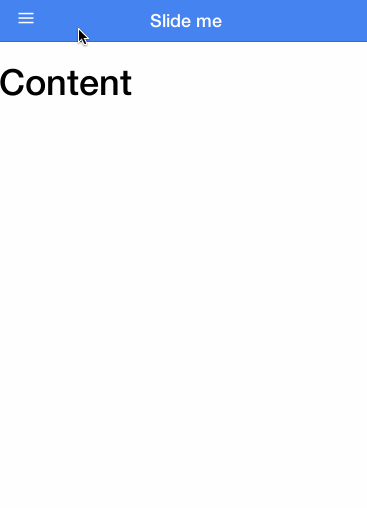
*
* For more information on side menus, check out:
*
* - {@link ionic.directive:ionSideMenuContent}
* - {@link ionic.directive:ionSideMenu}
* - {@link ionic.directive:menuToggle}
* - {@link ionic.directive:menuClose}
* - {@link ionic.directive:exposeAsideWhen}
*
* @usage
* To use side menus, add an `<ion-side-menus>` parent element. This will encompass all pages that have a
* side menu, and have at least 2 child elements: 1 `<ion-side-menu-content>` for the center content,
* and one or more `<ion-side-menu>` directives for each side menu(left/right) that you wish to place.
*
* ```html
* <ion-side-menus>
* <!-- Left menu -->
* <ion-side-menu side="left">
* </ion-side-menu>
*
* <ion-side-menu-content>
* <!-- Main content, usually <ion-nav-view> -->
* </ion-side-menu-content>
*
* <!-- Right menu -->
* <ion-side-menu side="right">
* </ion-side-menu>
*
* </ion-side-menus>
* ```
* ```js
* function ContentController($scope, $ionicSideMenuDelegate) {
* $scope.toggleLeft = function() {
* $ionicSideMenuDelegate.toggleLeft();
* };
* }
* ```
*
* @param {bool=} enable-menu-with-back-views Determines whether the side menu is enabled when the
* back button is showing. When set to `false`, any {@link ionic.directive:menuToggle} will be hidden,
* and the user cannot swipe to open the menu. When going back to the root page of the side menu (the
* page without a back button visible), then any menuToggle buttons will show again, and menus will be
* enabled again.
* @param {string=} delegate-handle The handle used to identify this side menu
* with {@link ionic.service:$ionicSideMenuDelegate}.
*
*/
.directive('ionSideMenus', ['$ionicBody', function($ionicBody) {
return {
restrict: 'ECA',
controller: '$ionicSideMenus',
compile: function(element, attr) {
attr.$set('class', (attr['class'] || '') + ' view');
return { pre: prelink };
function prelink($scope, $element, $attrs, ctrl) {
ctrl.enableMenuWithBackViews($scope.$eval($attrs.enableMenuWithBackViews));
$scope.$on('$ionicExposeAside', function(evt, isAsideExposed) {
if (!$scope.$exposeAside) $scope.$exposeAside = {};
$scope.$exposeAside.active = isAsideExposed;
$ionicBody.enableClass(isAsideExposed, 'aside-open');
});
$scope.$on('$ionicView.beforeEnter', function(ev, d) {
if (d.historyId) {
$scope.$activeHistoryId = d.historyId;
}
});
$scope.$on('$destroy', function() {
$ionicBody.removeClass('menu-open', 'aside-open');
});
}
}
};
}]);
/**
* @ngdoc directive
* @name ionSlideBox
* @module ionic
* @delegate ionic.service:$ionicSlideBoxDelegate
* @restrict E
* @description
* The Slide Box is a multi-page container where each page can be swiped or dragged between:
*
* 
*
* @usage
* ```html
* <ion-slide-box on-slide-changed="slideHasChanged($index)">
* <ion-slide>
* <div class="box blue"><h1>BLUE</h1></div>
* </ion-slide>
* <ion-slide>
* <div class="box yellow"><h1>YELLOW</h1></div>
* </ion-slide>
* <ion-slide>
* <div class="box pink"><h1>PINK</h1></div>
* </ion-slide>
* </ion-slide-box>
* ```
*
* @param {string=} delegate-handle The handle used to identify this slideBox
* with {@link ionic.service:$ionicSlideBoxDelegate}.
* @param {boolean=} does-continue Whether the slide box should loop.
* @param {boolean=} auto-play Whether the slide box should automatically slide. Default true if does-continue is true.
* @param {number=} slide-interval How many milliseconds to wait to change slides (if does-continue is true). Defaults to 4000.
* @param {boolean=} show-pager Whether a pager should be shown for this slide box. Accepts expressions via `show-pager="{{shouldShow()}}"`. Defaults to true.
* @param {expression=} pager-click Expression to call when a pager is clicked (if show-pager is true). Is passed the 'index' variable.
* @param {expression=} on-slide-changed Expression called whenever the slide is changed. Is passed an '$index' variable.
* @param {expression=} active-slide Model to bind the current slide index to.
*/
IonicModule
.directive('ionSlideBox', [
'$timeout',
'$compile',
'$ionicSlideBoxDelegate',
'$ionicHistory',
'$ionicScrollDelegate',
function($timeout, $compile, $ionicSlideBoxDelegate, $ionicHistory, $ionicScrollDelegate) {
return {
restrict: 'E',
replace: true,
transclude: true,
scope: {
autoPlay: '=',
doesContinue: '@',
slideInterval: '@',
showPager: '@',
pagerClick: '&',
disableScroll: '@',
onSlideChanged: '&',
activeSlide: '=?'
},
controller: ['$scope', '$element', '$attrs', function($scope, $element, $attrs) {
var _this = this;
var continuous = $scope.$eval($scope.doesContinue) === true;
var shouldAutoPlay = isDefined($attrs.autoPlay) ? !!$scope.autoPlay : false;
var slideInterval = shouldAutoPlay ? $scope.$eval($scope.slideInterval) || 4000 : 0;
var slider = new ionic.views.Slider({
el: $element[0],
auto: slideInterval,
continuous: continuous,
startSlide: $scope.activeSlide,
slidesChanged: function() {
$scope.currentSlide = slider.currentIndex();
// Try to trigger a digest
$timeout(function() {});
},
callback: function(slideIndex) {
$scope.currentSlide = slideIndex;
$scope.onSlideChanged({ index: $scope.currentSlide, $index: $scope.currentSlide});
$scope.$parent.$broadcast('slideBox.slideChanged', slideIndex);
$scope.activeSlide = slideIndex;
// Try to trigger a digest
$timeout(function() {});
},
onDrag: function() {
freezeAllScrolls(true);
},
onDragEnd: function() {
freezeAllScrolls(false);
}
});
function freezeAllScrolls(shouldFreeze) {
if (shouldFreeze && !_this.isScrollFreeze) {
$ionicScrollDelegate.freezeAllScrolls(shouldFreeze);
} else if (!shouldFreeze && _this.isScrollFreeze) {
$ionicScrollDelegate.freezeAllScrolls(false);
}
_this.isScrollFreeze = shouldFreeze;
}
slider.enableSlide($scope.$eval($attrs.disableScroll) !== true);
$scope.$watch('activeSlide', function(nv) {
if (isDefined(nv)) {
slider.slide(nv);
}
});
$scope.$on('slideBox.nextSlide', function() {
slider.next();
});
$scope.$on('slideBox.prevSlide', function() {
slider.prev();
});
$scope.$on('slideBox.setSlide', function(e, index) {
slider.slide(index);
});
//Exposed for testing
this.__slider = slider;
var deregisterInstance = $ionicSlideBoxDelegate._registerInstance(
slider, $attrs.delegateHandle, function() {
return $ionicHistory.isActiveScope($scope);
}
);
$scope.$on('$destroy', function() {
deregisterInstance();
slider.kill();
});
this.slidesCount = function() {
return slider.slidesCount();
};
this.onPagerClick = function(index) {
void 0;
$scope.pagerClick({index: index});
};
$timeout(function() {
slider.load();
});
}],
template: '<div class="slider">' +
'<div class="slider-slides" ng-transclude>' +
'</div>' +
'</div>',
link: function($scope, $element, $attr) {
// if showPager is undefined, show the pager
if (!isDefined($attr.showPager)) {
$scope.showPager = true;
getPager().toggleClass('hide', !true);
}
$attr.$observe('showPager', function(show) {
if (show === undefined) return;
show = $scope.$eval(show);
getPager().toggleClass('hide', !show);
});
var pager;
function getPager() {
if (!pager) {
var childScope = $scope.$new();
pager = jqLite('<ion-pager></ion-pager>');
$element.append(pager);
pager = $compile(pager)(childScope);
}
return pager;
}
}
};
}])
.directive('ionSlide', function() {
return {
restrict: 'E',
require: '^ionSlideBox',
compile: function(element) {
element.addClass('slider-slide');
}
};
})
.directive('ionPager', function() {
return {
restrict: 'E',
replace: true,
require: '^ionSlideBox',
template: '<div class="slider-pager"><span class="slider-pager-page" ng-repeat="slide in numSlides() track by $index" ng-class="{active: $index == currentSlide}" ng-click="pagerClick($index)"><i class="icon ion-record"></i></span></div>',
link: function($scope, $element, $attr, slideBox) {
var selectPage = function(index) {
var children = $element[0].children;
var length = children.length;
for (var i = 0; i < length; i++) {
if (i == index) {
children[i].classList.add('active');
} else {
children[i].classList.remove('active');
}
}
};
$scope.pagerClick = function(index) {
slideBox.onPagerClick(index);
};
$scope.numSlides = function() {
return new Array(slideBox.slidesCount());
};
$scope.$watch('currentSlide', function(v) {
selectPage(v);
});
}
};
});
/**
* @ngdoc directive
* @name ionSpinner
* @module ionic
* @restrict E
*
* @description
* The `ionSpinner` directive provides a variety of animated spinners.
* Spinners enables you to give your users feedback that the app is
* processing/thinking/waiting/chillin' out, or whatever you'd like it to indicate.
* By default, the {@link ionic.directive:ionRefresher} feature uses this spinner, rather
* than rotating font icons (previously included in [ionicons](http://ionicons.com/)).
* While font icons are great for simple or stationary graphics, they're not suited to
* provide great animations, which is why Ionic uses SVG instead.
*
* Ionic offers ten spinners out of the box, and by default, it will use the appropriate spinner
* for the platform on which it's running. Under the hood, the `ionSpinner` directive dynamically
* builds the required SVG element, which allows Ionic to provide all ten of the animated SVGs
* within 3KB.
*
* <style>
* .spinner-table {
* max-width: 280px;
* }
* .spinner-table tbody > tr > th, .spinner-table tbody > tr > td {
* vertical-align: middle;
* width: 42px;
* height: 42px;
* }
* .spinner {
* stroke: #444;
* fill: #444; }
* .spinner svg {
* width: 28px;
* height: 28px; }
* .spinner.spinner-inverse {
* stroke: #fff;
* fill: #fff; }
*
* .spinner-android {
* stroke: #4b8bf4; }
*
* .spinner-ios, .spinner-ios-small {
* stroke: #69717d; }
*
* .spinner-spiral .stop1 {
* stop-color: #fff;
* stop-opacity: 0; }
* .spinner-spiral.spinner-inverse .stop1 {
* stop-color: #000; }
* .spinner-spiral.spinner-inverse .stop2 {
* stop-color: #fff; }
* </style>
*
* <script src="http://code.ionicframework.com/nightly/js/ionic.bundle.min.js"></script>
* <table class="table spinner-table" ng-app="ionic">
* <tr>
* <th>
* <code>android</code>
* </th>
* <td>
* <ion-spinner icon="android"></ion-spinner>
* </td>
* </tr>
* <tr>
* <th>
* <code>ios</code>
* </th>
* <td>
* <ion-spinner icon="ios"></ion-spinner>
* </td>
* </tr>
* <tr>
* <th>
* <code>ios-small</code>
* </th>
* <td>
* <ion-spinner icon="ios-small"></ion-spinner>
* </td>
* </tr>
* <tr>
* <th>
* <code>bubbles</code>
* </th>
* <td>
* <ion-spinner icon="bubbles"></ion-spinner>
* </td>
* </tr>
* <tr>
* <th>
* <code>circles</code>
* </th>
* <td>
* <ion-spinner icon="circles"></ion-spinner>
* </td>
* </tr>
* <tr>
* <th>
* <code>crescent</code>
* </th>
* <td>
* <ion-spinner icon="crescent"></ion-spinner>
* </td>
* </tr>
* <tr>
* <th>
* <code>dots</code>
* </th>
* <td>
* <ion-spinner icon="dots"></ion-spinner>
* </td>
* </tr>
* <tr>
* <th>
* <code>lines</code>
* </th>
* <td>
* <ion-spinner icon="lines"></ion-spinner>
* </td>
* </tr>
* <tr>
* <th>
* <code>ripple</code>
* </th>
* <td>
* <ion-spinner icon="ripple"></ion-spinner>
* </td>
* </tr>
* <tr>
* <th>
* <code>spiral</code>
* </th>
* <td>
* <ion-spinner icon="spiral"></ion-spinner>
* </td>
* </tr>
* </table>
*
* Each spinner uses SVG with SMIL animations, however, the Android spinner also uses JavaScript
* so it also works on Android 4.0-4.3. Additionally, each spinner can be styled with CSS,
* and scaled to any size.
*
*
* @usage
* The following code would use the default spinner for the platform it's running from. If it's neither
* iOS or Android, it'll default to use `ios`.
*
* ```html
* <ion-spinner></ion-spinner>
* ```
*
* By setting the `icon` attribute, you can specify which spinner to use, no matter what
* the platform is.
*
* ```html
* <ion-spinner icon="spiral"></ion-spinner>
* ```
*
* ## Spinner Colors
* Like with most of Ionic's other components, spinners can also be styled using
* Ionic's standard color naming convention. For example:
*
* ```html
* <ion-spinner class="spinner-energized"></ion-spinner>
* ```
*
*
* ## Styling SVG with CSS
* One cool thing about SVG is its ability to be styled with CSS! Some of the properties
* have different names, for example, SVG uses the term `stroke` instead of `border`, and
* `fill` instead of `background-color`.
*
* ```css
* .spinner svg {
* width: 28px;
* height: 28px;
* stroke: #444;
* fill: #444;
* }
* ```
*
*/
IonicModule
.directive('ionSpinner', function() {
return {
restrict: 'E',
controller: '$ionicSpinner',
link: function($scope, $element, $attrs, ctrl) {
var spinnerName = ctrl.init();
$element.addClass('spinner spinner-' + spinnerName);
}
};
});
/**
* @ngdoc directive
* @name ionTab
* @module ionic
* @restrict E
* @parent ionic.directive:ionTabs
*
* @description
* Contains a tab's content. The content only exists while the given tab is selected.
*
* Each ionTab has its own view history.
*
* @usage
* ```html
* <ion-tab
* title="Tab!"
* icon="my-icon"
* href="#/tab/tab-link"
* on-select="onTabSelected()"
* on-deselect="onTabDeselected()">
* </ion-tab>
* ```
* For a complete, working tab bar example, see the {@link ionic.directive:ionTabs} documentation.
*
* @param {string} title The title of the tab.
* @param {string=} href The link that this tab will navigate to when tapped.
* @param {string=} icon The icon of the tab. If given, this will become the default for icon-on and icon-off.
* @param {string=} icon-on The icon of the tab while it is selected.
* @param {string=} icon-off The icon of the tab while it is not selected.
* @param {expression=} badge The badge to put on this tab (usually a number).
* @param {expression=} badge-style The style of badge to put on this tab (eg: badge-positive).
* @param {expression=} on-select Called when this tab is selected.
* @param {expression=} on-deselect Called when this tab is deselected.
* @param {expression=} ng-click By default, the tab will be selected on click. If ngClick is set, it will not. You can explicitly switch tabs using {@link ionic.service:$ionicTabsDelegate#select $ionicTabsDelegate.select()}.
* @param {expression=} hidden Whether the tab is to be hidden or not.
* @param {expression=} disabled Whether the tab is to be disabled or not.
*/
IonicModule
.directive('ionTab', [
'$compile',
'$ionicConfig',
'$ionicBind',
'$ionicViewSwitcher',
function($compile, $ionicConfig, $ionicBind, $ionicViewSwitcher) {
//Returns ' key="value"' if value exists
function attrStr(k, v) {
return isDefined(v) ? ' ' + k + '="' + v + '"' : '';
}
return {
restrict: 'E',
require: ['^ionTabs', 'ionTab'],
controller: '$ionicTab',
scope: true,
compile: function(element, attr) {
//We create the tabNavTemplate in the compile phase so that the
//attributes we pass down won't be interpolated yet - we want
//to pass down the 'raw' versions of the attributes
var tabNavTemplate = '<ion-tab-nav' +
attrStr('ng-click', attr.ngClick) +
attrStr('title', attr.title) +
attrStr('icon', attr.icon) +
attrStr('icon-on', attr.iconOn) +
attrStr('icon-off', attr.iconOff) +
attrStr('badge', attr.badge) +
attrStr('badge-style', attr.badgeStyle) +
attrStr('hidden', attr.hidden) +
attrStr('disabled', attr.disabled) +
attrStr('class', attr['class']) +
'></ion-tab-nav>';
//Remove the contents of the element so we can compile them later, if tab is selected
var tabContentEle = document.createElement('div');
for (var x = 0; x < element[0].children.length; x++) {
tabContentEle.appendChild(element[0].children[x].cloneNode(true));
}
var childElementCount = tabContentEle.childElementCount;
element.empty();
var navViewName, isNavView;
if (childElementCount) {
if (tabContentEle.children[0].tagName === 'ION-NAV-VIEW') {
// get the name if it's a nav-view
navViewName = tabContentEle.children[0].getAttribute('name');
tabContentEle.children[0].classList.add('view-container');
isNavView = true;
}
if (childElementCount === 1) {
// make the 1 child element the primary tab content container
tabContentEle = tabContentEle.children[0];
}
if (!isNavView) tabContentEle.classList.add('pane');
tabContentEle.classList.add('tab-content');
}
return function link($scope, $element, $attr, ctrls) {
var childScope;
var childElement;
var tabsCtrl = ctrls[0];
var tabCtrl = ctrls[1];
var isTabContentAttached = false;
$scope.$tabSelected = false;
$ionicBind($scope, $attr, {
onSelect: '&',
onDeselect: '&',
title: '@',
uiSref: '@',
href: '@'
});
tabsCtrl.add($scope);
$scope.$on('$destroy', function() {
if (!$scope.$tabsDestroy) {
// if the containing ionTabs directive is being destroyed
// then don't bother going through the controllers remove
// method, since remove will reset the active tab as each tab
// is being destroyed, causing unnecessary view loads and transitions
tabsCtrl.remove($scope);
}
tabNavElement.isolateScope().$destroy();
tabNavElement.remove();
tabNavElement = tabContentEle = childElement = null;
});
//Remove title attribute so browser-tooltip does not apear
$element[0].removeAttribute('title');
if (navViewName) {
tabCtrl.navViewName = $scope.navViewName = navViewName;
}
$scope.$on('$stateChangeSuccess', selectIfMatchesState);
selectIfMatchesState();
function selectIfMatchesState() {
if (tabCtrl.tabMatchesState()) {
tabsCtrl.select($scope, false);
}
}
var tabNavElement = jqLite(tabNavTemplate);
tabNavElement.data('$ionTabsController', tabsCtrl);
tabNavElement.data('$ionTabController', tabCtrl);
tabsCtrl.$tabsElement.append($compile(tabNavElement)($scope));
function tabSelected(isSelected) {
if (isSelected && childElementCount) {
// this tab is being selected
// check if the tab is already in the DOM
// only do this if the tab has child elements
if (!isTabContentAttached) {
// tab should be selected and is NOT in the DOM
// create a new scope and append it
childScope = $scope.$new();
childElement = jqLite(tabContentEle);
$ionicViewSwitcher.viewEleIsActive(childElement, true);
tabsCtrl.$element.append(childElement);
$compile(childElement)(childScope);
isTabContentAttached = true;
}
// remove the hide class so the tabs content shows up
$ionicViewSwitcher.viewEleIsActive(childElement, true);
} else if (isTabContentAttached && childElement) {
// this tab should NOT be selected, and it is already in the DOM
if ($ionicConfig.views.maxCache() > 0) {
// keep the tabs in the DOM, only css hide it
$ionicViewSwitcher.viewEleIsActive(childElement, false);
} else {
// do not keep tabs in the DOM
destroyTab();
}
}
}
function destroyTab() {
childScope && childScope.$destroy();
isTabContentAttached && childElement && childElement.remove();
tabContentEle.innerHTML = '';
isTabContentAttached = childScope = childElement = null;
}
$scope.$watch('$tabSelected', tabSelected);
$scope.$on('$ionicView.afterEnter', function() {
$ionicViewSwitcher.viewEleIsActive(childElement, $scope.$tabSelected);
});
$scope.$on('$ionicView.clearCache', function() {
if (!$scope.$tabSelected) {
destroyTab();
}
});
};
}
};
}]);
IonicModule
.directive('ionTabNav', [function() {
return {
restrict: 'E',
replace: true,
require: ['^ionTabs', '^ionTab'],
template:
'<a ng-class="{\'tab-item-active\': isTabActive(), \'has-badge\':badge, \'tab-hidden\':isHidden()}" ' +
' ng-disabled="disabled()" class="tab-item">' +
'<span class="badge {{badgeStyle}}" ng-if="badge">{{badge}}</span>' +
'<i class="icon {{getIconOn()}}" ng-if="getIconOn() && isTabActive()"></i>' +
'<i class="icon {{getIconOff()}}" ng-if="getIconOff() && !isTabActive()"></i>' +
'<span class="tab-title" ng-bind-html="title"></span>' +
'</a>',
scope: {
title: '@',
icon: '@',
iconOn: '@',
iconOff: '@',
badge: '=',
hidden: '@',
disabled: '&',
badgeStyle: '@',
'class': '@'
},
link: function($scope, $element, $attrs, ctrls) {
var tabsCtrl = ctrls[0],
tabCtrl = ctrls[1];
//Remove title attribute so browser-tooltip does not apear
$element[0].removeAttribute('title');
$scope.selectTab = function(e) {
e.preventDefault();
tabsCtrl.select(tabCtrl.$scope, true);
};
if (!$attrs.ngClick) {
$element.on('click', function(event) {
$scope.$apply(function() {
$scope.selectTab(event);
});
});
}
$scope.isHidden = function() {
if ($attrs.hidden === 'true' || $attrs.hidden === true) return true;
return false;
};
$scope.getIconOn = function() {
return $scope.iconOn || $scope.icon;
};
$scope.getIconOff = function() {
return $scope.iconOff || $scope.icon;
};
$scope.isTabActive = function() {
return tabsCtrl.selectedTab() === tabCtrl.$scope;
};
}
};
}]);
/**
* @ngdoc directive
* @name ionTabs
* @module ionic
* @delegate ionic.service:$ionicTabsDelegate
* @restrict E
* @codepen odqCz
*
* @description
* Powers a multi-tabbed interface with a Tab Bar and a set of "pages" that can be tabbed
* through.
*
* Assign any [tabs class](/docs/components#tabs) to the element to define
* its look and feel.
*
* For iOS, tabs will appear at the bottom of the screen. For Android, tabs will be at the top
* of the screen, below the nav-bar. This follows each OS's design specification, but can be
* configured with the {@link ionic.provider:$ionicConfigProvider}.
*
* See the {@link ionic.directive:ionTab} directive's documentation for more details on
* individual tabs.
*
* Note: do not place ion-tabs inside of an ion-content element; it has been known to cause a
* certain CSS bug.
*
* @usage
* ```html
* <ion-tabs class="tabs-positive tabs-icon-only">
*
* <ion-tab title="Home" icon-on="ion-ios-filing" icon-off="ion-ios-filing-outline">
* <!-- Tab 1 content -->
* </ion-tab>
*
* <ion-tab title="About" icon-on="ion-ios-clock" icon-off="ion-ios-clock-outline">
* <!-- Tab 2 content -->
* </ion-tab>
*
* <ion-tab title="Settings" icon-on="ion-ios-gear" icon-off="ion-ios-gear-outline">
* <!-- Tab 3 content -->
* </ion-tab>
*
* </ion-tabs>
* ```
*
* @param {string=} delegate-handle The handle used to identify these tabs
* with {@link ionic.service:$ionicTabsDelegate}.
*/
IonicModule
.directive('ionTabs', [
'$ionicTabsDelegate',
'$ionicConfig',
function($ionicTabsDelegate, $ionicConfig) {
return {
restrict: 'E',
scope: true,
controller: '$ionicTabs',
compile: function(tElement) {
//We cannot use regular transclude here because it breaks element.data()
//inheritance on compile
var innerElement = jqLite('<div class="tab-nav tabs">');
innerElement.append(tElement.contents());
tElement.append(innerElement)
.addClass('tabs-' + $ionicConfig.tabs.position() + ' tabs-' + $ionicConfig.tabs.style());
return { pre: prelink, post: postLink };
function prelink($scope, $element, $attr, tabsCtrl) {
var deregisterInstance = $ionicTabsDelegate._registerInstance(
tabsCtrl, $attr.delegateHandle, tabsCtrl.hasActiveScope
);
tabsCtrl.$scope = $scope;
tabsCtrl.$element = $element;
tabsCtrl.$tabsElement = jqLite($element[0].querySelector('.tabs'));
$scope.$watch(function() { return $element[0].className; }, function(value) {
var isTabsTop = value.indexOf('tabs-top') !== -1;
var isHidden = value.indexOf('tabs-item-hide') !== -1;
$scope.$hasTabs = !isTabsTop && !isHidden;
$scope.$hasTabsTop = isTabsTop && !isHidden;
$scope.$emit('$ionicTabs.top', $scope.$hasTabsTop);
});
function emitLifecycleEvent(ev, data) {
ev.stopPropagation();
var previousSelectedTab = tabsCtrl.previousSelectedTab();
if (previousSelectedTab) {
previousSelectedTab.$broadcast(ev.name.replace('NavView', 'Tabs'), data);
}
}
$scope.$on('$ionicNavView.beforeLeave', emitLifecycleEvent);
$scope.$on('$ionicNavView.afterLeave', emitLifecycleEvent);
$scope.$on('$ionicNavView.leave', emitLifecycleEvent);
$scope.$on('$destroy', function() {
// variable to inform child tabs that they're all being blown away
// used so that while destorying an individual tab, each one
// doesn't select the next tab as the active one, which causes unnecessary
// loading of tab views when each will eventually all go away anyway
$scope.$tabsDestroy = true;
deregisterInstance();
tabsCtrl.$tabsElement = tabsCtrl.$element = tabsCtrl.$scope = innerElement = null;
delete $scope.$hasTabs;
delete $scope.$hasTabsTop;
});
}
function postLink($scope, $element, $attr, tabsCtrl) {
if (!tabsCtrl.selectedTab()) {
// all the tabs have been added
// but one hasn't been selected yet
tabsCtrl.select(0);
}
}
}
};
}]);
/**
* @ngdoc directive
* @name ionToggle
* @module ionic
* @codepen tfAzj
* @restrict E
*
* @description
* A toggle is an animated switch which binds a given model to a boolean.
*
* Allows dragging of the switch's nub.
*
* The toggle behaves like any [AngularJS checkbox](http://docs.angularjs.org/api/ng/input/input[checkbox]) otherwise.
*
* @param toggle-class {string=} Sets the CSS class on the inner `label.toggle` element created by the directive.
*
* @usage
* Below is an example of a toggle directive which is wired up to the `airplaneMode` model
* and has the `toggle-calm` CSS class assigned to the inner element.
*
* ```html
* <ion-toggle ng-model="airplaneMode" toggle-class="toggle-calm">Airplane Mode</ion-toggle>
* ```
*/
IonicModule
.directive('ionToggle', [
'$timeout',
'$ionicConfig',
function($timeout, $ionicConfig) {
return {
restrict: 'E',
replace: true,
require: '?ngModel',
transclude: true,
template:
'<div class="item item-toggle">' +
'<div ng-transclude></div>' +
'<label class="toggle">' +
'<input type="checkbox">' +
'<div class="track">' +
'<div class="handle"></div>' +
'</div>' +
'</label>' +
'</div>',
compile: function(element, attr) {
var input = element.find('input');
forEach({
'name': attr.name,
'ng-value': attr.ngValue,
'ng-model': attr.ngModel,
'ng-checked': attr.ngChecked,
'ng-disabled': attr.ngDisabled,
'ng-true-value': attr.ngTrueValue,
'ng-false-value': attr.ngFalseValue,
'ng-change': attr.ngChange,
'ng-required': attr.ngRequired,
'required': attr.required
}, function(value, name) {
if (isDefined(value)) {
input.attr(name, value);
}
});
if (attr.toggleClass) {
element[0].getElementsByTagName('label')[0].classList.add(attr.toggleClass);
}
element.addClass('toggle-' + $ionicConfig.form.toggle());
return function($scope, $element) {
var el = $element[0].getElementsByTagName('label')[0];
var checkbox = el.children[0];
var track = el.children[1];
var handle = track.children[0];
var ngModelController = jqLite(checkbox).controller('ngModel');
$scope.toggle = new ionic.views.Toggle({
el: el,
track: track,
checkbox: checkbox,
handle: handle,
onChange: function() {
if (ngModelController) {
ngModelController.$setViewValue(checkbox.checked);
$scope.$apply();
}
}
});
$scope.$on('$destroy', function() {
$scope.toggle.destroy();
});
};
}
};
}]);
/**
* @ngdoc directive
* @name ionView
* @module ionic
* @restrict E
* @parent ionNavView
*
* @description
* A container for view content and any navigational and header bar information. When a view
* enters and exits its parent {@link ionic.directive:ionNavView}, the view also emits view
* information, such as its title, whether the back button should be displayed or not, whether the
* corresponding {@link ionic.directive:ionNavBar} should be displayed or not, which transition the view
* should use to animate, and which direction to animate.
*
* *Views are cached to improve performance.* When a view is navigated away from, its element is
* left in the DOM, and its scope is disconnected from the `$watch` cycle. When navigating to a
* view that is already cached, its scope is reconnected, and the existing element, which was
* left in the DOM, becomes active again. This can be disabled, or the maximum number of cached
* views changed in {@link ionic.provider:$ionicConfigProvider}, in the view's `$state` configuration, or
* as an attribute on the view itself (see below).
*
* @usage
* Below is an example where our page will load with a {@link ionic.directive:ionNavBar} containing
* "My Page" as the title.
*
* ```html
* <ion-nav-bar></ion-nav-bar>
* <ion-nav-view>
* <ion-view view-title="My Page">
* <ion-content>
* Hello!
* </ion-content>
* </ion-view>
* </ion-nav-view>
* ```
*
* ## View LifeCycle and Events
*
* Views can be cached, which means ***controllers normally only load once***, which may
* affect your controller logic. To know when a view has entered or left, events
* have been added that are emitted from the view's scope. These events also
* contain data about the view, such as the title and whether the back button should
* show. Also contained is transition data, such as the transition type and
* direction that will be or was used.
*
* <table class="table">
* <tr>
* <td><code>$ionicView.loaded</code></td>
* <td>The view has loaded. This event only happens once per
* view being created and added to the DOM. If a view leaves but is cached,
* then this event will not fire again on a subsequent viewing. The loaded event
* is good place to put your setup code for the view; however, it is not the
* recommended event to listen to when a view becomes active.</td>
* </tr>
* <tr>
* <td><code>$ionicView.enter</code></td>
* <td>The view has fully entered and is now the active view.
* This event will fire, whether it was the first load or a cached view.</td>
* </tr>
* <tr>
* <td><code>$ionicView.leave</code></td>
* <td>The view has finished leaving and is no longer the
* active view. This event will fire, whether it is cached or destroyed.</td>
* </tr>
* <tr>
* <td><code>$ionicView.beforeEnter</code></td>
* <td>The view is about to enter and become the active view.</td>
* </tr>
* <tr>
* <td><code>$ionicView.beforeLeave</code></td>
* <td>The view is about to leave and no longer be the active view.</td>
* </tr>
* <tr>
* <td><code>$ionicView.afterEnter</code></td>
* <td>The view has fully entered and is now the active view.</td>
* </tr>
* <tr>
* <td><code>$ionicView.afterLeave</code></td>
* <td>The view has finished leaving and is no longer the active view.</td>
* </tr>
* <tr>
* <td><code>$ionicView.unloaded</code></td>
* <td>The view's controller has been destroyed and its element has been
* removed from the DOM.</td>
* </tr>
* </table>
*
* ## Caching
*
* Caching can be disabled and enabled in multiple ways. By default, Ionic will
* cache a maximum of 10 views. You can optionally choose to disable caching at
* either an individual view basis, or by global configuration. Please see the
* _Caching_ section in {@link ionic.directive:ionNavView} for more info.
*
* @param {string=} view-title A text-only title to display on the parent {@link ionic.directive:ionNavBar}.
* For an HTML title, such as an image, see {@link ionic.directive:ionNavTitle} instead.
* @param {boolean=} cache-view If this view should be allowed to be cached or not.
* Please see the _Caching_ section in {@link ionic.directive:ionNavView} for
* more info. Default `true`
* @param {boolean=} can-swipe-back If this view should be allowed to use the swipe to go back gesture or not.
* This does not enable the swipe to go back feature if it is not available for the platform it's running
* from, or there isn't a previous view. Default `true`
* @param {boolean=} hide-back-button Whether to hide the back button on the parent
* {@link ionic.directive:ionNavBar} by default.
* @param {boolean=} hide-nav-bar Whether to hide the parent
* {@link ionic.directive:ionNavBar} by default.
*/
IonicModule
.directive('ionView', function() {
return {
restrict: 'EA',
priority: 1000,
controller: '$ionicView',
compile: function(tElement) {
tElement.addClass('pane');
tElement[0].removeAttribute('title');
return function link($scope, $element, $attrs, viewCtrl) {
viewCtrl.init();
};
}
};
});
})();