README.md
<!-- {% if false %} -->
<!-- Don't render this in actual documentation -->

<!-- {% endif %} -->
# babel-plugin-i18next-extract
[](https://opensource.org/licenses/MIT)
[](https://github.com/gilbsgilbs/babel-plugin-i18next-extract/actions/workflows/main.yml)
[](https://app.netlify.com/sites/i18next-extract/deploys)
[](https://codeclimate.com/github/gilbsgilbs/babel-plugin-i18next-extract/test_coverage)
[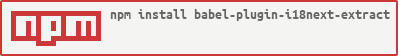](https://www.npmjs.com/package/babel-plugin-i18next-extract)
---
babel-plugin-i18next-extract is a [Babel Plugin](https://babeljs.io/docs/en/plugins/) that will
traverse your Javascript/Typescript code in order to find i18next translation keys.
## Features
- ✅ Keys extraction in [JSONv4 format](https://www.i18next.com/misc/json-format).
- ✅ Detection of `i18next.t()` function calls.
- ✅ Full [react-i18next](https://react.i18next.com/) support.
- ✅ Plurals support.
- ✅ Contexts support.
- ✅ Namespace detection.
- ✅ Disable extraction on a specific file sections or lines using [comment hints](
https://i18next-extract.netlify.app/#/comment-hints?id=disable-extraction-on-a-specific-line-or-code-section).
- ✅ Overwrite namespaces, plurals and contexts on-the-fly using [comment hints](
https://i18next-extract.netlify.app/#/comment-hints?id=explicitly-specify-contexts-for-a-key).
- [… and more?](https://i18next-extract.netlify.app/#/contributing)
<!-- {% if false %} -->
<!-- Don't render this in actual documentation -->
## Documentation
You can check out the full documentation at [i18next-extract.netlify.app](
https://i18next-extract.netlify.app).
<!-- {% endif %} -->
## Quick Start
### Installation
```bash
yarn add --dev babel-plugin-i18next-extract
# or
npm i --save-dev babel-plugin-i18next-extract
```
### Minimal configuration
> If you don't have a babel configuration yet, you can follow the [Configure Babel](
https://babeljs.io/docs/en/configuration) documentation page to get started.
Declare the plugin like any other plugin in your `.babelrc` and you're good to go:
```javascript
{
"plugins": [
"i18next-extract",
// […] your other plugins […]
]
}
```
You may want to specify additional configuration options:
```javascript
{
"plugins": [
["i18next-extract", {"nsSeparator": "~"}],
// […] your other plugins […]
]
}
```
> For an exhaustive list of configuration options, check out the [Configuration](
https://i18next-extract.netlify.app/#/configuration) page.
Once the plugin is setup, you can build your app normally or run Babel through [Babel CLI](
https://babeljs.io/docs/en/babel-cli):
```bash
yarn run babel -f .babelrc 'src/**/*.{js,jsx,ts,tsx}'
# or
npm run babel -f .babelrc 'src/**/*.{js,jsx,ts,tsx}'
```
Extracted translations land in the `extractedTranslations/` directory by default.