README.md
[](https://www.npmjs.com/package/gitevents)[](https://travis-ci.org/gitevents/core)[](https://quay.io/repository/gitevents/gitevents)[](https://gitter.im/gitevents/core)[](https://codeclimate.com/github/gitevents/core)[](https://codeclimate.com/github/gitevents/core/coverage)[](https://codeclimate.com/github/gitevents/core)[](http://packagequality.com/#?package=gitevents)
# GitHub Issues + Your Event = gitevents
`gitevents` is a [Node.js](https://nodejs.org/en/) server application that can be configured to automatically **setup** and **maintain** one or many events on Event-Management websites through Github.
Right now `gitevents` has [Tito](https://github.com/gitevents/gitevents-tito) and [Meetup](https://github.com/gitevents/gitevents-meetup) support.
`gitevents` uses the webhooks of a **GitHub repository** to manage events. Every _Milestone_ is treated as **Event** and every _Issue_ represents a **Talk**. Additional workflow is managed by convention through _Labels_. It also supports promotion through social channels (such as Email, Facebook, Twitter, Google+).
# Who needs this?
Developers that are comfortable using Github but have trouble managing an event.
## How do I use it?
The idea is to create a planning issue with the event information. You can additionally add a checklist, like we have it in our [demo repo](https://github.com/GiteventsPlayground/planning/issues/9). The moment you label the issue `event`, gitevents jumps in and created milestones, meetup.com events, ti.to signup pages etc. for you - all automatic. In a speaker or talks repo, you can let people create issues with talk proposals, we have some examples [here](https://github.com/GiteventsPlayground/speakers/issues). Gitevents sets up milestones and you can assign a milestone to an issue, which marks the event/date the talk will be scheduled. Once you label the event `talk`, gitevents updates meetup.com, ti.to etc. and also creates semantic markdown and json files in the general event repository that you can use together with [metalsmith](http://metalsmith.io) to automatically build a website.
### What do I need?
1. A [github _Account_](https://github.com/join)
1. A [_Repository_ per organisation](https://github.com/new)
1. A [_Personal Access Token_](https://github.com/settings/tokens/new) able to edit your repository
1. 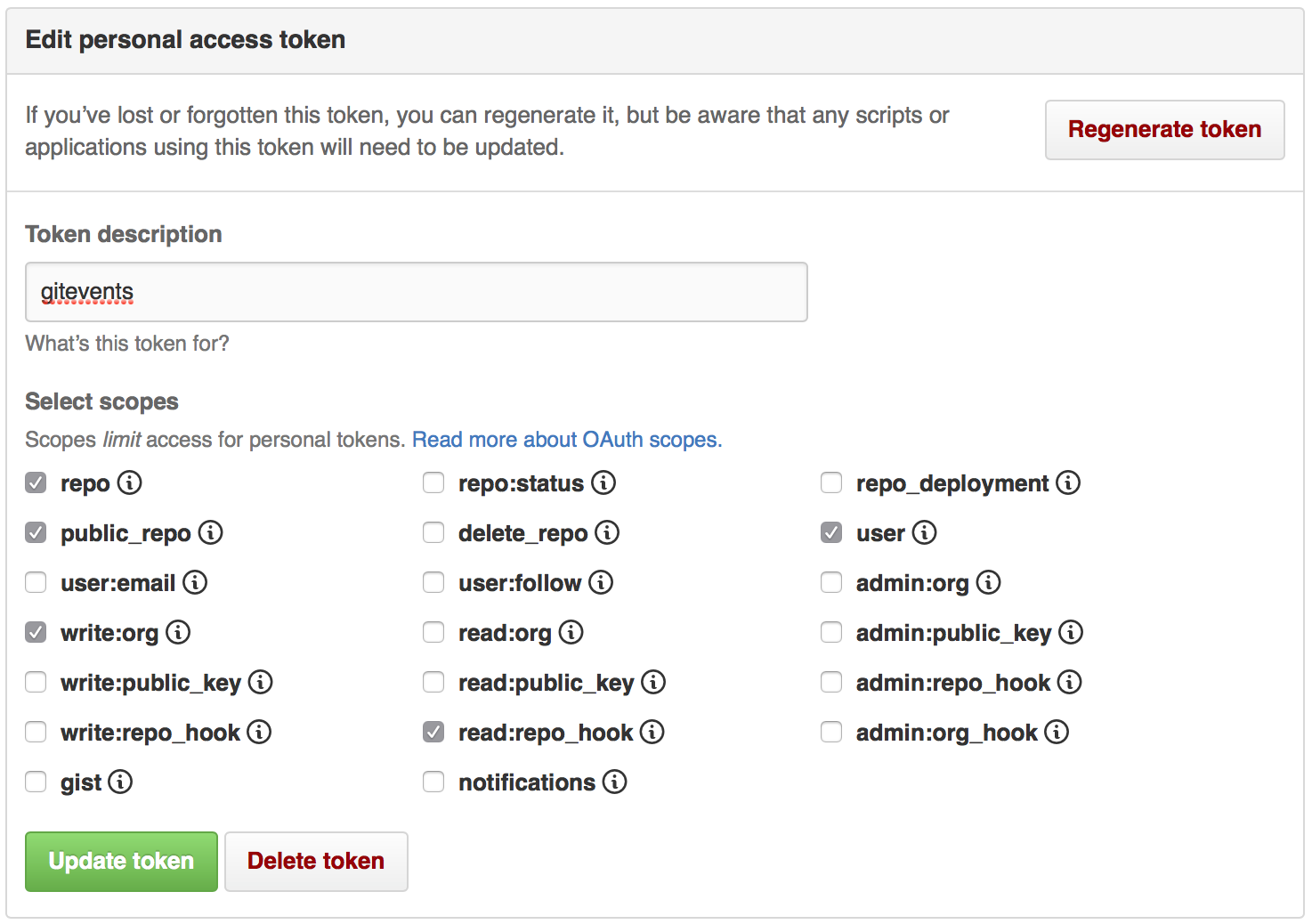
1. A public web-server to host the software
1. A GitHub Repository for your event or usergroup (example: [BarcelonaJS](https://github.com/BarcelonaJS/BarcelonaJS))
1. `Issues` enabled on that repository (you can activate `Issues` in the repository settings)
1. From the settings in `Webhooks & Services` create a webhook to your service ip (example: http://barcelonajs.org/github/delivery). `/github/delivery` is the required path.
1. A personal access token for the organisation or your profile, including repo write access (https://github.com/settings/tokens)
### Almost-just-one-click-ready-to-launch version:
1. Create a secret [gist](https://gist.github.com) with your production config. Name it `gitevents.js` (needs to contain at least github api token and repository info)
1. Go to https://github.com/settings/tokens and create a token for your gitevents application
1. Copy `common/yourevent.js` and adjust the values
```
module.exports = {
debug: false,
about: 'A line that is copied into every event.md file as content.',
rollbar: '<if you have a rollbar account, otherwise remove>',
date_format: 'DD.MM.YYYY',
mail: {},
paths: {
talks: 'src/talks/',
events: 'src/events/'
},
url: 'http://barcelonajs.org',
github: {
user: '<the acting github username>',
repos: {
planning: '<target user>/<target planning repo>',
speakers: '<target user>/<target speakers repo>',
gitevent: '<target user>/<target gitevent repo>'
},
secret: '<a random secret that you copy into all webhook settings as secret>',
token: '<personal access token from https://github.com/settings/tokens>'
},
labels: {
job: 'job',
talk: 'talk',
proposal: 'proposal',
event: 'event'
},
schema: {
default_organizer: {
'type': 'Organization',
'address': {
'type': 'PostalAddress',
'addressLocality': '<city, country>',
'postalCode': '<postcode>',
'streetAddress': '<address>'
},
'email': '<organisation email>',
'name': '<organisation name>',
'url': '<organisation url>'
},
default_talk_url: '/talk/',
default_event_url: '/event/',
default_start_time: '19:00',
default_talk: {
'context': 'http://schema.org',
'type': 'Educational event',
'duration': 'P30M'
},
default_event: {
'context': 'http://schema.org',
'type': 'Social event',
'location': {
'type': 'Place',
'address': {
'type': 'PostalAddress',
'addressLocality': '<city, country>',
'postalCode': '<postcode>',
'streetAddress': '<address>'
'name': '<venue name>'
},
'url': 'http://barcelonajs.org',
'duration': 'P2H'
},
doorTime: '18:45',
inLanguage: {
'type': 'Language',
'name': 'English'
}
}
}
};
```
1. Log in to [Digital Ocean](https://www.digitalocean.com) and [create a Droplet](https://cloud.digitalocean.com/droplets/new)
1. Name your droplet `gitevents`
1. Choose $5/month size
1. Choose Frankfurt 1 as datacenter (or whatever you want)
1. Choose `CoreOS` as image (`stable` or `beta`)
1. Select 'User Data' and copy `cloud-config.yml` into the field
1. Change `<token>` with an etcd token from [https://discovery.etcd.io/new?size=1](https://discovery.etcd.io/new?size=1)
1. Change `<production.js>` with the RAW link of your secret(!!!) gist
1. Add your SSH keys (normally you wound't neet to log in, but just in case)
1. Click `Create`
### How to run gitevents locally / as a developer
1. Start the development server: `npm run dev`
2. Start localtunnel (`npm i -g localtunnel`): `lt -p 3000`
3. Go to your test-repo webhook settings: `https://github.com/gitevents/playground/settings/hooks`
4. Add or modify the webhook with the localtunnel url
5. Create, label, and play with issues and milestones
Or:
Run the tests:
npm run test
### Implemented so far:
- gitevents Core
- Meetup.com plugin to create and update meetups.
### Coming soon
- Twitter updates
- Mailchimp Newsletters
## Contribute
https://github.com/blog/1943-how-to-write-the-perfect-pull-request
git clone https://github.com/gitevents/core.git
npm install
npm run test
## Backlog / Milestone
- Stabilise core functionality and github issue handling
- Test and fix meetup.com event creation and updates
- Tests for various use-cases: updating events, talks, proposals etc.
## Contact
You can always get in touch in our community chat on [Gitter](https://gitter.im/gitevents/core).
### Want to help?
Talk to [PatrickHeneise](https://twitter.com/PatrickHeneise) from BarcelonaJS or [IanCrowther](htts://twitter.com/iancrowther) from LNUG if you need any help. We can set up pair programming sessions for node.js beginners or for specific solutions (f.e. tests).