README.md
# Afterparty
[](https://travis-ci.org/hstove/afterparty)
[](https://codeclimate.com/github/hstove/afterparty)
[](https://coveralls.io/r/hstove/afterparty?branch=master)
A Rails 3 & 4 compatible queue with support for executing jobs in the future and persistence with ActiveRecord.
## Installation
Add this line to your application's Gemfile:
~~~Ruby
gem 'afterparty'
~~~
And then execute:
$ bundle
$ rails g afterparty
$ rake db:migrate
This will create an initializer in `config/initializers/afterparty.rb`. It initializes a queue at
`Rails.configuration.queue` for you to pass jobs to.
## Usage
A `job` is a ruby object with a `run` method.
~~~Ruby
class Job
def run
puts "Hello!"
end
end
~~~
Then add it to the queue at any time.
~~~Ruby
Rails.configuration.queue << Job.new
~~~
If your job responds to an `execute_at` method, the queue will wait to process that job until the specified time.
### Running jobs
You can start a worker in a separate process for executing jobs by calling `rake jobs:work`.
### Helper jobs
Afterparty provides helper job wrappers for executing arbitrary methods or mailers.
~~~Ruby
# pass an object, method, and arguments
mailer_job = Afterparty::MailerJob.new UserMailer, :welcome, @user
mailer_job.execute_at = Time.now + 20.minutes
Rails.configuration.queue << mailer_job
job = Afterparty::BasicJob.new @user, :reset_password
Rails.configuration.queue << job
~~~
### Dashboard
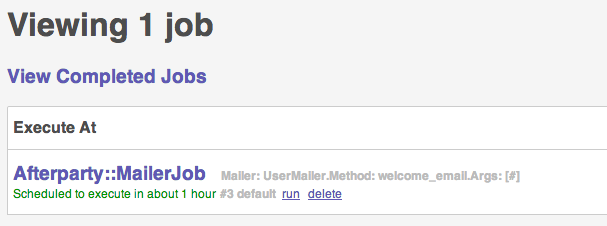
This gem provides a handy dashboard for inspecting, debugging, and re-running jobs.
Visit [http://localhost:3000/afterparty/](http://localhost:3000/afterparty/) and login with
`admin` and `password`. You can change the authentication strategy in `config/initializers/afterparty.rb` to something like this:
~~~Ruby
Rails.configuration.queue.config_login do |username, password|
user = User.authenticate(username, password)
!user.nil? && user.is_admin?
end
~~~
### Unicorn configuration
If you're using Unicorn as your application server, you can run a worker thread asynchronously by adding a few lines to your `unicorn.rb`:
~~~Ruby
@jobs_pid = nil
before_fork do |server, worker|
@jobs_pid ||= spawn("bundle exec rake jobs:work")
# ... the rest of your configuration
~~~
This has the advantage of, for example, staying within Heroku's free tier by not running a worker dyno.
## TODO
* Finish namespacing support by adding documentation and allowing a worker rake task to pull jobs from a custom (or all) queues.
## Contributing
1. Fork it
2. Create your feature branch (`git checkout -b my-new-feature`)
3. Add a test in `spec/redis_queue_spec.rb`
4. Make sure tests pass when you run `rake`
3. Commit your changes (`git commit -am 'Add some feature'`)
4. Push to the branch (`git push origin my-new-feature`)
5. Create new Pull Request