README.md
# r-git
[](https://travis-ci.org/jamesridgway/r-git)
[](https://codeclimate.com/github/jamesridgway/r-git)
[](https://codeclimate.com/github/jamesridgway/r-git/coverage)
r-git is an executable gem that assists with managing multiple git repositories. The current functionality allows you to perform the following actions on multiple repositories at once:
* Pull
* Checkout
* Fetch
* View the status
+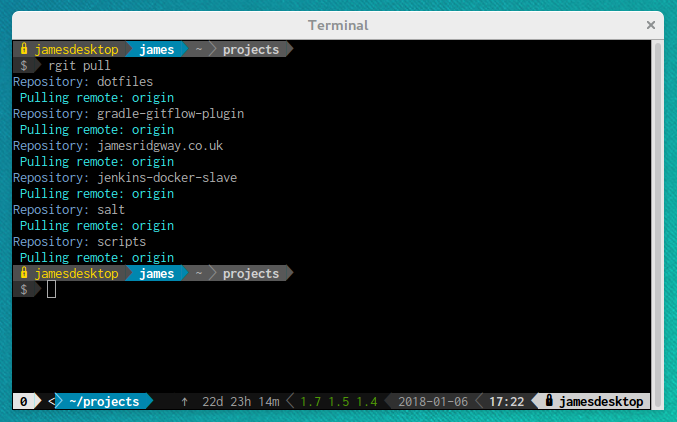
Imagine the scenario where you have several git projects under some parent:
└── personal-projects
├── arbitary-sub-folder
│ ├── projectX (git repo)
│ ├── projectY (git repo)
└── r-git (git repo)
└── work-projects
├── repo-one (git repo)
└── repo-two (git repo)
r-git has the concepts of 'roots' in our scenario `personal-projects` and `work-projects` are our roots. I register these by running the following from within each folder:
$ rgit add-root
Running any of the following commands will result in that command being executed across all projects within the root:
* `rgit status`
Status of all repositories
* `rgit pull`
Execute git pull on all repositories
* `rgit fetch`
Execute git fetch on all repositories
* `rgit checkout development`
Execute `git checkout development` on all repositories
For example: executing `rgit fetch` from within any folder in `personal-projects` will run git fetch on all repositories in that folder/root.
It's that simple!
## Installation
Install it yourself as:
$ gem install r-git
## Usage
r-git is an executable gem with the following CLI options.
USAGE:
rgit [global options] COMMAND [command options]
GLOBAL OPTIONS:
-v Run verbosely
COMMANDS:
add-root [PATH] Add a root directory (defaults to pwd).
remove-root [PATH] Remove a root directory (defaults to pwd).
show-roots Show roots.
pull Git pull
fetch Git fetch
checkout BRANCH Git checkout
status Git status
-h, --help Show this message
version Show version
See the main description for examples of how to use r-git
## Development
After checking out the repo, run `bin/setup` to install dependencies. Then, run `rake spec` to run the tests. You can also run `bin/console` for an interactive prompt that will allow you to experiment. `rubocop` can be run to inspec code style.
To install this gem onto your local machine, run `bundle exec rake install`.
To release a new version, update the version number in `version.rb`, and then run `bundle exec rake release`, which will create a git tag for the version, push git commits and tags, and push the `.gem` file to [rubygems.org](https://rubygems.org).
## Contributing
Bug reports and pull requests are welcome on GitHub at https://github.com/jamesridgway/r-git.
## License
The gem is available as open source under the terms of the [MIT License](http://opensource.org/licenses/MIT).