README.md
##  Redmine Pusher Notifications Plugin
[](https://github.com/jbox-web/redmine_pusher_notifications/blob/devel/LICENSE)
[](https://github.com/jbox-web/redmine_pusher_notifications/releases/latest)
[](https://codeclimate.com/github/jbox-web/redmine_pusher_notifications)
### A Redmine plugin which makes notifying your Redmine instance, easy ;)
This plugin is designed to integrate the [Pusher Notification System](http://pusher.com) in Redmine to display nice notifications in Growl style.
It aims to serve as a central point to store Pusher configuration.
It relies on the [acts_as_notifiable_redmine](https://github.com/jbox-web/acts_as_notifiable_redmine) gem so plugins developpers can access to the DSL provided to register their own channels and events (see the doc below).
The [acts_as_notifiable_redmine](https://github.com/jbox-web/acts_as_notifiable_redmine) also provides a method to send **asynchronous** notifications via Pusher.
It also relies on [gritter](https://github.com/RobinBrouwer/gritter) gem to display notifications so plugins developpers also have access to its functionalities in their controllers like [```gflash```](https://github.com/RobinBrouwer/gritter#gflash) **synchronous** notifications ;).
You can take a look to the [```pusher```](https://github.com/jbox-web/redmine_pusher_notifications/blob/devel/app/controllers/pusher_controller.rb) controller which implements the both methods.
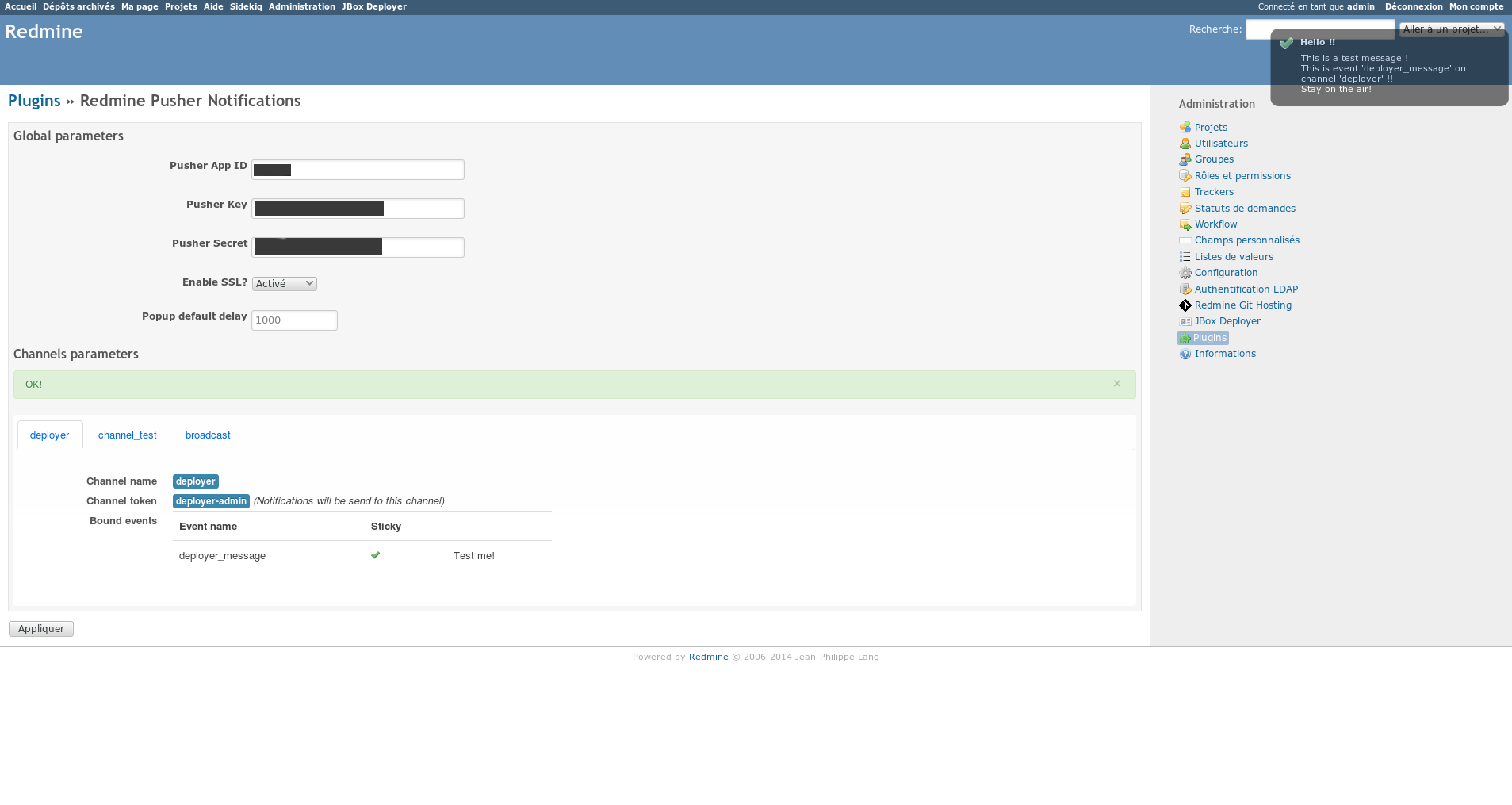
## Requirements
* Ruby 1.9.x or 2.0.x
* a working [Redmine](http://www.redmine.org/) installation
* a free account on [Pusher](http://pusher.com)
* [acts_as_notifiable_redmine](https://github.com/jbox-web/acts_as_notifiable_redmine) gem
* [gritter](https://github.com/RobinBrouwer/gritter) gem
## Installation
```sh
## Before install the plugin, stop Redmine!
root$ su - redmine
redmine$ cd REDMINE_ROOT/plugins
redmine$ git clone https://github.com/jbox-web/redmine_bootstrap_kit.git
redmine$ git clone https://github.com/jbox-web/redmine_pusher_notifications.git
redmine$ cd redmine_pusher_notifications/
redmine$ git checkout v1.0.2
redmine$ cd REDMINE_ROOT
redmine$ bundle install
## After install the plugin, start Redmine!
```
## Configuration
Go to the plugin settings page within Redmine interface to configure your Pusher account informations. That's all!
## Usage
If you want to integrate Pusher async notifications in your plugin, or just Gitter with ```gflash``` you may need to register your own channels and events in your ```init.rb``` file : each channel can have many events. It may also have an optional ```target``` parameter which can be a string or a Proc.
```ruby
## This must be OUTSIDE of the Redmine::Plugin.register block
ActsAsNotifiableRedmine::Notifications.register_channel :channel_test do
target Proc.new { User.current.login }
event :event1, :sticky => true
event :event2, :sticky => false
event :event3
end
ActsAsNotifiableRedmine::Notifications.register_channel :broadcast do
target 'broadcast'
event :event1, :sticky => true
event :event2, :sticky => false
event :event3
end
```
Then to send notifications you have 2 options :
* **asynchronous** notifications via Pusher
* **synchronous** notifications sent by the controller
For **asynchronous** notifications :
```ruby
ActsAsNotifiableRedmine::Notifications.send_notification([channel.token], event.name, {:title => 'Hello!', :message => 'This is a test message !'})
```
**Note :** The logic to determine wether or not to send a notification is let to the developer. You can easily do this with callbacks :
```ruby
class Comment < ActiveRecord::Base
has_many :watchers
after_create :send_notification
private
def send_notification
channels = []
watchers.each do |watcher|
token = '<channel_name>-' + watcher.login
channels.push(token)
end
ActsAsNotifiableRedmine::Notifications.send_notification(channels, <event_name>, {:title => 'Hello!', :message => 'This is a test message !'})
end
end
```
For **synchronous** notifications :
In a controller :
```ruby
def test
data = {}
data[:message] = 'Hello!'
data[:sticky] = true
data[:image] = "<img class=\"gritter-image\" src=\"/plugin_assets/redmine_pusher_notifications/images/ok.png\">"
gflash :now, :success => { :value => data[:message], :sticky => data[:sticky], :image => data[:image] }
end
```
In a JS partial :
```ruby
$(document).ready(function() {
<%= gflash :js => true %>
});
```
In a HTML partial :
```ruby
<%= link_to 'Test me!', test_path, :remote => true %>
```
For more details, take a look at [gritter](https://github.com/RobinBrouwer/gritter#gflash).
## Contribute
You can contribute to this plugin in many ways such as :
* Helping with documentation
* Contributing code (features or bugfixes)
* Reporting a bug
* Submitting translations