README.md
# Rukawa
[](https://badge.fury.io/rb/rukawa)
[](https://github.com/joker1007/rukawa/actions/workflows/test.yml)
[](https://codeclimate.com/github/joker1007/rukawa)
Rukawa = (流川)
This gem is workflow engine and this is hyper simple.
Job is defined by Ruby class.
Dependency of each jobs is defined by Hash.
## Installation
Add this line to your application's Gemfile:
```ruby
gem 'rukawa'
```
And then execute:
$ bundle
Or install it yourself as:
$ gem install rukawa
## Usage
### Job Definition
See [sample/jobs/sample_job.rb](https://github.com/joker1007/rukawa/blob/master/sample/jobs/sample_job.rb).
### JobNet Definition
See [sample/job_nets/sample_job_net.rb](https://github.com/joker1007/rukawa/blob/master/sample/job_nets/sample_job_net.rb).
### JobGraph
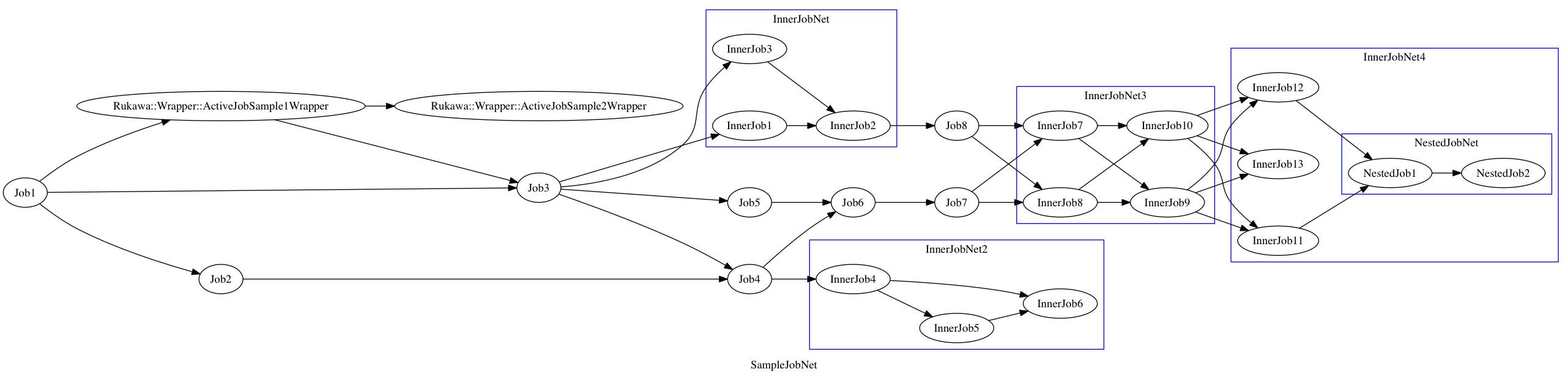
### Execution
```
% cd rukawa/sample
# load ./jobs/**/*.rb, ./job_nets/**/*.rb automatically
% bundle exec rukawa run SampleJobNet -r 10 -c 10
+----------------+----------+
| Job | Status |
+----------------+----------+
| Job1 | finished |
| Job2 | waiting |
| Job3 | waiting |
| Job4 | waiting |
| InnerJobNet | waiting |
| InnerJob3 | waiting |
| InnerJob1 | waiting |
| InnerJob2 | waiting |
| Job8 | waiting |
| Job5 | waiting |
| Job6 | waiting |
| Job7 | waiting |
| InnerJobNet2 | waiting |
| InnerJob4 | waiting |
| InnerJob5 | waiting |
| InnerJob6 | waiting |
| InnerJobNet3 | waiting |
| InnerJob7 | waiting |
| InnerJob8 | waiting |
| InnerJob9 | waiting |
| InnerJob10 | waiting |
| InnerJobNet4 | waiting |
| InnerJob11 | waiting |
| InnerJob12 | waiting |
| InnerJob13 | waiting |
| NestedJobNet | waiting |
| NestedJob1 | waiting |
| NestedJob2 | waiting |
+----------------+----------+
+----------------+----------+
| Job | Status |
+----------------+----------+
| Job1 | finished |
| Job2 | finished |
| Job3 | finished |
| Job4 | finished |
| InnerJobNet | error |
| InnerJob3 | finished |
| InnerJob1 | finished |
| InnerJob2 | error |
| Job8 | aborted |
| Job5 | error |
| Job6 | aborted |
| Job7 | aborted |
| InnerJobNet2 | running |
| InnerJob4 | running |
| InnerJob5 | waiting |
| InnerJob6 | waiting |
| InnerJobNet3 | aborted |
| InnerJob7 | aborted |
| InnerJob8 | aborted |
| InnerJob9 | aborted |
| InnerJob10 | aborted |
| InnerJobNet4 | aborted |
| InnerJob11 | aborted |
| InnerJob12 | aborted |
| InnerJob13 | aborted |
| NestedJobNet | aborted |
| NestedJob1 | aborted |
| NestedJob2 | aborted |
+----------------+----------+
# generate result graph image
% dot -Tpng -o result.png result.dot
```
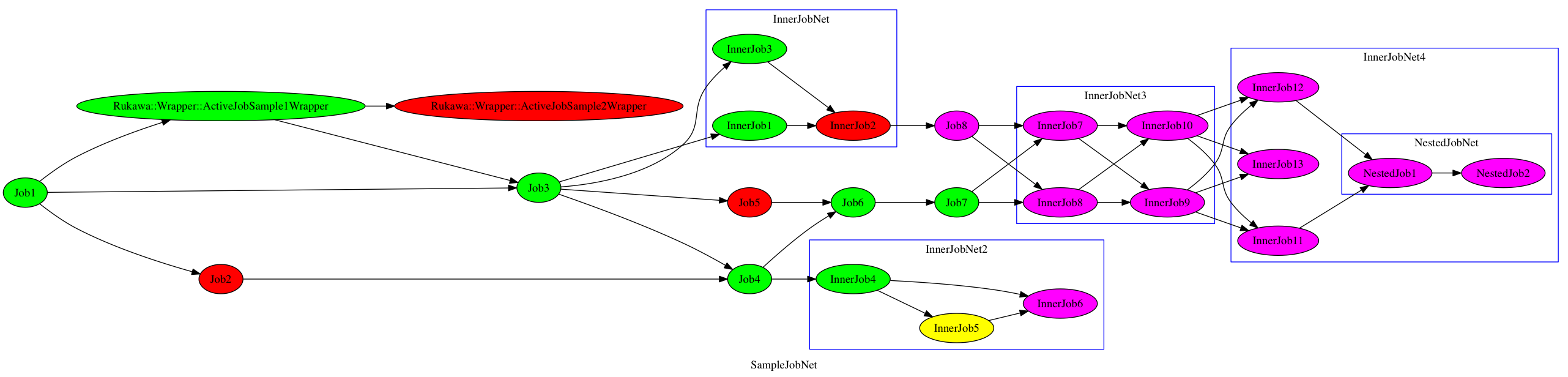
`aborted` means that dependent job failure aborts following jobs.
### Resume
Add `JOB_NAME` arguments to `run` command.
```
% bundle exec rukawa run SampleJobNet Job8 InnerJob4 -r 5 -c 10
+----------------+----------+
| Job | Status |
+----------------+----------+
| Job1 | bypassed |
| Job2 | bypassed |
| Job3 | bypassed |
| Job4 | bypassed |
| InnerJobNet | bypassed |
| InnerJob3 | bypassed |
| InnerJob1 | bypassed |
| InnerJob2 | bypassed |
| Job8 | waiting |
| Job5 | bypassed |
| Job6 | bypassed |
| Job7 | bypassed |
| InnerJobNet2 | waiting |
| InnerJob4 | waiting |
| InnerJob5 | waiting |
| InnerJob6 | waiting |
| InnerJobNet3 | waiting |
| InnerJob7 | waiting |
| InnerJob8 | waiting |
| InnerJob9 | waiting |
| InnerJob10 | waiting |
| InnerJobNet4 | waiting |
| InnerJob11 | waiting |
| InnerJob12 | waiting |
| InnerJob13 | waiting |
| NestedJobNet | waiting |
| NestedJob1 | waiting |
| NestedJob2 | waiting |
+----------------+----------+
+----------------+----------+
| Job | Status |
+----------------+----------+
| Job1 | bypassed |
| Job2 | bypassed |
| Job3 | bypassed |
| Job4 | bypassed |
| InnerJobNet | bypassed |
| InnerJob3 | bypassed |
| InnerJob1 | bypassed |
| InnerJob2 | bypassed |
| Job8 | finished |
| Job5 | bypassed |
| Job6 | bypassed |
| Job7 | bypassed |
| InnerJobNet2 | skipped |
| InnerJob4 | finished |
| InnerJob5 | skipped |
| InnerJob6 | skipped |
| InnerJobNet3 | running |
| InnerJob7 | finished |
| InnerJob8 | running |
| InnerJob9 | waiting |
| InnerJob10 | waiting |
| InnerJobNet4 | waiting |
| InnerJob11 | waiting |
| InnerJob12 | waiting |
| InnerJob13 | waiting |
| NestedJobNet | waiting |
| NestedJob1 | waiting |
| NestedJob2 | waiting |
+----------------+----------+
```
In above case, All jobs except `Job8` and `InnerJob4` and depending them are set `bypassed`.
`bypassed` means that job is not executed, and regarded as successful.
For example, a job depends two other jobs. Even if either job is `bypassed`, and another job is `finished`, it is executed.
### Run Specific jobs
`run_job` command executes specified job forcely.
```
% be rukawa run_job Job8 InnerJob6 NestedJob1 -c 3 -r 5
+------------+---------+
| Job | Status |
+------------+---------+
| Job8 | waiting |
| InnerJob6 | waiting |
| NestedJob1 | running |
+------------+---------+
+------------+----------+
| Job | Status |
+------------+----------+
| Job8 | finished |
| InnerJob6 | finished |
| NestedJob1 | finished |
+------------+----------+
```
Main usage is manual reentering.
### Output jobnet graph (dot file)
```
% bundle exec rukawa graph -o SampleJobNet.dot SampleJobNet
% dot -Tpng -o SampleJobNet.png SampleJobNet.dot
```
### Use variables
```ruby
class Job < Rukawa::Job
def run
# access via `variables` method
# return freezed Hash object
puts variables["var1"]
puts variables["var2"]
end
end
```
```sh
% bundle exec rukawa run SampleJobNet --var var1:value1 var2:value2
# or
% bundle exec rukawa run SampleJobNet --varfile variables.yml
# or
% bundle exec rukawa run SampleJobNet --varfile variables.json
```
```yml
# variables.yml
var1: value1
var2: value2
```
```javascript
// variables.json
{
"var1": "value1",
"var2": "value2"
}
```
### Semaphore
You can control concurrency consumption.
```ruby
class Job < Rukawa::Job
set_resource_count 2
def run
# process
end
end
```
This job use 2 concurrency. (this does not means that job use 2 threads)
If concurrency is less than jobs's resource count, resource count is set concurrency size.
You can set 0 to resource count.
If a job is set 0 resource, concurrency of the job is unlimited.
### Callback
- before\_run
- after\_run
- around\_run
- after\_fail
```ruby
class Job < Rukawa::Job
before_run :wait_other_resource
after_run :notify_finish
around_run do |job, blk|
begin
setup_resource
blk.call
ensure
release_resource
end
end
def run
# process
end
def wait_other_resource
sleep(3)
end
def notify_finish
send_notification_to_slack
end
end
```
### Config Example
```
# rukawa.rb
Rukawa.configure do |c|
c.logger = OtherLogger.new
c.concurrency = 4
c.graph.concentrate = true
c.graph.nodesep = 0.8
end
```
see. [Rukawa::Configuration](https://github.com/joker1007/rukawa/blob/master/lib/rukawa/configuration.rb)
### ActiveJob Integration
```ruby
class SampleJobNet < Rukawa::JobNet
class << self
def dependencies
# Generate Wrapper class
wrapped1 = Rukawa::Wrapper::ActiveJob[ActiveJobSample1] # named Rukawa::Wrapper::ActiveJobSample1Wrapper
wrapped2 = Rukawa::Wrapper::ActiveJob[ActiveJobSample2] # named Rukawa::Wrapper::ActiveJobSample2Wrapper
{
Job1 => [],
wrapped1 => [Job1],
wrapped2 => [wrapped1],
}
end
end
end
```
And write config to define status store for tracking remote job status"
```ruby
redis_host = ENV["REDIS_HOST"] || "localhost:6379"
Rukawa.configure do |c|
c.status_store = ActiveSupport::Cache::RedisStore.new(redis_host)
c.status_expire_duration = 72 * 60 * 60 # default is 24 hours
end
```
__Caution: When rukawa runs wrapper job, base ActiveJob class includes hook modules automatically in order to track job running status.__
### help
```
% bundle exec rukawa help run
Usage:
rukawa run JOB_NET_NAME [JOB_NAME] [JOB_NAME] ...
Options:
[--config=CONFIG] # If this options is not set, try to load ./rukawa.rb
[--job-dirs=JOB_DIR1 JOB_DIR2] # Load job directories
-c, [--concurrency=N] # Default: cpu count
--var, [--variables=KEY:VALUE KEY:VALUE]
[--varfile=VARFILE] # variable definition file. ex (variables.yml, variables.json)
-b, [--batch], [--no-batch] # If batch mode, not display running status
-l, [--log=LOG] # Default: ./rukawa.log
[--stdout], [--no-stdout] # Output log to stdout
[--syslog], [--no-syslog] # Output log to syslog
-d, [--dot=DOT] # Output job status by dot format
-f, [--format=FORMAT] # Output job status format: png, svg, pdf, ... etc
-r, [--refresh-interval=N] # Refresh interval for running status information
# Default: 3
Run jobnet. If JOB_NET is set, resume from JOB_NAME
% bundle exec rukawa help run_job
Usage:
rukawa run_job JOB_NAME [JOB_NAME] ...
Options:
[--config=CONFIG] # If this options is not set, try to load ./rukawa.rb
[--job-dirs=JOB_DIR1 JOB_DIR2] # Load job directories
-c, [--concurrency=N] # Default: cpu count
--var, [--variables=KEY:VALUE KEY:VALUE]
[--varfile=VARFILE] # variable definition file. ex (variables.yml, variables.json)
-b, [--batch], [--no-batch] # If batch mode, not display running status
-l, [--log=LOG] # Default: ./rukawa.log
[--stdout], [--no-stdout] # Output log to stdout
[--syslog], [--no-syslog] # Output log to syslog
-d, [--dot=DOT] # Output job status by dot format
-f, [--format=FORMAT] # Output job status format: png, svg, pdf, ... etc
-r, [--refresh-interval=N] # Refresh interval for running status information
# Default: 3
Run specific jobs.
% bundle exec rukawa help graph
Usage:
rukawa graph JOB_NET_NAME [JOB_NAME] [JOB_NAME] ... -o, --output=OUTPUT
Options:
[--config=CONFIG] # If this options is not set, try to load ./rukawa.rb
[--job-dirs=one two three]
-o, --output=OUTPUT
Output jobnet graph. If JOB_NET is set, simulate resumed job sequence
```
### Usage from Ruby program
```ruby
currency = 4
job_net = YourJobNetClass.new(variables: {"var1" => "value1"})
promise = job_net.run do
puts "Job Running"
end
promise.then do |futures|
errors = futures.map(&:reason).compact
unless errors.empty?
puts "JobNet has errors"
end
end
```
## ToDo
- Write more tests
## Development
After checking out the repo, run `bin/setup` to install dependencies. Then, run `rake spec` to run the tests. You can also run `bin/console` for an interactive prompt that will allow you to experiment. Run `bundle exec rukawa` to use the gem in this directory, ignoring other installed copies of this gem.
To install this gem onto your local machine, run `bundle exec rake install`. To release a new version, update the version number in `version.rb`, and then run `bundle exec rake release`, which will create a git tag for the version, push git commits and tags, and push the `.gem` file to [rubygems.org](https://rubygems.org).
## Contributing
Bug reports and pull requests are welcome on GitHub at https://github.com/joker1007/rukawa.