README.md
# Backbone.js module of drawing line graph
[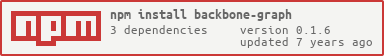](https://nodei.co/npm/backbone-graph/)
[](https://badge.fury.io/js/backbone-graph)
[](https://travis-ci.org/mm-git/backbone-graph)
[](https://codeclimate.com/github/mm-git/backbone-graph)
This is Backbone.js view, model and collection class for drawing HTML5(canvas) line graph.
## Install
```
npm install backbone-graph
```
## How to use it
### javascript
```javascript
// require
var $ = require('jquery');
var Graph = require('backbone-graph');
// initialize graph data
var lineData = new Graph.LineData({
lineColor: "#ffcc00",
peakColor: "#ffffff"
});
// You can also use Graph.PointData() for drawing point graph.
var pointData = new Graph.PointData({
pointColor: "#ff0000" // This is the default color of each point
pointShape: Graph.PointData.SHAPE.DOWNWARD_TRIANGLE // This is the default shape of each point
});
// add point to graph data
var graphSample = [
[0, 100],
[10, 200],
[20, 400],
[30, 350],
[40, 500],
[50, 600],
[60, 550],
[70, 1000],
[80, 200],
[90, 50],
[100, 300]
];
graphSample.forEach(function (point){
lineData.addPoint(new Graph.Point(point[0], point[1]));
pointData.addPoint(new Graph.Point(point[0], point[1]))
// if you want to set each point color and shape
// pointData.addPoint(new Graph.Point(point[0], point[1]), "#RRGGBB", Graph.PointData.SHAPE.CIRCLE)
});
// add graph data to collection
var graphCollection = new Graph.Collection([lineData, pointData]);
// initialize graph view
var graphView = new Graph.GraphView({
collection: graphCollection,
width: 600,
height: 400,
xAxis: { max:100, interval:50, subInterval:10, axisColor: AXIS_COLOR },
yAxis: { max:1000, interval:100, subInterval:100, axisColor: AXIS_COLOR },
range: { color: AXIS_COLOR, opacity: 0.5 }
});
graphView.$el.appendTo($('#graphelement'));
// call change() function to redraw graph
graphCollection.change();
```
### style sheet (css)
- backbone-graph.css
link backbone-graph.css or backbone-graph.min.css in the header section of your html file.
`<link rel="stylesheet" href="dist/css/backbone-graph.css">`
- user customize
```css
/* You can change the magnification button position */
.backbone_graph_scale {
left: 485px;
top: 0;
}
/* You can change the magnification button appearance */
.backbone_graph_scale_button {
background: #7bbcd8;
color: #fff;
}
/* You can change the magnification number appearance */
.backbone_graph_scale_number {
background: #fcfcfc;
color: #000;
}
```
## Graph sample
Normal graph

Smoothed graph

## How to operate the Graph
- Magnification
You can change the graph magnification to click the plus / minus button at the top of the graph.
The magnification can be changed every 50%, and maximum is 800%.
- Scroll
You can scroll the graph to drag around the x axis.
- Select range
You can select the graph range that you want to check in detail.
To drag the graph area, you can select the range. After selecting , you can adjust the range to drag the edge of the range. And you can move to drag the center of the range.
## Other functions
### Graph.LineData.smooth(interval, range, xyRatio, threshould)
`interval` : Before smoothing graph data, each data should have same interval. So this function re-sample the data with interval parameter.
`range` : This function calculate moving average to smooth the graph data. `range` is the range of moving average.
`xyRatio` : Ratio of x axis unit and y axis unit. For instance, if x axis unit is **KM** and y is **m** then xyRatio should be 1000.
`threshold` : This function calculate peak of the graph by checking change of inclination. `threshold` is limit value of inclination.
```javascript
// First this function re-sample the data with interval 1,
// Next function calcurate moving average.
lineData.smooth(1, 10, 1000, 0.01);
console.log(lineData.peakList); // you can get peak data array
console.log(lineData.smoothStatictics.gain); // you can get total gain
console.log(lineData.smoothStatictics.drop); // you can get total drop
```
### Graph.LineData.unsmooth()
clear the calculated smooth data, peak, total gain and drop.
```javascript
lineData.unsmooth();
```
## Properties
| class | property | type | detail |
|----------------------------------|------------------|-------------|---------------------------------------|
| Graph.PointData / Graph.LineData | max | Graph.Point | Maximum Graph.Point before smoothing. |
| | min | Graph.Point | Minimum Graph.Point before smoothing. |
| | xMax | number | maximum x |
| Graph.LineData | isSmooth | boolean | Whether line data is smoothed or not. |
| | smoothStatistics | Object | `*1` |
| | isRangeSelected | boolean | Whether range is selected or not. |
| | rangeStatistics | Object | `*2` |
- `*1` Graph.LineData.smoothStatistics
```
Graph.LineData.smoothStatistics = {
max : { // Maximum Graph.Point after smoothing
x : number,
y : number
},
min : { // Minimum Graph.Point after smoothing
x : number,
y : number
},
gain : number, // total gain
drop : number, // total drop
incline: {
max : {
incline: number, // %
point : {
x : number,
y : number
}
},
min : {
incline: number, // %
point : {
x : number,
y : number
}
},
ave : incline // %
}
};
```
- `*2` Graph.LineData.rangeStatistics
```
Graph.LineData.smoothStatistics = {
start : number, // x value of range start
start : number, // x value of range end
width : number, // range width
max : { // Maximum Graph.Point of range
x : number,
y : number
},
min : { // Minimum Graph.Point of range
x : number,
y : number
},
gain : number, // total gain
drop : number, // total drop
incline: {
max : {
incline: number, // %
point : {
x : number,
y : number
}
},
min : {
incline: number, // %
point : {
x : number,
y : number
}
},
ave : incline // %
}
};
```
## Event
| class | event | parameter | when event triggers |
|-----------------|-----------------|------------------|----------------------------------------------------------|
| Graph.LineData | changeSelection | none | Selected range is changed or unselected |
| Graph.PointData | click | index, screenPos | Point is clicked |
| | mouseenter | index, screenPos | Mouse cursor enter the point |
| | mouseleave | index | Mouse cursor leave from the point or any area is clicked |