README.md
<h1 align="left">
<img align="right" src="https://raw.githubusercontent.com/muuvmuuv/vscode-sundial/main/assets/icon.png" width="150">
<b>🌚 Sundial 🌝</b>
</h1>
#### Change your VS Code theme/settings based on your sunset, sunrise, system appearance or other preferences!


- [Installation](#installation)
- [Keybindings](#keybindings)
- [Commands](#commands)
- [Settings](#settings)
- [Automatically set by current location](#automatically-set-by-current-location)
- [Automatically set by latitude and longitude](#automatically-set-by-latitude-and-longitude)
- [Automatically set by OS appearance](#automatically-set-by-os-appearance)
- [VS Code Settings](#vs-code-settings)
- [Execution order](#execution-order)
- [Status bar icon](#status-bar-icon)
- [Examples](#examples)
- [Development](#development)
- [Deployment](#deployment)
- [Pre-release](#pre-release)
- [Commits](#commits)
Sundial changes your theme and VS Code settings (if needed) based on your day and night
cycle or other options, you choose. It is inspired by the
[OSX Mojave dynamic backgrounds](https://www.apple.com/de/macos/mojave/) and
[Night Owl for Mac](https://nightowl.kramser.xyz/). It should _reduce eye pain_ when
working in the night or on the day. Humans should not strain their eyes too much, it's
**not recommended** to have a light theme in the night and vice versa.
Whenever you have ideas for this project, things you would like to add or you found a bug,
feel free to create an issue or start contributing! 😇
> The minimum supported VS Code version is
> [1.74.3](https://github.com/microsoft/vscode/tree/1.74.3)
<p>
<a href="https://www.buymeacoffee.com/devmuuv" target="_blank">
<img src="https://www.buymeacoffee.com/assets/img/custom_images/yellow_img.png" alt="Buy me a Gluten-free Bread" />
</a>
</p>
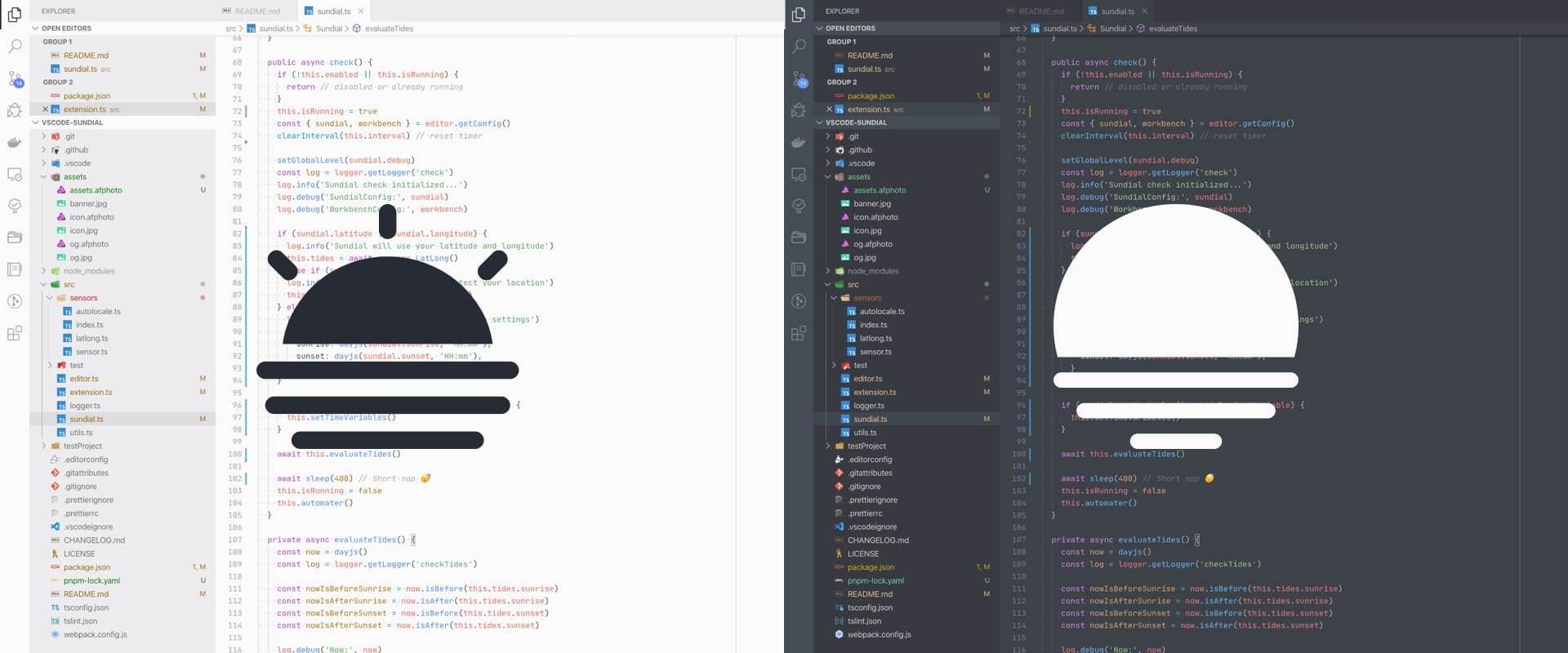
## Installation
You can simply install any VS Code extension via the VS Code Marketplace. Just click the
banner below:
<p>
<a href="https://marketplace.visualstudio.com/items?itemName=muuvmuuv.vscode-sundial">
<img src="https://img.shields.io/badge/install-vscode_extension-blue.svg?style=for-the-badge" alt="Install VS Code extension Sundial">
</a>
</p>
> ⚠️ IMPORTANT: Since VS Code 1.42.0 automatically changing the theme based on OS
> appearance is build in, if you want to use this plugin anyway you must disable this
> options with `"window.autoDetectColorScheme": false`
## Keybindings
**Sundial** contributes the following keybindings:
| Platform | Keybinding | Description |
| -------- | --------------------- | ------------------------------------- |
| Windows | <kbd>ctrl+alt+t</kbd> | Toggles between your day/night theme. |
| Mac | <kbd>ctrl+cmd+t</kbd> | Toggles between your day/night theme. |
> Note: Whenever you use one of these keybindings, Sundial will be disabled.
## Commands
**Sundial** contributes the following commands:
| Command | Description |
| --------------------------------- | ------------------------------------------- |
| Sundial: Switch to night theme 🌑 | Switches to your night theme. |
| Sundial: Switch to day theme 🌕 | Switches to your day theme. |
| Sundial: Toggle Day/Night Theme | Toggles between your day/night theme. |
| Sundial: Enable extension | Continues automation and enables extension. |
| Sundial: Disable extension | Disables extension. |
| Sundial: Pause until next circle | Pause until next day/night circle. |
> Note: Whenever you use one of the first three commands, Sundial will disable its
> automatic checks.
## Settings
**Sundial** contributes the following settings:
| Setting | Default | Description |
| ------------------------------------ | ---------------- | ------------------------------------------------------------------------- |
| `workbench.preferredLightColorTheme` | _Default Light+_ | Name of the theme of choice for your day work. |
| `workbench.preferredDarkColorTheme` | _Default Dark+_ | Name of the theme of choice for your night work. |
| `sundial.sunrise` | _07:00_ | Set a time when your day starts in **24 hours format**. |
| `sundial.sunset` | _19:00_ | Set a time when your night starts in **24 hours format**. |
| `sundial.dayVariable` | _0_ | Set a variable to change the theme **X minutes** before or after sunrise. |
| `sundial.nightVariable` | _0_ | Set a variable to change the theme **X minutes** before or after sunset. |
| `sundial.daySettings` | _{}_ | An **object** of VSCode settings applied on the day. |
| `sundial.nightSettings` | _{}_ | An **object** of VSCode settings applied on the night. |
| `sundial.statusBarItemPriority` | _100_ | Set the status bar icon position (higher mean more left). |
| `sundial.interval` | _5_ | Set a interval in which sundial should check the time in **minutes**. |
> ⚠️ Don't forget to set `"window.autoDetectColorScheme": false`
> If you set the interval to zero (0) sundial will not periodically check the time but
> still when VS Code triggers some editor events.
> Any changes to sundial or VS Code settings will re-enable Sundial.
> On both `daySettings` and `nightSettings` they will override your Workbench VSCode
> settings. Please make sure both have the same properties otherwise they will not change
> since Sundial is not remembering the settings you have set before!
#### Automatically set by current location
Sundial will fetch your geolocation from [ip-api](https://ip-api.com/).
| Setting | Default | Description |
| -------------------- | ------- | ------------------------------------------------ |
| `sundial.autoLocale` | _false_ | Updates your location based on your geolocation. |
#### Automatically set by latitude and longitude
You can get your geolocation from [ip-api](https://ip-api.com/) or any other map service.
| Setting | Default | Description |
| ------------------- | ------- | ------------------ |
| `sundial.latitude` | _⊘_ | e.g. _"50.110924"_ |
| `sundial.longitude` | _⊘_ | e.g. _"8.682127"_ |
#### Automatically set by OS appearance
Since VS Code version 1.42.0 it is now build in so you don't need this extension for this
options.
```json
{
"window.autoDetectColorScheme": true
}
```
Read more about the implementation here:
- https://github.com/microsoft/vscode/issues/61519
- https://github.com/microsoft/vscode/pull/86600
- https://github.com/microsoft/vscode/pull/87405
### VS Code Settings
You can change your VS Code settings depending on your circle, this comes pretty handy if
you have issues ready a font size of 12 in the night.
```jsonc
{
"sundial.daySettings": {
"editor.fontSize": 12
},
"sundial.nightSettings": {
"editor.fontSize": 14
}
}
```
### Execution order
Sundial will check your settings in the following order and if one setting is present the
next coming will be ignored.
1. `sundial.latitude` and `sundial.longitude`
2. `sundial.autoLocale`
3. `sundial.sunrise` and `sundial.sunset`
### Status bar icon
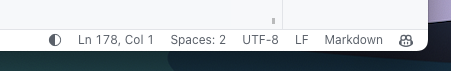
Sundial will show a status bar icon that will toggle the current theme on click. This will
also disable all sundial automated checks.
### Examples
```jsonc
{
"window.autoDetectColorScheme": false, // required!
"workbench.preferredLightColorTheme": "Default Light+",
"workbench.preferredDarkColorTheme": "Default Dark+",
"sundial.interval": 20,
"sundial.autoLocale": true
}
```
```jsonc
{
"window.autoDetectColorScheme": false, // required!
"workbench.preferredLightColorTheme": "Default Light+",
"workbench.preferredDarkColorTheme": "Default Dark+",
"sundial.sunrise": "05:12"
}
```
```jsonc
{
"window.autoDetectColorScheme": false, // required!
"workbench.preferredLightColorTheme": "Default Light+",
"workbench.preferredDarkColorTheme": "Default Dark+",
"sundial.dayVariable": 43,
"sundial.latitude": "50.110924",
"sundial.longitude": "8.682127",
"sundial.daySettings": {
"editor.fontSize": 13
},
"sundial.nightSettings": {
"editor.fontSize": 15
}
}
```
## Development
I am working with [**esbuild**](https://esbuild.github.io/) to bundle Sundial to the
smallest possible size to increase the load time in VS Code _for you_.
> The minimum supported VS Code version is
> [1.74.3](https://github.com/microsoft/vscode/tree/1.74.3)
1. Install packages via npm: `npm run install` (_pnpm_ does not work due to
[this VSCE Issue](https://github.com/microsoft/vscode-vsce/issues/421))
2. Run debugger => `Launch Extension`
- View the _Extension Host_ and adjust settings to test **or**
- Change a file and save it, let it compile
3. Commit your changes with a detailed explanation
4. Create a pull request
> Package size: 279.8kb
### Deployment
We use `release-it` to create a new release. This will automatically create a tag, release
and new changelog for us.
```
pnpm release-it --help
```
Sundial is deployed on VS Code Marketplace and Open VSX.
- VS Code Marketplace:
- `vsce publish`
- Open VSX:
- `vsce package`
- `./node_modules/.bin/ovsx publish *.vsix -p TOKEN`
#### Pre-release
We update our version with release-it, so we must use some additional flags for `vsce`.
The version must be without pre-release identifier, because VS Code Marketplace does not
allow those.
```
pnpm vsce publish --pre-release --no-git-tag-version --no-update-package-json <pre_release_version>
```
### Commits
Sundial follows the `config-conventional` spec.