README.md
# git-getter
[](https://badge.fury.io/js/git-getter)
[](https://www.npmjs.com/package/git-getter)
[](https://opensource.org/licenses/MIT)
[](https://travis-ci.org/myTerminal/git-getter)
[](https://codeclimate.com/github/myTerminal/git-getter)
[](https://www.npmjs.com/package/eslint-config/myterminal)
[](https://coveralls.io/r/myTerminal/git-getter?branch=master)
[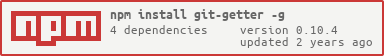](https://nodei.co/npm/git-getter/)
A utility to get all repositories for a specific user/organization
## Installation
*git-getter* is available on *Npm*. You can install it globally with a simple command.
npm install -g git-getter
## How to Use
Run `git-getter` from the command line and provide the name of the user you want the projects to be cloned from and the directory you want them to be placed in.
git-getter --username <user> [--targetPath <path>] [--ssh]
The `targetPath` is optional, not supplying which will clone projects to the current directory.
For example, running
git-getter --username myTerminal --targetPath ~/_repositories
will download all the repositories owned by the user *myTerminal* on GitHub at *~/_repositories*.
The optional switch `--shh` can be used to clone projects using `ssh`. Note that this needs an SSH key to be present on the system.
## To-do
* Download repositories for an organization
* Integration with GitLab