README.md
# subtitles-player
[](https://badge.fury.io/js/subtitles-player)
[](https://www.npmjs.com/package/subtitles-player)
[](https://opensource.org/licenses/MIT)
[](https://travis-ci.org/myTerminal/subtitles-player)
[](https://codeclimate.com/github/myTerminal/subtitles-player)
[](https://coveralls.io/r/myTerminal/subtitles-player?branch=master)
[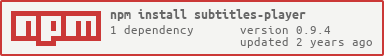](https://nodei.co/npm/subtitles-player/)
A utility to play subtitles in a web-browser
You can try it online: [https://myTerminal.github.io/subtitles-player](https://myTerminal.github.io/subtitles-player)
## Features
* Easy to use: drag-and-drop a JSON file containing subtitles in the correct format, no need to remember commands
* Very few dependencies
## How to Use
Open the web-page `index.html` in a web-browser that you want to play the subtitles in and drop a JSON file on the web-page.
Click the *Play* button to start playback.
## To-do
* (More) animations