README.md
# linerstream
Split a readable stream by newline characters
[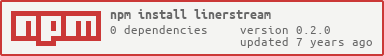](https://nodei.co/npm/linerstream/)
[](https://travis-ci.org/nisaacson/linerstream)
[](https://david-dm.org/nisaacson/linerstream)
[](https://codeclimate.com/github/nisaacson/linerstream)
# Installation
```bash
npm install -S linerstream
```
# Usage
Create an instance of linestream and pipe a readable stream into that instance
```javascript
var Linerstream = require('linerstream')
// splitter is an instance of require('stream').Transform
var opts = {
highWaterMark: 2
}
var splitter = new Linerstream(opts) // opts is optional
var readStream = fs.createReadStream('/file/with/line/breaks.txt')
var lineByLineStream = readStream.pipe(splitter)
lineByLineStream.on('data', function(chunk) {
console.dir(chunk) // no line breaks here :)
})
```
## Override EOL
If you don't want to use the OS default `EOL` character, you can ovverride it when creating the stream
```
var stream2 = new LinerStream({EOL: '\n'})
//force windows EOL
var stream3 = new LinerStream({EOL: '\r\n'})
```