hackathon/readme-guideline.md
# Refine + DEV Open Source Hackathon #2 - README Guideline
[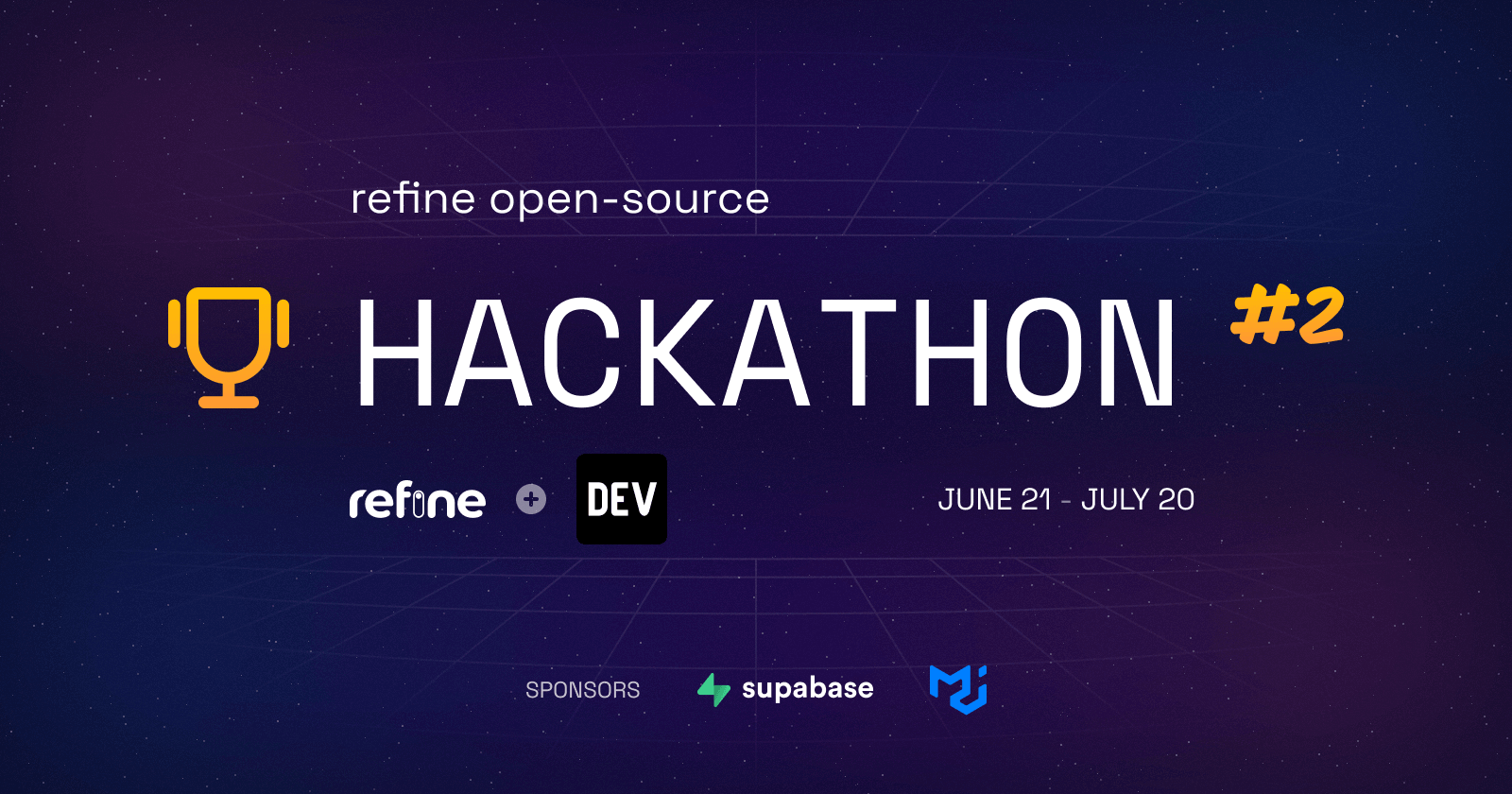](https://s.refine.dev/hackathon2)
Refine Open Source Hackathon #2 is just around the corner and this repository serves as your go-to source for everything you need to know in order to submit a qualifying entry.
[:point_right: refine Open Source Hackathon #2 details.](https://s.refine.dev/hackathon2)
[:point_right: Please submit your project on Refine DEV platform announcement post.](#)
From rules and guidelines, it provides all the information necessary for successful GitHub submissions. Please prepare your repository README as shown below
You can add `refine-hackathon` tag to your repository to make it easier for us to find your submission.
## Project Name
### Cover Image
Provide your GitHub repository with a visually-appealing cover image for an immediate impression of your submission.
[:point_right: You can use our template cover photos on Figma for README cover image.](https://www.figma.com/community/file/1251145251163309086)
### Project Demo link
If you deployed your project on any platform please write down the link here.
## About
### Description
In this section, give a description of what your submission is. What did you build using refine. Which features of Refine did you implement.
### Participants
In this section, add the GitHub and Twitter profiles of everyone in your team.
### Preview
To provide a comprehensive understanding of the submission, add visuals such as GIFs, images and videos have been incorporated to give an impression of what it looks like.
### Set up Project
In order to get the project up and running on locally, this section need to provide clear steps for successful set-up.
Your submission gives the Refine team an opportunity to not only review it thoroughly, but also allows them to share its valuable insights with the community.
### Prerequisites
If running your project requires any prerequisites, be sure to include them in this section.
It can be an account in any service or any configuration or plugins.
### Install Project
In this section, cover step by step how to run your submission, with each step having a code block example of the command if applicable.
To ensure a successful run of your project, please provide step-by-step instructions.
For example:
- Clone the repository:
```
git clone <your repo github link>
```
- Change directory and install dependencies:
```
cd directory
npm install
```