README.md
[](https://circleci.com/gh/setokinto/slack-shogi)
[](https://codeclimate.com/github/setokinto/slack-shogi)
[](https://codeclimate.com/github/setokinto/slack-shogi/coverage)
[](https://codeclimate.com/github/setokinto/slack-shogi)
Slack-Shogi
-----------
This is a room, with a shogi board.
# How to use
1. Create a Bot https://your-team-name.slack.com/apps/A0F7YS25R-bots
2. Copy config file `cp slackbot_settings.py.default slackbot_settings.py`
3. Replace your api key with your bot from slack
# Commands
`@shogibot: start with @username`
`@shogibot: board`
`@shogibot: 76歩`
`@shogibot: resign` or `@shogibot: 参りました`
And more!
If you want to try it, use this command `@shogibot: start with @your_user_name`
# How to input shogi emojis
We provide an images for playing shogi, and a script to input images to your slack team.
The script required your slack id and password because an api which saves a new emoji does not exist.
Emoji example is here:
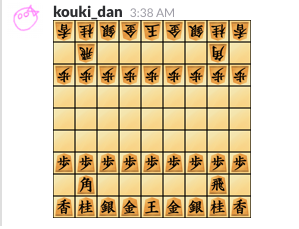
It requires Python2 for mechanize.
```
% cd input_emojis
% pip install mechanize
% python input_emojis.py
your slack team id: [your_team_id]
your id (email): [your_id@example.com]
your password: [******]
authentication code for two factor(If needed) : [two-factor code or empty if you don't use two-factor-authentication]
...
...
...
Completed!!
```
If you already inputted emojis and has a difference for adding emojis, you can use `--patch` option for this script. The script called with this optioin ignores emojis which already registed.
# Using Docker
You are using Docker? Yes. It is available for Docker.
## Try it easily
Try this bot with `docker run --env SLACK_SHOGI_API_TOKEN="<Your Slack Bot Token>" setokinto/slack-shogi`
## Develop with Docker
1. Move slackbot_settings.py from slackbot_settings.py.default and put youput your keys.
2. `docker-compose up`
3. In your slack team, say `@yourbot: start with @username`
# Thanks for
- [Slackbot](https://github.com/lins05/slackbot)
- [Slacker](https://github.com/os/slacker)
- [Slack](https://slack.com)
# LICENSE
MIT