README.md
# gosu-tiled
[](http://badge.fury.io/rb/gosu_tiled)
[](https://codeclimate.com/github/spajus/gosu-tiled)
[Tiled](http://www.mapeditor.org/) map loader for [Gosu](http://www.libgosu.org) game development library.
## How to use it?
Install the gem:
```console
gem install gosu_tiled
```
Create yourself a game map with [Tiled](http://www.mapeditor.org/):
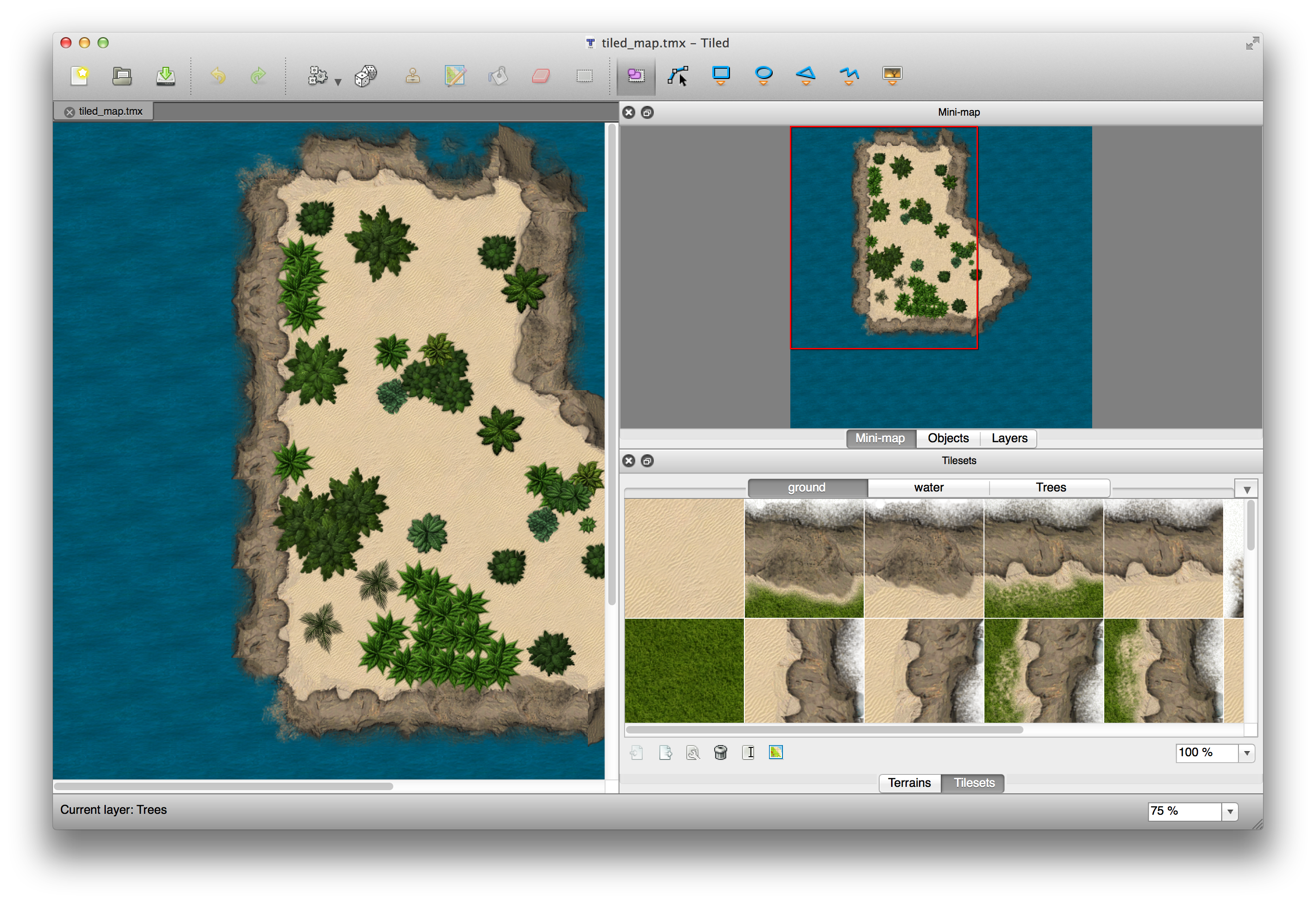
Create your TMX, make sure "Tile Layer Format" is set to "CSV" and your tilesets are embedded, then export it as JSON and use with Gosu like this:
```ruby
require 'gosu'
require 'gosu_tiled'
class GameWindow < Gosu::Window
def initialize
super(800, 600, false)
@map = Gosu::Tiled.load_json(self, 'path/to/map.json')
@x = @y = 0
@speed = 3
end
def update
@x -= @speed if button_down?(Gosu::KbLeft)
@x += @speed if button_down?(Gosu::KbRight)
@y -= @speed if button_down?(Gosu::KbUp)
@y += @speed if button_down?(Gosu::KbDown)
end
def draw
@map.draw(@x, @y)
end
end
GameWindow.new.show
```
Run it and enjoy your game map:
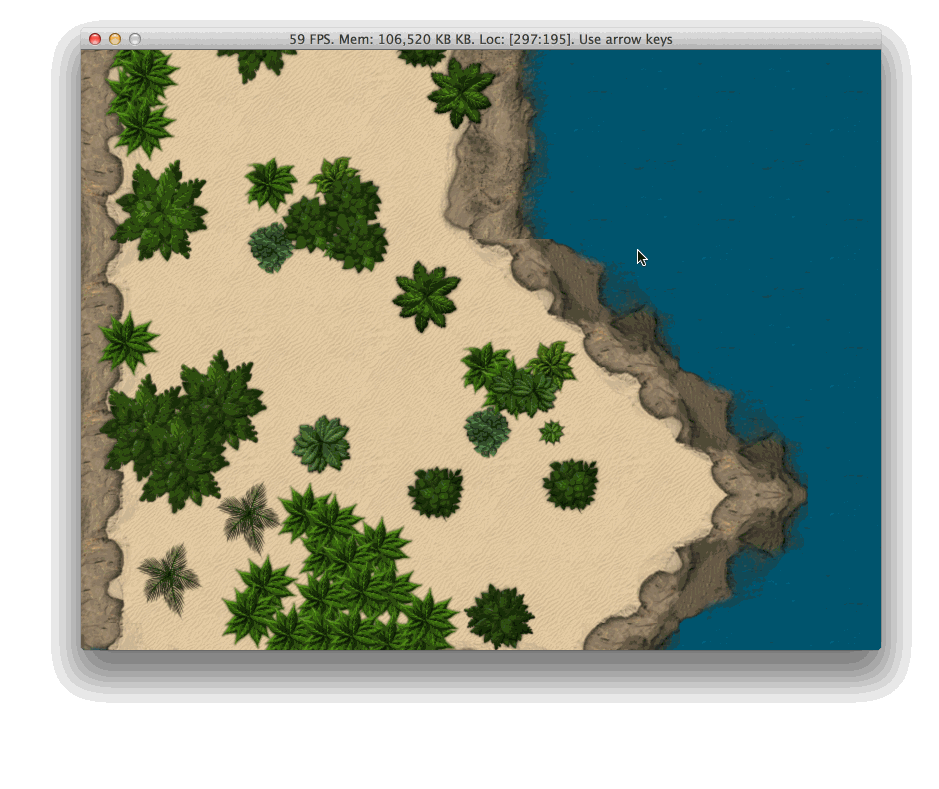
See [full example code](https://github.com/spajus/gosu-tiled/blob/master/examples/panorama.rb).
## TODO
- Caching and other performance improvements
## Why JSON and not TMX?
- TMX is based on XML
- XML is a terrible format that should be extinct
- XML parsing in Ruby is done with [Nokogiri](http://nokogiri.org/), which is a heavy library
- JSON is simple and elegant
## Contributing
0. Read [CONTRIBUTING.md](https://github.com/spajus/gosu-tiled/blob/master/CONTRIBUTING.md)
1. Fork it ( https://github.com/spajus/gosu-tiled/fork )
2. Create your feature branch (`git checkout -b my-new-feature`)
3. Commit your changes (`git commit -am 'Add some feature'`)
4. Push to the branch (`git push origin my-new-feature`)
5. Create a new Pull Request