README.md
# ungroup
[](https://travis-ci.com/SourenP/ungroup_game)
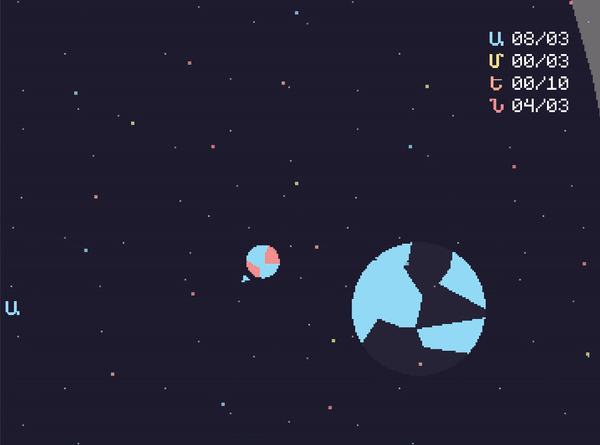
## Intro
A multiplayer game where the main mechanic to win is forming temporary alliances.
- The game is played in rounds.
- Each player spawns as a circle and has a unique set of resources they need to collect to win.
- Resources are collected from mines by bumping into them.
- The first player to reach their goal of resources wins.
- Players can form groups with other players by merging their circles into a group.
- The larger a group is the faster it moves/mines and when mining resources are divided among members.
- A player may leave a group and become a solo circle at any time.
Custom engine written in C++11 using the [SFML](https://www.sfml-dev.org/) framework.
Created by [@sourenp](https://github.com/SourenP) and [@copacetic](https://github.com/copacetic) mostly for learning purposes.
## Build
- You can statically link libraries by setting the cmake flag `-DUNGROUP_STATIC=TRUE`
- If you are running from a remote server, you might need to open the tcp and udp ports on your machine.
### Cmake variables
- Set a variable by adding the arg `-GVAR_NAME=TRUE` to cmake
| Variable | Meaning |
| ------------- | ------------- |
| UNGROUP_STATIC | Statically link SFML |
| BUILD_TESTS | Build tests |
| ONLY_SERVER | Only build server |
| ONLY_CLIENT | Only build client |
### Unix
#### 1. Clone this repo
```
git clone https://github.com/SourenP/ungroup_game.git
cd ungroup_game
```
#### 2. Install/Download requirements
- [CMake](https://cmake.org/download/)
- [SFML 2.5.1](https://www.sfml-dev.org/download/sfml/2.5.1/)
- [Boost 1.55](https://www.boost.org/)
#### 3. Build
```
cmake -S . -B build
cmake --build build -- -j
```
#### 4. Run server and client in seperate terminals
```
./build/src/server/ug-server
```
```
./build/src/client/ug-client
```
### Windows
#### 1. Clone this repo
```
git clone https://github.com/SourenP/ungroup_game.git
cd ungroup_game
```
#### 2. Install/Download requirements
- [MinGW 32-bit](https://osdn.net/projects/mingw/releases/)
- [CMake](https://cmake.org/download/)
- [SFML 2.5.1 GCC 7.3.0 MinGW (DW2) - 32-bit](https://www.sfml-dev.org/download/sfml/2.5.1/)
- [Boost 1.55](https://www.boost.org/)
#### 3. Build
The server currently doesn't build on windows ([#194](https://github.com/SourenP/ungroup_game/issues/194))
```
cmake -DONLY_CLIENT=TRUE -DSFML_DIR="Path/to/SFML/lib/cmake/SFML" -DBOOST_ROOT="Path/to/Boost" -G "MinGW Makefiles" -S . -B build\
cmake --build build
```
#### 4. Run server and client in seperate terminals
```
.\build\src\client\ug-client.exe
```
The server currently doesn't run on windows ([#194](https://github.com/SourenP/ungroup_game/issues/194))
```
.\build\src\server\ug-server.exe
```
## Testing
- Build with the cmake flag `-GBUILD_TESTS=TRUE`
- Run tests
```
./build/tests/ug-test "~[skip]"
```
## Game Engine
Custom engine written in C++11 using the [SFML](https://www.sfml-dev.org/) framework.
Features:
- Game functionality
- Variable time step
- Unique ID system for game objects
- Physics
- Velocity with lerping
- 2D Circle collision detection and handling
- 2D Circle perfect ellastic collision impulses
- Networking
- Server-Client separation
- Authoritative server
- Multi threaded UDP/TCP communication between server and client
- Reliable (TCP) and Unreliable (UDP) updates
- Networked physics
- Hermite Interpolation
- Event updates
- Tick sync
- Works locally and over the internet
- Rendering
- 2D Cirlce shapes, textures and shaders
- Animations with texture sprite sheets
- Parallax background
- Variable window size support and zooming/scaling
- Camera centering
- Resources
- Resource manager for textures, fonts, and shaders
- Levelling
- Configurable levels
- UI
- Client HUD with configurable elements that are alignable to window edges
- Server terminal ui with tables and panes that displays real time statistics
- Bots
- Template for writing bots that query game state and input moves as a client
- Events
- Custom event objects with data
- Subscribe callback to event
- Metrics
- Track temporal metrics
- Util
- 2D vector operations
## Development
### Playtesting
Create a new [release](https://github.com/SourenP/ungroup_game/releases) and write notes in [Wiki: Playtesting](https://github.com/SourenP/ungroup_game/wiki/Playtesting)
### Compiliation
- When you create/delete a file you need to add the `<new_file>.cpp` to the corresponding `CMakeLists.txt` file.
### Writing Tests
- We use [Catch2](https://github.com/catchorg/Catch2) for testing.
- Add tests for a file in a mirror directory under `tests/`.
- Test file should be named `tests-<FileName>.cpp`
- Add a [test tag](https://github.com/catchorg/Catch2/blob/67b4ada6b0fbe98368df934e1378aeae1ba7f235/docs/test-cases-and-sections.md#tags) for each subdirectory and the file name.
### Todo
`todo(username|#issue|date): description`
### Style
- We use [ClangFormat](https://clang.llvm.org/docs/ClangFormat.html). You can use the [xaver.clang-format](https://marketplace.visualstudio.com/items?itemName=xaver.clang-format) VSCode extension to automatically format.
- Class member variables have the style `m_camelCase`.
- Class methods have the style `camelCase`.
- Local variables have the style `snake_case`.
- Variables with the suffix `_t` are used by multiple threads and have a corresponding `<var>_lock` mutex.
- Variables with the suffix `_ta` are used by multiple threads but don't have a mutex because they are atomic.
### Debugging
#### Compile in debug mode
To compile in debug mode add the flag `-DCMAKE_BUILD_TYPE=Debug`:
```
cmake -DCMAKE_BUILD_TYPE=Debug -S . -B build
cmake --build build -- -j
```
Compiling in debug mode will give you stacktraces for segfaults and detect memory issues.
#### Profiling
Use [gperftools](https://github.com/gperftools/gperftools) ([cpuprofile tutorial](https://gperftools.github.io/gperftools/cpuprofile.html))
#### Vscode lldb
In vscode on a mac you can debug using `lldb`.
##### 1. Install the extention "Native Debug"
Link: https://marketplace.visualstudio.com/items?itemName=webfreak.debug
##### 2. Setup tasks
Set `tasks.json` to: https://gist.github.com/SourenP/46d3f5282de7fd7ecaf681384fc8e4dc
##### 3. Setup launch
Set `launch.json` to: https://gist.github.com/SourenP/47746e0c2b39545975f8e7768e281849
##### 4. Run tasks
Debug build:
- `CMD` + `SHIFT` + `P` > ` Tasks: Run Task` > `build_debug`
Debug run:
- Set breakpoints
- Run `(lldb) Launch ug-server` and/or `(lldb) Launch ug-client` via the debug tab.
#### Travis CI Debug Build
Run this command to enable debug mode on a specific build: https://gist.github.com/SourenP/3ae15ba0e634a3e0ccceebbb7a27a391
## Resources
### Game Engine
- [Jason Gregory: Game Engine Architecture](https://g.co/kgs/B9LnMR)
- [Bob Nystrom: Game Programming Patterns](http://gameprogrammingpatterns.com)
- [Singleton](http://gameprogrammingpatterns.com/singleton.html)
### Physics
- [Gafferon Games](https://gafferongames.com)
- [Game Physics](https://gafferongames.com/categories/game-physics)
- [Chris Hecker](http://www.chrishecker.com)
- [Rigid body dynamics](http://www.chrishecker.com/Rigid_Body_Dynamics)
### Networking
- [Gabriel Gambetta](https://www.gabrielgambetta.com)
- [Fast-Paced Multiplayer](https://www.gabrielgambetta.com/client-server-game-architecture.html)
- [Gafferon Games](https://gafferongames.com)
- [Networked Physics](https://gafferongames.com/categories/networked-physics)
- [Valve: Developer Community](https://developer.valvesoftware.com)
- [Source Multiplayer Networking](https://developer.valvesoftware.com/wiki/Source_Multiplayer_Networking)
- [Latency Compensating Methods in Client/Server In-game Protocol Design and Optimization](https://developer.valvesoftware.com/wiki/Latency_Compensating_Methods_in_Client/Server_In-game_Protocol_Design_and_Optimization)
- [webdva](https://webdva.github.io/)
- [How I Implemented Client-Side Linear Interpolation](https://webdva.github.io/how-i-implemented-client-side-linear-interpolation/)
- [GDC](https://www.youtube.com/channel/UC0JB7TSe49lg56u6qH8y_MQ)
- [I Shot You First: Networking the Gameplay of Halo: Reach](https://www.youtube.com/watch?v=h47zZrqjgLc)
### Graphics
- [The Book of Shaders](https://thebookofshaders.com/)
### Game Design
- [Ella Hoeppner: Plan Disruption](http://www.ellahoeppner.com/blog/post/plan_disruption)
### C++
- [lefticus: CPP Best Practices](https://github.com/lefticus/cppbestpractices)
- [cliutils: An Introduction to Modern CMake](https://cliutils.gitlab.io/modern-cmake/)
- [rigtorp: Awesome Modern C++](https://github.com/rigtorp/awesome-modern-cpp)
### SFML
- [SFML: Tutorials for SFML 2.5](https://www.sfml-dev.org/tutorials/2.5/)
### Misc
- [@inzombiak](https://github.com/inzombiak)