README.md
<div align="center">
<h1>
<img src="https://raw.githubusercontent.com/vscode-icons/vscode-icons/master/images/logo@3x.png" alt="logo" width="250">
<b>vscode-icons</b>
</h1>
<h3>Bring real icons to your <a href="https://code.visualstudio.com" target="_blank">Visual Studio Code</a></h3>
<p style="font-size:10px;">minimum supported version: <b>1.71.0</b></p>
<br/>
[](https://marketplace.visualstudio.com/items?itemName=vscode-icons-team.vscode-icons)
[](https://marketplace.visualstudio.com/items?itemName=vscode-icons-team.vscode-icons)
[](https://marketplace.visualstudio.com/items?itemName=vscode-icons-team.vscode-icons)
[](https://marketplace.visualstudio.com/items?itemName=vscode-icons-team.vscode-icons)
---
<br>
[](https://codeclimate.com/github/vscode-icons/vscode-icons/maintainability)
[](https://codeclimate.com/github/vscode-icons/vscode-icons/test_coverage)
</div>
---
<br/>
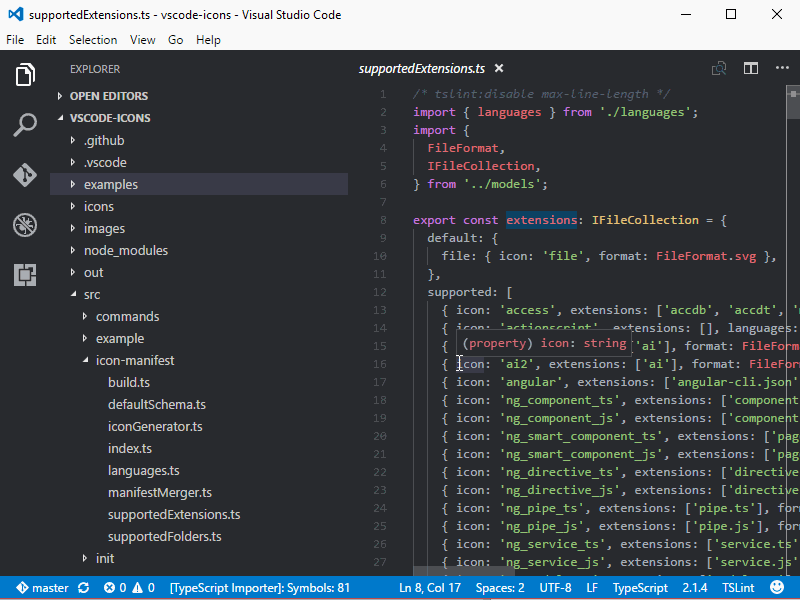
---
## Installation
To install the extension just execute the following command in the Command Palette of Visual Studio Code:
```sh
ext install vscode-icons
```
Some people have reported that they cannot find the extension when they insert the installation command.
If you find yourself in the same position, try:
```sh
ext install icons
# or
ext install "vscode-icons"
```
## Usage
Once installed and after reloading `vscode`, you will be presented with a message to `Activate` the icons.
In case this doesn't happen, navigate to:
* `Linux` & `Windows` `=>` **File > Preferences > Theme > File Icon Theme > VSCode Icons**.
* `MacOS` `=>` **Code > Preferences > File Icon Theme > VSCode Icons**.
## Features
`vscode-icons` is being shipped with a lot of features, like:
### Icons Customization
Choose the icon you prefer for any particular file extension.
[Learn more...](https://github.com/vscode-icons/vscode-icons/wiki/Customization)
### Bring your own icons
You don't see the icon you like...? No worries, we got you covered. This link will show you how you can use your own custom icon!
[Learn more...](https://github.com/vscode-icons/vscode-icons/wiki/Custom)
### Project Auto Detection
Are you using Angular? This feature will detect it and enable the icons for you. It also works with other frameworks.
[Learn more...](https://github.com/vscode-icons/vscode-icons/wiki/Pad)
## Documentation
In our [wiki](https://github.com/vscode-icons/vscode-icons/wiki) you can find more information about the extension features and more.
Some examples:
* [Extension's History](https://github.com/vscode-icons/vscode-icons/wiki/History)
* [Supported file icons](https://github.com/vscode-icons/vscode-icons/wiki/ListOfFiles).
* [Supported folder icons](https://github.com/vscode-icons/vscode-icons/wiki/ListOfFolders).
## Globalization
`vscode-icons` uses [Crowdin](https://crowdin.com/project/vscode-icons-i18n) to provide translations for `vscode` supported languages.
We are looking for translators and proofreaders for all `vscode` supported languages.
If you'd like to contribute, checkout the [translation section](https://github.com/vscode-icons/vscode-icons/wiki/Translation).
## Contributing
If you like to get involved with the source code, checkout the [build section](https://github.com/vscode-icons/vscode-icons/wiki/Build).
For those using [Docker](https://www.docker.com/) checkout the [docker section](https://github.com/vscode-icons/vscode-icons/wiki/Docker).
On the other hand, if you want to show the world your artistic side, checkout the [contributing section](https://github.com/vscode-icons/vscode-icons/wiki/Contributing).
In any case, please follow our [contribution guidelines](https://github.com/vscode-icons/vscode-icons/blob/master/.github/CONTRIBUTING.md).
## Security
`vscode-icons` utilizes [NSRI](https://www.npmjs.com/package/nsri) for its subresources integrity check and protection against code injection.
## Credits
Kudos to all [contributors](https://github.com/vscode-icons/vscode-icons/graphs/contributors) that made this extension what it is.
## License
The source code is licensed under the [MIT](LICENSE) license.
The icons are licensed under the [Creative Commons - ShareAlike (CC BY-SA)](https://creativecommons.org/licenses/by-sa/4.0/) license.
Branded icons are licensed under their copyright license.
## Versioning
`vscode-icons` follows [Semantic Versioning 2.0.0](http://semver.org/).
## Change Log
You can check out all our changes in our [change log](https://github.com/vscode-icons/vscode-icons/blob/master/CHANGELOG.md).
## Acknowledgements
We like to express our "Special Thanks" to:
* All users that made us their favorite **Icons** theme. We wouldn't be where we are without you.
## Related extensions
* [vscode-icons for GitHub](https://github.com/dderevjanik/github-vscode-icons) by [@dderevjanik](https://github.com/dderevjanik) will allow you to see all `GitHub`'s files with `vscode-icons` icons.
* [vscode-icons-js](https://github.com/dderevjanik/vscode-icons-js) by [@dderevjanik](https://github.com/dderevjanik) get file/folder specific icon from `vscode-icons` icons.
**Enjoy!**