README-JSDOC.md
[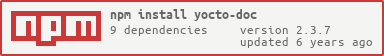](https://nodei.co/npm/yocto-doc/)

[](https://codeclimate.com/github/yoctore/yocto-doc)
[](https://codeclimate.com/github/yoctore/yocto-doc/coverage)
[](https://codeclimate.com/github/yoctore/yocto-doc)
[](https://travis-ci.org/yoctore/yocto-doc)
# Overview
This grunt module was build to generate :
- Classic javascript documentation from [http://usejsdoc.org/](jsdoc) comment.
- Rest API documentation based on [http://apidocjs.com/](apidoc) comment
## How to install
```bash
npm install --save-dev yocto-doc
```
### How to configure
In you Gruntfile.js add this :
```javascript
'use strict';
module.exports = function (grunt) {
// Project configuration.
grunt.initConfig({
// Default package
pkg : grunt.file.readJSON('package.json'),
// Define yocto doc config
yoctodoc : {
options : {
api : true // To generator API documentation
},
all : [ 'PATH_OF_YOUR_JS_FILE' ]
}
});
// Load npm task
grunt.loadNpmTasks('yocto-doc');
grunt.registerTask('doc', [ 'yoctodoc' ]);
};
```
## How to use
```bash
grunt doc
```
## Output
- Classic Javascript documentation : by default this documentation was exported into **docs/jsdoc** directory.
- API Rest documentation : by default this documentation was exported into **docs/api-doc** directory.
## API generator usage
**@apiSchema**
By default [yocto-doc](https://www.npmjs.com/package/yoctodoc) generate doc from [api-doc](http://apidocjs.com/) comment tag, but those tags must not be defined in your classic javascript comment.
We do this just to keep a clean code comment, because [api-doc](http://apidocjs.com/) comment can be huge and long to write.
At this point you must use the <code>@apiSchema</code> tag to defined the path of your [api-doc](http://apidocjs.com/) definition.
For example :
```javascript
/**
* A huge and long classic comment
*
* @param {String} a a description
* @param {String} b b description
* @return {String} return description
*
* @apiSchema path_to_your_api_doc_schema_definition.js
*/
```
During the process [yocto-doc](https://www.npmjs.com/package/yoctodoc) will try to load all of your schema and build the doc from this definition.
**@apiHeader and @apiFooter**
By default [api-doc](http://apidocjs.com/) provide a <code>header</code> and <code>footer</code> configuration, but this configuration must be set on a <code>apidoc.json</code> file at the root of your projet.
With [yocto-doc](https://www.npmjs.com/package/yoctodoc) your can set it on your classic javascript comment just after **@apiSchema** tag.
For example :
```javascript
/**
* A comment
*
* @class
* @public
*
* @apiSchema path_to_your_api_doc_schema_definition.js
* @apiHeader {YOUR_HEADER_TEXT_TITLE}(path_to_your_header_content.md)
* @apiFooter {YOUR_FOOTER_TEXT_TITLE}(path_to_your_footer_content.md)
*/
```