README.md
# jsub
> JavaScript library to create JavaScript subsets.
[](https://npmjs.org/package/jsub)
[](https://travis-ci.org/SimpliField/jsub)
[](https://david-dm.org/SimpliField/jsub)
[](https://david-dm.org/SimpliField/jsub#info=devDependencies)
[](https://coveralls.io/r/SimpliField/jsub?branch=master)
[](https://codeclimate.com/github/SimpliField/jsub)
## Usage
Simply require `jsub` and test your scripts against your own JavaScript subset
syntax definition. Scripts must be provided as
[AST](https://en.wikipedia.org/wiki/Abstract_syntax_tree) with tools like
Esprima or the [Reflect.parse](https://github.com/estree/estree) API:
```js
var jsub = require('jsub');
var esprima = require('esprima');
var syntax = {
context: {
categories: {
fruits: [],
vegetables: [],
},
},
conditions: [{
type: 'Program',
}, {
type: 'ExpressionStatement',
}, {
type: 'BinaryExpression',
operator: ['*', '-'],
}, {
type: 'Literal',
raw: /^[0-9]{1,5}$/,
}, {
type: 'CallExpression',
// The $_ property creates a custom parser that will by-pass the actual
// jsub embedded child expression checker. You should use this extremely
// carefully and heavily test it. It must return an array of errors that
// prevented the rule to apply, empty if it successfully applied.
'$_': function(expression) {
// Check function name
if(
(!expression.callee) ||
'Identifier' !== expression.callee.type ||
'lengthOf' !== expression.callee.name
) {
return [new Error('E_BAD_FUNCTION_NAME')];
}
if(
1 !== expression.arguments.length ||
'Literal' !== expression.arguments[0].type ||
!/^fruits|vegetables$/.test(expression.arguments[0].value)
) {
return [new Error('E_BAD_FUNCTION_ARGS')];
}
return [];
},
}, {
type: 'CallExpression',
// The $_ property is also usefull to check sub syntaxes
'$_': function(expression) {
return jsub.bind(null, {
type: 'Literal',
raw: /^[0-9]{1,5}$/,
});
},
}],
};
var checkJavaScriptSubset = jsub.bind(null, syntax);
var script = '2 * (lengthOf("fruits") - lengthOf("vegetables"))';
var javaScriptAST = esprima.parse(script);
checkJavaScriptSubset(javaScriptAST);
// []
// returns an empty array since there is no syntax violation
```
`jsub` uses a white list to check every AST node of your application so it
fallbacks to security, you can now run your script safely without having to
sandbox it!
```js
var script = '2 * (lengthOf("fruits") - lengthOf("vegetables"))';
var context = {
vegetables: ['salad', 'potato'],
fruits: ['cherry'],
lengthOf: function(arrayName) {
return context[arrayName].length;
},
};
runFunction = new Function(
'var fruits = this.fruits;\n' +
'var vegetables = this.vegetables;\n' +
'var lengthOf = this.lengthOf;\n' +
'return (' + script + ');'
);
console.log(runFunction.call(context));
// -2
```
## API
### jsub(syntax:Object, ast:Object):Array
Check the given `ast` script according to the `syntax` definition, returns an
array containing the script syntax violations according to the definition.
## Stats
[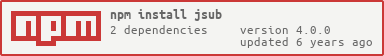](https://nodei.co/npm/jsub/)
[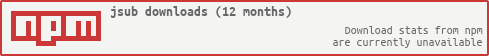](https://nodei.co/npm/jsub/)